Promoting Your Session
Letting people know about your session is a great way to build the audience for it. Here are some tips for getting started:
#R360 – the Conference Hashtag
If you’re talking about the conference on social media be sure to use the conference hashtag, #R360, to get more attendee eyes on what you’re sharing. Also, as we get closer to the event try checking into what people are sharing with the hashtag and get involved in conversations and questions before the conference even begins.
YouTube Playlist for Session Trailers
We’re inviting speakers to create a session trailer video for their presentation or workshop. Much like a movie trailer, this short video gives people a taste of what your session will be like and can help them decide if the content is right for them. They’re a great way to promote your session and build engagement with your audience.
If you decide to submit a trailer, it’ll be included in your session description, shared on the event YouTube playlist, and also promoted through the event social media feeds (something you may want to do yourself on your own feeds as well).
Session trailers can be any type of video experience, so feel free to get creative with this. The only requirements are:
- Short (we find under 2 minutes tends to work best)
- Focused on your session and not a sales pitch
- Uploaded to YouTube - Just send the YouTube link directly to programs@eLearningGuild.com for posting
Not sure how to create a trailer or what makes a good one? Then start by checking out our trailer tips video. Another great place for inspiration is to see what others have done by browsing the trailer playlists from Learning Solutions 2017 and DevLearn 2017.
Speaker Badges and Logos
We have a number of logos and badges available below that you can use in blog posts, social media posts, email signatures, and other areas to promote your session. If you use these images, please insure that you maintain the image aspect ratio and prevent them from appearing pixelated.
By using these logos and images, you agree to the following terms of use:
- If you re-size these images, you must maintain the aspect ratio and insure that the images aren’t pixelated.
- Please link to the Realities360 homepage, using this link: http://www.Realities360.com/speaker.

600-pixel 300-dpi PNG
![]()
256-pixel PNG

350-pixel PNG
Speaker Badges
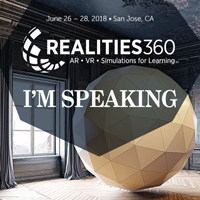
200-pixel PNG
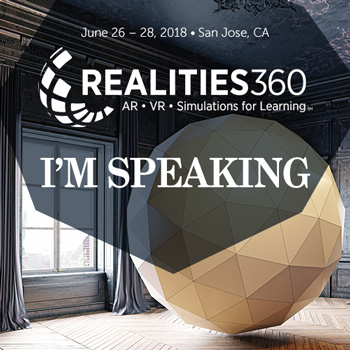
350-pixel PNG
eLearning Guild Logos
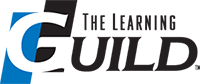
200-pixel PNG
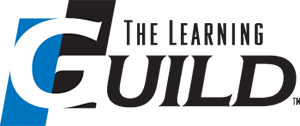
300-pixel 300-dpi PNG
Linking to the Conference Site
If you’re linking to the Realities360 homepage, please use this link: http://www.Realities360.com/speaker.