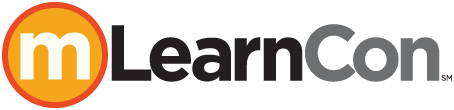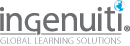612 B.Y.O.L.: Photoshop Tricks That Enhance Your mLearning
1:00 PM - 2:00 PM Thursday, June 11
Tools
505
Visuals are an important part of eLearning, and this importance and challenge only increases when you are working on the smaller screens of mobile devices. Understanding how to tweak your visuals to work better in a mobile environment can take your mLearning projects to greater heights.
In this hands-on session you will explore a number of quick tips that will help make your visuals jump. You will learn how to add depth to flat graphics using a variety of filters and blurs. You will learn how to create one icon for your app and then very quickly produce all the various icon sizes you need for the app as well as the stores (iTunes and Play Store). You will also experiment with making 3-D objects within Photoshop.
In this session, you will learn:
- Critical tips for using visuals in a mobile environment
- How to use filters and blurs
- How to create and repurpose icon graphics
- How to make 3-D objects in Photoshop
Audience:
Novice and intermediate designers, developers, and managers.
Technology
discussed in this session:
Photoshop, mobile devices.
Participant
technology requirements:
Photoshop.
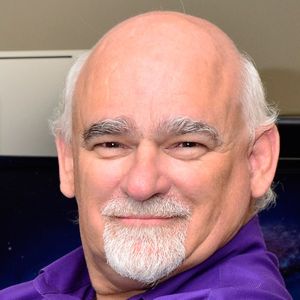
Phil Cowcill
Senior eLearning Specialist
PJ Rules
Phil Cowcill is senior eLearning specialist at PJ Rules. He started his career in 1983 when he was hired as a technologist at a local college. In 1985 he joined a team to develop Canada's first Interactive Videodisc. He started teaching part-time in 1989, moving to full-time in 1995. He led his class to build one of the first news websites that streamed video in 1996. In 2011 he launched the very first dedicated mobile application development program. Phil retired from full-time teaching in 2015 and moved to working as a contractor with the Department of National Defence as a senior eLearning specialist.