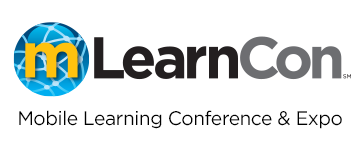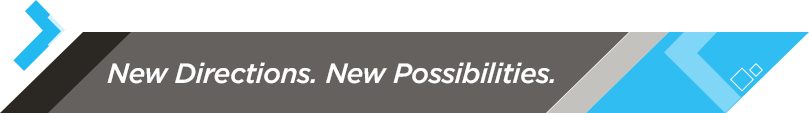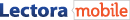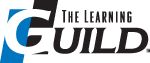P10 B.Y.O.L.: Develop an Advanced Mobile Project in Adobe Captivate
8:30 AM - 4:30 PM Monday, June 23
Nautilus 2
Many question whether it is possible to develop quality, mobile-ready content with a rapid authoring tool. Adobe Captivate users want to create mobile projects with their existing toolset and need a workflow that will provide the best solution possible. Then, once the content is created, what is the best way for users to access it? What are the different ways to deploy mobile learning to devices?
In this workshop you will develop the skills needed to build great mobile-learning projects with Adobe Captivate. You will practice creating mobile projects using a streamlined workflow that includes everything from design and development to publishing and evaluation options. You will practice the critical process of preparing and designing your content for mobile development, including content mapping and wireframing. You will package and publish from Adobe Captivate, then upload using a variety of options for accessibility on mobile devices. You will leave this workshop with a completed prototype and the skills needed to pilot your project when you return to work.
In this session, you will learn:
- Creative ways to use Adobe Captivate and best practices in shared and advanced actions to create user-friendly, mobile-ready learning projects
- The steps to create an experience that you can deploy for mobile and desktop use
- How to leverage existing knowledge and experience to begin creating mobile projects
- How to maximize the potential of your current Adobe tool set
- A workflow that you can easily apply using Adobe Captivate
- Skills that you can also apply to produce better eLearning content
Audience:
Intermediate
and advanced designers and developers.
Technology discussed in this session:
Adobe
Captivate, mobile platforms and devices (primarily iOS and Android), Adobe
PhoneGap Build, TestFlight, Amazon S3, Dropbox, and MockFlow.
Student technology needs:
A laptop,
loaded with the most recent version of Adobe Captivate (the trial version is
fine), Internet access (required for web-based applications), and access to
download files from a Dropbox or Google drive folder.

Sarah Mercier
CEO & Strategic Consultant
Build Capable
Sarah Mercier, CEO and strategic consultant at Build Capable, specializes in instructional strategy and learning technology. Sarah is known for translating highly technical concepts and research to real-world practice. She is an international facilitator for the Association for Talent Development and Greater Atlanta ATD Past President. Her innovative learning solutions have been recognized by winning industry awards, such as Best of Show at FocusOn Learning DemoFest for xAPI for Interactive eBooks, and Best Performance Support Solution at DevLearn DemoFest for Critical Success Factors training and assessment tool. Sarah is a frequent speaker at industry conferences and business events on topics such as instructional design and development, accessibility, data strategy, and learning ecosystems. Her work has been published in ATD’s 2020 Trends in Learning Technology, The Book of Road-Tested Activities, TD Magazine, Learning Solutions Magazine, CLO Magazine, and a variety of other training and workforce publications.