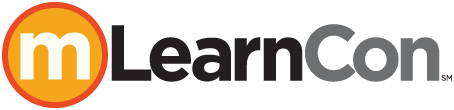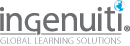Jam Sessions (No Air Guitars Allowed)
100+ Sessions with Peers and Experts to Get You Playing Like a Pro
Sharpen your mobile learning and performance chops at mLearnCon by jamming with industry experts and peers who can help you take your skills to the next level. Whether you are defining your mobile learning strategy, designing for mobile delivery, or developing mLearning and performance support solutions, you’ll find real-world strategies, case studies, ideas, information, and best practices to get you playing like a pro.
Look for Bring Your Own Laptop® Sessions! B.Y.O.L.® (Bring Your Own Laptop®) workshops ensure that you receive in-depth, hands-on training and enable you to follow along with the instructor step-by-step.
New Areas of Focus Highlighted This Year

Discover how to enhance your classroom training! Learn more.
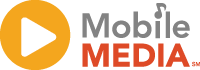
Where corporate and academic learning meet! Learn more.
Filter By:
Sessions in Block 7
701 Bringing Mobile Learning to Life with Augmented Reality and 3-D
Concurrent Session
When it comes to mobile learning, there are a number of challenges learning and development practitioners experience. It is necessary to add context to mobile learning experiences, including using mobile devices for performance support. It is also necessary to understand the possibilities posed by new technologies. Thankfully, you can learn much of this by looking at the examples provided by organizations that have already walked this path.
Read MoreMobile technologies have revolutionized how knowledge is captured in almost every industry. Today anyone can point a device and record information. The problem isn’t how to use mobile technology to capture knowledge; it’s how to manage and share all the mobile video that’s recorded. Multiple standards exist and continue to evolve. The range of recording devices has left video files that can’t easily be accessed, edited, and viewed on any device. What’s needed is a means to standardize all this content without asking content producers to reshoot all their videos.
Read MoreMobile devices offer an enticing array of opportunities for learning and development, so much so it seems as if it’s a “no-brainer” for training departments to add mLearning. But there are four key issues that should be taken into consideration before just jumping into mLearning: technology, people, content, and business value. All of these can have a critical impact on the potential success of any plan to add mLearning to an organization’s overall training and development program.
Read MoreCubic Corporation has made mLearning part of its strategic goals. However, making the transition from traditional instructor-led, virtual, and immersive learning platforms to design and deploy mobile training takes time, structure, and resources.
Read MoreIn today’s mobile world where learners may be accessing learning solutions on many different devices and screen sizes, it’s challenging for instructional designers to “storyboard” a solution that works universally. Many may struggle to determine if they need to design three totally unique solutions: one for phones, one for tablets and one for desktops and laptops. Is storyboarding even feasible in this situation?
Read MoreThe mobile workforce will reach 1.3 billion in 2015, and people will have an average of 50 connected devices by 2020; meanwhile, mobile in the enterprise continues to lag. While 71 percent of senior IT leaders see mobile as strategic or transformational, only 18 percent today have a comprehensive mobile strategy.
Read MoreIt’s hard enough to get learners to engage with the content of your eLearning course. The issue is compounded even further when learners can’t figure out how to use the course or it’s too difficult to use on a mobile device. All too often, new eLearning designers put their focus solely into designing the learning content, while at the same time ignoring the interface it’s encapsulated in. This leads to confusion on the part of the learner and disrupts the learning process.
Read More708 Turning Common Knowledge into Common Practice Using Performance Support
Concurrent Session
Trainers have all seen the “light come on” when participants really get a point from the training. The trainers wonder if they’ll remember it in a few days or weeks when they encounter a need for that knowledge. Over the years, trainers have all built job aids, tools, and refreshers, and provided follow-up coaching in person, online, and on the phone with varying degrees of success. Apps and mobile phones offer a new way for the participant to keep the knowledge close at hand.
Read MoreMobile is one of the biggest trends in workplace learning. But mobile what, exactly? Pinpointing exactly what mobile means in the context of your organization isn’t easy. You also need to answer the why of mobile. To do that, you need to view mobile in the context of all the current trends in workplace learning.
Read MoreClassroom programs don’t often translate well online. As a result, people watching programs online are often bored and do other things while “watching” the programs. They use the programs as “background noise,” and as a result, do not learn the information presented. This problem increases as more organizations push content to mobile devices.
Read More711 B.Y.O.L.: Creating Location-aware Courses for a Global Workforce
Concurrent Session
The ability to customize the content for learners is the best tool in the hands of eLearning authors. Learning is better when you can customize the learning experience based on learner choices, responses, specialization, and scores achieved in a quiz. It would be even better if they have the ability to serve content to learners based on their location.
Read More712 B.Y.O.L.: Building Interactive Publication Using iBooks
Concurrent Session
Learning does not happen by turning a page. Everyone has seen the Next button page-turning courses and realized that it does not work. However, building engaging content that is interactive and helps with training can be complex. Most designers do not have the technical skills to build an interactive native application or an interactive book.
Read More