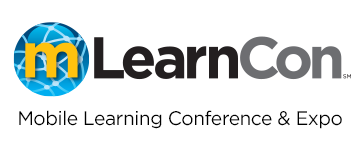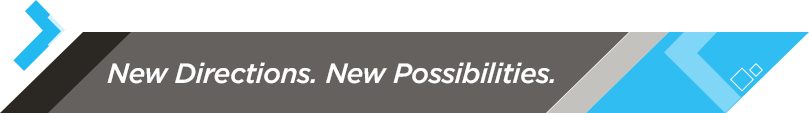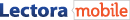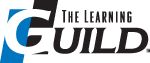Thank You for Joining Us at mLearnCon 2014!
Looking to register for mLearnCon 2015 in Austin, Texas, June 10 – 12? Click here!
What Will You Learn at mLearnCon?
mLearnCon offers the most comprehensive mLearning-focused program available anywhere. Whether you are defining your mobile learning strategy, designing for mobile delivery, or developing mLearning and performance support solutions, you’ll find real-world, practical strategies, case studies, ideas, information, and best practices to help you create successful mobile learning.
New for 2014! Mobile Foundations
If you’re new to mobile learning, the Mobile Foundations program offers you a set of carefully selected sessions that progress through the key areas you need to understand before launching your own mLearning effort.
Filter By:
Sessions in Tools Track
eLearning developers are used to being able to use rapid eLearning development tools to quickly build and prototype eLearning materials. In the mobile world, these tools are a bit different and have their own constraints and implementation considerations. Development of mobile apps can be a tricky, specialized skill set. If you are new to this world, the barrier to entry likely overwhelms you.
Read MoreSome eLearning tools work great for desktop delivery, while others are geared more towards delivering to mobile devices. Then there are those tools that do a pretty good job of delivering to both desktop and mobile. It’s become increasingly challenging for organizations to know which tools really work well for developing for mobile, and which tools just claim that they do.
Read More211 B.Y.O.L.: Designing a Template for Your mLearning Course Using Storyline or Studio ’13
Concurrent Session
Most of the standard players used in eLearning are optimized for display on a desktop or laptop computer. When creating a course for mobile, certain elements that work well for the desktop are far from perfect on a phone or an iPad. Designers and developers need to adjust their standard practices to work better in a mobile environment.
Read MoreResearch shows that only 20 percent of corporate learning happens during formal training, regardless of the delivery modality. However, 70 percent of learning occurs during on the job experiences. One way of bringing more job experience into formal training is through online role-play simulations. The challenge most organizations have is a belief that simulations are too expensive, take too long to build, or require skill sets we cannot support.
Read More412 B.Y.O.L.: Optimal Design for Multiple Devices Using Adobe Captivate
Concurrent Session
In 2013, the sale of smartphones exceeded the sale of traditional phones and the sale of tablets exceeded those of standard PCs. This trend has led to more organizations who want online courses that can be accessed from both mobile and desktop devices. Because the technology is different, it is challenging to develop learning that accommodates each device’s unique attributes.
Read More501 Exploring an Advanced Deployment of the xAPI at Lifeway’s Ministry Grid
Concurrent Session
People have yet to see major enterprise-level examples of Experience API (xAPI) adoption and the value of its features and functionality. Without these examples, bringing fully formed ideas about the xAPI’s capabilities back to their workplace is a challenge. Learning professionals need to see advanced integrations of the xAPI in non-traditional adaptations so they can understand how it can be used effectively.
Read MoreMore and more learning professionals are realizing that training and courses are only one piece of the overall puzzle. Organizations are increasingly looking to incorporate performance support to provide workers with the support they need, when they need it. What most instructional designers fail to realize is that that the tools they use to develop courses can often be used to develop mobile performance support solutions.
Read MoreAdobe Captivate is a great tool for creating eLearning, but how well can you use it to create mobile learning? There is some debate as to whether or not a designer can create learning programs for desktop and mobile at the same time. It’s definitely possible, but there are design issues and crucial development issues that you must address before you start.
Read MoreBeing able to develop learning that works on multiple devices is very relevant in the learning industry today. Organizations are under increasing amounts of pressure to meet tight deadlines and to keep budgets down. Learning professionals are going to need tools that help them keep up with the growing demands of the multi-device workplace.
Read MoreThere is a frustration on the part of many HTML designers and instructional designers. While they would love to be able to place content directly on an iPhone or iPad as a native app, they soon realize that a solid knowledge of Xcode is required. If you want a native experience without having to learn iOS, Android, and BlackBerry (soon Windows 8) native development, then Titanium is the perfect solution.
Read MoreThere’s a growing interest in creating interactive digital books for learning. The challenge is that there are several publication formats and many different vendor applications to use to build an interactive book. Knowing which format and/or tool to use, when to use it, and what’s involved in creating your content in the format provided by the vendor can seem overwhelming.
Read MoreInstructional designers are increasingly faced with the challenge of building learning programs that are being accessed on different types of devices. Exporting a course in a way that makes it accessible on a mobile phone isn’t good enough. Our learning programs should adapt their content to work on the different types of devices being used to access it: PCs, tablets, and smartphones. That’s where responsive design comes in.
Read More712 B.Y.O.L.: Create Amazing iPad Learning Content with iBooks Author
Concurrent Session
iPads are used in schools, universities, and businesses all over the world. Despite being a mainstream device, many individuals and organizations are still reluctant to use iPads for learning and performance support. Most of the hesitancy comes from ignorance and the belief that developing learning content for iPads is extremely challenging and expensive.
Read MoreFrom the first desktop PCs to today’s cutting-edge smartphones, technology has a history of fundamentally changing the expectations of learning and development programs. We are now on the cusp of another technological advance, one that will once again change some of our definitions and how we address performance issues: wearable technology. This technology will come in various forms, but the one that is blazing the path is Google Glass.
Read MoreWhen building web or native applications, it can be daunting trying to learn new coding languages for various platforms. Even if you are just targeting web applications, there is still a lot of CSS to get the HTML to look good on both phones and tablets. To get the effect you want you may have to spend hours learning CSS, JavaScript, and HTML. The integration with jQuery Mobile has been a lifesaver for the non-techie or even the techie that wants to get the task done quickly and efficiently.
Read More911 B.Y.O.L.: The Unique Multi-device Thinking Behind Adobe Edge Animate
Concurrent Session
There are a great number of tools available to use for building mobile learning. The challenge with many of these tools is that they use legacy functionalities and a fixed canvas that do not effectively support the ultimate goal of designing device-agnostic experiences. These tools often trap us in PC-based paradigms that have been used for decades to design static content and now fall short of designing more flexible content that can better respond to the end-users needs on and beyond the desktop.
Read More