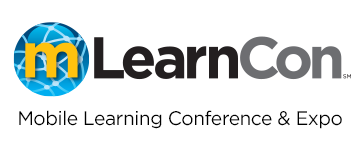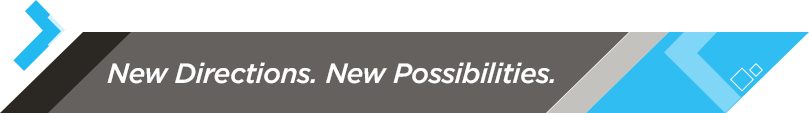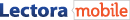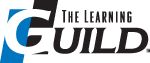Thank You for Joining Us at mLearnCon 2014!
Looking to register for mLearnCon 2015 in Austin, Texas, June 10 – 12? Click here!
What Will You Learn at mLearnCon?
mLearnCon offers the most comprehensive mLearning-focused program available anywhere. Whether you are defining your mobile learning strategy, designing for mobile delivery, or developing mLearning and performance support solutions, you’ll find real-world, practical strategies, case studies, ideas, information, and best practices to help you create successful mobile learning.
New for 2014! Mobile Foundations
If you’re new to mobile learning, the Mobile Foundations program offers you a set of carefully selected sessions that progress through the key areas you need to understand before launching your own mLearning effort.
Filter By:
All Learning Stage Sessions
This session will provide you with the foundation and resources to get started in mobile design. You’ll learn best practices for designing for mobile and what challenges you may face in platforms, frameworks, and technology including smartphones vs. tablets vs. next-generation touch devices. We’ll discuss and provide techniques for designing mobile apps that work from sketching to prototyping, the tools you can use to help visualize concepts, and how to prototype quickly without breaking the bank. You’ll learn about development tools and how you can use HTML5 and CSS3 with responsive frameworks to create courses and apps that can be delivered to mobile and desktop devices.
Read MoreScenarios are a great way to make eLearning content meaningful and relevant; they put your learners in a situation that requires them to make real-life choices, which leads to realistic consequences. But as learners move away from PCs to hand-held devices, what are the implications of building scenarios for these devices? This session will examine some of the design considerations that come along with building scenario-based learning for tablets and smartphones.
Read MoreTraining is all about knowledge, skill, and attitude improvement, which relies on frequent post-training observations of skills trained, remediation of deficiencies, and reinforcement of mastery. In this session participants will explore a simple and highly effective way to implement ADDIE the way it was intended while training for mastery. You will learn why training content frequently requires tweaks when learner skills remain deficient even after training, and discover how a simple database focused on training objectives/observable skills can be used to identify skill and content strengths and deficiencies via a mobile device.
Read MoreWordPress is a free and simple website and blogging platform that powers over 18 percent of the web today. It has grown from a simple blogging tool to a powerful content-management system that anyone can use. In this session you will learn how you can start using WordPress today to quickly and easily build and deploy responsive performance-support solutions with some free themes and plugins.
Read MoreTired of your legacy desktop authoring tool failing to create the beautiful multi-device learning your learners want and need? Looking for responsive and adaptive learning without blowing the budget? It’s time to meet gomo, your new authoring tool. In this session you will see a live demo of gomo demonstrating how easy it is to create your own single-source content for desktops, smartphones, and tablets. You can create a course once and watch it adapt and respond on almost any device. You will discover why making the switch to multi-device is quick and painless with gomo. Find out more about why multi-device learning strategies are becoming so popular and why more and more organizations are deciding to build their own eLearning in-house. Discover how you can create engaging, interactive eLearning with no programming skills necessary whatsoever.
Read MoreToday’s learning context invites us to consider continuous learning as a more effective approach, based not on how learning professionals think it should be used but on how the key audience—sales reps—want and need to use it. In this session participants will explore examples of how mobile learning can directly influence sales teams, providing a way to equip them with continuous learning content that enables a direct impact on productivity.
Read MoreDeveloping mobile content for your employees is the easy part; what is much more challenging is ensuring that the initial app roll out is successful and continues to add value as time passes. How can you make mLearning entertaining and habitual? Participants in this session will explore the challenges of user engagement, creating demand, and ensuring your learning initiatives are a widespread success. Through exploring winning features from some of the highest-grossing mobile applications currently available, you’ll learn best practices for leveraging these techniques in your mLearning initiatives.
Read MoreSome new directions in mobile learning are obvious, but other new directions may surprise you. The mobile revolution is about more than just smaller devices. The cloud and its supporting technologies keep our mobile devices connected and content synchronized across multiple devices 24/7. Smaller screens have forced software platforms to create minimal, and flexible, user-interface elements to support the seamless movement from desktop to mobile-content consumption. The introduction of the mobile ecosystem has had an impact across everything we do. In this session we’ll look at the mobile ecosystem’s impact on the training function. We’ll talk about the obvious impacts like smaller, more easily consumed learning chunks. But we’ll also look at how new platform technologies, driven by the mobile era, have disrupted the training department, it’s functions, and those responsible for creating, delivering, and tracking training content.
Read MoreToday’s learners routinely use multiple computing and communication devices throughout the course of a day—for learning, work, entertainment, and decision-making. They are on the move—in the workplace, but even more frequently outside the workplace—and they want to use their downtime effectively. In light of this reality, Upside Learning has developed an innovative framework for responsive eLearning development (FRED), which enables responsive learning and performance support interventions on multiple devices. This functionality gives users the ability to view key messaging and eLearning from a variety of devices, with zero content loss or diminished visual appeal. FRED also ensures accuracy and consistency of information within any type of media device in an efficient and cost-effective manner.
Read MoreHow does digital literacy impact a mobile strategy? This session will address some commonalities around behaviors in the context of technology. Participants will explore obstacles, myths, and plain-old odd objections to technology. You will look at bizarre double standards like: “I can face-time my granddaughter, but am not comfortable with video conferencing.” You will learn how to identify those challenges, and learn new ideas and tactics to help make the ever growing technology garden more appealing. Participants will review techniques, tactics, and strategies that users can use to combat varying levels of digital literacy.
Read MoreEven after the best training courses, the real learning of how to apply skills and knowledge happens on the job. Although learning professionals recognize the benefits of learning on the job though informal and social methods, they struggle to implement it. The problem is that it is very difficult to track informal and experiential learning, to hold people accountable, and to support the process of situated learning. Mobile technology, in conjunction with the Experience API (xAPI) is making it possible to manage, capture, and optimize learning experiences in the real world. In this session you’ll see how to take advantage of mobile technology—especially the “sensors” in a phone or tablet (e.g., camera, audio recorder, GPS)—to manage, capture, and track learning experiences on the job. You’ll see examples of how organizations are using mobile devices to support learning of technical, leadership, sales, and professional skills.
Read MoreEmployees are different from each other, especially in the way they learn new information. The Experience API allows you to collect learning experiences from many different sources and store them in a learning record store (LRS). You can collect data from events within LMSs, mobile applications, live trainings, simulations, CRMs, and more. The amount of learning data that you can accumulate now is staggering and often difficult to make sense of. An LRS draws insights from learning experiences to help you better understand what and how employees learn, and then correlates those experiences to how they perform their jobs. This session will explore examples of how an LRS connects learning data to successful (or unfavorable) outcomes. Participants will experience how to identify opportunities and solve problems by using an adaptable LRS.
Read MoreIn this session you will explore how one organization overcame the issues related with shifting to mobile by integrating instructional design processes with the latest technology. Learn how to avoid the most common mistakes made by instructional designers moving to the development of mobile learning and create engaging mLearning courses by understanding your audience and technology.
Read MoreStage Program B
Delivering relevant training experiences and insights across broadly based audiences is increasingly challenging. Attention spans are shorter, and it is difficult to ensure learner engagement in an on-demand or virtual setting. In addition, enabling mobile access to training is no longer just a convenience, but a necessity when learners are not at their desks but are in need of critical insights at a moment’s notice to complete their job. From a trainer’s perspective, creating all the content to convey those insights is no longer a “one and done” activity, but something that requires feedback and constant change as new information arises. Join this session to learn three keys to success in effectively adding mobile and social elements to your training to address these trends and challenges, and how a new solution from Adobe can help.
Read MoreA comprehensive introduction to video technology, compression, and delivery standards for optimizing content delivery to mobile and desktop devices. This session will provide an overview with everything you need to know about editing, preparing, and delivering the highest-quality video and audio to your audience. We’ll discuss techniques and interactivity that you can add, along with the latest standards and how you can take advantage of open-source free compression tools. We’ll cover the latest applications for getting the smallest file sizes and the highest quality.
Read MoreSA202 Are Your Learners Playing Angry Birds? Here’s Why.
Stage Program A
Despite the many criticisms leveled against them, eLearning platforms have essentially remained the same for over a decade. Chief among the frustrations of learning professionals is that traditional platforms fail to engage and motivate learners at a level needed for meaningful leaning to take place. Even where attempts are made to spice up learning by introducing different instructional elements, learners often lose interest because of the many navigation issues they face. A new generation of platforms available on mobile devices is empowering learning professionals to combine best practices in instructional design and cutting-edge technology to give all learners a fresh, dynamic experience that motivates them to deepen and broaden their understanding. This session will highlight the features of such platforms and give participants practical ideas for how they can use these features to maximize learner performance.
Read MoreOne of the unique affordances of a smartphone is the fact that it has its own camera as part of the device. This small feature can open up a whole new world of possibilities for learning. Participants will explore the many ways that the camera that almost every smartphone has today can be used for learning. You will discuss the potential for user-generated content and how it can be used for learning. You will see examples of augmented reality that are used as part of a learning strategy. You will discover many ways in which a simple camera can have tremendous impact on a mobile learning strategy.
Read MoreThe development of workplace skills happens primarily through on-the-job experience and reflection on that experience. A key to the success of on-the-job learning is the quality of coaching by managers and experts. The problem is that on-the-job learning and coaching can be haphazard and difficult to manage and track. In reality, most managers don’t provide effective coaching and feedback when it is needed. How can we leverage mobile technology to support the coaching process? In this session, you’ll see how an organization used the TREK Learning Experience Manager, mobile software built on the Experience API (xAPI), to enable short, frequent, asynchronous, and targeted coaching interactions—”nano-coaching.”
Read MoreSimple and secure, the all-new Lectora Mobile solution safely delivers content to mobile users through its native mobile app. Seamless integration with your learning management system makes it easy for you to track the status and scores of content accessed through mobile devices. In this session, you’ll see how Lectora Mobile allows users to take content offline, yet still tracks SCORM-content progress and scores through a learning management system.
Read MoreWhen people use the word “mLearning” or the phrase “mobile learning,” each person comes with a potentially different interpretation of what that means, based on their experience. As a learning provider, it’s imperative that you begin with the same common understanding of what that means. Because there are many different interpretations of mobile learning, the challenge is to determine how to best suit your client and align each stakeholder’s expectations. This session will help you to consider all aspects of mobile learning, and how stakeholders and learners may misinterpret your intentions. This session will open your mind to how others, in both the corporate and academic world, view mobile learning today, and how to align their thinking with your own.
Read MoreMobile productivity is very different from the desktop, and mLearning is one of the core applications that enterprises need to take full advantage of mobile productivity. In this session you will examine a series of case studies from healthcare, government, and industry that illustrate the essential components of mobile productivity in the enterprise, and the central role that mLearning can play. You will learn how familiar applications like Word, Excel, and Powerpoint are being supplemented or even replaced by mobile applications that incorporate custom workflows, analytics, collaboration, and mLearning.
Read MoreWorkers of EVERY generation are demanding the ability to learn on-demand and support their own performance. We’ll discuss how to satisfy them and provide learning that is just enough, just in time, just for them, and just where they are. They are everywhere and using every device.
Read MoreImplementing mobile learning into your eLearning strategy is a necessity—having the right efficient tools and process behind it is toughest challenge. In this session you will explore how to optimize cost by creating truly interactive content once and having it instantly ready for all platforms and devices, with no hustle of implementation and maintenance. You’ll learn to create professional multi-platform (PCs, tablets, smartphones), highly interactive content that can be exported as a SCORM object and used in any SCORM-compliant eLearning platform.
Read More