715 BYOD: Mind-Blowing PowerPoint. No, Really!
2:30 PM - 5:00 PM Wednesday, March 27
Video & Media
Salon 7
Extended BYOD (2 Hours)
Why are most presentations so bad? Truly terrible? They’re too wordy, text-based, and generally dull. They don’t tell stories that engage, excite, or inspire. And they generally do little to actually help people learn. They are linear and nonresponsive, with no interaction: pretty much everything that you know doesn’t work to convey information effectively. Few people enjoy creating, delivering, or watching PowerPoint presentations, but you can change that.
This session is packed full of techniques to create mind-blowing presentations. Want to know how to create visual slides? Manipulate images? Master animations? Make it interactive? And produce presentations that astound your audience? Then come along for a master class in capturing your audience’s attention and helping them learn. This is a highly practical session where you’ll work on creating half a dozen amazing slides that work effectively, and you’ll look at how to use those skills on many other slides when you’re developing your own presentations. So, don your thinking cap, get ready to critique some dreadful “before” slides, and take part in transforming them into truly mind-blowing presentations that energize your audience and make your next training course the best ever.
In this session, you will learn:
- How to create visual slides using the full range of PowerPoint’s tools to generate your own graphics
- How to use custom highlighting to focus attention and make your point clearly
- How to tell compelling stories using animations, from simple to sophisticated
- How to create interactive visual content to engage your audience, whether in person or online
- How to develop navigable presentations so that you can respond to your audience
Audience:
Designers, developers, and managers
Technology discussed in this session:
Microsoft PowerPoint
Technology required:
Laptop running PowerPoint—ideally PowerPoint 2010 onward, though PowerPoint 2007 will work. Mac versions of PowerPoint will be fine with most techniques, but the layout is somewhat different.

Richard Goring
Director
BrightCarbon
Richard Goring is a director at BrightCarbon, a presentation and eLearning agency. He enjoys helping people create engaging content and communicate effectively using visuals, diagrams, and animated sequences that explain and reinforce the key points.