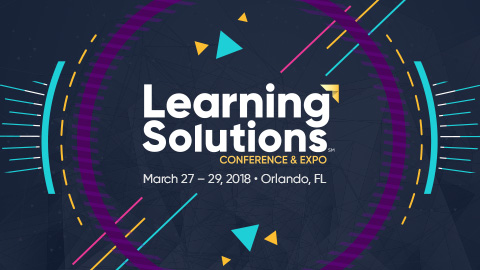215 BYOD: Must-Know Photoshop Tips for Learning Developers
1:00 PM - 2:00 PM Tuesday, March 27
Tools
Salon 11
High-quality visuals are crucial to the success of eLearning courses and videos. Photoshop lets you create these quickly and easily, but many eLearning developers find Photoshop too complicated and either avoid it altogether or don’t take full advantage of the features available.
In this session, you will learn a variety of simple, yet powerful, Photoshop tips every learning developer should know. These tips will save you time and help you easily create high-impact visuals. You will learn such things as how to easily and effectively remove people from backgrounds, how to remove unwanted portions from a complex image, and how to quickly change the color of part of a photo. You will leave with practical and time-saving knowledge that you can instantly apply on the job.
In this session, you will learn:
- Methods to easily and effectively cut out people and objects
- How to create versatile image fades
- How to easily remove unwanted aspects in a complex image
- How to quickly change the color of part of a photo
Audience:
Novice to intermediate designers and developers. Basic knowledge of Photoshop is helpful but not required.
Technology discussed in this session:
Adobe Photoshop.
Participant technology requirements:
A laptop running the latest version of Adobe Photoshop.

Destery Hildenbrand
XR Solution Architect
Intellezy
Destery Hildenbrand is an XR solution architect with Intellezy. Destery has over 17 years of experience in training and development and seven years focusing on immersive technologies. Destery has spent time in corporate environments and higher education. Destery's primary focus is helping organizations plan, design, and develop engaging learning experiences through Immersive technology.