STP204 Adobe Illustrator: Pro Design Tips for Learning Developers
1:00 PM - 1:45 PM Wednesday, March 27
Expo Hall: Tools & Platform Stage
With the continued shrinking of the average attention span, strong visuals are crucial to the success of eLearning courses and videos. Whether you want to add custom icons to your courses or graphics to your videos, Adobe Illustrator allows you to create and edit clean and resizable graphics from scratch. Many eLearning developers avoid these tools because of the fear that they’re too complicated or time-consuming, and they end up either waiting for their organization’s design/marketing team to fit them into their timelines or giving up altogether.
In this session, you will learn how to get started with Illustrator and leverage its capabilities immediately. The simple yet powerful techniques covered in this session will save you time and help you easily create simple, high-impact visuals. You will learn how to create and edit icons, easily change colors, and create animated scenes that you can use in your course scenarios. You will leave with practical knowledge that will strengthen your skill set and that you can instantly apply at work.
In this session, you will learn:
- The difference between Photoshop and Illustrator
- Where to find public domain (free) vector graphics
- How to create and edit icons and graphics
- How to set up a scene for your scenarios
Audience:
Designers and developers
Technology discussed in this session:
Adobe Illustrator, The Noun Project, and Clker

Dana Shalab Alsham
Learning Experience Designer
RL Solutions
Dana Shalab Alsham is a learning experience designer with RL Solutions, a healthcare software company. She is a Toronto-based interdisciplinary designer focused on usability, efficiency, and functionality. Dana has worked as a lead designer and front-end developer in various multimedia projects, including website design and development, vector and motion graphics creation, video production, interactive eLearning, and augmented reality, for both public and private sector clients. With a master's in inclusive design, she is passionate about accessibility and creating compelling user experiences. Believing in the importance of sharing knowledge and learning from others, Dana teaches part time in Sheridan College's bachelor of interaction design program, while taking on occasional freelance projects.