711 Creating Engaging Virtual Training Using Zoom
2:30 PM - 3:30 PM Wednesday, March 27
Virtual Classroom
Salon 9
Zoom is one of the newest and fastest-growing virtual classroom platforms on the market today. If you are using it, or thinking of using it, you are not alone! But are you effectively using its tools and features to capture your remote audience’s attention? If you are like most virtual class designers or facilitators, you want your participants to be more involved in their learning and more engaged in the virtual classroom. Zoom provides the tools for interactivity, if you know where to find them and how to use them.
In this session, you will get hands-on experience using Zoom as a virtual classroom platform. You’ll see firsthand how to create an engaging environment for learning. You will gain new ideas and a fresh perspective on using Zoom’s tools and features. In addition, you’ll get ideas for creating interactivity and engagement in your virtual classes. And you’ll participate in several examples of activities that have been successfully transferred from in-person classes to the virtual classroom. You’ll leave with several ready-made activities that you can immediately put to use in your next virtual class.
In this session, you will learn:
- How to open your virtual classes with immediate engagement
- How to recognize Zoom’s tools that can be used for activity
- How to increase participant interaction using Zoom’s tools
- How to apply ready-to-use activities to your own virtual classes
Audience:
Designers and facilitators
Technology discussed in this session:
Zoom

Cindy Huggett
Principal Consultant
Cindy Huggett Consulting
As a leading industry expert and 20+ year pioneer of virtual training, Cindy Huggett, CPTD, has vast experience delivering engaging learning solutions via the virtual and hybrid classroom. She's the author of six acclaimed books on the subject, including The Facilitator's Guide to Immersive, Blended and Hybrid Learning. She is a past member of the ATD global board of directors and was one of the first to earn the Certified Professional in Learning and Performance (CPLP now CPTD) credential. She holds a master's degree from the University of Pittsburgh and was a Triangle Business Journal 30- Under-30 Award Winner.