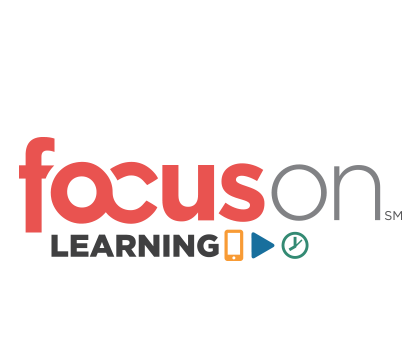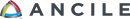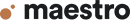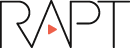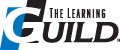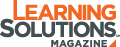802 BYOL: Photoshop Tips for Mobile Content
4:00 PM - 5:00 PM Thursday, June 9
Development
306
Photoshop is arguably the most widely used tool for creating images in learning circles. However, if the images aren’t optimized, they can delay the delivery of the content to a mobile device. Photoshop also has a number of new features built in, and these features can assist in improving images from good to excellent.
In this session, you will learn how to “punch up” the brilliance of images taken with a digital camera or cell phone. You will also learn how to fix flaws often found in images, such as straightening a tilted image. Finally, you will find out how to create 3-D images within Photoshop so as not to rely on third-party tools.
In this session, you will learn:
- To adjust the brilliance of a digital picture
- To create a panorama
- To optimize an image for mobile delivery
- To create 3-D text in a flat image
- To create a 3-D globe
Audience:
Novice and intermediate designers and developers.
Technology
discussed in this session:
Adobe Photoshop.
Technology
Required:
Photoshop, preferably less than a year old.
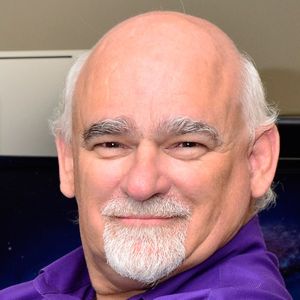
Phil Cowcill
Senior eLearning Specialist
PJ Rules
Phil Cowcill is senior eLearning specialist at PJ Rules. He started his career in 1983 when he was hired as a technologist at a local college. In 1985 he joined a team to develop Canada's first Interactive Videodisc. He started teaching part-time in 1989, moving to full-time in 1995. He led his class to build one of the first news websites that streamed video in 1996. In 2011 he launched the very first dedicated mobile application development program. Phil retired from full-time teaching in 2015 and moved to working as a contractor with the Department of National Defence as a senior eLearning specialist.