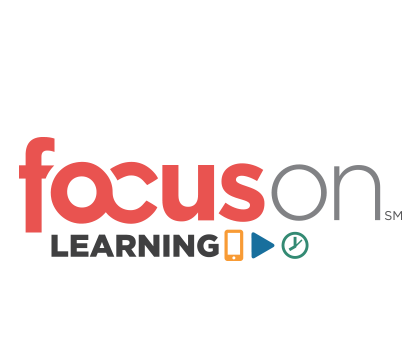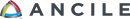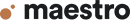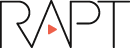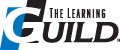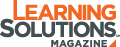407 Adding Responsive Animations to Adobe Captivate Projects
4:00 PM - 5:00 PM Wednesday, June 8
Development
Lone Star H
Adobe Captivate is a widely used authoring tool for eLearning courseware and mobile learning experiences. Now Adobe offers developers the opportunity to create responsive animations to their mobile learning projects.
In this session, you will learn how to make a responsive project with the new Adobe Animate CC. You will learn specifically how to create the animations, output the responsive elements, and adjust them for different mobile views in Captivate. Finally, you will learn the specific steps involved in creating responsive content, as well as best practices for adding HTML5 content and responsive design for mobile devices.
In this session, you will learn:
- How to create animations with the new Adobe Animate CC application
- How to use Animate and Captivate together in a mobile workflow
- How to design for a variety of mobile devices
- How to make basic elements for animation using Adobe Illustrator
Audience:
Intermediate and advanced designers and developers.
Technology
discussed in this session:
Adobe Captivate, Adobe Animate CC (formerly Flash), and Adobe
Illustrator.

Kirsten Rourke
Founder and CEO
Rourke Training
Kirsten Rourke is the founder and CEO of Rourke Training. She is on a mission to create engaging communication in the online presentation and speaking space. She works with business leaders to transform their voice, body language, and content into memorable virtual presentations. She runs a podcast and community, Ongoing Mastery: Presenting and Speaking, to support development and improvement in creating successful, targeted results in pitches, sales presentations, training, and high-stake events. Kirsten speaks on online presenting, creating adaptable teams, public speaking, and productivity at seminars and events across the country.