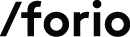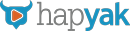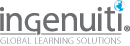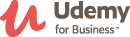508 Animation Made Easy: Creating Videos with PowerPoint
1:15 PM - 2:15 PM Thursday, November 17
Development
124
Online videos are extremely popular these days, particularly for quickly learning new skills and just-in-time content. While short videos can be an effective way to learn soft skills and system processes, many instructional designers and developers believe they have neither the tools nor the skills to create these training videos themselves. But they’re wrong, because most people have a surprisingly useful animation tool already: PowerPoint.
That’s right. PowerPoint can be a powerful yet easy-to-use tool to create videos with sound and animation, and nearly everyone has it. By learning just a few simple techniques, you’ll be able to create short, entertaining videos that will engage and educate your audiences, and this session will teach you the first steps you’ll need to use PowerPoint in this unexpected way. You’ll find out how to use motion paths, enter and exit animations, and sound syncing to create visual effects; how to bring in voice-overs and soundtracks to add to your content; and how to get all these aspects in sync so your final video looks polished and professional.
In this session, you will learn:
- How to use PowerPoint to create and publish videos
- How to add animations such as motion paths
- How to add audio to your animations and set audio timing
- How to use the PowerPoint animation and selection panels to adjust movement and layers for smooth animated techniques
Audience:
Novice and intermediate designers and developers.
Technology
discussed in this session:
PowerPoint, picture editing software (Photoshop,
GIMP, Snagit), audio editing software (Audition, Audacity), and online image libraries.
Click here for the session trailer

Randy Meredith
Learning Technology Developer Sr
Huntington Bank
Randy Meredith is a senior learning technology developer for the performance development department of Huntington Bank. In this position, he has created more than 100 interactive courses and educational videos from inception though publication. Prior to working at Huntington Bank, Randy served as creative director for Brighter Minds Media, where he designed children’s educational software for such well-known brands as Marvel Comics, PBS, Dreamworks Animation, and more.