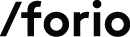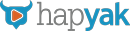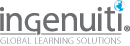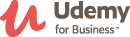808 Got Style? The Importance of Style Guides in Training
10:00 AM - 11:00 AM Friday, November 18
Instructional Design
112
Some of the best training out there looks like it was developed by a single designer, regardless of how many people worked on it. But often when more than one learning professional is in the mix and there aren’t established design standards, even with the best of intentions the final product suffers from inconsistency and results in training that looks hodgepodge. The bigger the team, the worse that inconsistency can become. Consistency is key—and the solution resides in detailed style guides, design documents, and templates to make your work look polished and professional.
In this session, you’ll discover how using style guides for your team projects can lead to quicker development times, more consistency, and easier decisions about the look and feel of future projects. You’ll explore what a detailed approach to style guides looks like and discover best practices to use in creating your own. Developing and using these style guides will save countless hours—time that you can spend making more top-notch training instead of trying to clean up inconsistency.
In this session, you will learn:
- How to judge whether something needs a standard “style”
- About the importance of templates
- What a design document is
- How to create a style guide in Microsoft Word, and why you need one
- How to use screenshots to enhance your style guide
- How to know when you need to update your style guide
Audience:
Novice and intermediate designers, developers, project managers,
and managers.
Technology
discussed in this session:
Microsoft Word, PowerPoint, Adobe Illustrator, Adobe Photoshop,
Adobe Flash, and Snagit.

Tina Turner
Multimedia Design Analyst Senior
SAIC
Tina Turner, a senior multimedia design analyst with SAIC, is a trained artist who has been in the graphic design field for 20 years. Since joining SAIC five years ago, she has been learning, researching, and creating eLearning products with a highly skilled team of design and training specialists. Tina’s software knowledge includes the Microsoft Office Suite; Lectora; and Adobe Photoshop, Illustrator, Flash, Audition, Edge, and Captivate, among others.

Colleen Dickens
Senior Instructional Designer
SAIC
Colleen Dickens is a senior instructional designer with SAIC. Before joining SAIC, she served with the Coast Guard, where she spent four years as instructor for the Electronics Technician School. Upon retirement, she worked as an OSHA authorized instructor. Colleen graduated from the University of Phoenix with a bachelor of science degree in criminal justice, then went on to complete both her master of science degree and her doctorate in psychology.