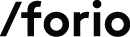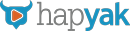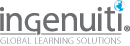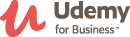715 BYOL: Top Five Tips to Create Interactive Mobile Learning with Captivate
8:30 AM - 9:30 AM Friday, November 18
Tools
123
When building interactive screens, you need to put some thought into how to place the objects on the screen. And for responsive interaction, you need to take a step further and think about how to display the interactive objects in different breakpoints so that learners can interact with the content easily.
During this hands-on session, you will learn how to create responsive eLearning courses with ease using Adobe Captivate 9. Learn about the best practices for tweaking interactive screens, like accordions, tabs, drag-and-drop interactions, etc., to make them look good and function well on different devices. Along the way, learn about the best size and position settings for different types of objects in Adobe Captivate 9. And finally, publish the course as a single project and automatically deliver the most appropriate experience for your learner’s device.
In this session, you will learn:
- How to create responsive courses with Captivate
- How to modify the size and position of objects
- How to create responsive interactions
- How to modify the placement of interactive objects in different breakpoints
Audience:
Intermediate to advanced designers and developers who have basic Captivate skills.
Technology
discussed in this session:
Adobe Captivate.
Participant
technology requirements:
Latest version of Adobe Captivate (Captivate 9).

Pooja Jaisingh
Senior Director, Digital Learning
Icertis
Pooja Jaisingh works as a senior director of digital learning at Icertis. She has created several award-winning eLearning courses and authored books and video courses on eLearning tools and technologies. In her previous roles, she worked as a principal eLearning evangelist at Adobe and chief learning geek at a start-up. Pooja is CPTD-, and COTP-certified. She holds a master’s degree in education & economics and a doctorate in educational technology.