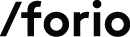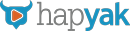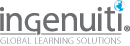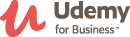101 Eight Things You Didn’t Know You Could Do with Camtasia
10:45 AM - 11:45 AM Wednesday, November 16
Tools
112
Camtasia is an all-in-one tool that you can use for screencasts, video, and even user interaction. It has many powerful features and a few that could greatly improve the engagement level of your eLearning production. Camtasia “power users” can create visually stunning courses with very efficient workflow.
In this session, you will learn about eight powerful, little-known features in Camtasia Studio. These features will allow you to complete high-level production tasks with Camtasia, such as picture-in-picture, green screen, and animated background layers. You will also learn how to author custom experiences with active hotspots and similar interactions using the Camtasia studio tools.
In this session, you will learn:
- How to effectively edit green screen video footage
- How to apply a picture-in-picture effect
- How to clean up and edit audio
- How to quickly create hotspot interactions
- How to add quizzing, SCORM, and more to your Camtasia production
Audience:
Novice to advanced designers, developers, project managers, managers, directors, and senior leaders (VP, CLO, executive, etc.).
Technology
discussed in this session:
Camtasia Studio.
Click here for the session trailer

Mark Lassoff
Founder
Dollar Design School
Over two million people have learned coding and design from Mark Lassoff. Mark and his company are pioneers in new media learning, having created the first streaming media network dedicated to learning workforce and career skills. They produce broadcast-quality learning content that focuses on digital skills such as design, coding, and digital productivity. Mark is an in-demand speaker and has traveled the world to teach. He was named to the 40 under 40 in both Austin, Texas, and Hartford, CT. In 2017, Mark was awarded the prestigious Learning Guild Guild Master Award.