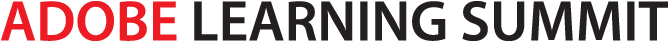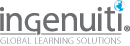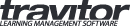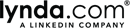P21 B.Y.O.L.: Design Mapping: Creating the Right Look and Feel for Your eLearning Project
8:30 AM - 4:30 PM Tuesday, September 29
210
Want to create more visually engaging eLearning courses, but aren’t sure where to start? Everyone wants their course to look good, but few really understand what that means.
In this hands-on workshop, you’ll learn a step-by-step process for finding and choosing the right fonts, colors, design elements, and characters that define your eLearning project’s visual voice. You’ll also learn how to pull those elements together to create custom design themes and course templates for diverse learning topics.
If you’ve ever wanted to learn more about the visual-design process as it relates to eLearning, this workshop is the perfect place to begin.
In this session, you will learn:
- The design mapping process for finding any project’s visual voice
- How to design visual style guides for custom courses
- How to select and combine fonts to set the mood for your learners
- Ways to choose a color scheme and style that fits your content
- How to create appropriate themes and layouts for specific course topics
Audience:
Novice and intermediate eLearning designers.
Technology
discussed in this session:
PowerPoint.
Participant
technology requirements:
A Wi-Fi–enabled laptop (Mac or PC) with PowerPoint installed.
Participants can also substitute their preferred graphics editor programs for
PowerPoint.

David Anderson
Director, Customer Training
Articulate
David Anderson, director of customer training at Articulate, is an award- winning eLearning designer, LinkedIn Learning course author, host of the E- Learning Challenges blog, and creator of the Design Mapping process that helps designers find the right look and feel for their eLearning. David has more than 18 years of experience designing, developing, and managing corporate clients' training programs.