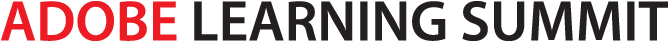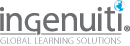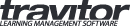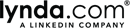405 Building Responsive eLearning Courses
10:45 AM - 11:45 AM Thursday, October 1
Mobile
121
Building an eLearning course that works across all devices (desktop, phone, tablet, etc.) and scales and adjusts accordingly is no small undertaking. However with the right tools, templates, and processes in place you can successfully build responsively to develop eLearning that works and looks good on all devices.
In this session you will learn what responsive design is and how it can help you deliver eLearning to various devices. You will learn how using frameworks like bootstrap and a simple HTML editor tool can help you create eLearning courses that automatically size and adjust content based on the device being used to view them. We will also take a quick look at responsive features in authoring tools like Captivate 8 and Articulate Storyline 2/Presenter '13 that can help make developing responsive eLearning courses even easier.
In this session, you will learn:
- What is meant by responsive design
- How responsive design can help deliver eLearning across multiple devices
- Available framework templates to help build, design, and develop responsive-design eLearning
- Using HTML editors to create the course
- How authoring tools like Adobe Captivate, Articulate Storyline, and Articulate Presenter handle responsive design
Audience:
Intermediate and advanced designers and developers with a general
knowledge of HTML programming.
Technology
discussed in this session:
Bootstrap and an HTML editor (e.g., Dreamweaver), Adobe Captivate 8, Articulate Presenter.

Joseph Vajda Jr.
Sr. Strategic Digital Media Developer
Assurant
Joseph Vajda Jr. has been in eLearning development for more than 10 years. He develops courses for programs that support clients and employees in web, mobile, and hybrid platforms. Joseph uses a range of Adobe products, including Flash, Dreamweaver, and Captivate, as well as other authoring tools like Articulate Presenter and Storyline.