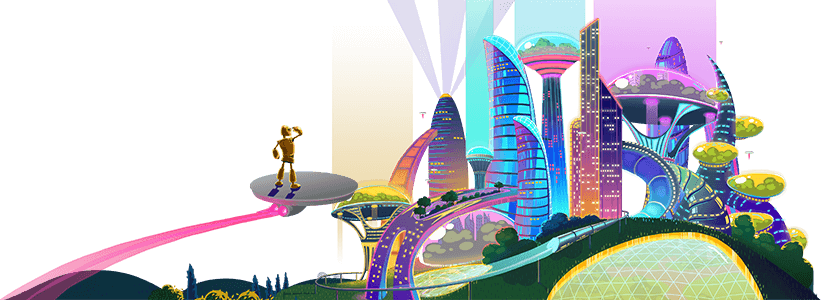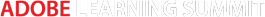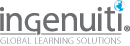813 Using Ambient Video Techniques to Create Visually Intriguing Training
10:00 AM - 11:00 AM Friday, October 27
Video & Media
Antigua B
Now, more than ever before, L&D professionals struggle to capture the attention and meet the high demands of the modern workplace learner. Technology continues to drive forward engaging and professional digital interactions, raising the expectations of today’s learners. Many training organizations aren’t producing content that meets this ever-increasing benchmark, resulting in dismissive and uninterested users. Luckily, there are many techniques that can aid learning professionals in creating these mesmerizing modules.
In this session, you’ll discover how to create visually intriguing eLearning modules through unconventional uses of easy-to-create ambient video assets. Learn how to achieve this goal using Adobe Captivate and GoAnimate, or take the core principles home with you to your applications of choice. You’ll explore how Captivate can leverage video made in GoAnimate to create striking training modules with systems training, client scenarios, and even assessments! You’ll leave this session with a broad understanding of Captivate’s video features, as well as best practices when using GoAnimate to simplify content creation.
In this session, you will learn:
- About the benefits of using ambient video techniques to enhance the professionalism of your training materials
- How to identify areas that could benefit from ambient video techniques
- How to properly implement ambient video assets in Adobe Captivate
- How to leverage GoAnimate to create an easy-to-use workflow for ambient video assets
- What pitfalls to avoid when working with ambient video techniques
Audience:
Intermediate to advanced designers who: are able to create basic eLearning
modules; have a basic understanding of working with media assets in eLearning
rapid development platforms; are able to work with and edit video assets; and are
familiar with Adobe Captivate and its workflow.
Technology
discussed in this session:
Adobe Captivate and GoAnimate.

Steve Corbett
Instructional Design Lead
Insight Enterprises
Steve Corbett, a lead instructional designer for Insight Enterprises, is an Adobe Captivate expert with a passion for interactive eLearning and serious games. Steve presented “Creating Interactive Videos with Adobe Captivate” at Learning Solutions 2015, where he was awarded Best Sales Training Solution at DemoFest. At Insight Enterprises, he provides leadership to a team of instructional designers focused on sales enablement. Steve holds an MA in educational technology from San Diego State University. He has also obtained certificates at DevLearn pre-conference workshops including “Lights, Camera, Action: How to Create Outstanding eLearning Video” and “Play to Learn— Designing Effective Learning Games.”

Kyle Jenkins
Instructional Designer
Insight Enterprises
Kyle Jenkins, an instructional designer for Insight Enterprises, is a multimedia professional whose focus lies in finding new ways to present online training. At Insight, he became the resident expert on eLearning interface design and multimedia production with GoAnimate, Adobe Captivate, Premiere, and After Effects. Previously, he worked as an independent game and app designer for smartphone platforms. A graduate of Columbia College Chicago, Kyle holds a BA in interactive arts and media with an emphasis on animation.