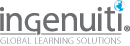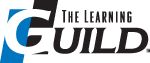DevLearn 2014 Concurrent Sessions
DevLearn 2014 offers you the largest, most comprehensive, and most cutting-edge learning technologies program in North America. The program includes more than 125 concurrent sessions covering all the critical topics that will help you develop new skills and expertise in the management, design, and development of technology-based learning.
Build Deep Technical Skills with B.Y.O.L. Sessions
![]() = B.Y.O.L (Bring Your Own Laptop®) sessions help you build deep technical skills in the tools and technologies for eLearning development. Get in-depth, hands-on training, while following along with the instructor step-by-step.
= B.Y.O.L (Bring Your Own Laptop®) sessions help you build deep technical skills in the tools and technologies for eLearning development. Get in-depth, hands-on training, while following along with the instructor step-by-step.
Filter By:
Sessions in Tools Track
Articulate Storyline is a very powerful tool for eLearning. It is also extremely easy to use, enabling novice users to quickly learn how to build courses and add interactivity to content. Interactivity is what can make even the most boring content more engaging.
Read More116 B.Y.O.L.: Build a Mobile Roleplay in an Hour with ZebraZapps
Concurrent Session
Research shows that only 20 percent of corporate learning happens during formal training, regardless of the delivery modality. However, 70 percent of learning occurs during on-the-job experiences. One way of bringing more job experience into formal training is through online roleplay simulations. The challenge most organizations have is the belief that simulations are too expensive, take too long to build, or require skill sets they cannot support.
Read More201 Cloud-based or Desktop: Which Authoring Tool Is Right for You?
Concurrent Session
Today’s eLearning developers have amazing desktop and cloud-based solutions to choose from. However, deciding which tool will best suit an organization’s learning and development needs, both today and in the future, can be an overwhelming challenge. There are a number of factors that you need to explore and understand before you can make a proper authoring-tool purchase decision.
Read More215 B.Y.O.L.: Everything You Always Wanted to Know About Interactivity in Captivate
Concurrent Session
It’s all too easy to create boring eLearning with any authoring tool, including Adobe Captivate. What we need to engage learners is to make them interact with the content, not just watch and listen. Interaction does not mean just hitting next, back, and menu, nor does it mean just pressing a glossary button or a mute button. It means pulling the learner into the content and having interactivity involve them at the level of doing, not just seeing.
Read MoreCourses that meet the Americans with Disabilities Act (ADA) accessibility requirements are in high demand. However, many instructional designers lack the understanding of what 508 compliance really means, and the competency to effectively develop compliant courses.
Read MoreLectora is a popular development tool that is more powerful than most instructional designers realize. Lectora is extremely malleable, making it possible to do almost anything you can design. However, some users are unaware of how to get the most out of the authoring tool.
Read MoreAs eLearning developers we often get caught up in designing only what we know from experience. The same holds true with eLearning developers using Articulate Storyline. The more you know, the more options and ideas become evident to solving instructional design challenges. The more you know about variable programming in Storyline, the more the world opens up to unlimited design possibilities.
Read MoreChoosing an authoring tool can be very challenging, especially as the number of authoring tool options continues to grow. In 2014 there are almost 190 different authoring tool options available to organizations. Understanding which authoring tools work best in different contexts is critical in order to make the best purchasing decision.
Read More415 B.Y.O.L.: Enhance the Effectiveness of Quizzes Using Adobe Captivate
Concurrent Session
When you limit your design to the default question slides in Captivate, the result can often be a boring assessment. Being aware of the basics of these slide designs and of the quizzing system variables allows developers to extend the functionality of the default slides. By tweaking these default slides you can create simple games that can turn a basic quiz into a challenging experience.
Read MoreThere’s a growing demand from organizations to create courses that work on both mobile and desktop platforms. The currently available tools have a hard time doing this, and many times you must create multiple courses for each type of screen. In addition, content only resizes to fit these various screens; it doesn’t truly change based on each device.
Read MoreThere’s a great deal of buzz in our industry about HTML5. Chances are that the development tool you’re using to create eLearning can output to HTML5, but most instructional designers are not sure why that feature is important. HTML5 is also a subject that, for many, is clouded in confusion, with learning professionals often unable to translate the technical discussion into understanding of what the technology makes possible.
Read MoreInstructional designers tend to define what is possible by the limitations of our chosen authoring tools. We remove ideas like responsive courses from consideration because our authoring tool does support the capability. Sometimes common modern web practices don’t always transfer over to eLearning authoring tools until it is too late. Why not take control over what you can do in your eLearning authoring by building it yourself?
Read MoreLearning professionals are increasingly losing a battle against short attention spans and increased competition for learners’ attention. We need to adapt our approaches to accommodate the changing needs and desires of our audiences that want training in highly visually formats, and in short doses.
Read More715 B.Y.O.L.: Using Less.js for More Manageable Style Sheets
Concurrent Session
Complex online learning platforms usually mean complex visual styles. Maybe your platform has different skins for different groups of learners. Or maybe the styles change depending on the learning context, e.g., in a practice exercise versus a learning evaluation. All that visual complexity transfers to complex, often messy, stylesheet code.
Read More