Welcome to the Learning Leaders Winter Online Forum!
We are so excited to connect with everyone through the Learning Leaders Winter Online Forum! Below you will find all the information you need about gaining access to the platform, use the platform for connecting, and more.
If you have recently just registered for this event, please allow up to 24 hours to be added to the platform.
If you have any further questions, please reach out to us at LLAsupport@LearningGuild.com
Questions?
To help ensure your successful participation in the platform, The Learning Guild is here for you. If you have used all the resources listed below and are still having difficulty, please send an email to LLAsupport@LearningGuild.com or call 1.707.566.8990 x355.
How do I access the Online Forum platform?
You will receive an email once you have been added to the Learning Leaders Winter Online Forum platform. Once you are added, complete the following steps to set up your password and log in.
- Visit https://ve.attendify.com/index/263qgb/hg5wcrn/login to access the platform.
- Log in using the same email address you used to register for the Online Forum or your Learning Guild membership.
- Choose a unique password (Tip: Take note of your password, you'll need it for the app!)
- Once in the platform, you will be prompted to complete your attendee profile. A detailed profile makes it easier to connect with other attendees. Just keep in mind anything in your profile will be visible to others on the platform.
Please note: The latest version of Chrome is the recommended browser for the Learning Leaders Alliance platform. Safari, Firefox, and Edge are also supported. Please note that Internet Explorer is not supported.
How do I log in to the mobile app?
You don’t want to skip this step. This is where you’ll build your schedule and serves as a second screen for you to browse the activity feed and other resources while you're tuned into a session on your computer.
You must complete your profile before following the below instructions on how to sign in to the Learning Leaders Online Forum Mobile app:
- Search for and download “The Learning Guild” in the Apple App Store or Google Play Store
- Tap on Learning Leaders Winter Online Forum under Featured Events
- Scroll to the bottom and tap the blue JOIN button
- You already have an account, so scroll to the bottom and press LOG IN
- Log in using the email you used to register for Learning Leaders Winter Online Forum and the password you chose for Attendify
Please note: The Learning Leaders Winter Online Forum mobile app can be found on the following platforms:
- Android—Version 5.0 or later
- iOS—Version 11.0 or later
How do I create a schedule?
If you’d like to build your schedule, you can use the mobile app to build your schedule for Learning Leaders Winter Online Forum.
Please note: Sessions are listed in ET in the mobile app. Sessions are listed in your local time on the desktop platform.
Step 1
Navigate to the Schedule tab in the menu
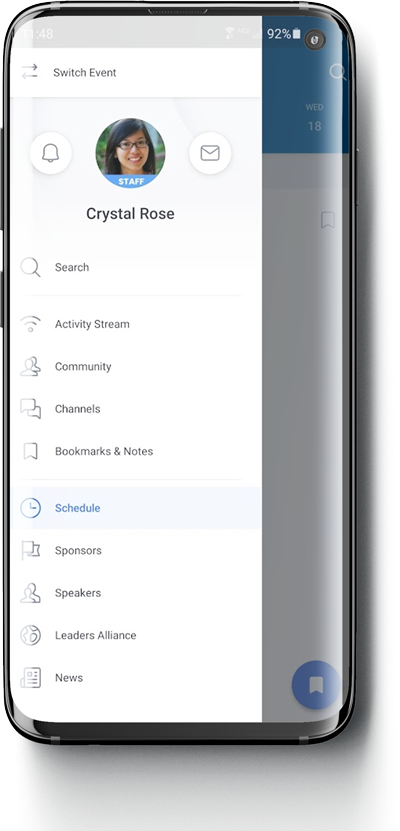
Step 2
Tap the bookmark icon to the right of the session title
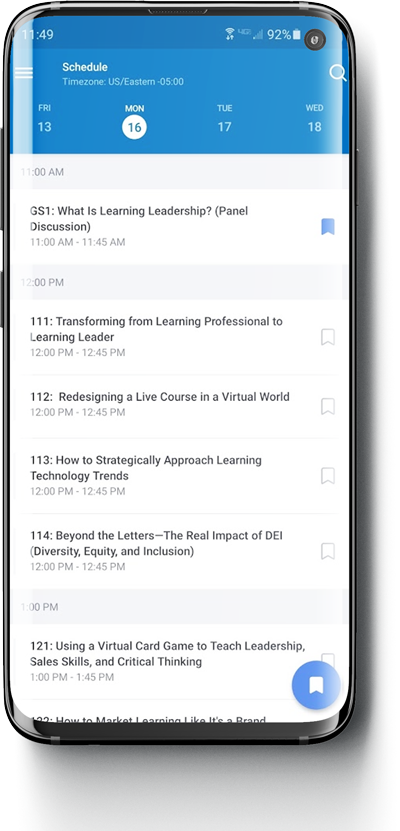
Step 3
Choose if you want any reminders (make sure you allow notifications from the app)
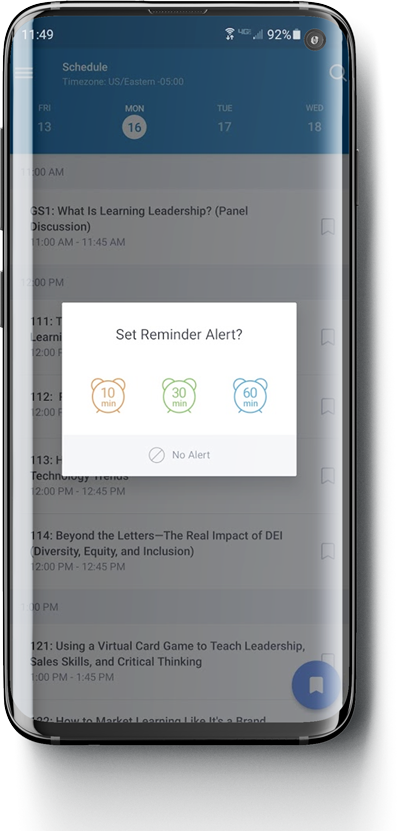
Step 4
Find your schedule in the menu under “Bookmarks & Notes”
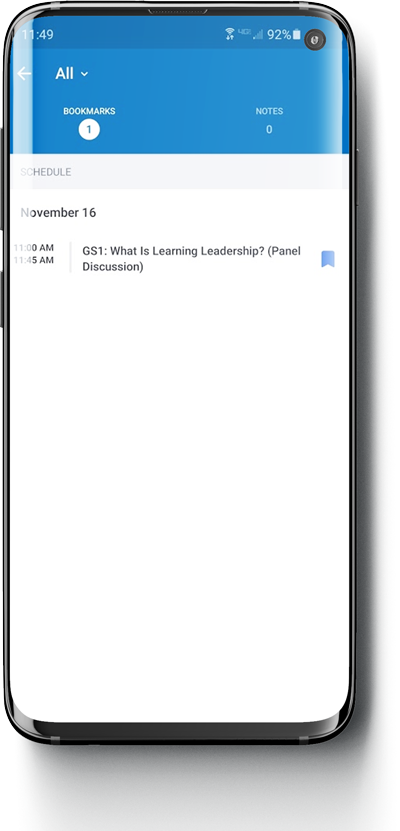
When can I access session materials?
All session descriptions, speakers bios, and session materials provided to us by the presenters will be available in the Learning Leaders Winter Online Forum platform throughout the conference and until September 2022. Links will be added as they are received.
If you don't see materials posted for a session, that session may not have materials or the presenter may be providing materials post-conference.
Note: The Guild is not accountable for any links provided within the session materials.
How can I get technical assistance with the Learning Leaders Winter Online Forum platform?
Members of our team will be available to answer your technical questions throughout this week. You can contact us via email at LLAsupport@LearningGuild.com, or you can send a private message to Karyn Gleeson or David Kelly directly via the Learning Leaders Winter Online Forum platform.



