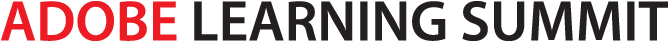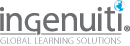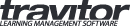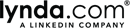A02 Design and Deploy VILT for Mobile
8:30 AM - 4:30 PM Sunday, September 27
8:30 AM - 4:30 PM Monday, September 28, 2015
Are you seeing an increase in people joining your VILT sessions on phones and tablets? Is the demand to deliver mobile VILT building in your organization and you want to start formally incorporating mobile into the design? Maybe you have a specific business need that is driving mobile use and you need help getting started. If you aren’t formally incorporating mobile design considerations into your process, now is the time to learn the strategies to be successful.
Course Description:
In this course, you will work through the process of designing and delivering mobile virtual instructor-led training (VILT) sessions for a variety of instructional and environmental situations. You will select a project to work on from your own organization or choose a case study. You will leave this course with the knowledge, skills, and inspiration to design and build mobile VILT that supports your learning strategy.
Course Objectives: In this workshop, you will learn:
- How mobile VILT delivery fits into your flipped classroom and learning at the time of need strategies
- Different technology considerations that you need to make when planning mobile VILT delivery
- How the virtual classroom features function on different types of mobile devices
- What makes sense from an instructional perspective to deliver through mobile VILT
- Presentation design considerations for different mobile devices
- Best practices for ensuring a successful mobile VILT delivery
- How recorded sessions can be used to build a library of mobile content
- When to consider mobile VILT and how to deliver tools, content, and performance support
- How to assess your organization’s mobile landscape across the globe and deliver appropriate solutions
Syllabus
The following topics are covered:
SESSION ONE (1 Hour—Pre-conference Virtual)
- Explore business drivers and other reasons for deploying mobile VILT
- Create a plan for quality situations that will be most effective for your training outcomes and can be communicated to stakeholders
- Discuss global considerations for deploying mobile VILT
- Strategize live sessions: Identify VILT software that learners are using and situations where learners would like to deploy mobile VILT
- Plan for onsite projects/activities
- Assignment: Select a project to work on during onsite sessions
SESSION TWO (Onsite—Day 1)
Introduction
Plan for Mobile VILT (2 Hours)
- Learn how to map out a solid plan to successfully design and deploy mobile VILT courses that address considerations related to technology, content, and people
- Identify where you are on the continuum of designing for mobile devices vs. designing to accommodate mobile devices, evaluate what gap areas exist within your infrastructure to design for and support this type of delivery, and describe how you would manage situations across that spectrum
- Discuss strategies for translating existing VILT courses for mobile delivery vs. developing new mobile VILT courses
- Activity: Start developing your mobile VILT plan using the project you brought or by working on a class project
Explore the Technical Details Related to Mobile Virtual Classroom Apps and Feature Functionality (2 Hours)
- Not all mobile interfaces are the same—share the research you learned about your virtual classroom software and discuss the product differences between standard and mobile interfaces, both for facilitators and learners
- Explore different virtual classroom product mobile interfaces
- Discuss how and where your learners are connecting, and identify tools and techniques to support them
- Review technical details for accessing and supporting mobile virtual classroom software interfaces, apps, and updates
- Activity: Identify the limitations or gaps that exist for a virtual classroom software product’s feature functionality or your organization’s infrastructure that may impact the user’s experience
Design Your Mobile VILT Course (4 Hours)
- Design the user interface—review screen layout, settings, and options for mobile phones and tablets in a variety of training situations
- Design VILT course materials—design content for mobile phones and tablets in a variety of training situations and review best practices for text, graphic, audio, and video content
- Create activities that engage, not detract—explore available feature functionality on mobile devices and discuss creating, adapting, or providing alternative activities for mobile delivery
- Plan for a successful learner experience—determine what components to include before, during, and after a session to prepare learners, set expectations, and help them actively participate on mobile devices
- Activity: Designing a portion of a mobile VILT course using the project you brought or by working on a class project
SESSION THREE (Onsite—Day 2)
Advanced Instructional Design Topics
- Explore ideas for using mobile VILT for a flipped classroom model and performance support and coaching instructional opportunities
- Discuss creative ways to incorporate mobile VILT into your training, eLearning, and mobile learning strategies
- Activity: Brainstorm a creative advanced instructional design concept that could be used in your project, then demonstrate your project
Develop Mobile-compatible Content and Supporting Materials
- Discuss technical details about mobile-content delivery and access in relation to the feature functionality of your virtual classroom tools
- Experiment with different types of course content files and delivery
- Explore options and limitations for delivering content and sharing files
- Activity: Build out a few minutes of your session’s content and an activity, and how it would be delivered for mobile learners, then share with the group
Testing and Preparing for Delivery
- Prepare for the unexpected: Create a disaster recovery plan that supports mobile
- Start with a solid foundation by preparing facilitators for delivery and learners to successfully participate on mobile devices
- Develop an event production plan for your organization that supports specific devices or a BYOD environment, national or international audiences, and/or a mix of devices (or is fully mobile)
- Explore technical support options, models, and tools that can be tailored to your organization
- Discussion options for facilitating from a mobile device
- Activity: Develop a disaster recovery plan and event production plan templates that support your mobile VILT events
Delivering the Live Event
- Explore best practices to ensure a strong start to your event
- Identify the devices that learners are using when they join your virtual classroom session using your software interface and other available tools
Repurposing Content
- Viewing recorded playbacks on mobile devices
- Options for converting recorded playback files
- Explore ideas for repurposing mobile VILT content and recordings into other mobile learning products
- Activity: Discussion or brainstorming on how to repurpose content for other mobile delivery
Summary and Wrap-up
SESSION FOUR (1 Hour—Post-conference Virtual)
- Review implementation strategies and plans
- Assignment: Review final projects and answer questions.
Who Should Attend:
Novice and intermediate VILT designers, developers, managers, and project managers with a basic understanding of mobile.
Pricing:
$1195.00 USD: Rate for Associates and Non-members
$995.00 USD: Rate for Associates and Non-members with DevLearn Registration
$956.00 USD: for eLearning Guild paid members
$756.00 USD: for eLearning Guild paid members with DevLearn Registration
Learn more about other registration discounts for which you may qualify.
Dates & Times:
- Thursday, September 17: Live online training from 9:00 AM – 10:00 AM PT
- Sunday, September 27: In-person training (DevLearn 2015 Conference, Las Vegas, Nevada) from 8:30 AM – 4:30 PM local time
- Monday, September 28: In-person training (DevLearn 2015 Conference, Las Vegas, Nevada) from 8:30 AM – 4:30 PM local time
- Thursday, October 8: Live online training from 9:00 AM – 10:00 AM PT
Instructor:
Tammy Olson is a speaker coach and session host for The eLearning Guild, and has over 15 years’ experience designing and implementing eLearning solutions for healthcare and educational industries. She also works for Cargill as a global virtual learning leader.
Additional Information:
Duration: This is a blended course consisting of two live online webinars (one hour each) and a two-day workshop, along with online discussions and activities.
Class Size: Class size is limited. Register early.
Technology Used: This session is technology neutral and focused on the design and deployment aspects of virtual instructor-led training for mobile. Examples and demonstrations using different virtual classroom platforms and mobile devices will be presented. Students will be queried prior to the on-site sessions to determine what technology they currently use, so the most relevant platform options can be explored during the course.
Prerequisites: No prerequisites.
Requirements: For the most hands-on and interactive experience, participants are encouraged to bring a laptop and mobile device (smart phone or tablet) to explore different mobile VILT options, but it is not required.

Tammy Olson
Global Learning Program Manager
Donaldson Company
Tammy Olson, a global learning program manager at Donaldson Company, is an experienced global learning leader and strategist with a passion for developing learning strategies, infrastructures, and solutions that leverage social, collaborative, virtual, and mobile learning technologies for Fortune 500 companies. Tammy continually looks for opportunities to innovate the way people work by integrating learning and collaboration exactly where and when it is needed. She has over 20 years’ experience creating technology-enabled learning experiences to engage and develop high-performing, diverse employee populations.