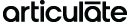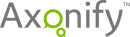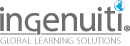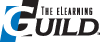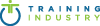MB01 Daily Docent Kickoff
7:30 AM - 8:15 AM Wednesday, March 22
International Center
Kick-start your day with Morning Buzz, the ever-popular “Early Bird” discussions. This is your chance to grab a cup of coffee and meet other conference attendees in a relaxed, casual environment, so you can share your best practices, insights, and tips while learning from one another’s experiences.

Karen Hyder
Online Event Producer and Speaker Coach
Kaleidoscope Training and Consulting
Karen Hyder, online event producer and speaker coach at Kaleidoscope Training and Consulting, has been teaching about technology since 1991, when she delivered instructor-led software courses for Logical Operations. She was promoted to director of trainer development, helping trainers improve skills and earn certifications. In 1999 she created a course for trainers using virtual classrooms, and helped launch The eLearning Guild Online Forums in 2004. She continues to host The Guild’s Best of DemoFest, and was honored with the Guild’s Guild Master Award. Currently, Karen provides coaching and production support for a series of online courses at Hearing First, a not-for-profit that serves audiology professionals earning CEUs.
MB02 Getting Started with xAPI
7:30 AM - 8:15 AM Wednesday, March 22
International South
Kick-start your day with Morning Buzz, the ever-popular “Early Bird” discussions. This is your chance to grab a cup of coffee and meet other conference attendees in a relaxed, casual environment, so you can share your best practices, insights, and tips while learning from one another’s experiences.

Megan Torrance
CEO
TorranceLearning
Megan Torrance is CEO and founder of TorranceLearning, which helps organizations connect learning strategy to design, development, data, and ultimately performance. She has more than 25 years of experience in learning design, deployment, and consulting . Megan and the TorranceLearning team are passionate about sharing what works in learning, so they devote considerable time to teaching and sharing about Agile project management for learning experience design and the xAPI. She is the author of Agile for Instructional Designers, The Quick Guide to LLAMA, and Making Sense of xAPI. Megan is also an eCornell Facilitator in the Women's Executive Leadership curriculum.
MB03 Strategies for Boosting Your Creativity
7:30 AM - 8:15 AM Wednesday, March 22
Azalea/Begonia
Kick-start your day with Morning Buzz, the ever-popular “Early Bird” discussions. This is your chance to grab a cup of coffee and meet other conference attendees in a relaxed, casual environment, so you can share your best practices, insights, and tips while learning from one another’s experiences.

Catherine Lombardozzi
Learning Strategy Consultant/Founder
Learning 4 Learning Professionals
Catherine Lombardozzi is a lifelong learning and development practitioner and founder of Learning 4 Learning Professionals. Her work focuses on supporting the professional development of designers, facilitators, faculty, consultants, and learning leaders through coaching, consulting, workshops, and development programs. As an active workplace learning professional with nearly 35 years' experience, Catherine often contributes to professional conferences and journals, and she teaches graduate-level courses in adult learning, instructional design, e-collaboration and consulting. She is author of Learning Environments by Design (2015). Catherine holds a doctoral degree in human and organizational learning from George Washington University.

Connie Malamed
Founder and Mentor
Mastering Instructional Design
Connie Malamed helps people learn and build instructional design skills at Mastering Instructional Design. She is a consultant, author and speaker in the fields of online learning and visual communication. Connie is the author of Visual Design Solutions and Visual Language for Designers. She also publishes The eLearning Coach website and podcast. She was honored with the Guild Master award in 2018 for contributions to the learning technologies industry.
MB04 When Should You Use Video?
7:30 AM - 8:15 AM Wednesday, March 22
Camelia/Dogwood
Kick-start your day with Morning Buzz, the ever-popular “Early Bird” discussions. This is your chance to grab a cup of coffee and meet other conference attendees in a relaxed, casual environment, so you can share your best practices, insights, and tips while learning from one another’s experiences.

Thomas Spiglanin
Senior Project Leader
The Aerospace Corporation
Thomas Spiglanin is a senior project leader for The Aerospace Corporation. He has developed learning strategies and educational products for over 20 years, increasingly through using video for the workplace. He now leads technical education projects for Aerospace University, the educational division of The Aerospace Corporation. Thomas earned his PhD from Wesleyan University and his BS from the University of California–Riverside.
MB05 Adaptive Learning
7:30 AM - 8:15 AM Wednesday, March 22
Edelweiss
Kick-start your day with Morning Buzz, the ever-popular “Early Bird” discussions. This is your chance to grab a cup of coffee and meet other conference attendees in a relaxed, casual environment, so you can share your best practices, insights, and tips while learning from one another’s experiences.

JD Dillon
Chief Learning Architect
Axonify
JD Dillon became a learning and enablement expert over two decades working in operations and talent development with dynamic organizations including Disney, Kaplan, and AMC. A respected author and speaker in the workplace learning community, JD continues to apply his passion for helping people around the world do their best work every day in his role as Axonify's chief learning architect. JD is also the founder of LearnGeek, a workplace learning insights and advisory group.
MB06 Podcasting and Live Streaming
7:30 AM - 8:15 AM Wednesday, March 22
Fuschia/Gardenia
Kick-start your day with Morning Buzz, the ever-popular “Early Bird” discussions. This is your chance to grab a cup of coffee and meet other conference attendees in a relaxed, casual environment, so you can share your best practices, insights, and tips while learning from one another’s experiences.

Sam Rogers
President
Snap Synapse
Sam Rogers, the president of Snap Synapse, creates more effective, efficient, and engaging ways to deliver learning for clients including Google, Capital One, Deloitte, and AAA. He produced YouTube’s first online certification training, and he is a writer, director, producer, composer, and performer for stage and screen. Sam also writes and speaks frequently at conferences, sharing his passion for solving the problems that matter and inspiring learners to action.
MB07 The Future of Personalized eLearning
7:30 AM - 8:15 AM Wednesday, March 22
Hibiscus/Iris
Kick-start your day with Morning Buzz, the ever-popular “Early Bird” discussions. This is your chance to grab a cup of coffee and meet other conference attendees in a relaxed, casual environment, so you can share your best practices, insights, and tips while learning from one another’s experiences.

Jeff Batt
Founder
Learning Dojo
Jeff Batt has 15+ years of experience in the digital learning and media industry. Currently, Jeff Batt is a Learning Experience Designer for Amazon. He is the founder and trainer at Learning Dojo, a company dedicated to training you to become a software ninja in various eLearning, web, and mobile-related software applications. He was also the program manager of DevLearn for The Learning Guild. Jeff often speaks on developmental technologies such as xAPI, HTML5, augmented reality, mobile development, eLearning development tools, and more.
MB08 Learning and Performance Ecosystems: Making It Happen
7:30 AM - 8:15 AM Wednesday, March 22
Kahili/Lily
Kick-start your day with Morning Buzz, the ever-popular “Early Bird” discussions. This is your chance to grab a cup of coffee and meet other conference attendees in a relaxed, casual environment, so you can share your best practices, insights, and tips while learning from one another’s experiences.
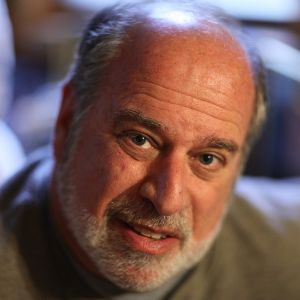
Marc Rosenberg
President
Marc Rosenberg and Associates
Dr. Marc Rosenberg is a global expert and speaker in training, organizational learning, eLearning, knowledge management, and performance improvement. He has written two best-selling books, E-Learning, and Beyond E-Learning. His 100 monthly columns, “Marc My Words,” appeared in The eLearning Guild’s Learning Solutions magazine from 2010 through 2018 and are still available online. Marc is past president and honorary life member of the International Society for Performance Improvement, is an eLearning Guild “Guild Master,” has spoken at the White House, debated eLearning’s future at Oxford University, keynoted conferences around the world, authored over 200 columns, articles, white papers, and book chapters, and is frequently quoted in major trade publications. Learn more at www.marcrosenberg.com.

Steve Foreman
President
InfoMedia Designs
Steve Foreman is the author of The LMS Guidebook and president of InfoMedia Designs, a provider of eLearning infrastructure consulting services and technology solutions to large companies, academic institutions, professional associations, government, and military. Steve works with forward-looking organizations to find new and effective ways to apply computer technology to support human performance. His work includes enterprise learning strategy, learning and performance ecosystem solutions, LMS selection and implementation, learning-technology architecture and integration, expert-knowledge harvesting, knowledge management, and innovative performance-centered solutions that blend working and learning.
MB09 Making It a Game Doesn't Always Make It Better
7:30 AM - 8:15 AM Wednesday, March 22
Magnolia
Kick-start your day with Morning Buzz, the ever-popular “Early Bird” discussions. This is your chance to grab a cup of coffee and meet other conference attendees in a relaxed, casual environment, so you can share your best practices, insights, and tips while learning from one another’s experiences.

Myra Roldan
Program Manager, Technical Curriculum
Amazon Web Services
Myra is an L&D thought leader who brings a unique mix of technical, business, and adult education expertise to the game. She is a TEDx speaker, author, and technical designer who has won awards for her learning designs. Her superpower is her natural ability to make complex technical subjects easy to understand by breaking them down in a way that makes it easy to consume and move forward with action. She strives to evoke transformation by doing her part to decolonize technology. Myra works at Amazon and she has earned a Bachelor of Computer Science, MSEd, and an MBA.
MB10 Creating a Portfolio of Your Work
7:30 AM - 8:15 AM Wednesday, March 22
Narcissus/Orange Blossom
Kick-start your day with Morning Buzz, the ever-popular “Early Bird” discussions. This is your chance to grab a cup of coffee and meet other conference attendees in a relaxed, casual environment, so you can share your best practices, insights, and tips while learning from one another’s experiences.

Tim Slade
Creator
The eLearning Designer's Academy
Tim Slade is a speaker, author, award-winning freelance eLearning designer, and creator of The eLearning Designer's Academy. Having spent the last decade working to help others elevate their eLearning and visual communications content, Tim has been recognized and awarded within the eLearning industry multiple times for his creative and innovative design aesthetics. Tim is also a regular speaker at international eLearning conferences, a recognized Articulate Super Hero, and author of "The eLearning Designer's Handbook."
MB11 Performance Support
7:30 AM - 8:15 AM Wednesday, March 22
Poinsettia/Quince
Kick-start your day with Morning Buzz, the ever-popular “Early Bird” discussions. This is your chance to grab a cup of coffee and meet other conference attendees in a relaxed, casual environment, so you can share your best practices, insights, and tips while learning from one another’s experiences.

Chris King
Executive Director
APPLY Synergies
Chris King is a recent addition to APPLY Synergies, but a long-time practitioner of the 5 Moments of Need®. As the executive director of the 5 Moments of Need Academy, Chris is responsible for spreading the word about workflow learning and optimizing how organizations learn and perform. He leverages his credentials as a PMP, Certified ScrumMaster, 5 Moments of Need® Designer, and a LEGO® SERIOUS PLAY® certified facilitator to modernize the typical approach to learning.
MB12 Design Thinking in Instructional Design
7:30 AM - 8:15 AM Wednesday, March 22
Palm 3
Kick-start your day with Morning Buzz, the ever-popular “Early Bird” discussions. This is your chance to grab a cup of coffee and meet other conference attendees in a relaxed, casual environment, so you can share your best practices, insights, and tips while learning from one another’s experiences.

Marek Hyla
Senior Manager; TD&L Innovation Center Lead
Accenture
Marek Hyla is a senior manager and TD&L Innovation Center lead with Accenture. He has delivered services to the T&D industry since 1999, working across a variety of companies—IT, investments, training, and consulting. Marek has cooperated with more than 100 companies, being responsible for design of learning strategies, project management, and instructional design, to mention only a few. As an Innovation Center global lead in talent development and learning practice, he manages the global network of people involved in innovative initiatives. Marek is the author of three books on new training technologies and instructional design.
MB13 Choosing an LMS
7:30 AM - 8:15 AM Wednesday, March 22
Palm 4
Kick-start your day with Morning Buzz, the ever-popular “Early Bird” discussions. This is your chance to grab a cup of coffee and meet other conference attendees in a relaxed, casual environment, so you can share your best practices, insights, and tips while learning from one another’s experiences.
GS1 KEYNOTE: A Natty Approach to Learning and Education
8:30 AM - 10:00 AM Wednesday, March 22
Palm Ballroom
Tim Gunn, America’s favorite reality TV co-host, is known for his kind but firm approach in providing wisdom, guidance, and support to the scores of design hopefuls on Project Runway. Having begun his fashion career as a teacher at Parsons School of Design, Mr. Gunn knows more than a thing or two about mentorship and how to convey invaluable pearls of wisdom in an approachable, accessible manner. In this keynote session, Mr. Gunn will share practical tips he has learned in his lifetime of education and learning experiences, exploring themes like truth-telling, empathy, asking, cheerleading … and hoping for the best. Join us as Mr. Gunn opens Learning Solutions 2017 with surprising, moving, and often hilarious stories about teaching, learning, and life.

Tim Gunn
Host
Project Runway
Tim Gunn is the Emmy-winning co-host of Lifetime’s Project Runway, also serving as one of the show’s producers. Mr. Gunn has held the roles of fashion dean at Fifth & Pacific and chief creative officer at Liz Claiborne. He served for 29 years at Parsons School of Design; under his direction as chair, Parsons’ department of fashion design was repositioned as the leader in fashion design education in America. Mr. Gunn is a best-selling author, having released his fourth book, Tim Gunn: The Natty Professor, in 2015. He and his Project Runway co-host, Heidi Klum, shared the 2013 Emmy Award for outstanding host of a reality program. In recent years, he has also produced and starred in spinoff shows Under the Gunn and Project Runway Junior.
T101 Using Your Mobile Device to Create Amazing Content
10:00 AM - 10:45 AM Wednesday, March 22
Expo Hall: Tools and Tech Stage
Are you looking for amazing ways to create content using your mobile device? In this session, you will learn how to use your phone or tablet to brainstorm, create audio- and video-based recordings, and animate, using several mind-blowing apps. You’ll leave the session feeling inspired, and you’ll have practical information to apply to one or more apps when you get back to your device.

Nick Floro
Learning Architect/Imagineer
Sealworks Interactive Studios
Nick Floro, a co-founder and learning architect at Sealworks Interactive Studios, has over 25 years of experience developing learning solutions, applications, and web platforms. Nick is passionate about how design and technology can enhance learning and loves to share his knowledge and experience to teach, inspire, and motivate. As a learning architect, Nick gets to sketch, imagine, and prototype for each challenge. He has worked with start-ups to Fortune 500 companies to help them understand the technology and develop innovative solutions to support their audiences. Nick has won numerous awards from Apple and organizations for productions and services.
ECO112 Moving Your Organization to Continuous Learning
10:45 AM - 11:45 AM Wednesday, March 22
International Center
For years, the learning and development field universally agreed on the value of a learning culture. L&D professionals believe that a learning culture will help people grow, develop, and support the transformational needs of the organization. However, people have traditionally spoken about learning culture in very binary terms: Either an organization has a learning culture or it has nothing at all. This is incorrect. Every organization has a learning culture at a varying level of maturity. Your responsibility is to identify where your organization is and where it needs to be, and to help evolve the culture to support the pace and direction of the business.
In this session, you will explore how today’s learning professionals can help build a learning culture in their organizations. You will review the five levels of learning culture and identify where your organization currently stands. You will discover six ways to evolve your organization into a continuous learning culture. You will also identify both the processes and systems that should be part of your learning and performance ecosystem to support this evolution.
In this session, you will learn:
- What the five levels of learning culture are
- Tips on how to measure the maturity of your organization’s learning culture
- Six ways to evolve your learning culture
- How to identify processes and systems that your learning and performance ecosystem needs
Audience:
Managers, directors, and learning executives.
Technology
discussed in this session:
Various technologies.

Frank Nguyen
Executive Director
Genentech
Dr. Frank Nguyen is a learning executive who specializes in transforming learning organizations through strategy and technology. He has led enterprise learning for Fortune companies including AIG, Amazon, American Express, Intel, MicroAge, and Sears. Frank has published extensively on the intersection of eLearning, instructional design, and performance support. He is a recipient of the Learning Guild Master and the ISPI Distinguished Dissertation awards. His work on compliance training, learning strategy, business transformation, and technology has been recognized by Brandon Hall and Chief Learning Officer. Frank has served on a variety of learning industry committees for Adobe, ATD, BJET, Brandon Hall, eLearning Guild, and ISPI.
LS101 Creating an Interactive Portfolio
10:45 AM - 11:45 AM Wednesday, March 22
Poinsettia/Quince
Whether you’re looking to showcase your work internally, seeking employment, or prospecting for clients, developing and maintaining an up-to-date portfolio will help you articulate what you do well. With a little forethought and planning, your portfolio can become one of your most valuable tools, opening up conversations and possibilities beyond your expectations.
In this session, you’ll explore the reasons why you should create a portfolio and how to effectively evaluate your design requirements for it. You’ll learn how to set realistic, achievable goals for your portfolio, and how to grow it over time without compromising confidentiality. You’ll then look at a variety of tools that can help you design and build this portfolio, and you’ll discuss what kinds of solutions you should consider including in it to best showcase your skills.
In this session, you will learn:
- Why you should create a portfolio, even if you’re not looking for a job
- How to identify the right things to focus on in your portfolio (and what not to include)
- How to plan the design and development of your portfolio
- How you can use your portfolio to get feedback on your work
- How to leverage your portfolio itself as a design example
Audience:
Novice to advanced designers and
developers.
Technology
discussed in this session:
WordPress and themes, web technologies (and
IDEs), eLearning tools, and related technologies.

Joe Fournier
Learning Infrastructure Designer
Anthem
A long-time learning professional, Joe Fournier has been a hands-on practitioner, manager, director, and consultant to many Fortune 100 companies. He is currently a learning infrastructure designer focusing on the edge and exploring the use of technology in learning and performance contexts. Joe's current projects and interests include mobile learning, AI/machine learning, chatbots, and blockchain. Joe leads the internal Learning Innovation and AI Enthusiasts learning communities at Anthem.
LS102 Motivating Learners with Autonomy, Mastery, and Purpose
10:45 AM - 11:45 AM Wednesday, March 22
International South
Traditional eLearning can be dull and demotivating, a reality that runs counter to human nature. People eagerly consume and comprehend new ideas whenever they find the content engaging. They want eLearning that leverages learners’ innate desire for autonomy, mastery, and purpose.
This session will explore the underlying reasons that learning motivates or demotivates learners. You will learn how to integrate motivating strategies into your learning content design. You will see examples of these strategies applied to specific course content, from simple interactions, knowledge checks, and gamification to broader decisions like varied delivery and completion options. You’ll learn methods to leverage the inherent desire to demonstrate mastery by creating social engagement opportunities to promote peer learning and an enhanced culture of learning.
In this session, you will learn:
- About what motivates and demotivates learners
- Principles for motivating through autonomy, mastery, and purpose
- How to encourage a culture of learning
- How to create interactive conversations that encourage autonomy
- How to create gamification that encourages mastery
Audience:
Novice to advanced designers, developers, project managers,
managers, and directors.
Technology
discussed in this session:
Adobe Captivate and Adobe Captivate Prime.

Allen Partridge
Head, Digital Learning Evangelism
Adobe Systems
Dr. Allen Partridge is a learning addict with a rebellious spirit and a passion for evidence-based reasoning. Allen served on the doctoral faculties of The University of Georgia and Indiana University of Pennsylvania before joining Adobe in 2007. As Adobe's Head of Evangelism, Digital Learning Solutions, he provides guidance by relating customer experiences and challenges to the product and engineering teams that create Captivate, Presenter Video Express (PVX), and Adobe's extraordinary new learning management system, Adobe Captivate Prime. Allen is well recognized for his videos and presentations to audiences around the world. He has published a host of articles and a handful of books on topics ranging from critical thinking for business training to 3D online game development.
LS103 Virtual Training 2020: What to Expect and How to Prepare
10:45 AM - 11:45 AM Wednesday, March 22
Narcissus/Orange Blossom
Are your virtual classes stagnant? Do you find you’re using the same tools—polling, whiteboards, chat—that you've used for years? Are your participants multitasking, despite your efforts to draw them in? Do you want to find new ways to engage your audience? If you need to shake up your approach to virtual classrooms, then why not look to the future and consider how new technologies and new mindsets will influence your virtual training's effectiveness?
In this session, you'll learn what's next on the horizon for virtual training, including the latest trends impacting it and how to prepare yourself and your organization for what's coming down the road. You’ll examine several interesting developments, including the implications of mobile devices for live online learning, the move towards short live learning snippets, and the impact of virtual and augmented reality on live online classes. By the end of this session you’ll leave with tangible ideas that can be immediately applied to help keep you in the know and ready for virtual training 2020!
In this session, you will learn:
- The latest trends in live online learning
- The impact of mobile devices on virtual training effectiveness
- How to apply lessons from virtual and augmented reality to your virtual training programs
- How to prepare yourself and your organization for future virtual training initiatives
Audience:
Novice to advanced designers, developers, and managers.
Technology discussed
in this session:
Mobile devices.

Cindy Huggett
Principal Consultant
Cindy Huggett Consulting
As a leading industry expert and 20+ year pioneer of virtual training, Cindy Huggett, CPTD, has vast experience delivering engaging learning solutions via the virtual and hybrid classroom. She's the author of six acclaimed books on the subject, including The Facilitator's Guide to Immersive, Blended and Hybrid Learning. She is a past member of the ATD global board of directors and was one of the first to earn the Certified Professional in Learning and Performance (CPLP now CPTD) credential. She holds a master's degree from the University of Pittsburgh and was a Triangle Business Journal 30- Under-30 Award Winner.
LS104 Serious Game Secrets for L&D
10:45 AM - 11:45 AM Wednesday, March 22
Palm 4
Many professionals in eLearning are attempting to use gamification and serious games to spark employee engagement and drive learning retention. Everyone is working to make the best serious game that will enhance the learning objectives and retain learning.
In this session, participants will talk about planning, developing, implementing, and supporting serious games for companies that have never gone down the route of serious games and gamified learning experiences. You will discuss what makes a serious game a success or a failure. You will also address the proper steps to take throughout each phase of the project to ensure success. Finally, you will learn about the best practices and pain points that Designing Digitally had to deal with when going down the route of gamification and serious games.
In this session, you will learn:
- Best practices of serious games
- What makes a good serious game
- The difference between gamification and a serious game
- What steps you can take to ensure a good serious game
- How to internally market a serious game
- How to get buy-in for a serious game
Audience:
Novice to advanced designers, developers,
project managers, managers, and directors.

Andrew Hughes
President
Designing Digitally, Inc.
Andrew Hughes is the president of Designing Digitally, Inc. and has over a decade in the strategical planning and development of enterprise custom gamified learning solutions for government and Fortune 500 clients. Andrew is also a professor at the University of Cincinnati and prior to this was a contractor for the US Department of Education, Ohio Board of Regents, and General Electric. Andrew oversees a team of 30 employees and is focused on ensuring the clients’ challenges are met with engaging, educational, and entertaining learning experiences.
LS105 Investigating Performance Using Data
10:45 AM - 11:45 AM Wednesday, March 22
Camellia/Dogwood
Your access to learning-related data has grown dramatically over recent years. But just because you have a large volume of data doesn’t mean it necessarily provides value. While tools like xAPI make it increasingly easy to acquire data about learners’ activities, this information provides little benefit if you don’t know how to design to acquire meaningful data, interpret that data, or improve your learning design based on what you’ve discovered.
In this session, you’ll dive deep into how data should shape your learning systems design, including exploring the basic principles of how to use data effectively and how to design to provide meaningful feedback. To do this, you’ll look at outside inspiration from fields that are already doing this well: user experience design (UXD), web analytics, and business intelligence. You’ll also uncover some of the pitfalls of data collection and analysis, discuss using both qualitative and quantitative data, and address the difficulties inherent in finding valid measurements of learning.
In this session, you will learn:
- How to use your data analytics to improve course design
- How to design to gather meaningful data
- About the potential pitfalls of data interpretation
- Lessons, from fields like business intelligence and web analytics, about how to apply data principles to learning design
Audience:
Novice and intermediate designers, developers, and managers.
Technology
discussed in this session:
xAPI and data analytics.

Sean Putman
Vice President of Learning Development
Altair Engineering
Sean Putman, a partner in Learning Ninjas, has been an instructor, instructional designer, and developer for over 15 years. He has spent his career designing and developing training programs, both instructor-led and online, for many different industries, but he has had a strong focus on creating material for software companies. Sean has spent the last few years focusing on the use and deployment of the Experience API (xAPI) and its effect on learning interventions. He has spoken at industry conferences on the subject and is co-author of Investigating Performance, a book on using the Experience API and analytics to improve performance.

Janet Laane Effron
Managing Principal
Four Rivers Group
Janet Laane Effron is a data scientist who focuses on the creation of effective learning experiences through iterative processes, data-driven feedback loops, and the application of best practices in instructional design. She has worked on xAPI design projects related to designing for performance outcomes and designing both for and in response to data and analytics. Janet’s areas of interest include text analytics, machine learning, and process improvement. She is also the co-author of Investigating Performance: Design and Outcomes with xAPI.
LS106 Getting the Most Bang from Your Video Studio Budget
10:45 AM - 11:45 AM Wednesday, March 22
Fuschia/Gardenia
Implementing a video strategy is always tricky when juggling budget line items. There’s the risk of throwing too much money at equipment, and the risk of not making the right choices that will produce the level of quality your team expects.
In this session, you will learn of several choices for video production hardware and software at low, medium, and “Cadillac” price points. You will see examples of results from each solution. You will also see a full “kit” at each price point that can be brought back to your organization to build the best possible video studio.
In this session, you will learn:
- Ways to maximize your video budget
- About real-world results from different hardware and software combinations
- Answers to your video studio creation questions
Audience:
Novice to advanced designers, developers, project managers, and
managers.
Technology
discussed in this session:
Digital video cameras, audio recorders, microphones,
non-linear video editing software, and streaming video mixers.

Devin Pike
Media Specialist
Intel
Devin Pike is a media specialist with Intel, where his group produces eLearning content for the company’s security, sales, and support staffs. An on-camera host, editor, producer, and director, Devin has worked at the forefront of producing video content for online audiences for 17 years. He has hosted, directed, and produced programs for Dallas ABC affiliate WFAA, CBS Radio, Rational Broadcasting, and Time Warner Cable.
LS107 Crash Course in Information Graphics for Learning
10:45 AM - 11:45 AM Wednesday, March 22
International North
Do you know how to create an effective diagram? Can you create a graph that tells a story? Because visualizing abstractions can improve comprehension and facilitate learning, an important skill in L&D is the ability to convey abstract concepts and statistics in a meaningful way. But if you don’t know how to design the best type of graphic to meet your learning goal, how will your explanation be a success?
In this session, you’ll explore how people perceive and process information visualizations. You’ll look at different types of information graphics and match them to the learning they best promote. You’ll also examine what goes into designing an information graphic, how to choose an appealing visual style, and some of the resources that are available for information graphic creation.
In this session, you will learn:
- How visual perception should influence the type of information graphic you choose
- How to match the graphic type with the learning goal
- A design process for creating information graphics
- Where to find resources for designing information graphics
Audience:
Novice to intermediate designers and
developers.
Technology
discussed in this session:
Information graphic creation and information
graphic tools.

Connie Malamed
Founder and Mentor
Mastering Instructional Design
Connie Malamed helps people learn and build instructional design skills at Mastering Instructional Design. She is a consultant, author and speaker in the fields of online learning and visual communication. Connie is the author of Visual Design Solutions and Visual Language for Designers. She also publishes The eLearning Coach website and podcast. She was honored with the Guild Master award in 2018 for contributions to the learning technologies industry.
LS108 LLAMA: Agile Project Management for eLearning 101
10:45 AM - 11:45 AM Wednesday, March 22
Palm 3
On time. Within budget. What they need (even if that changes!). These are moving targets, and yet you’re expected to deliver all three. The software development industry is embracing agile methods to address these issues, and there is much that the eLearning development world can learn from it. Agile provides a framework for adapting to change as it happens and working with the client to deliver content that learners need most.
In this session, you will learn about the agile project management methods adapted specifically for the instructional design and development “Lot Like Agile Methods Approach” (LLAMA) and how you can use them on the job. You’ll learn about the tools and supplies you need and how to choose a project to pilot. You’ll also see how agile supports estimating, planning, and managing tasks in an eLearning design and development project.
In this session, you will learn:
- How to build the business case for agile, LLAMA specifically, and iterative development with SMEs, project sponsors, and your own team
- How to kick off projects, create a shared definition of scope, and create action-focused eLearning that people actually want to take
- How to estimate and plan a project so you arrive on time and on budget
- How to build the environment to support an agile project team
Audience:
Novice to advanced designers, developers,
project managers, and managers.

Megan Torrance
CEO
TorranceLearning
Megan Torrance is CEO and founder of TorranceLearning, which helps organizations connect learning strategy to design, development, data, and ultimately performance. She has more than 25 years of experience in learning design, deployment, and consulting . Megan and the TorranceLearning team are passionate about sharing what works in learning, so they devote considerable time to teaching and sharing about Agile project management for learning experience design and the xAPI. She is the author of Agile for Instructional Designers, The Quick Guide to LLAMA, and Making Sense of xAPI. Megan is also an eCornell Facilitator in the Women's Executive Leadership curriculum.
LS109 Copyright and Creative Commons: How to Find, Use, and Cite Resources
10:45 AM - 11:45 AM Wednesday, March 22
Hibiscus/Iris
Education and training departments work under tight budgets and deadlines. In this environment, the temptation to use images and media from the web increases, especially in light of the plethora of social spaces that are used to share such objects. But what can you use? Under what circumstances? And how do we give credit where credit is due?
In this session you’ll learn more about how you can use content you find online while still respecting copyright. You’ll start by taking a practical look at what copyright means to our industry, including investigating what content you can and can’t legally use in your work and how to give appropriate credit to creators. You’ll then explore a newer licensing option that makes it even easier for people to share and use content legally: Creative Commons. You’ll discover how this content license is particularly helpful when you have little to no budget, where to find Creative Commons-licensed content, and what ways you’re able to use what you find. This session will help you feel more confident that you’re using the media you find online the right way, and will even give you more sources for finding it in the first place.
In this session, you will learn:
- The basics of copyright law, fair use, and the TEACH act
- What Creative Commons (CC) licensing is, and what the different licenses mean
- How to find CC-licensed images and media
- How to easily and appropriately cite CC-licensed images and media
Audience:
Novice and intermediate designers, developers, project managers,
managers, and directors.
Technology
discussed in this session:
None

Stevie Rocco
Assistant Director for Learning Design, College of Earth and Mineral Sciences
Penn State University
Stevie Rocco is assistant director for learning design at the College of Earth and Mineral Sciences at Penn State University. Stevie has more than a decade of experience working with faculty to create and manage online learning. At Penn State, her team produces and uses tools and technologies that create quality online course experiences. In addition, Stevie consults on a wide variety of topics, including faculty development for online teaching, accessibility, usability, open source and free tools, and social media. Stevie holds a BS degree in secondary education and an MEd degree in adult education.
LS110 BYOL: Building Great Training Videos with Replay 360
10:45 AM - 11:45 AM Wednesday, March 22
Palm 5
Video can be a powerful tool in training, but many of the quality video tools are expensive and difficult to master. The average developer just does not have the budget, the skills, or (most importantly) the time to become proficient in a high-end video editing tool.
In this session, you’ll explore how to use Articulate’s Replay 360 to build high-quality yet inexpensive training videos with ease. The newest version of Replay has been enhanced to include many of the editing features normally reserved for the more expensive editors (cut, delete, split, silence, and mix). You’ll explore how Replay 360 can be used to record your screen, create picture-in-picture videos, edit existing video clips, enhance the content with transitions and lower thirds, and publish videos to Articulate Review or locally as an MP4 to insert into your course development software.
In this session, you will learn:
- How to use Replay to record screen movements
- How to add picture-in-picture presenter video
- How to enhance the video output with transitions and lower thirds
- How to publish the videos in MP4 format for use in a learning module
Audience:
Novice to intermediate designers and developers.
Technology discussed
in this session:
Articulate Replay 360 and Articulate Review.
Technology
required:
Laptop running Windows and Replay 360.

John Berendes
Senior Learning Director
Yukon Learning
John Berendes, a senior learning director at Yukon Learning, collaborates with customers to develop effective eLearning solutions while also providing customer training and support for the Articulate suite of products. He has a passion for learning and has spent nearly 20 years in various training and development roles. John creates an environment that is both informative and entertaining, utilizing humor and storytelling techniques, all without ever losing sight of the ultimate goal: the success of the learner.
LS111 BYOL: Building Accessible eLearning in Captivate
10:45 AM - 11:45 AM Wednesday, March 22
Azalea/Begonia
The Americans with Disability Act (ADA) requires that employers provide “reasonable accommodations to qualified applicants and employees.” But many instructional designers worry that accessible content will be less interactive and thus less effective. Others want to do more but don’t know where to begin. In the end, many often just create a printable text version of the content and call it good enough. You can and should do better than that for your learners.
In this session, you’ll learn how one of the tools you may already use, Adobe Captivate, can allow you to create engaging and interactive modules that also meet ADA standards and/or the Web Content Accessibility Guidelines (WCAG). You’ll find out more about different levels of content accessibility and see how to use the Captivate accessibility tools to achieve them. You’ll also look at real examples that show how to adapt custom interactions, the ways you can test a module for accessibility, and additional resources that are available to help you make your content more accessible.
In this session, you will learn:
- Best practices for creating accessible content in Adobe Captivate
- How to build slides and interactions that are accessible to users with visual, hearing, and motor impairments
- How to identify device limitations or issues that may affect the accessibility of your project
- What options are available for converting non-accessible interactions to accessible ones
- What other resources are available for building and testing accessible content
Audience:
Novice to intermediate designers and
developers. Attendees should have a working knowledge of Captivate 8 or above.
Technology
discussed in this session:
Adobe Captivate.
Participant
technology requirements:
Laptop running Adobe Captivate 8 or
above.

Jenny Nilsson
Owner
Varma Multimedia Learning
Jenny Nilsson is the owner of Varma Multimedia Learning, a custom eLearning design firm specializing in technical content and software and process simulations. Prior to working in instructional design, Jenny worked in the software industry for nine years doing project management, design, and quality assurance. Jenny has been surrounded by technology since her parents bought a Radio Shack franchise when she was nine years old. She sold her first computer at the age of ten and has been helping people learn to use computers and software ever since.
EME102 Augmented Reality: Taking a New Look at Old Technology
11:00 AM - 11:45 AM Wednesday, March 22
Expo Hall: Emerging Tech Stage
Augmented reality has been around for decades, but it has recently resurfaced and become a hot topic. Every day you are bombarded with new solutions utilizing this idea. However, many of them just multiply the simplistic and common way of thinking. People used to associate AR with mobiles and glasses. Is this field really so limited? Let’s redefine augmented reality to find new ways of designing innovative and disruptive learning solutions.
During the session, you will learn to redefine and expand the meaning of augmented reality. You will see examples of solutions that are far beyond usage of mobile devices and AR-enabled glasses, such as a “day in the life of” (DILO) approach. You will break the connotation of AR with visual sense, which dramatically reduces creativity in this field, and learn how work and training augmentation can support your professional life.
In this session, you will learn:
- How augmented reality can support people development
- How to better classify augmented reality solutions (“on the fly,” “reflective,” “situational”)
- How to adapt AR solutions into the learning design process
- About curated materials for self-reading and reflections on AR
Audience:
Novice and intermediate designers, developers, project managers,
managers, and directors.
Technology
discussed in this session:
Various AR-related technologies.

Marek Hyla
Senior Manager; TD&L Innovation Center Lead
Accenture
Marek Hyla is a senior manager and TD&L Innovation Center lead with Accenture. He has delivered services to the T&D industry since 1999, working across a variety of companies—IT, investments, training, and consulting. Marek has cooperated with more than 100 companies, being responsible for design of learning strategies, project management, and instructional design, to mention only a few. As an Innovation Center global lead in talent development and learning practice, he manages the global network of people involved in innovative initiatives. Marek is the author of three books on new training technologies and instructional design.

Moritz von Radowitz
Learning Manager
Accenture
Moritz von Radowitz is a principal at Accenture’s Innovation and Thought Leadership practice with more than 19 years’ experience in corporate learning. After starting his career as part of PricewaterhouseCoopers’ self-paced learning team in 1999, Moritz worked for IBM’s learning and knowledge organization from 2003 until 2011. During his time at IBM, he acted as project lead for the successful transition to a globally integrated training development model. In 2012 Moritz joined Accenture’s Global Learning and Communications Expert team. He holds an MA in media management and is certified as a master trainer by the Master Trainer Institute, Ferney-Voltaire, France.
STR102 Creating Empowering Sales Training: Simple Solutions That Won’t Break the Bank
11:00 AM - 11:45 AM Wednesday, March 22
Expo Hall: Strategic Solutions Stage
Sales training can often seem like the toughest nut to crack. You plan, design, learn new tools, hire consultants, and still you haven’t moved the needle. The sales team is the lifeblood of the company, generating revenue every day. The demand is high and the pressure strong. Those who are charged with training them face an equal challenge: improve productivity, accelerate deals, and enable individual and team success. How can you accomplish it, especially if you are a team of one?
In this presentation, you will learn about designing bite-size learning to meet the needs of the individual, driving training into the point of work. You will learn about establishing techniques to strengthen the sales core and capitalizing fingertip knowledge with mobile devices. Most importantly, you’ll learn how to make the most out of what you have (no tools, no budget, no team).
In this session, you will learn:
- How to design a blended learning solution from easily accessible tools
- How to recommend focused training solutions targeting the sales core
- How to create bite-size training modules to meet specific sales training needs
- Ways to customize training programs to respond to the unique needs of salespeople
Audience:
Intermediate to advanced designers, developers, project managers, and
senior leaders (VP, CLO, executive, etc.).
Technology
discussed in this session:
Social media, mobile devices, virtual instructor-led
training, video modules, and animated PowerPoint.

Carol Cohen
Manager, Sales Training & Enablement
Plex Systems
Carol Cohen is a manager of sales training and enablement at Plex Systems. She is a fourth-generation teacher, beginning her career as a schoolteacher and then moving to corporate training. Before joining Plex Systems, a SaaS company, Carol worked at Hewlett-Packard. She was recognized by Brandon Hall Group and ATD for her innovation in instructional design with nine awards, including two silver medals. She received the Training Industry Magazine Editor’s Choice Award for her article on social learning in 2013, and she is often tapped to present industry webinars on subjects such as mobile learning and gamification.
T102 Maximum Impact with Interactive Video
11:00 AM - 11:45 AM Wednesday, March 22
Expo Hall: Tools and Tech Stage
Retention and engagement are two drivers you focus on when trying to design effective learning experiences. That said, it can be difficult to find solutions that manage to retain your audience’s interest, present the content you need them to know, test their knowledge, and adjust materials based on the results. But a blending of technologies is emerging that uses the pairing of attention-grabbing media with more adaptive approaches to achieve all these goals and more: interactive video.
In this session, you’ll find out how HTML5 interactive video allows for user interaction and assessment, which in turn can provide added depth and engagement to your content. By putting the audience in control of the video and providing quiz questions that change the course of the content depending on how they answer, interactive video can give your viewers more autonomy while also giving them personalized and targeted content. This session will help you learn how to design and develop these interactive experiences, which both keep your audience more interested and give them a better understanding of the content you want them to master.
In this session, you will learn:
- Why HTML5 interactive video can make your content more effective
- How interactive video can use adaptive learning techniques to boost retention and engagement
- How you can create video prompts that respond to a viewer’s actions
- How to gather data from your interactive videos to improve audience and course outcomes
Audience:
Novice to intermediate designers,
developers, and managers.
Technology
discussed in this session:
WordPress H5P.

Allison Selby
Sr. Instructional Designer
Collibra
Allison Selby is a senior instructional designer with Collibra, a data governance company. Her role focuses on designing and producing curriculum for data governance clients and practitioners, and collaborating with subject matter experts to develop online coursework leading to certification through Collibra University. Allison has also taught in higher education for 10 years.
EME103 Prototyping and Designing Experiences: Turning Ideas into Reality
12:00 PM - 12:45 PM Wednesday, March 22
Expo Hall: Emerging Tech Stage
Whether you are creating a new project, developing an app, or launching a new platform, come learn about the latest strategies in brainstorming, prototyping, and designing your experiences. This session will highlight tools, techniques, and workflows to help you kick off any project the right way. Learn how to communicate a concept, beginning with low-fidelity prototypes; gather user feedback; and translate into high-fidelity prototypes before you start development. Get pumped and ready to get ideas out of your head and make them reality!

Nick Floro
Learning Architect/Imagineer
Sealworks Interactive Studios
Nick Floro, a co-founder and learning architect at Sealworks Interactive Studios, has over 25 years of experience developing learning solutions, applications, and web platforms. Nick is passionate about how design and technology can enhance learning and loves to share his knowledge and experience to teach, inspire, and motivate. As a learning architect, Nick gets to sketch, imagine, and prototype for each challenge. He has worked with start-ups to Fortune 500 companies to help them understand the technology and develop innovative solutions to support their audiences. Nick has won numerous awards from Apple and organizations for productions and services.
STR103 Why Games? The “Attention” Economy
12:00 PM - 12:45 PM Wednesday, March 22
Expo Hall: Strategic Solutions Stage
Eight seconds: That’s the time you have to grab an employee’s attention. Five minutes: That’s how long you can hold it. Both are down by 50 percent in 10 years. Twenty-one: That’s the number of times people shift attention between smartphone, tablet, and laptop. What’s causing this attention deficit problem? Every day hundreds of emails, chats, texts, notifications, calls, and meetings compete for your employees’ attention. What tool can you use to grab and keep their attention? Training games. Games complement and improve the effectiveness of traditional training. Come learn more and play the Jump Game. High score at the session wins a $250 gift certificate.

Richard Lowenthal
Managing Partner
The Game Agency
Richard Lowenthal, a managing partner at The Game Agency, heads-up business services. Richard has more than 25 years of game development, publishing, and training experience. He has worked on training games with such companies as Intel, Microsoft, Colgate, Merck, and Pfizer, and educational games with AARP, National Geographic, Sesame Workshop, Disney, and The Learning Company. He’s also negotiated licensing deals for world-class brands including Wheel of Fortune, Jeopardy!, Monopoly, Scrabble, Bicycle Cards, Sesame Street, Crayola, and National Geographic. Richard holds a BS degree in aerospace engineering from the University of Texas at Austin.
T103 Speeding Up Your Workflow with Articulate 360
12:00 PM - 12:45 PM Wednesday, March 22
Expo Hall: Tools and Tech Stage
Time is money, and so are happy clients! Come spend some time with the Articulate team and learn how you can speed up your workflow, help your budget, and increase your productivity with the tools in Articulate 360.

Arlyn Asch
Chief Technology Officer
Articulate
Arlyn Asch, the chief technology officer at Articulate, has more than 20 years of experience developing innovative eLearning software. Before joining Articulate in 2005, Arlyn was director of engineering for Macromedia, where he led product strategy for Captivate and directed that product’s development team. He also held senior management and engineering roles at eHelp, where he led the development of RoboDemo and RoboHelp. Arlyn is named as inventor on five patents related to eLearning technology.
ECO212 Building a Learning and Social-Collaborative Ecosystem in Slack
1:00 PM - 2:00 PM Wednesday, March 22
Camellia/Dogwood
Workplaces are awash in email traffic, competing demands, and hard-to-maintain courseware, while businesses try to operate more responsively to the needs of both the marketplace and its stakeholders. To better work within this complexity and remain relevant to the business, L&D needs to rethink the methods it uses to support learners. While expensive, enterprise-weight solutions exist for this dilemma, there is a simpler approach you can consider that has shallower learning curves, stronger impact, and greater extensibility—Slack.
In this session, you’ll learn how just how easy it is to use Slack to build a learning and collaboration ecosystem. This social-collaborative tool enables real-time communication and is particularly positioned for success in L&D. You’ll discover how its capabilities extend learning from stand-alone offerings into micro-communications and context-related expert sourcing. You’ll also explore case studies on how Slack can be combined with the analytics functions available in the tool itself as well as through other services such as Google Analytics and Learning Locker for xAPI. This session will give you the keys to designing and managing your learning ecosystem in the workplace for improved performance or in higher education settings to support local or distributed student populations.
In this session, you will learn:
- The basics of the Slack platform
- The design fundamentals and practices needed to use Slack to support learning
- What measurement and analytics tools can help you learn more about your Slack ecosystem and how it functions
- What management/facilitation fundamentals you’ll need to grow and foster your learning ecosystem
Audience:
Novice and intermediate designers, managers, and directors.
Technology
discussed in this session:
Slack.

Mark Sheppard
Principal Consultant
2Sphynx Innovations
Whether it's coming up with new solutions to age-old challenges or conveying those experiences at industry conferences or with podcast audiences, Mark Sheppard embraces the opportunity to learn and share. Over the course of more than 30 years in the field, this "perpetually upgrading L&D geek" has benefitted from being immersed in a rich milieu of working environments and projects across North America, ranging from medical software, indigenous governments, automotive engineering, and military aviation.
ECO213 The Essentials of Getting Your Organization Ready for Advanced Analytics
1:00 PM - 2:00 PM Wednesday, March 22
Magnolia
With the financial advantages of big data gaining global attention, business leaders are recognizing the need for better reporting and improved accountability across all organizational divisions. New innovations are enabling unprecedented analysis of deep data and measurement of training effectiveness, business impact, and training ROI. The advanced data enabled by next-generation training will allow businesses to make smarter decisions and formulate competitive strategies based on robust and timely insights.
In this session, you will examine the high-level effects of more sophisticated learning designed for data analysis and discuss how to implement such a solution for your organization. The session will demonstrate a complete end-to-end case study of a highly engaging and effective learner experience, which simultaneously drives deep data analysis for business insights. You will learn about the process, roles, and skill sets required at each stage, and you will receive tools to assist in developing your own overarching strategies and communicating with your stakeholders.
In this session, you will learn:
- About the process, roles, and skill sets needed to achieve a robust learning measurement and analytics culture in your organization
- About tools to assist in developing a roadmap or strategy to redefine training as an effective, data-focused division driving business impact
- How to communicate the vision and requirements to achieve deep measurement to other stakeholders, business leaders, peers, and teams
- How to separate useful and meaningful data from the noise
Audience:
Intermediate to advanced managers, directors, and senior leaders
(VP, CLO, executive, etc.).
Technology
discussed in this session:
Enterprise infrastructure LMS and HRIS, LRS, the
cloud, and analytics dashboards.

Glenn Bull
CEO & Founder
Skilitics
Glenn Bull is the founder and CEO of Skilitics, which is the creator of an enterprise training development platform designed for integrated learning measurement. The Skilitics platform is fast gaining attention globally for its disruptive and innovative approach to training design and measurement. Glenn is the visionary behind this cloud-based solution and spearheads the company’s global strategy. He is also the editor of TheNewID.com training comic, contributed to by many of the industry’s key thought leaders. Glenn is one of six members of The eLearning Guild Academy’s Advisory Council.
ECO214 Aligning Your Learning Strategy for Maximum Business Impact
1:00 PM - 2:00 PM Wednesday, March 22
International North
In order to transform the learning organization into a center of excellence, learning leaders must consistently and deliberately deliver measurable business value. But in most organizations, learning is an afterthought to the strategic process, relegated to a reactive, execution-only role.
In this session, you will learn how to align learning and development strategy with the objectives of the business to generate desired performance results. You will acquire a proven road map for alignment, enhancing your team’s ability to proactively affect optimal business impact. You’ll learn about the key performance indicators that directly align with specific business objectives and departmental goals. Most importantly, you will examine how to effectively prove and communicate the business value of learning to other departmental areas, in relevant and comprehensible terms that resonate with business leaders.
In this session, you will learn:
- How to craft key performance indicators for the learning function that directly align with specific business objectives and departmental goals
- How to develop learning curricula and strategies that deliver measurable business value
- How to effectively prove and communicate the business value of learning to other business leaders, in relevant and comprehensible terms
- How to develop a one-page learning plan to convey and align strategic goals across the organization
Audience:
Directors and senior leaders (VP, CLO, executive,
etc.).

Gary Schafer
President
Caveo Learning
Gary Schafer is president of Caveo Learning, an ROI-focused learning consulting firm providing strategies and solutions to leading organizations. Formerly a consultant with McKinsey & Company, he works closely with senior executives to develop, implement, and measure performance-based strategies. Prior to McKinsey, Gary spent several years as VP of strategy at marketing incentives firm MTC Performance and as the founder/CEO of Sivox Technologies, a simulation training company.
ECO215 Performance Support Primer: Extending Learning Beyond the Classroom
1:00 PM - 2:00 PM Wednesday, March 22
Poinsettia/Quince
When was the last time you heard a term in your business but couldn’t really say what it meant? “Performance support” is popping up more and more, but can you really define it? Share the basic concepts underpinning it? Describe the business results other companies are experiencing?
In this session, you will learn a “primer” in the traditional sense: “a small introductory book on a subject.” You will explore examples of performance support tools, including a short, contextual history lesson. Finally, you will explore the state of performance support tools and tech, whether your budget is shoestring or enterprise-level.
In this session, you will learn:
- About the power of performance support to extend learning beyond the classroom
- About the existing performance support body of knowledge related to methodology and architecture
- About performance support tools and vendors that can address all budgetary constraints
- Where to go for more information or to become a practicing performance support professional
Audience:
Novice and intermediate designers, project managers, managers, and
directors. No prior knowledge of performance support is needed.
Technology
discussed in this session:
Performance support vendor platforms: Assima,
Ancile, Panviva, Ontuitive, Epilogue, etc.; performance support systems built
with Panviva and Ontuitive; and tools like HTML5, xAPI, and SharePoint.

Chris King
Executive Director
APPLY Synergies
Chris King is a recent addition to APPLY Synergies, but a long-time practitioner of the 5 Moments of Need®. As the executive director of the 5 Moments of Need Academy, Chris is responsible for spreading the word about workflow learning and optimizing how organizations learn and perform. He leverages his credentials as a PMP, Certified ScrumMaster, 5 Moments of Need® Designer, and a LEGO® SERIOUS PLAY® certified facilitator to modernize the typical approach to learning.
EME104 Using xAPI to Collect Learning Data from Simulations
1:00 PM - 1:45 PM Wednesday, March 22
Expo Hall: Emerging Tech Stage
Education providers know that taking online courses isn’t the only way to learn. They want to invent new learning formats and experiences that better meet their members’ needs. However, the types of learning opportunities trackable by traditional learning management systems (LMSs) is limited. The Experience API (xAPI) specification is flexible enough to track a wide range of experiences, but it’s a new technology, and barriers to adoption still exist.
In this session, you will learn how the American College of Chest Physicians (CHEST) uses xAPI to collect learning data from high-fidelity medical simulations, giving you a roadmap to adoption within your own organization. See how, in its Difficult Airway Management live-learning course, CHEST uses xAPI to send activity statements from Laerdal simulators to a learning record store (LRS) in its CourseStage Health LMS.
In this session, you will learn:
- About the opportunities xAPI creates for education providers
- About the advantages and disadvantages of xAPI compared to earlier technologies like SCORM
- How to decide what you want to track, and how to translate those objectives into xAPI activity statements
- About technological best practices for building your API
- Which factors to consider when choosing a learning record store (LRS)
Audience:
Intermediate to advanced developers, directors, and senior leaders
(VP, CLO, executive, etc.). To gain the most benefit, attendees should be
generally familiar with professional education, learning management systems,
and SCORM. Technical and/or programming knowledge may also be beneficial, but
is not necessary for comprehension.
Technology
discussed in this session:
Experience API, REST, JSON, CourseStage QIE,
CourseStage Health LMS, Moodle LMS, ADL LRS, Learning Locker, and Laerdal
Airway Management Trainer.

Jon Aleckson
CEO
Web Courseworks
Jon Aleckson is the CEO of Web Courseworks. He is an educational leader and a consultant in learning technologies and eLearning, who works with an extensive list of clients on LMS implementation and development, platform alignment and integration, and online curriculum development. This gives him a holistic view of business models, operational practices, and educational approaches in eLearning.

Chad Jackson
Senior Director, Simulation, eLearning & Innovation
American College of Chest Physicians
Chad Jackson is the senior director of simulation, eLearning, and innovation for the American College of Chest Physicians. His teams develop a variety of educational programs for the members of CHEST, including live learning courses, online eLearning programs, virtual patient tours, and games for learning. Chad is active in the simulation community and has conducted numerous presentations and workshops on simulation-enhanced educational programs at regional, national, and international levels. He has a PhD in instructional systems with a focus on simulation-based learning and best practices.

Tim Chudy
Director
Watershed
Tim Chudy is a senior director at Watershed. As a former business owner, Tim has years of experience training, managing, and developing other professionals. Now, at Watershed, he’s using that experience to help L&D professionals understand the evolving learning ecosystem through technologies, such as xAPI and a learning record store.
LS201 (Re-)Creating an Immersive Leadership Readiness Program
1:00 PM - 2:00 PM Wednesday, March 22
Hibiscus/Iris
The term “bench strength” is frequently used in relation to leadership, so it isn’t surprising that many organizations are keen to create development programs for their future leaders. However, many of these programs fail to adequately prepare employees for the demands of assuming a leadership role.
In this session, you will learn about Spectrum Health University’s experience in redesigning its leadership readiness program, Futures. You will learn about the difficult conversations and internal debates around how to develop immersive and engaging content, as well as how to select the right program participants. You will also learn how to utilize various skill sets across all team members throughout the design and development process. The session will explore various program ideas ranging from rotational experiences to immersive simulations and individual personalization via assessments, debriefs, and competency-based development plans.
In this session, you will learn:
- How to utilize all members of your team (not just instructional designers) in program development
- Why selecting the right participants leads to better learning experiences
- How to create “rotational” experiences in highly condensed time frames
- How to create "formal informality" to strengthen participant relationships
Audience:
Novice to advanced designers, developers, managers, and directors.
Technology discussed in this session:
Social collaborative platforms, online survey tools, and online assessments.

Tim VanderLaan
Manager
Spectrum Health
Tim VanderLaan, a manager of the Spectrum Health University, has a passion for developing leaders and making processes more efficient, programs more engaging, and participants more connected. Over the past eight years he has developed structured leadership programs, administered learning management systems, created eLearning, deployed social collaborative platforms, and helped launch a corporate university.
LS202 Sticky Learning: Ensuring Transfer
1:00 PM - 2:00 PM Wednesday, March 22
International Center
Very often, training is created in isolation. Stakeholders may believe that “one and done” constitutes a solution; however, in reality, training needs to be reinforced and scaffolded. The eLearning you create is one piece of the puzzle, but it needs a bit more to really stick.
In this session, you will look at the ways you can design learning for stickiness, then involve managers in the application of the learning afterward. The session will use experiential, discovery learning, and problem-solving techniques to help you ponder where you are today and consider how you can bring stickiness into your own systems.
In this session, you will learn:
- What makes learning sticky
- How to recognize problems with existing learning
- How to gain stakeholder buy-in for a more comprehensive solution
- How to articulate the tenets of the forgetting curve and describe ways to reduce its impact
- How to describe what learning transfer is and develop methods to ensure it occurs with any developed learning
Audience:
Novice to advanced designers, project managers, managers, and directors.
Technology
discussed in this session:
Learning management systems, microlearning, text reminders, and
gamification.

Jean Marrapodi
VP/Senior Instructional Designer
UMB Bank
Jean Marrapodi, Ph.D., CPTD, has designed and developed eLearning for over 20 years in various industries and higher education. Named a Guild Master in 2016 by the eLearning Guild, she is considered an industry thought leader. Over the last 10 years, Marrapodi has presented more than 75 workshops and webinars for industry organizations and has taught over 40 graduate and undergraduate courses at New England College of Business, where she served as director of eLearning. Her expertise lies in her ability to make the complex simple, and pinpoint client needs to drive to business outcomes. She is a soup-to-nuts eLearning designer, able to single-handedly build a project from idea to rollout and work in a specific role on a project team. She is the chief learning architect at Applestar Productions, providing targeted eLearning and custom workshops for her clients.
LS203 Putting Learners on the Edge with Interactive Stories
1:00 PM - 2:00 PM Wednesday, March 22
International South
Too many eLearning courses are just data dumps full of facts, details, and nonessential content. These kinds of courses also often lack the necessary context to explain how all this information applies to the real world, making them both boring and ineffective. eLearning should be redesigned to better reach the audience and share content with them in a way that’s engaging and practical. And one simple but effective way to do that is through interactive stories.
Interactive stories instantly add meaning to your content. In this session, you’ll explore how you can use them to redesign your eLearning lessons so they engage learners and help them actually use what they’ve learned. You’ll find out how to craft experiences that will make your audience better appreciate the content in your eLearning and have an easier time recalling and applying it in their day-to-day work. Furthermore, you’ll get to see real examples of interactive stories in use for compliance, sales, orientation, manufacturing, and other common training situations.
In this session, you will learn:
- How to find interactive stories that match the facts of your content
- How to construct emotionally driven content
- Why short and emotional interactive stories can be more effective than long, narrative storytelling
- How to identify and edit out unnecessary content so your stories can focus on the absolute musts
- How to cut your costs and develop interactive stories rapidly
Audience:
Novice to intermediate designers and managers.
Technology
discussed in this session:
Demos will use Articulate Storyline, Adobe Captivate,
and/or HTML5.

Ray Jimenez
Chief Learning Architect
Vignettes Learning
Ray Jimenez, PhD, spent 15 years with Coopers & Lybrand in the areas of management consulting and implementation of learning technology solutions. Ray is the author of Workflow Learning, Microlearning Impacts Report, 3-Minutes eLearning, Scenario-Based Learning, Do-It-Yourself eLearning, and Story-Based eLearning Design. He has worked with American Bankers Association, Neiman Marcus, the U.S. Air Force, NASA, Blue Cross, Goodwill Industries, Pixar Studios, Edison Mission Group, Dendreon, Netafim, Progressive Insurance, Bridgepoint Education, and California Institute of Technology, to name a few. He is the chief learning architect for Vignettes Learning and Situation Expert.
LS204 Data, Dashboards, and Decisions
1:00 PM - 2:00 PM Wednesday, March 22
Fuschia/Gardenia
Do you struggle with how to prioritize all of your training requests? Are you able to say no to some projects, or do you just take on every one that comes your way? Do you want to bring more rigor to the processes and strategies your team uses to accomplish your training goals? Then there’s a tool you’ll want to use to analyze your work and back up your decisions—data.
In this session, you’ll learn how to empower your team to make strategic plans and choices based on facts. You’ll look at how to determine what data will best support the decisions you need to make. You’ll then investigate how to collect and analyze this data in a dashboard to help you better recognize trends and identify areas of strength and opportunity. Finally, data is helpful, but only if you can share it with others effectively, so you’ll also get tips for how best to discuss your findings with your team and partners to get better buy-in and results.
In this session, you will learn:
- How to determine what data will best support your strategic decisions and project planning
- How to create a dashboard based on collected data
- How to recognize trends and identify areas of strength and opportunity in your department
- How to use this information to prioritize and analyze your training requests
Audience:
Novice and intermediate project managers, managers, directors, and
senior leaders (VPs, CLOs, executives, etc.).
Technology
discussed in this session:
Microsoft Office.

Susan Prichard
Team Leader
Edward Jones
Susan Prichard is an instructional design and technology team leader in operations and service training at Edward Jones. She leads her team to create world-class training for the Edward Jones home office. Prior to becoming a team leader, Susan was a senior instructional designer at Edward Jones and a senior multimedia specialist at Saint Louis University. She has over 15 years’ experience in the practical application of instructional design.
LS205 Who Said Choosing an LMS Is Easy? R-F-Please!
1:00 PM - 2:00 PM Wednesday, March 22
Narcissus/Orange Blossom
Going to RFP (request for proposal) for an LMS can be a daunting process. With all the special protocols, the nondisclosure agreements, and the thick cloud of secrecy that envelopes all parties involved, it can be frustrating and isolating. But once you accept that there’s no avoiding the pomp and circumstance of the process itself, you can begin to strategically position your company to choose the right LMS.
In this session, you’ll find out how best to avoid the common mistakes that can be made throughout the selection process. You’ll get tips that can help you effectively communicate your needs to vendors, and you’ll learn how to wade through sales pitches to successfully evaluate your requirements. While this session can’t completely solve the complexity of choosing an LMS, it can make the process easier to manage and more productive.
In this session, you will learn:
- What steps to take before the selection process begins
- How to determine what you really need vs. want in an LMS
- Whom to involve in the process
- How to write concise RFP requirements that will communicate what you want to your vendors
- How to make the most out of your vendor demonstrations
Audience:
Novice to intermediate managers,
directors, and senior leaders (VP, CLO, executive, etc.).
Technology
discussed in this session:
Learning management systems (LMSs).

Pavandeep Dhillon
Senior Consultant, Learning & Organizational Development
Mackenzie Health Hospital
Pavandeep Dhillon is a senior consultant, L&OD at Mackenzie Health. She has over 10 years of experience in the education technology field across the corporate, higher education, and healthcare sectors. In addition to eLearning development, she has expertise in the implementation and optimization of learning management systems and virtual conferencing tools. She has successfully implemented Absorb LMS, DualCode Moodle LMS, Desire2Learn LMS, and Saba Centra. Pav has presented at various conferences such as Learning Solutions, eACH, and the Canadian eLearning Conference. She has also authored publications for The Learning Guild and Adobe on the topic of learning management systems.
LS206 Rolling Out an Online Video Portal: Best Practices and Lessons Learned
1:00 PM - 2:00 PM Wednesday, March 22
Kahili/Lily
If a picture can convey a thousand words, imagine how much more a video can convey. Videos are fast becoming a standard means of sharing knowledge and training information in organizations, but using them effectively has a number of challenges. How can you ensure they’re searchable, archivable, and relevant for your audience? How can you easily organize and manage these dynamic training assets, including user-generated content? And once you’ve created videos, how can you drive traffic to your online video portal so this content is actually viewed by the people who need it?
In this case study session, you’ll learn how to solve these questions through the experiences Synaptics went through as it launched its own internal online video portal to improve knowledge-sharing within the company. You’ll look at the project requirements, timelines, key stakeholders, and metrics of success you’ll want to consider for launching an online video portal project. You’ll then explore various ways to drive traffic and adoption to your site, as well as best practices to ensure your program’s success. (Hint: Don’t do some of the things Synaptics did!)
In this session, you will learn:
- What Synaptics’s experience can teach you about what to do and what not to do when rolling out an online video portal
- Best practices for launching your own online video portal
- How to design metrics of success for an online video portal project
- What the considerations and requirements for an online video portal project should be
Audience:
Novice to intermediate managers,
directors, and senior leaders (VP, CLO, executive, etc.).
Technology
discussed in this session:
Panopto and Centrify.

Minette Chan
Doctoral Student
University of Pennsylvania
Minette Chan is an L&D leader with 15+ years of experience in both startup and Fortune500 technology companies such as Visa, Siemens, and Ooyala. Minette has been recognized as an Innovation Awardee by the Chief Learning Officer magazine and a Top 40 Under 40 leader by Training magazine. Her programs have garnered "Excellence in Learning" awards by Brandon Hall, including "Best Results of a Learning Program," "Best Advance in Technology Implementation," and "Best Certification Program." Minette holds an MA in learning design and technology from Stanford University, and is a doctorate in education candidate at the University of Pennsylvania.
LS207 Research Says: Current Research to Inform Practice
1:00 PM - 2:00 PM Wednesday, March 22
Palm 4
During design and development, SMEs and stakeholders sometimes suggest ideas or practices that are antithetical to good instructional design. For example, a designer might have a stakeholder who believes it’s best to simply film a daylong stand-up training session and deliver it as one video. In this case, like so many others, it’s helpful for the designer to identify research findings to help them understand why learning should be designed differently.
In this session, you will learn the most current research regarding multimedia, visual design/usability, and assessment in eLearning. Framed as a story, this session will use scenarios in which research is used to make design decisions, and attendees will receive a list of places to look for current research to inform eLearning practices. You will receive a list of current research findings and assessments, learn how to identify how and where research is best cited for an SME, and learn how to apply findings to your design and development process.
In this session, you will learn:
- To cite research in three areas—multimedia, visual design/usability, and assessment
- To successfully use research to make data-driven decisions for design and development
- To find sources of eLearning research
- To conduct a research-based discussion with SMEs
Audience:
Novice and intermediate developers and managers.
Technology
discussed in this session:
N/A

Stevie Rocco
Assistant Director for Learning Design, College of Earth and Mineral Sciences
Penn State University
Stevie Rocco is assistant director for learning design at the College of Earth and Mineral Sciences at Penn State University. Stevie has more than a decade of experience working with faculty to create and manage online learning. At Penn State, her team produces and uses tools and technologies that create quality online course experiences. In addition, Stevie consults on a wide variety of topics, including faculty development for online teaching, accessibility, usability, open source and free tools, and social media. Stevie holds a BS degree in secondary education and an MEd degree in adult education.
LS208 How Science Fiction Can Help Make Your eLearning Better!
1:00 PM - 2:00 PM Wednesday, March 22
Edelweiss
Science fiction has always challenged people to see their world in new ways, from a glimpse at an imagined “long, long time ago in a galaxy far, far away” in Star Wars to envisioning a potential future centuries from now in Star Trek. Movies like The Matrix, Inception, Minority Report, Blade Runner, and so many others have proposed mind-blowing ideas like alternate realities, parallel universes, transporter beams, and time travel. One of the many reasons this genre is so popular is that it poses a wide range of “what-if” questions and allows its audience to play with possible answers. But these ideas can do more then just entertain you—they can also inspire your work in L&D.
In this session, you’ll explore the ways sci-fi can help you rethink how you create your content, and you’ll find out where L&D and sci-fi have some fascinating points of crossover. Come learn how to create truly engaging eLearning by applying the best ideas of sci-fi to your eLearning designs, and have fun while doing it.
In this session, you will learn:
- New approaches to find the best “what-if” ideas and determine whether they can help you reach your learners
- How to engage learners with storylines that you can borrow from the best sci-fi
- Practical ways to apply concepts from science fiction to your eLearning designs
Audience:
Novice and intermediate designers and developers.
Technology
discussed in this session:
The concepts in this session are tool agnostic.

Joe Ganci
President
eLearning Joe
Joe Ganci is the owner and president of eLearning Joe, a custom learning company. Since 1983, he has been involved in every aspect of multimedia and learning development. Joe holds a computer science degree, writes books and articles about eLearning, and is widely considered an eLearning development guru. He consults worldwide and also teaches at conferences and client sites. Joe writes tool reviews and has received several awards for his work in eLearning, including a Lifetime Achievement Award in 1999 and an eLearning Guild Master Award in 2013. His mission is to improve the quality of eLearning with practical approaches that work.
LS209 3-D Virtual Simulations in Storyline: Approaches and Techniques
1:00 PM - 2:00 PM Wednesday, March 22
Palm 3
3-D virtual simulations give you the opportunity to create an immersive learning environment with interactive and engaging experiences. Articulate Storyline has emerged in recent years as a popular eLearning authoring tool, but it lacks built-in tools or methods to create 3-D virtual simulations.
This session will explore creative approaches and techniques to incorporating “pseudo” 3-D virtual simulations, as well as actual 3-D virtual simulations, within Articulate Storyline. You will learn about the benefits and drawbacks of Storyline for 3-D simulations, and how to decide upon and differentiate between “pseudo” and actual simulations.
In this session, you will learn:
- General information about 3-D virtual simulations
- About the pros and cons of using Articulate Storyline for 3-D virtual simulations
- How to incorporate “pseudo” and actual 3-D virtual simulations within Articulate Storyline
Audience:
Intermediate to advanced designers, developers, and managers.
Technology
discussed in this session:
Articulate Storyline, Unity, BabylonJS, and WebGL.

Perry Bennett
Multimedia Developer
Defense Security Service
Perry Bennett is a multimedia developer with the Center for Development of Security Excellence (CDSE) within the Defense Security Service. Prior to this position, he utilized cross-platform software tools for mobile application development and design in a government R&D environment. Perry also has experience as an eLearning developer, web designer, and graphic designer in the private sector. Additionally, he has taught graphic design and 3-D computer graphics at the community college level as an adjunct faculty instructor. Perry earned a master’s degree in instructional technology and an undergraduate degree in the digital arts.
LS210 BYOL: Configure Your YouTube Channel for L&D
1:00 PM - 2:00 PM Wednesday, March 22
Palm 5
YouTube is the world’s biggest online video provider and second-largest search engine—and that presents some amazing opportunities for L&D. But selling this free tool to stakeholders and gatekeepers in your organization can be a challenge, particularly if they’re having trouble envisioning YouTube used for purposes beyond entertainment. Do they need to see a working sample first? Do you?
In this session, you’ll not only discuss the benefits of including this tool in your existing strategy, but you’ll also take a hands-on approach and actually create a new YouTube channel from scratch. You’ll find out how to populate your new channel with sample content, secure it as appropriate for your organization, and interpret the video analytics you’ll be able to explore once people begin engaging with your content. You’ll leave with a proof of concept sample for how YouTube can work for your L&D goals, and everything you need to communicate this opportunity effectively to your organization.
In this session, you will learn:
- About the most important elements of a YouTube channel
- How to upload and share your YouTube channel’s videos
- How to maximize discoverability on YouTube
- How to lock down your YouTube content
- How to communicate the benefits and dangers of using YouTube at your organization
Audience:
Novice to intermediate designers and developers.
Technology
discussed in this session:
YouTube.
Technology required:
Google account, laptop running recent Chrome
browser, and headphones with in-line microphone. Also recommended: accessible
USB port and updated iOS/Android mobile device with at least 2GB of space.

Sam Rogers
President
Snap Synapse
Sam Rogers, the president of Snap Synapse, creates more effective, efficient, and engaging ways to deliver learning for clients including Google, Capital One, Deloitte, and AAA. He produced YouTube’s first online certification training, and he is a writer, director, producer, composer, and performer for stage and screen. Sam also writes and speaks frequently at conferences, sharing his passion for solving the problems that matter and inspiring learners to action.
LS211 BYOL: Getting Started with Augmented Reality
1:00 PM - 2:00 PM Wednesday, March 22
Azalea/Begonia
Finding ways to make learning “stick” with technology is always a challenge. Augmented reality (AR) is one of those “make it stick” technology options available for education and training. However, AR can seem overwhelming, expensive, time-consuming, and difficult to use in everyday learning development. These assumptions cause developers to overlook the potential this technology holds for their learners.
This session will explore how easy it is to get started with augmented reality. You will be introduced to free development tools that you can use to create original AR content. You will leave this session with the knowledge to plan, build, and share your project with the community.
In this session, you will learn:
- How to plan out a successful AR element for use in your lesson
- About the necessary components of a successful AR project
- How to design your own AR project with free development tools
- About the possible interactions available with AR
- About multimedia assets that can enhance an AR project
- How to publish your AR design
Audience:
Novice and intermediate designers, developers, project managers,
managers, and directors.
Technology
discussed in this session:
Apple devices, Android devices, Aurasma, AR Studio, and Entiti.
Participant
technology requirements:
A laptop, an Apple or Android device, the Aurasma
app, and the Entiti app.

Destery Hildenbrand
XR Solution Architect
Intellezy
Destery Hildenbrand is an XR solution architect with Intellezy. Destery has over 17 years of experience in training and development and seven years focusing on immersive technologies. Destery has spent time in corporate environments and higher education. Destery's primary focus is helping organizations plan, design, and develop engaging learning experiences through Immersive technology.
STR104 Project Management: Just How Much Do You Need?
1:00 PM - 1:45 PM Wednesday, March 22
Expo Hall: Strategic Solutions Stage
Managing eLearning projects so that they meet requirements and finish on time and on budget can be tricky! Project scope might be a moving target, development never-ending, and reviews subjective at best. Sure, there’s a body of project management knowledge out there, but how do you determine just how much project management you need?
In this session, you will determine how best to manage your eLearning projects, what approach and tools are required, and how much effort is really necessary. You’ll review a straightforward process for objectifying, measuring, and evaluating eLearning projects. And you’ll consider how to do this work with the least amount of effort possible! After all, the goal isn’t good project management; the goal is good eLearning on time and on budget. Project management is a tool you’ll use to help get there.
In this session, you will learn:
- How to determine how much project management effort is required
- How to evaluate progress on your projects
- How to avoid scope creep
- How and what to communicate to project staff
Audience:
Intermediate to advanced developers, project managers, managers,
and directors.
Technology
discussed in this session:
Project management software, including Microsoft
Project, Trello, Asana, and Basecamp.

Brian Bell
Principal
The Wired Schoolhouse
Brian Bell is the principal of The Wired Schoolhouse, an award-winning custom content eLearning company. He also is a professor at the Seneca School of Business, where he focuses on teaching project management.
T104 Harnessing the Power of JavaScript for Rapid Course Development
1:00 PM - 1:45 PM Wednesday, March 22
Expo Hall: Tools and Tech Stage
Do you have a large number of similar courses to develop in a short amount of time? Is it painful for you to build one-off custom courses for material that just changes slightly? Would you like to build an efficient course development template so that all of your courses have the same look and feel, can be rapidly produced, and still can be customized? JavaScript with Storyline is the answer!
In this session, you will learn how to make JavaScript calls from Storyline and how to manipulate various screen elements (button labels, characters, page titles) from variables within a JavaScript file. You’ll first look at a sample JavaScript file and learn how to build it using simple text editing tools. You’ll then explore an advanced way to generate the same file using an HTML form page and SQL database. You can apply these techniques to other course development tools.
In this session, you will learn:
- How to call JavaScript from Storyline
- How to manipulate internal Storyline variables from outside of Storyline
- How to write a simple JavaScript file
- About the power of JavaScript to rapidly make changes to a Storyline project
Audience:
Novice to intermediate designers and developers. This session will
use Storyline for all demonstrations; however, the techniques discussed can be
used with any course development tool that supports JavaScript. A basic
understanding of variables and triggers in Storyline would be helpful.
Technology
discussed in this session:
JavaScript, Articulate Storyline, Microsoft Notepad,
Adobe Dreamweaver, and SQL.

Mark Stauffer
Senior Manager, Global Learning & Development
Brink's
Mark Stauffer, a senior manager of global L&D at Brink’s, has been involved in the digital learning space since 1995, when he received his MS in instructional technology degree. A year later he was awarded a Brandon Hall Gold Medal for innovative design of a CD-ROM-based training program. He has always enjoyed exploring and incorporating the latest learning technologies available for any training project assigned to him. He is currently using his skills to provide Brink's global employees with exciting and engaging learning experiences.
EME105 Using Mobile Tech to Help Managers Engage with Their New Hires More Effectively
2:00 PM - 2:45 PM Wednesday, March 22
Expo Hall: Emerging Tech Stage
When new hires start, they usually feel excited but overwhelmed by the volume of learning required to become job-ready. An easily accessible line manager has a significant positive impact on the learning curve; however, managers are often very stretched themselves with tactical responsibilities, which can result in the needs of new recruits being relegated. In this session, you will learn proven techniques on structuring an effective mobile program that fully supports your new hires. This includes blended learning activities, tracking progress via powerful reporting capabilities, and connecting new hires to a focused network of subject matter experts who can provide virtual check-ins and feedback.

Guy Sellwood
VP, Americas
Prosell Learning
Guy Sellwood, the VP of Americas at Prosell Learning, has over 25 years of performance improvement consulting experience, working with global organizations such as Avis, Dell, PayPal, and Xerox. More recently he has been involved with the development of an onboarding web app to accelerate the performance of salespeople and deliver reduced attrition and higher recruitment ROI for clients. Guy is passionate about active and blended workplace development being the key to sustaining high performance.
T105 Using a PowerPoint-Based eLearning Tool to Gamify Your Content
2:00 PM - 2:45 PM Wednesday, March 22
Expo Hall: Tools and Tech Stage
Are you using a PowerPoint-based eLearning tool only using half of its capabilities? Do you wish that you could add gamification to your eLearning and/or classroom content, but you’re not a scripting or programming wizard? This session will explore several easy ways that PowerPoint-based eLearning tools can help you achieve gamification for your learning content without any typing of scripting/programming code. If you would like to learn some easy PowerPoint and QuizMaker tricks to achieve gamification, and you don’t have programming or scripting expertise, this session is for you!

Mark Simon
Principal Training Consultant
HiMark Solutions
Mark Simon, a principal training consultant at HiMark Solutions, has over 25 years of hands-on experience with design, development, and delivery of eLearning and instructor-led training. Mark is also an adjunct professor in the instructional design graduate program at UMass-Boston, and is currently VP of programs for the ATD Greater Boston group.
ECO312 People First! Building an Employee-Centered Learning Ecosystem
2:30 PM - 3:30 PM Wednesday, March 22
International South
Every organization is a complex ecosystem with a multitude of elements. Unfortunately, many L&D teams fail to take a holistic approach—or even recognize that L&D doesn’t own workplace learning on its own. Instead, they focus on their sphere of influence, which often revolves around formal training. Employees are left to struggle with mixed messages and contradictory priorities, which lessens the perceived value of L&D, stifles employee potential, and hinders long-term business growth.
In this session, you’ll find out more about what it means to take a people-first approach to workplace learning. You’ll start by exploring the components of a modern learning ecosystem, discussing how these elements support one another, and mapping these ecosystem components to familiar learning and performance tactics. You’ll then look at real-world examples of organizations that have applied this approach with measureable results. Finally, you’ll identify practical next steps you can take at your workplace to start the shift toward an employee-centered learning ecosystem.
In this session, you will learn:
- How a holistic, people-first approach to learning benefits your employees
- What the components of a modern learning ecosystem are
- How the layers of a modern learning ecosystem build upon and strengthen one another
- What guiding principles you can use to build your learning ecosystem framework
- How you can start the shift toward an employee-centered learning ecosystem
Audience:
Intermediate to advanced managers, directors, and senior leaders
(VP, CLO, executive, etc.). Participants should have a foundational
understanding of the learning ecosystem concept as well as general experience
in corporate enterprise learning and performance strategy.
Technology
discussed in this session:
Enterprise social/knowledge-sharing technology,
performance support technology, manager analytics/reporting dashboards, and
behavior observation technology.

JD Dillon
Chief Learning Architect
Axonify
JD Dillon became a learning and enablement expert over two decades working in operations and talent development with dynamic organizations including Disney, Kaplan, and AMC. A respected author and speaker in the workplace learning community, JD continues to apply his passion for helping people around the world do their best work every day in his role as Axonify's chief learning architect. JD is also the founder of LearnGeek, a workplace learning insights and advisory group.
ECO313 Enabling a Blended Resuscitation Training Program with xAPI
2:30 PM - 3:30 PM Wednesday, March 22
Fuschia/Gardenia
Rapid responses to “Code Blue” resuscitation events are critical to patient outcomes. MedStar Health has developed several training interventions over time to improve performance, but data from these activities were captured in disparate tools or not collected at all. Without a centralized method for analyzing data, understanding the impacts of different elements of the training program was not possible. This illustrates a common problem in blended learning approaches.
This session will describe MedStar Health’s journey in developing an ecosystem of tools to collect and analyze data from multiple training interventions, including eLearning modules, instructor-led training, a part-task training app, and in situ simulations. You will learn how the Experience API (xAPI) and a learning record store (LRS) enabled this approach, and about the successes and challenges encountered in adopting these technologies. The session will also illustrate how aggregating data from these learning experiences provides insights into training effectiveness questions, such as how usage of the mobile part-task trainer affects performance in high-fidelity in situ simulations.
In this session, you will learn:
- How xAPI can enable a flexible ecosystem of learning technologies
- How to analyze multiple components of a blended learning solution
- Why it is critical to formulate meaningful questions early in the planning process
- About the challenges of adopting an LRS and the resources required to do so
Audience:
Novice to intermediate project managers, managers, and directors
with a basic understanding of xAPI.
Technology discussed
in this session:
xAPI, Watershed LRS, mobile games, and Training
Evidence Systems/xapiapps.

David Bauer
Director of Learning Technologies
MedStar SiTEL
David Bauer is a director of learning technologies at MedStar Simulation Training & Education Lab (SiTEL). He leads the learning technologies team, which focuses on developing an adaptable learning infrastructure for MedStar Health. Dave specializes in product management, human factors engineering, and usability. He holds a master of science degree in systems engineering from the University of Virginia, where he was a National Library of Medicine medical informatics fellow. Dave has served as the lead user interface designer on over 20 R&D projects in the healthcare, military, and aviation domains.

Tim Chudy
Director
Watershed
Tim Chudy is a senior director at Watershed. As a former business owner, Tim has years of experience training, managing, and developing other professionals. Now, at Watershed, he’s using that experience to help L&D professionals understand the evolving learning ecosystem through technologies, such as xAPI and a learning record store.
ECO314 Moving to the Learning and Performance Ecosystem: Organizational Transformation at the US National Park Service
2:30 PM - 3:30 PM Wednesday, March 22
Magnolia
The National Park Service (NPS) had a milestone year in 2016. That centennial year didn’t just kick off a second century of stewardship of America's national parks—it also catalyzed a renewed focus for the NPS on employees. To better address the challenges this group faced, the NPS decided to shift its L&D paradigm to a broader learning and performance ecosystem approach.
In this case study session, you’ll explore the integration of ecosystem theory and practice as you learn how the NPS has worked with internal and external partners to transform from a traditional, training-based approach to a multifaceted ecosystem approach. You’ll learn more about why an ecosystem approach works, how to develop an ecosystem solution for your organization, and how to measure its success. You’ll walk away with lessons learned about ecosystem planning and implementation, as well as practical advice for getting started.
In this session, you will learn:
- How a learning and performance ecosystem approach aligns with contemporary challenges and opportunities for organizations, teams, and individuals
- How to build new capabilities to develop, manage, and measure the impact of ecosystem solutions
- How to mobilize the L&D community and its key stakeholders and customers around transforming the way we approach learning and development
- How to initiate the change with pilot projects and strong sponsorship
Audience:
Novice and intermediate designers, managers, directors, and senior leaders (VP, CLO, executives, etc.).
Technology discussed in this session:
N/A

Steve Foreman
President
InfoMedia Designs
Steve Foreman is the author of The LMS Guidebook and president of InfoMedia Designs, a provider of eLearning infrastructure consulting services and technology solutions to large companies, academic institutions, professional associations, government, and military. Steve works with forward-looking organizations to find new and effective ways to apply computer technology to support human performance. His work includes enterprise learning strategy, learning and performance ecosystem solutions, LMS selection and implementation, learning-technology architecture and integration, expert-knowledge harvesting, knowledge management, and innovative performance-centered solutions that blend working and learning.

David Barton
Instructional Designer
National Park Service
David Barton, an instructional designer wth the National Parks Service (NPS), works with leaders, program managers, and partners at the NPS to develop effective learning and performance ecosystem solutions for employees. His portfolio includes internal performance consulting, instructional design, ecosystem architecture, facilitation, and distributed learning support. David is the VP of programs for the Charlotte, NC Chapter of the International Society for Performance Improvement, and he was named the Army Civilian Instructor of the Year in 2012. David holds graduate degrees in instructional technology and business administration and certifications in virtual facilitation and virtual event production.
ECO315 70:20:10—From Theory to Strategy
2:30 PM - 3:30 PM Wednesday, March 22
Palm 3
All too often, new learning theories and technologies come along with little or no vision for how they complement existing approaches and strategies. As each emerges, learning leaders are left holding the bag, trying to make these new approaches work. 70:20:10 is a great math formula to throw around, with few disagreeing with its premise. The problem is taking it from theory to reality and integrating it into your existing ecosystem.
In this session, you will explore the fundamentals you need in order to integrate the principles of 70:20:10 into your existing learning strategy. You’ll discuss everything from tools to change management. You will also discover the new and emerging roles this changing landscape is creating.
In this session, you will learn:
- How 70:20:10 maps to existing learning theory and approaches
- About its impact on your current learning team and their roles
- About a change management strategy needed to make this a reality
- About examples of methodology that enable it
Learning managers, directors, and leaders.
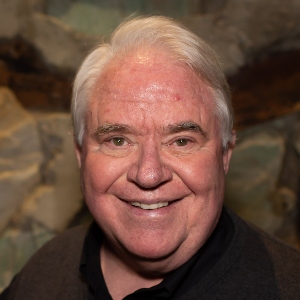
Conrad Gottfredson
Chief Learning Strategist
APPLY Synergies
Conrad Gottfredson, the chief learning strategist at APPLY Synergies, has deep experience in organizational learning, collaborative development, knowledge management, online learning, performance support, and instructional design and development. Conrad is the original developer of the Learning at the Five Moments of Need framework now in use around the world. He has worked with many of the world's largest organizations, helping them attain higher levels of learning agility. Conrad's experience includes the design and deployment of large-scale knowledge management and performance support systems within multinational corporations. In 2014 Conrad was awarded the Guild Master Award for his accomplishments and contributions to the eLearning community. He holds a PhD in instructional psychology and technology.

Bob Mosher
CEO/founder/Chief Learning Evangelist
APPLY Synergies, a 5 Moments of Need Company
Bob Mosher, the chief learning evangelist at APPLY Synergies, has been an active and influential leader in the learning and training industry for over 30 years, and is renowned worldwide for his pioneering role in eLearning and new approaches to learning. Before co-founding APPLY Synergies consultancy with Conrad Gottfredson, Bob served as the chief learning evangelist for Ontuitive, director of learning strategy and evangelism for Microsoft, and executive director of education for Element K. He is an influential voice in the IT training industry, speaking at conferences and participating in industry associations. Bob was awarded the Guild Master Award in 2014 for his accomplishments and contributions to the eLearning community.
LS301 Diagnosing Behavior Change Problems
2:30 PM - 3:30 PM Wednesday, March 22
Camellia/Dogwood
Most learning programs have the goal of supporting behavior change, even a change as simple as getting people to do their jobs better. Organizational learning traditionally measures desired outcomes in terms of “learning objectives,” which are fairly straightforward to identify. In contrast, identifying the root cause of behavior change problems is considerably more complex.
This session will examine the differences between analyzing learning objectives and diagnosing behavior change problems. You will explore behavior change from multiple angles, including why people do what they do today, why they may resist changing their behavior tomorrow, and more. You will leave this session with strategies you can use to diagnose behavior change problems in the organizations you support.
In this session, you will learn:
- Ways to identify the specific issues underlying difficult behavior change problems
- How to use research-based models to diagnose behavior change problems
- Specific strategies to address barriers to behavior change
Audience:
Novice to advanced designers, developers, and managers.

Julie Dirksen
Learning Strategist
Usable Learning
Julie Dirksen, a learning strategist with Usable Learning, is a consultant and instructional designer with more than 15 years' experience creating highly interactive eLearning experiences for clients ranging from Fortune 500 companies to technology startups to grant-funded research initiatives. She's interested in using neuroscience, change management, and persuasive technology to promote sustainable long-term learning and behavior change. Her MS degree in instructional systems technology is from Indiana University, and she's been an adjunct faculty member at the Minneapolis College of Art and Design. She is the author of Design For How People Learn.
LS302 Ten Lessons Learned in My First Year in eLearning
2:30 PM - 3:30 PM Wednesday, March 22
Narcissus/Orange Blossom
eLearning professionals are expected to take on a wide variety of very different roles. Sometimes you’re the eLearning developer, graphics designer, narrator, or videographer. Other times you may act as the project manager, researcher, or even the department’s tech guru. It’s no surprise that this can be a daunting and sometimes scary prospect for those new to the industry, leaving them feeling insecure, overwhelmed, and unsure of where to begin.
In this session, you’ll learn 10 fundamental tips and strategies that can help any new eLearning professional survive their first year in the L&D field. These practical tips will range from visual design to content development, project management, and more. You’ll spend time learning about each tip in detail and then see specific examples of how they’ve been successfully applied in real life.
In this session, you will learn:
- Ten tips to help you become a more confident and successful eLearning professional
- About the importance of setting high expectations for your work
- Important things no one else will tell you when you start your first eLearning job
- How to cultivate continued success and confidence beyond your first year in eLearning
Audience:
Novice designers, developers, and project
managers.

Tim Slade
Creator
The eLearning Designer's Academy
Tim Slade is a speaker, author, award-winning freelance eLearning designer, and creator of The eLearning Designer's Academy. Having spent the last decade working to help others elevate their eLearning and visual communications content, Tim has been recognized and awarded within the eLearning industry multiple times for his creative and innovative design aesthetics. Tim is also a regular speaker at international eLearning conferences, a recognized Articulate Super Hero, and author of "The eLearning Designer's Handbook."
LS303 How to Motivate Customers to Complete Training
2:30 PM - 3:30 PM Wednesday, March 22
Palm 4
In the customer training world, L&D professionals often have difficulty convincing their customers to complete coursework. This audience consists of busy professionals who increasingly want training they can take at their own pace, on their own time. While in theory this approach has benefits for both companies and customers, in practice there can be real challenges in trying to convince customers to prioritize this non-mandatory training over their other pressing work tasks and deadlines.
In this session, you’ll learn techniques to overcome the barriers associated with non-mandatory training and motivate your customers to make taking your courses a priority. You’ll explore the strategies and tactics behind using incentives to encourage people to complete training and understand the different stakeholders who need to get involved in order to make them happen. You’ll also learn how to use data to assess the effectiveness of your incentives so you can adjust your approach when necessary.
In this session, you will learn:
- About specific incentives that can encourage completion of non-mandatory training
- Techniques for implementing incentives across different organizations
- How to use data to evaluate incentives
- About the pros and cons of using gamification as an incentive for completing coursework
Audience:
Novice to intermediate designers, managers,
and directors.
Technology
discussed in this session:
Learning management system (LMS) and gamification
software.

Linda Schwaber-Cohen
Head of Training
Skilljar
Linda Schwaber is head of training at Skilljar. Her expertise lies in building and growing onboarding and training programs at software startups. After teaching for several years in K-12 and university settings, she shifted gears and began to develop programs to help customers adopt and see the value in B2B software purchases. Prior to joining Skilljar, a Seattle-based customer onboarding and training platform, Linda managed customer onboarding and enablement at Simply Measured, a social media analytics SaaS company.
LS304 Gamifying Assessments in Call Centers
2:30 PM - 3:30 PM Wednesday, March 22
Poinsettia/Quince
In order to provide top-notch customer service, call center agents are required to master an ever-growing number of knowledge and skill sets during training, including sales skills, enterprise tools, products, and policies and procedures. As traditional assessments are often limited to isolated application, facts, or memorized data at lower-level thinking skills, they tend to fall short of testing whether the agents can actually apply their learning and perform on the job.
In this session, you’ll explore the benefits of using game assessments over traditional assessments in call centers, including how this approach can drive employee engagement. You’ll learn how to create game assessments for this environment that motivate employees with healthy competition and recognition for great performance. By the end of this session, you’ll have a repertoire of gamification techniques and methods that you can use to assess higher-order thinking skills and true on-the-job performance.
In this session, you will learn:
- Why game assessments are a great fit for call centers
- How games and game assessments can drive employee engagement
- How to create game assessments that motivate employees with healthy competition and recognition
- How you can apply gamification techniques to assess higher-order thinking skills and performance
Audience:
Novice to intermediate designers,
developers, and managers.
Technology
discussed in this session:
Segno Expertise learning platform, HTML/HTML5, and
Articulate Storyline 2.

Joe Windham
Instructional Designer
Sears Holdings
Joe Windham is an instructional designer for Sears Holdings Member Services Organization. Over the last 25 years, he has held senior training and development roles at Citrix, Motorola, Florida Power and Light, and Reimbursity. Joe’s expertise is in the areas of online learning development and project management, media production, virtual classroom learning, and instructional design.

Phuong La
Instructional Design Manager
Sears Holdings
Phuong La is a learning solutions architect and instructional design manager at Sears Holdings Corporation. She leads a team of talented instructional designers in transforming and innovating learning across national and global call centers. Phuong has worked in learning and development across different industries including finance, retail, travel, mental health, and higher education.
LS305 Online Learning For Customers: Educating Your Greatest Asset
2:30 PM - 3:30 PM Wednesday, March 22
Kahili/Lily
Acquiring, onboarding, and retaining new and existing customers is critical to the success of any business. The challenge most organizations face in this is figuring out the most effective way to engage and educate their customers at key points in the relationship lifecycle. The ability to manage the tactical requirements such as timing, learning programs, and customer behavior is critical to its success.
In this session, you’ll take a closer look at the online learning strategies that drive meaningful results throughout the customer relationship lifecycle. From developing a more effective onboarding process for new customers to increasing product adoption for existing customers, you’ll explore approaches designed to create a more engaged, educated, and active customer base. In addition, you’ll address strategies designed to foster customer acquisition, customer certification, and a host of other programs directed at key stages in the customer lifecycle.
In this session, you will learn:
- How to develop better relationships with your customers through online learning
- Strategies to improve onboarding and product adoption for new customers
- Tactical approaches that can improve customer engagement and satisfaction
- How to use online learning to connect with your customers at each stage in the relationship lifecycle
Audience:
Novice and intermediate designers,
managers, directors, and senior leaders (VP, CLO, executives, etc.).
Technology discussed
in this session:
Learning Platforms

Barry Kelly
CEO
Thought Industries
Barry Kelly is CEO and co-founder of Thought Industries. He is a marketer and digital learning innovator with a proven track record in web and mobile product development, growth marketing, and creative digital strategy. Barry’s career has been focused on helping brands and content organizations leverage the power of eLearning to promote and grow their businesses.
LS306 CANCELLED: Better Video: Twenty Tips in 60 Minutes
2:30 PM - 3:30 PM Wednesday, March 22
International Center
Video is all the rage, but what constitutes good video? In the YouTube era, many developers have been taught to point their iPhone and shoot with little thought to aspects like visual composition, lighting, and editing. When you’re shooting video, a number of small, easily adjusted factors often make the difference between a quality video and one that’s unwatchable.
This session will explore a number of practical, immediately applicable tips to improve the quality of your online learning video. All of these tips are designed to be implemented with little to no cost. You’ll see how to shoot video (and screencasts) to minimize expensive and time-consuming edits. Whether you shoot video with a professional SLR camera or an iPhone, whether you edit with Camtasia or iMovie, you’ll find that these tips will help you create improved video.
In this session, you will learn:
- How to compose video shots appropriately
- How to “shoot for the edit”
- How to select outstanding background
- How to create quick green-screen backgrounds
- How to create professional-quality bumper graphics
Audience:
Novice and intermediate designers, developers, and managers.
Technology
discussed in this session:
Video cameras (iPhone, professional, prosumer); video
editing software (iMovie, Camtasia, Premiere); and green screens.

Mark Lassoff
Founder
Dollar Design School
Over two million people have learned coding and design from Mark Lassoff. Mark and his company are pioneers in new media learning, having created the first streaming media network dedicated to learning workforce and career skills. They produce broadcast-quality learning content that focuses on digital skills such as design, coding, and digital productivity. Mark is an in-demand speaker and has traveled the world to teach. He was named to the 40 under 40 in both Austin, Texas, and Hartford, CT. In 2017, Mark was awarded the prestigious Learning Guild Guild Master Award.
LS307 Designing for Learner Success
2:30 PM - 3:30 PM Wednesday, March 22
Edelweiss
With so much of your design work focused on smooth navigation, creating engaging content, and crafting complex interactions, you may overlook a basic issue: Can people actually be successful with the course? Design flaws such as overload, ineffective use of multimedia (especially narration), and poor assessment items are just some of the ways an “engaging” course can still cause people to stumble.
Join this session to take a closer look at the most common, but also easily fixable, issues that can trip up learners. You’ll find out how context failures, interaction failures, attitude failures, or even reality failures can make an otherwise well-designed course ineffective. You’ll then discuss a wide range of ways that designers can avoid or correct these problems, helping to ensure that your audience can get the most out of your course.
In this session, you will learn:
- How to identify which tools are best suited to your audience, organization, and instructional goals
- How to better understand tools at their root so you can leverage them in more useful ways
- Ideas for partnering with your audience to create more user-generated content
- Ideas for overcoming resistance and common objections
- Hands-on tips for using these tools to create a solution for your workplace challenges
Audience:
Novice to intermediate designers and developers.

Jane Bozarth
Director of Research
The Learning Guild
Jane Bozarth, the director of research for the Learning Guild, is a veteran classroom trainer who transitioned to eLearning in the late 1990s and has never looked back. In her previous job as leader of the State of North Carolina's award-winning eLearning program, Jane specialized in finding low-cost ways of providing online training solutions. She is the author of several books, including eLearning Solutions on a Shoestring, Social Media for Trainers, and Show Your Work: The Payoffs and How-To's of Working Out Loud. Jane holds a doctorate in training and development and was awarded the Guild Master Award in 2013 for her accomplishments and contributions to the eLearning community.
LS308 Eighteen Awesome PowerPoint Tricks for Effective Presentations
2:30 PM - 3:30 PM Wednesday, March 22
International North
PowerPoint is often the basis for much of the training material you use and the eLearning and mLearning content you create, and yet it’s text-heavy, dull, and boring. This is not effective; it results in disengaged students and click-through eLearning.
In this session, see how you can revolutionize your presentations and other training material using visuals, diagrams, and animated sequences, with some helpful how-to guides and a collection of awesome PowerPoint tricks. You will see examples of the approaches in real-life training materials across a range of different topics and formats. Get inspiration to apply these ideas to your next training course or presentation.
In this session, you will learn:
- How to delight your audiences with compelling visual slides
- How to manipulate photos within PowerPoint (no need for Photoshop) so that they convey meaning
- How to use animation to tell your story effectively
- How to create, edit, format, and animate live graphs and charts quickly and easily
Audience:
Intermediate to advanced designers, developers, project managers,
and managers.
Technology
discussed in this session:
Microsoft PowerPoint (2007 and later).

Richard Goring
Director
BrightCarbon
Richard Goring is a director at BrightCarbon, a presentation and eLearning agency. He enjoys helping people create engaging content and communicate effectively using visuals, diagrams, and animated sequences that explain and reinforce the key points.
LS309 Approaches to Using Comics in eLearning
2:30 PM - 3:30 PM Wednesday, March 22
Hibiscus/Iris
Searching for new and innovative ways to present content is an ongoing challenge for most instructional designers. If you’re stuggling with this yourself, you may want to consider using an inconventional option—comics and comic-style art. Comics are a great way to share content in an engaging and effective way, and their growing popularity has helped them grow in acceptance within L&D. That said, if you’ve never created comic-style content, it’s hard to know where to begin—particularly if you need assistance acquiring or creating your visuals.
In this session, you’ll find out what you need to know to get started with using comics and comic-like approaches in your projects. You’ll explore what ways the comic format works best for L&D and how to think about creating comics from an instructional design perspective, including specific approaches for leveraging comics in eLearning. You’ll then look at the production side and learn more about writing and planning, including how to storyboard a comic, as well as options for sourcing visuals if you’re not able to draw them yourself.
In this session, you will learn:
- How to apply the comic format to instructional design
- How to understand the differences of various approaches to comics
- How to plan and storyboard a comic to fit instructional design
- How to source comic art or source talent to create the visuals for your comics
Audience:
Novice and intermediate designers and managers. A basic
understanding of instructional design principles is assumed; no visual design
skills are required.
Technology
discussed in this session:
N/A

Kevin Thorn
Director of Development
Artisan E-Learning
Kevin Thorn holds an EdD in instructional design and technologies and is an award-winning eLearning designer and developer. He is the director of development for Artisan E-Learning, and principal owner of NuggetHead Studioz, LLC., a boutique studio specializing in consulting and developing custom learning experiences. Kevin combines his skills in technology, instructional design, eLearning development, illustration, graphic design, animation, video, and educational comics to develop innovative learning solutions. He is a well- known industry speaker and trainer in visual communication, eLearning development, and design workflows and is a certified facilitator in LEGO® Serious Play® methodologies. ?
LS310 BYOL: You Already Know How to Build mLearning (You Just Don’t Know It)
2:30 PM - 3:30 PM Wednesday, March 22
Azalea/Begonia
Mobile learning is rapidly becoming a must-have for organizations big and small. For most designers, getting started is a huge hurdle they have yet to overcome. Considering all the new technology, platforms, authoring tools, and skills required to make it all work can paralyze even the best learning pros.
In this session, you’ll learn how quick and easy it can be to build mobile learning with skills and tools that you already have. If you have PowerPoint (yes, PowerPoint), you have everything you need to create visually appealing, interactive, and dynamic mobile learning solutions. Additionally, you will learn how to create mobile-friendly videos and interactive eBooks.
In this session, you will learn:
- About several types of mobile-friendly learning content that you can easily author from PowerPoint
- How to quickly and easily create mobile-friendly videos
- How to create interactive eBooks
- About easy-to-use templates to jump-start your mobile learning projects
Audience:
Novice to intermediate designers, developers, project managers,
and managers with basic computer and PowerPoint skills.
Technology
discussed in this session:
Microsoft PowerPoint, portable document format
(PDF), eBooks (EPUB), and mobile devices (smartphones, tablets, etc.).
Participant
technology requirements:
Laptop with Wi-Fi capability,
running Windows and PowerPoint 2013 or later.

Mike Taylor
Learning Consultant
Mike Taylor
With over two decades of real-life, in-the-trenches experience designing and delivering learning experiences, Mike Taylor understands that effective learning isn't about the latest fad or trendy new tools. Known for his practical, street-savvy style, Mike is a regular and highly-rated speaker at industry events, and consults on learning design and technology at Nationwide in Columbus, Ohio. Mike holds an MBA degree from Ohio University and a master's degree in educational technology from San Diego State University.
LS311 BYOL: Nine Hot Features of Captivate 9
2:30 PM - 3:30 PM Wednesday, March 22
Palm 5
With the frequent releases of eLearning products, it can be hard to keep up with all the new features introduced with every version. But if you don’t look into these updates, you could miss great new features that can make your course creation easier or even allow you to do brand-new things with the tool.
In this session, you’ll learn about the most useful new features in Adobe Captivate 9 that can help you easily create a wide range of attractive and instructionally sound eLearning. You’ll see a demonstration of how Captivate 9 can help you go seamlessly from storyboarding to responsive eLearning (and to everything in between). You’ll also learn how to use multi-state objects, free assets, effects, knowledge check questions, and more in the newest version of this eLearning development tool.
In this session, you will learn:
- How to create storyboards using Adobe Captivate Draft
- How to create responsive eLearning courses
- How to work with multi-state objects and effects
- How to download and use the free assets for Captivate
Audience:
Novice to intermediate designers and
developers. Attendees should have a basic knowledge of Captivate.
Technology
discussed in this session:
Adobe Captivate 9.
Participant
technology requirements:
Laptop running Adobe Captivate 9.

Pooja Jaisingh
Senior Director, Digital Learning
Icertis
Pooja Jaisingh works as a senior director of digital learning at Icertis. She has created several award-winning eLearning courses and authored books and video courses on eLearning tools and technologies. In her previous roles, she worked as a principal eLearning evangelist at Adobe and chief learning geek at a start-up. Pooja is CPTD-, and COTP-certified. She holds a master’s degree in education & economics and a doctorate in educational technology.

Anita Horsley
President
CALEX Learning Consultants
Anita Horsley is the founder and president of CALEX Learning Consultants, where she works with agencies internationally developing eLearning and mLearning. An Adobe certified instructor and expert in Captivate, she provides Adobe Captivate/Presenter and Storyline training and is the Adobe eLearning User Group manager for the Carolinas. Anita holds a master’s degree in education; she also is a technical reviewer for Packt Publishing and Adobe Systems, and an author for Packt Publishing.
EME106 What Goes On Under the Hood: Why It’s Important to Know How to Code
3:00 PM - 3:45 PM Wednesday, March 22
Expo Hall: Emerging Tech Stage
Many people in L&D work with technology that does their coding for them, enabling them to create something exciting without really understanding the code behind it. But if you don’t know how something works, then you can’t possibly control it, mold it, or make it better. The thing decides how it works, and you must simply abide. That’s why, even if you have no intention of making coding your full-time job, it can still be handy to have a basic understanding of how it works and when just a small amount of coding can make what you create even better.
In this session, you’ll explore what goes on under the hood of your courses and how your content actually works. Through looking at simple examples and learning a few basics of JavaScript and HTML, you’ll discover how easy it is to get started with coding and how even just a few basic skills can help you tweak and reshape your digital content in meaningful ways. By the end of this session, you’ll have a better understanding of what your pages are doing and how to make sure your content works for you.
In this session, you will learn:
- Why knowing what your code looks like can help you in the long run
- Why knowing how your content works can make you a better designer
- That JavaScript is not scary!
- How to write simple HTML and JavaScript
- About resources that can help you continue learning the basics of web programming
Audience:
Novice to intermediate designers.
Technology
discussed in this session:
HTML5, CSS3, JavaScript, and text
editors.

Anthony Altieri
IDIoT in Chief/xAPI Evangelist
Omnes Solutions
Anthony Altieri is the IDIoT in Chief (instructional developer for the Internet of Things) and founder of Omnes Solutions, as well as an xAPI evangelist, authoring a course on xAPI Foundations for LinkedIn Learning. Anthony has worked on multiple projects implementing global LMS systems. He is a maker, focusing on user analytics and bringing the virtual learning world and the real world together through the use of Bluetooth beacons and other IoT devices using xAPI. Anthony has lectured to audiences on topics ranging from the spread of HIV to network security, content development, why it’s important to learn to code, and, of course, xAPI.
STR106 Cohort, Support, Report: A Blended Learning Approach to Sales
3:00 PM - 3:45 PM Wednesday, March 22
Expo Hall: Strategic Solutions Stage
When your organization is located all across North America, it’s no surprise that it can be a challenge to deliver in-person sales training events. Sylvan Learning needed to find a different approach, and the best option was a blended one. But while blended learning made strategic sense, the team still needed to find a way to use this approach to engage learners while still providing the same level of interactivity as an instructor-led event.
In this case study session, you’ll take a deeper look at how a blended learning, cohort approach to sales training can engage business owners and employees alike. Through the Sylvan Learning team’s experiences, you’ll find out how you can use individual coaching support, instructor-led webinar sessions, and ongoing learning opportunities to engage your audience even when you can’t be in the same room with them.
In this session, you will learn:
- How to provide sales training using a distance learning model
- How to support participants through a learning community after the initial training event
- How to use a cohort approach to training
- How to engage business owners in employee training by reporting results
Audience:
Novice to intermediate designers, managers,
and directors.
Technology
discussed in this session:
LMS (Cornerstone) and webinar technology (WebEx).

Sherri Vaughn
Director, Sylvan University
Sylvan Learning
Sherri Vaughn, the director of Sylvan University at Sylvan Learning, has led her team in creating dynamic and engaging training using a blended learning approach for the past four years. She has over 13 years of experience designing, developing, and facilitating training in the fields of banking, healthcare, and currently, education.

Erin Sumpter
Instructional System Designer
Sylvan Learning
Erin Sumpter is an instructional systems designer for Sylvan Learning. She joined the Sylvan corporate training team in 2015 after working for Sylvan franchisees for nearly eight years. Erin has also taught at the middle school level.
T106 Creating a Mobile Learning Library with Modern Learning Technologies
3:00 PM - 3:45 PM Wednesday, March 22
Expo Hall: Tools and Tech Stage
When creating mobile learning, serious issues exist with the level of interactivity, adaptive screen layouts for multiple modalities, the time and resources needed to create the solutions, and the lack of a highly efficient method to update content that does not take significant time or a programmer.
In this session, you will explore the best practices for creating reusable HTML5 learning objects for mobile learning that rely on externalized content created collaboratively using tools like Google Docs. The best practices will include methods for creating solutions with adaptive designs, dynamic simulations, presentations, quiz engines, performance support tools, and more. All are built with technologies that allow for changes in minutes and automated localization by using simple spreadsheets (potentially wiki-based) to update and maintain mobile courseware without relying on third-party rapid authoring tools.
In this session, you will learn:
- How you can use HTML5 to create highly interactive reusable objects
- How you can construct these reusable objects to be fully adaptive using responsive design techniques
- How to tie reusable objects to external content for a more flexible, dynamic, and maintainable solution
- How to utilize wiki-based collaborative tools to make creation and maintenance of courseware efficient and open to all skill levels
Audience:
Novice to advanced designers, developers, project managers, and
managers.
Technology
discussed in this session:
HTML5 and Google Docs.

Steve Lee
Chief Delivery Officer
Allen Interactions
Steve Lee is an award-winning instructional designer, eLearning developer, EPSS designer and developer, project manager, and renowned "trusted advisor", assisting companies developing their own internal learning development teams. With learning industry experience spanning the last three decades, Steve has provided strategic learning and consulting services for over 400 major organizations including participation in multiple large-scale military and commercial aviation eLearning projects. As a college professor of computer science for over 14 years, Lee has developed/instructed curriculum on hardware, gaming, and information security, and is considered an expert in the use of multiple delivery platforms, "game- theory", and social networking in learning.
ECO412 Learning and Performance Ecosystems: Building Learning into the Workflow
4:00 PM - 5:00 PM Wednesday, March 22
International South
In recent years, learning has moved closer to the workplace. Classrooms have moved out of corporate learning centers and into training rooms co-located with offices. Providers are delivering online learning directly to the desktop more than ever before. The next challenge is to move learning directly into the workflow. To do this, you need to move beyond course delivery and into a broader, more comprehensive and strategic approach that focuses not just on learning, but on performance and productivity.
In this session, you will learn about the six key components of a learning and performance ecosystem and see examples of how you can apply them in dozens of combinations to create learning and performance solutions. You will work through a sample scenario with your peers to analyze a problem and brainstorm a multifaceted solution that takes full advantage of the learning and performance ecosystem.
In this session, you will learn:
- How to describe a learning and performance ecosystem
- How to identify an opportunity for an ecosystem solution
- How to work with stakeholders and experts to define and prioritize factors that contribute to the problem
- How to identify the best way to measure success
- How to identify ecosystem components available to you
- How to apply components to create a solution
Audience:
Novice to advanced designers, developers, project managers, and
managers.

Steve Foreman
President
InfoMedia Designs
Steve Foreman is the author of The LMS Guidebook and president of InfoMedia Designs, a provider of eLearning infrastructure consulting services and technology solutions to large companies, academic institutions, professional associations, government, and military. Steve works with forward-looking organizations to find new and effective ways to apply computer technology to support human performance. His work includes enterprise learning strategy, learning and performance ecosystem solutions, LMS selection and implementation, learning-technology architecture and integration, expert-knowledge harvesting, knowledge management, and innovative performance-centered solutions that blend working and learning.
ECO413 Leverage Informal Learning to Transform Your Organization: Purch’s Story
4:00 PM - 5:00 PM Wednesday, March 22
Edelweiss
When one employee joined Purch, she was tasked with “mission impossible”: to build a learning organization from scratch for an extremely diverse workforce with limited manpower. After extensive analysis, she realized employees were learning much more from informal resources than conventional means. By transforming their mindsets and making smart investments in technology, Purch was able to create a learning organization that boosts engagement and contributes to a healthy learning culture.
In this case-study presentation, you’ll use Purch’s journey to learn about the changing learning habits and demands in today’s workforce—and what L&D professionals of all levels can do to address them efficiently. You’ll explore the benefits of capturing and accounting for informal learning activities. You’ll also get guidance on how to realign your L&D strategy and invest in new technology to support employees’ learning and help them perform better.
In this session, you will learn:
- About the changing learning habits and demands of today’s professionals
- How to adjust your learning strategy to include informal learning and invest effectively in learning technology that will assist you
- What benefits you can gain by recognizing informal learning activities
- What L&D professionals of all levels can do to take advantage of informal learning
Audience:
Novice to intermediate managers, directors, and
senior leaders (VP, CLO, executive, etc.).

Juli Weber
Organizational Development Manager
Purch
Juli Weber is an organizational development manager at Purch, an international tech-media company. She has been an L&D professional for over 12 years, training individuals, managers, and leaders in companies big and small, around the country and across industries.

Sarah Danzl
Enterprise Communications and Content Development Lead
Degreed
Sarah Danzl leads the enterprise communications and content development efforts on Degreed’s product marketing team. She has been actively involved in the learning space for nine years, leading marketing and communications efforts in both corporate and startup capacities. Prior to Degreed, Sarah served as the senior customer marketing manager at Xyleme, where she worked closely with Fortune 500 clients to market their learning success and grow their comprehensive author/delivery solutions.
ECO414 Making Future-Focused Platform Decisions with xAPI
4:00 PM - 5:00 PM Wednesday, March 22
Fuschia/Gardenia
You’re excited about the promise of an xAPI-enabled world, but you have a learning management system (LMS) and a host of SCORM-based courses that you need. You’ll need to make some strategic decisions, stay flexible, and manage the transition over time. What if you could get the most out of both an LMS and a learning record store (LRS) at the same time as you move to your next-generation learning and performance infrastructure?
This session will quickly review what an LRS is and how it’s different from and similar to the LMS you already have. You’ll review your options when it comes to LRSs and how they work (or don’t work) with your LMS. Will you work with a stand-alone LRS? A front-end xAPI solution with a built-in LRS? Or an LRS that is aligned with your LMS and your current learning infrastructure? The decision you make here is a crucial one as you plot your organization’s course toward your next-generation learning ecosystem.
In this session, you will learn:
- How to identify the benefits of an LRS both in contrast to and in combination with your LMS
- How to evaluate your LRS options
- About potential options for your next-generation learning and performance infrastructure
- How to identify key partners in your business to engage as you migrate from SCORM to xAPI
Audience:
Intermediate to advanced designers, developers, project managers,
managers, and directors. A basic familiarity with xAPI will be helpful, as this
session will not cover “what is xAPI.”
Technology
discussed in this session:
The Experience API (xAPI), learning record
stores (LRSs), SCORM, and learning management systems (LMSs).

Megan Torrance
CEO
TorranceLearning
Megan Torrance is CEO and founder of TorranceLearning, which helps organizations connect learning strategy to design, development, data, and ultimately performance. She has more than 25 years of experience in learning design, deployment, and consulting . Megan and the TorranceLearning team are passionate about sharing what works in learning, so they devote considerable time to teaching and sharing about Agile project management for learning experience design and the xAPI. She is the author of Agile for Instructional Designers, The Quick Guide to LLAMA, and Making Sense of xAPI. Megan is also an eCornell Facilitator in the Women's Executive Leadership curriculum.

Rob Houck
Head of Technology Innovation
UL Compliance to Performance
Rob Houck is the head of technology innovation at UL Compliance to Performance. He has provided strategic direction for learning and talent management software, managed software development and support of technology products and services, and overseen software implementations for more than 3.2 million users in 73 organizations. Rob has worked in technology for more than 25 years and has consulting experience ranging from small business to Fortune 100 clients.
ECO415 Benchmarking Research: Workflow Learning Success Stories!
4:00 PM - 5:00 PM Wednesday, March 22
Kahili/Lily
Explore the results of a yearlong benchmarking study done with eight leading learning departments who have been implementing workflow learning for many years. If you’re struggling with the technologies, methodologies, change management, and approaches needed to grow your learning organization into an ecosystem that not only includes workflow learning, but places it front and center in your design, you’ll not want to miss this session.
In this session, you will discover five fundamental competencies you need in order to successfully migrate your organization to include workflow learning in the ecosystem. You will examine best practices and lessons learned that have emerged from this work. You’ll hear from members of the benchmarking team and be able to ask them questions based on their groundbreaking work.
In this session, you will learn:
- About the five key competency areas of effective workflow learning
- About the Five Moments of Learning Need, which are at the center of the design and change
- New ways to organize your learning team to enable workflow learning
- About the opportunities and challenges you’ll face when making this journey
Audience:
Learning managers, directors, and leaders.
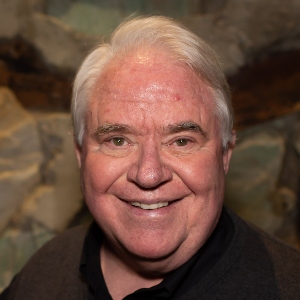
Conrad Gottfredson
Chief Learning Strategist
APPLY Synergies
Conrad Gottfredson, the chief learning strategist at APPLY Synergies, has deep experience in organizational learning, collaborative development, knowledge management, online learning, performance support, and instructional design and development. Conrad is the original developer of the Learning at the Five Moments of Need framework now in use around the world. He has worked with many of the world's largest organizations, helping them attain higher levels of learning agility. Conrad's experience includes the design and deployment of large-scale knowledge management and performance support systems within multinational corporations. In 2014 Conrad was awarded the Guild Master Award for his accomplishments and contributions to the eLearning community. He holds a PhD in instructional psychology and technology.

Bob Mosher
CEO/founder/Chief Learning Evangelist
APPLY Synergies, a 5 Moments of Need Company
Bob Mosher, the chief learning evangelist at APPLY Synergies, has been an active and influential leader in the learning and training industry for over 30 years, and is renowned worldwide for his pioneering role in eLearning and new approaches to learning. Before co-founding APPLY Synergies consultancy with Conrad Gottfredson, Bob served as the chief learning evangelist for Ontuitive, director of learning strategy and evangelism for Microsoft, and executive director of education for Element K. He is an influential voice in the IT training industry, speaking at conferences and participating in industry associations. Bob was awarded the Guild Master Award in 2014 for his accomplishments and contributions to the eLearning community.
EME107 The Path from Instructional Design to Learning Experience Design
4:00 PM - 4:45 PM Wednesday, March 22
Expo Hall: Emerging Tech Stage
Instructional design focuses on only a small portion of the learning process—instruction. Much learning also happens through experience, supported by social feedback, content, and some formal instruction (70:20:10 sums it up). This broader approach that looks at the entire learning process goes by a different name: learning experience design (LXD). And while instructional design isn’t dead as a concept, it is finding itself being subsumed by LXD, allowing for a deeper perspective on how designers can provide the experiences that people need to develop job skills.
In this session, you’ll find out more about the guideposts on the path to becoming a learning experience designer. You’ll visit the key disciplines that inform LXD, including design thinking, user experience design, and cognitive science. You’ll also explore how to use technology, especially mobile and xAPI, to support and track learning experiences. Finally, you’ll walk through a simple process for designing learning experiences that produce measurable results.
In this session, you will learn:
- About the key steps in becoming a learning experience designer
- How to apply design thinking, user experience design, and cognitive science principles to the design of learning experiences
- A six-step process for learning experience design
Audience:
Novice to advanced designers, managers, directors, and senior leaders
(VP, CLO, executive, etc.).
Technology
discussed in this session:
General application of xAPI and mobile devices.

Marty Rosenheck
Chief Learning Strategist
Cognitive Advisors
Marty Rosenheck, PhD, CEO and chief learning strategist at Cognitive Advisors, provides talent development, learning experience design, and learning technology ecosystem consulting. He is a thought leader and sought-after consultant, speaker, and writer on the application of cognitive science research to learning and performance. Marty has over 30 years of experience. He has created award-winning learning experiences, designed learning ecosystems, developed cognitive apprenticeship programs, built performance support systems, conducted needs assessments, specified learning paths, constructed virtual learning environments, and developed formal, informal, and social learning strategies for dozens of nonprofit and for-profit organizations.
LS401 Get Inside Your Audience’s Mind: Creating a Learner Profile
4:00 PM - 5:00 PM Wednesday, March 22
Palm 4
By creating a learner profile, you will be better able to avoid building training that is ineffective, undesirable, and lacking relevance for your learners. By doing research up front about all aspects of your learners, you will be able to leverage those details to create impactful training that will capture their attention.
This session will explore a proven approach to getting to know your learners in depth, answering questions like: Who are they? Where do they live? What do they do? What do they eat for breakfast? You will learn why this is important to all roles on a project (ISD, PM, GD, etc.). In addition, participants will build a learner profile on the spot using an audience member to create an actual learner avatar. Additionally, you will explore the potential downfalls of NOT performing a thorough learner analysis.
In this session, you will learn:
- About a proven approach to creating a learner profile
- How to create a learner profile
- About the benefits (to all team members) of a comprehensive learner profile
- What can happen when an adequate learner profile isn’t created prior to the start of a project
Audience:
Novice to intermediate designers, developers, and project
managers.

Melissa Jones
Instructional Designer Associate
TLS Learning
Melissa Jones is an instructional designer associate with TLS Learning. As a classroom teacher turned instructional designer, Melissa interlaces her passions for psychology and impactful user experience to design performance-changing learning solutions. She earned an instructional design certificate from the University of Wisconsin–Stout, and she is currently a student at Purdue University in the master’s program for learning design and technology.
LS402 Applying Agile Concepts to eLearning Development
4:00 PM - 5:00 PM Wednesday, March 22
International North
Since the 1970s, waterfall methodologies such as ADDIE have been accepted as the standard development approach for eLearning. Today, many organizations are required to keep up with rapidly changing content while also decreasing the time to deliver new courses. Traditional waterfall methodologies have become inefficient, and eLearning professionals have started looking to incorporate agile concepts into their processes to keep up with this new rate of change.
In this session, you’ll take a closer look at the compelling reasons to adopt agile concepts into your eLearning development process. You’ll find out how key concepts such as release planning, iterations, sprints, standups, and more can make your development more nimble and efficient. This session will also help you evaluate some of the basic principles of agile development to determine how you can adopt the ones that best fit your organization’s needs.
In this session, you will learn:
- How agile development concepts differ from the approaches you may already be using, and why it may be a good fit for your organization
- How exactly this approach can improve your efficiency, decrease the time needed to release new content, and increase stakeholder satisfaction
- How you can apply these concepts to your eLearning development process
Audience:
Novice to intermediate designers, developers, project managers, and managers.

Christie Minns
Manager, Education and Product Adoption
Genesys
Christie Minns is a manager of education and product adoption with Genesys. She has over 15 years of experience in a variety of consulting, teaching, training, and management roles, much of which has been centered on organizational change management and eLearning. In her work she has been a key player in coordinating and leading cross-functional teams, improving knowledge-sharing across corporate silos, and creating new learning opportunities resulting in increased product adoption.
LS403 Avoiding Voice-over Script Pitfalls
4:00 PM - 5:00 PM Wednesday, March 22
Camellia/Dogwood
You asked your voice-over artist for a natural, conversational recording, but what you got back is stiff and formal. You waste time going back and forth with voice-over talent about pronunciation or rewording. Too often, you need to re-record voice-over due to errors or confusion. You need a process to make your script writing more efficient and effective.
In this session, you will learn one proven technique you can use to avoid many voice-over script pitfalls, regardless of whether you use professional voice-over talent or record it yourself. You’ll also learn how to identify and correct common errors and how to adapt your writing style for more engaging, conversational narration. You’ll practice editing some sample scripts during the session so you can immediately apply what you learn. You will also receive a review checklist you can take with you and share with your team to improve the quality and consistency of your scripts.
In this session, you will learn:
- A proven technique to avoid many voice-over script pitfalls
- How to identify and correct common voice-over script errors
- How to adapt your writing style to create more engaging and conversational voice-over scripts
- How to format your voice-over scripts for easier, more efficient recording
- How to practice editing sample script segments
Audience:
Novice to advanced designers, managers, editors,
and course writers. Experience working with voice-over scripts is beneficial
but not required. Novice and intermediate designers will gain the most, but
experienced designers and writers will still pick up a few new tips.

Christy Tucker
Learning Experience Design Consultant
Syniad Learning
Christy Tucker is a learning experience design consultant with over 20 years of experience helping people learn. She specializes in using scenario-based learning to engage audiences and promote skill transfer to real-world environments. She has created training for a wide range of clients, including Fortune 500 companies, nonprofit associations, state and local government agencies, universities, and more. Christy has been blogging about instructional design and eLearning for over 15 years and is a regular speaker at industry conferences and events.
LS404 The Path to Mastery Using Serious Games
4:00 PM - 5:00 PM Wednesday, March 22
Palm 3
To support development of a graduate course on serious games at DePaul University, a yearlong study examined the questions to be addressed by this new mode of learning and assessments. Can you encourage people to experience failure in the spirit of learning? Can you build reflection and feedback loops into the learning process? Can you help people further develop their capacities for social interaction and collaborative problem-solving?
This session will review the current research from Northwestern University, Temple University, University of Wisconsin, and Rosalind Franklin University on how serious games will provide a pathway to mastery, and illuminate why serious games are disrupting current training and development methodologies. You will learn about the important features of this new training and learning, including engagement and technology approaches, the time to mastery, and the latest examples of serious games.
In this session, you will learn:
- How to encourage adults to experience failure in the spirit of learning
- How to build reflection and immediate feedback loops into the learning process
- How to facilitate adults to further develop their capacities for social interaction and collaborative problem-solving
- How to use natural language acquisition technology to engage your learners
Audience:
Novice designers, developers, project managers,
managers, directors, and senior leaders (VP, CLO, executive, etc.).

Dennis Glenn
Professor
DePaul University
Dennis Glenn is a professor at DePaul University. His instructional design and eLearning experience was honed when he joined Northwestern University as manager of the advanced media production studio, later being promoted to assistant dean for distributed education at the School of Communication. Dennis has designed interactive virtual patients for the medical industry that assess the cognitive decision-making abilities of surgeons, doctors, and nurses. He has taught at universities including Northwestern, Columbia College, Lake Forest Graduate School of Management, and DePaul’s Graduate School of New Learning, where he teaches in two domains: engaging social media, and mastery learning using serious games.
LS405 Reach, Resonance, and Reaction: A Holistic View of Learning Analytics
4:00 PM - 5:00 PM Wednesday, March 22
Magnolia
All groups within an organization need some way to demonstrate their value. However, unlike sales, L&D generally doesn’t have hard data to measure results. In the past, most learning departments have been limited to measuring only whether their users had accessed their programs—not the strongest metric of how their work contributed to the organization. But L&D isn’t the only group that faces these measurement challenges. Marketing also has similar barriers to finding data that shows its value, but some have found creative solutions to this issue. What can L&D learn from marketing when it comes to measurement?
In this session, you’ll uncover how the work of Nielsen, a company that specializes in marketing analytics, can help you rethink measurement in L&D. You’ll learn more about a Nielsen framework called “Reach, Resonance, and Reaction” that describes how consumers react to marketing campaigns. You’ll then explore how to apply this framework to L&D and get a broader perspective on your learning analytics. By the end of this session, you’ll have a new view on how you can measure and share the value of the work you do with your broader organization.
In this session, you will learn:
- What the Reach, Resonance, and Reaction framework is and how it applies to learning
- How to take a broader view of the learning process and how each part can be measured
- Which parts of the learning process have often been ignored by data analytics
- How to identify opportunities for capturing new data to support the Reach, Resonance, and Reaction model
Audience:
Novice to intermediate designers, managers, directors, and senior
leaders (VP, CLO, executive, etc.).
Technology
discussed in this session:
This session explores analytics from a
platform-agnostic perspective.

Adam Weisblatt
Owner
Blank Page Learning
Adam Weisblatt is a learning strategist with a passion for creating learner-centered experiences and business-centered learning systems and processes. He is the founder of Blank Page Learning, which helps companies develop strategies integrating learning technologies to open the doors of new ideas and break down the barriers to learning. Adam has 20 years of experience in all aspects of workplace learning and implementing global enterprise-wide projects. He has been an instructor, eLearning designer, and programmer, as well as a performance artist, puppeteer, and cartoonist.
LS406 Making an Impact Using Animated Videos
4:00 PM - 5:00 PM Wednesday, March 22
Hibiscus/Iris
Having an educated team isn’t just a best practice; it’s a requirement. The more educated the team, the healthier the bottom line. The challenge lies in keeping teams informed and wanting to learn more about their roles in the industry. With dry content centered around policies and procedures, how do you create a story that engages a learner and makes an impact? By using animated videos that are relatable and fun!
In this session, you will be introduced to animated videos with relatable, current, and fun storylines. You will see how one team turned a learning challenge into an eLearning style guide and design template for use internally and externally. You will learn how they worked with internal and external SMEs to create storyboards and scripts that focused on critical factors affecting their industry: compliance, quality, and efficiency.
In this session, you will learn:
- How to sketchnote and storyboard using Paper by FiftyThree
- How to capture the importance of using good audio techniques
- The basics of using GoAnimate
- How to create fun and engaging learning videos, even with dry and boring content
Audience:
Novice to advanced designers and developers.
Technology discussed
in this session:
GoAnimate, Adobe Audition, Adobe Captivate,
BranchTrack, Adobe Media Encoder, TechSmith Snagit, TechSmith Camtasia, and Paper
by FiftyThree.

Karen Kostrinsky
eLearning Developer
Ellie Mae
Karen Kostrinsky is an eLearning developer with Ellie Mae, where she creates video stories that help to make life easier for internal employees, external clients, and partners. Karen built a small recording studio at Ellie Mae headquarters to use for company podcasts, demo recordings, and voiceovers. Previously she taught college-level communication courses, and worked as a learning consultant for 25 years.
LS407 Six Simple eLearning Success Strategies
4:00 PM - 5:00 PM Wednesday, March 22
International Center
Creating effective learning experiences is not a job for a novice, although many novices are thrown into the role of instructional designer or developer. If beginners turn to the field’s expansive literature, which ranges from cookbook-style guides and blogs to scientific research, they are easily overwhelmed and typically turn to overly simplistic approaches. But even experienced professionals can come to feel they’re never able to do the job that should be done.
This session will explore the objective of simplifying the task of creating effective instructional experiences, without oversimplifying it. You will come away from this session with successful strategies that are responsive to research and best practices, but that simplify the overall task while addressing the fundamentals needed for highly effective instruction.
In this session, you will learn:
- How to continuously evaluate designs as they come together
- To avoid excessive content presentation as a means to achieve greater content mastery
- To challenge awareness goals
- To design backward (it’s faster, easier, and better)
Audience:
Novice to intermediate designers,
developers, and managers.

Michael Allen
Founder and CEO
Allen Interactions
Dr. Michael Allen, founder and CEO of Allen Interactions, has been a pioneer in the eLearning industry since 1975. Dr. Allen has more than 50 years of professional, academic, and corporate experience in teaching, developing, and marketing interactive learning and performance support systems. Dr. Allen has led teams of doctorate-level specialists in learning research, instructional design, computer-assisted learning, and human engineering. He defined unique principles and methods, Successive Approximation process or SAM, and the CCAF design model for designing and developing high impact interactive eLearning experiences that invoke critical cognitive activity and practice.
LS408 We’re Ducks, Not Dinosaurs: Aflac’s Shift from ILT to Virtual
4:00 PM - 5:00 PM Wednesday, March 22
Poinsettia/Quince
With the business world changing at an ever-increasing pace, even L&D strategies that have served you well in the past may not be as effective in the present. At Aflac, one challenge was a traditional ILT approach to training that just wasn’t the right fit for the company anymore. The team knew that by aligning learning strategies and solutions to emerging technologies, they could not only make a bigger impact on the people taking their training, but also make an overwhelming impact on the company’s bottom line. And the change they made to do this was a shift to virtual.
In this case study session, you’ll find out more about the overall scope and ideology of Aflac’s strategic shift from ILT to VILT. You’ll explore their journey through this process, including the learning solutions explored and the best practices they learned from this process. You’ll also find out more about the resources, technologies, and strategies that helped them along the way. Finally, you’ll take a closer look at the business side of this shift and examine the overall ROI they experienced by adopting this new approach for training.
In this session, you will learn:
- How Aflac shifted from ILT to VILT and what they learned from the experience
- How to devise a strategy for incorporating virtual and blended learning solutions
- What the impact of VILT on a company’s bottom line can be
- How to identify a personal case for change within your own company
Audience:
Novice to intermediate designers, managers, directors, and senior
leaders (VP, CLO, executive, etc.).
Technology
discussed in this session:
Saba and Adobe Connect.

Deidre Williams
Learning Advisor
Aflac
Deidre Williams, a learning advisor with Aflac, has over 15 years of experience in corporate learning and development. Throughout her career, she has served in key leadership positions overseeing both domestic and international business endeavors with industry innovators such as Merck & Co., Intrepid Learning, and Total System Services. In 2014, she joined Aflac as a product training manager; in her current role as a virtual training manager, she is responsible for deploying robust learning solutions for Aflac’s salesforce.
LS409 Now You Try It! Designing Performance-Based Software Simulations That Stick
4:00 PM - 5:00 PM Wednesday, March 22
Narcissus/Orange Blossom
Organizations implement new software all the time, especially with the constantly changing technology landscape. A healthcare organization was tasked with training thousands of non-clinical associates, nurses, and physicians when it implemented a new electronic health record. The burning question was: How do you teach people new software in a way that sticks? How do you provide learners with authentic context to practice what they’ll actually do on the job?
During this session, you’ll learn innovative ways to move beyond the traditional “watch me do it” approach to software training. You’ll explore methods for engaging with SMEs to get the content you need and then turning that content into “sticky” interactions that teach software in the real context of how learners will use it on the job. You’ll walk away with artifacts, templates, and concrete ideas for creating performance-based software simulations and just-in-time performance support. And finally, you’ll be prepared to transfer these takeaways to your own pressing training needs.
In this session, you will learn:
- Concrete tips for building performance-based software simulations
- How to blend “watch it” and “try it” methods into meaningful software training
- How to design job aids that are clear, concise, and helpful
- How to gather end-user and SME input in focus groups and usability testing
- How to create a workflow across multiple instructional designers to ensure a consistent end product
Audience:
Novice to intermediate designers, developers, and managers.
Technology
discussed in this session:
Articulate Storyline 2 and Screencast-O-Matic.

Eric Kinne
Senior Director, Learning Design
MedStar SiTEL
Eric Kinne, the senior director of learning design at MedStar Health’s Simulation, Training and Education Lab (SiTEL), is responsible for driving the design and development of digital learning solutions for a large healthcare system in the Mid-Atlantic region. His teams collaborate to create educational experiences that are meaningful, relevant, interactive, media-rich, and engaging. Prior to joining MedStar SiTEL, Eric spent 10 years in K-12 education as a high school English teacher. He earned recognition as a teacher of the year several times and a National Teaching Ambassador Fellow with the US Department of Education. He holds a master’s degree in education from Harvard University.
LS410 BYOL: Solving—and Preventing!—Your Worst Virtual Event Snafus
4:00 PM - 5:00 PM Wednesday, March 22
Azalea/Begonia
Webinar presenter shows up late? Someone’s dog won’t stop barking? Meeting room crashes? Audio problems? Virtual classroom issues like these can seem impossible to overcome when they’re happening live. The presenters of this session feel your pain and have been there too—and they’re happy to share what they’ve learned from experiencing these kinds of virtual classroom snags themselves.
Join this session to learn tested ways to mitigate, respond, and recover by planning for the worst. You’ll explore some of the most common virtual event horror stories, crises, and nightmares, and you’ll look at what specifically went wrong, how the issues were solved in the moment, and how the situation could be handled better next time. You’ll hear examples, have a chance to share your own horror stories, and leave this session with a better “plan B” for when your next virtual classroom doesn’t go quite as planned.
In this session, you will learn:
- About common virtual conferencing issues
- Strategies for recognizing and mitigating risk factors for your virtual events
- How to respond to problems, recover from disruptions, and reassess or rework your plan
- How to keep your cool in a crisis
Audience:
Novice to intermediate designers, event producers, trainers, and
training managers.
Technology
discussed in this session:
Adobe Connect, WebEx, and telephony.
Technology required:
Wi-Fi–enabled laptop with standard Internet browser (e.g., Chrome,
Firefox, Safari) and, optionally, the Adobe Connect Meeting Add-in.

Karen Hyder
Online Event Producer and Speaker Coach
Kaleidoscope Training and Consulting
Karen Hyder, online event producer and speaker coach at Kaleidoscope Training and Consulting, has been teaching about technology since 1991, when she delivered instructor-led software courses for Logical Operations. She was promoted to director of trainer development, helping trainers improve skills and earn certifications. In 1999 she created a course for trainers using virtual classrooms, and helped launch The eLearning Guild Online Forums in 2004. She continues to host The Guild’s Best of DemoFest, and was honored with the Guild’s Guild Master Award. Currently, Karen provides coaching and production support for a series of online courses at Hearing First, a not-for-profit that serves audiology professionals earning CEUs.

Kristen King
Manager, Virtual Solutions
Advocates for Human Potential
Kristen King is a manager of virtual solutions at Advocates for Human Potential, where she leads the strategic use of web conferencing and eLearning technology, video and audio, and creative digital solutions across AHP’s project portfolio. She directly advises on webinars, virtual classrooms, eLearning, and overall virtual learning strategy on the corporate and contract-specific levels. Kristen is particularly known for her ability to translate static content into engaging digital products. She holds a master of professional studies (MPS) degree and is a certified virtual event producer, as well as a dynamic, engaging trainer and presenter.
LS411 BYOL: Just Make It Look Pretty
4:00 PM - 5:00 PM Wednesday, March 22
Palm 5
You’ve put hours and hours into analyzing content, spent days painstakingly storyboarding your product and drafting the scripts, carefully thought about the navigation choices—and yet you’re still met with “Great, but can you make it look nicer/better/modern/pretty?” when you show it to your client or stakeholders. What more can you do when you’ve utilized sound learning theory and development strategies, but you’re still expected to be a graphic designer on top of it all?
In this session, you’ll explore how the combination of just a few fundamental principles of design can make what you create look more coherent and fluid, even if you’re not a trained graphic designer yourself. You’ll learn how to analyze existing design, identify areas for improvement, and understand what principles and strategies can help you achieve a more aesthetically appealing design. Whether you consider yourself to have an aesthetic eye or not, these principals will enhance the presentation of your content in a way that will impress your audience and stakeholders.
In this session, you will learn:
- Basic principles of design that can quickly enhance your visual design skills
- How to analyze existing content and identify the weak areas of a design
- How to use design best practices to improve those weaknesses
- How to break down efficient designs into the fundamental design principles
Audience:
Novice to intermediate designers and
developers.
Technology
discussed in this session:
Microsoft PowerPoint and Apple Pages.
Participant
technology requirements:
PC or Mac running PowerPoint or Pages.

Caitlin Steinbach Locke
Learning Strategist/Project Manager
AstraZeneca
Caitlin Steinbach Locke, learning strategist/project manager at AstraZeneca, is an instructional designer by trade and learning enthusiast by design. Caitlin has worked with clients in higher education, commercial real estate, and government contracting. Caitlin holds a MS Ed in adult education/human resource development with a concentration in instructional design, and is currently pursuing her CPLP designation.
STR107 Snag-Free Collaboration: Establishing an Effective Review Team and Process
4:00 PM - 4:45 PM Wednesday, March 22
Expo Hall: Strategic Solutions Stage
You’ve seen it happen: Your eLearning project was making great progress when it hit the snag of the weedy review process. Stakeholders contributed feedback that needed to be addressed but that set the project back substantially. If only you had known sooner! While this is a common problem, there are steps you can take to ensure both that your stakeholders are heard from and that your projects move forward on schedule.
This session will give you the strategies you need to collaborate on reviews in effective and efficient ways. You’ll take a look at two paths a project can take: one where it is hit with unexpected feedback, leading to a ripple effect of production delays and redesigns, and another where the review process is clear and allows stakeholders an appropriate level of ownership of the learning product, shaping it into a more effective overall program. Through these scenarios, you’ll learn tips and techniques that will help you better leverage feedback while also mitigating the risk of production delays or rework. You’ll discover how simple shifts in your approach can leave you with projects that include important SME and stakeholder feedback, and still finish on time.
In this session, you will learn:
- How to identify risk factors for project delays
- About the importance of true collaboration and stakeholder buy-in
- How to execute review sessions that gain consensus and manage SME feedback
- How to establish effective boundaries for project feedback
- How to identify when key feedback is needed in your eLearning project timelines, and what the “point of no return” is
Audience:
Novice to intermediate designers, developers,
project managers, and managers.

Mark Evans
CEO
Bubo Learning Design
Mark Evans is a learning experience designer with Bubo Learning Design. An experienced consultant, he has over 10 years of experience in complex operations management in hospitality and education. Mark has worked as a learning facilitator and trainer, and created award-winning training for companies such as PepsiCo, Pizza Hut, and Frito-Lay.
T107 Incorporating Web Design Trends into eLearning
4:00 PM - 4:45 PM Wednesday, March 22
Expo Hall: Tools and Tech Stage
In L&D, keeping people engaged and interested in the content you’re sharing with them is one of your primary goals. But in order to ensure what you’re designing feels fresh and current, it’s important to look for inspiration not just within the L&D industry, but in other industries that have similar goals. And one of the most innovative sources you can look to is web design. Like in L&D, web designers need to catch and keep the attention of a busy and easily distracted audience, and the design trends that have sprung up in this industry can help you find new ways to reach the people you’re creating content for.
In this session, you’ll explore how to incorporate some of the latest web design trends into your eLearning to improve learner engagement and user experience. You’ll learn more about web trends such as flat design, full screen backgrounds, simplicity, cinemagraphs, and parallax/vertical scrolling, and how they all increase the opportunity for people to connect with content. Not only that, but you’ll also look at how these trends can be adapted for your own learning and performance support projects.
In this session, you will learn:
- About the advantages of borrowing from web design trends and using them as inspiration
- How to implement web design trends without losing focus on effective learning
- How to use visuals to direct attention to what is important
- How to adapt parallax scrolling and other web navigation trends to eLearning courses
- How to create opportunities to make emotional connections through good visual design
Audience:
Novice to intermediate designers and developers.
Technology
discussed in this session:
eLearning authoring tools such as MS PowerPoint,
Adobe Captivate, and Articulate (general).

Laurie Goslee
Learning Design Specialist
BKD
Laurie Goslee, a learning design specialist for BKD, has almost 20 years of experience delivering and developing high-quality adult education, including 12 years of facilitating, nine years designing customized courses in professional development, and six years in instructional design. Laurie has worked with subject matter experts in many industries, developing effective and engaging online training solutions using many authoring tools and technologies.
T108 It’s Time for the Family Feud: L&D Edition
5:15 PM - 6:00 PM Wednesday, March 22
Expo Hall: Tools and Tech Stage
Have you always wanted to play Family Feud but are a bit camera shy? Now is your opportunity! Join this session during the expo reception, where we’ll be looking for audience participation to field two “family” teams. Topics may include best practices, emerging trends and technologies, and common pain points. A game of Family Feud wouldn’t be complete without each member of the winning “family” going home with a prize! Each member of the winning team will walk away with a Bose Wireless Speaker. Let’s play the Feud!

Carol Leaman
CEO
Axonify
Carol Leaman is the CEO of Axonify, a disruptor in the corporate learning space and innovator behind the world’s first employee knowledge platform. Previously, she was CEO of several other tech companies, including PostRank, a social engagement analytics company she sold to Google. Carol is a thought leader whose articles appear in various publications; she also sits on the boards of many organizations and advises high-tech firms. Carol’s awards include the Waterloo Region Entrepreneur Hall of Fame Intrepid Award (2011) and the Sarah Kirke Award (2010) for Canada’s leading female entrepreneur. She is a finalist for the Techvibes Entrepreneur of the Year Award (2017).

JD Dillon
Chief Learning Architect
Axonify
JD Dillon became a learning and enablement expert over two decades working in operations and talent development with dynamic organizations including Disney, Kaplan, and AMC. A respected author and speaker in the workplace learning community, JD continues to apply his passion for helping people around the world do their best work every day in his role as Axonify's chief learning architect. JD is also the founder of LearnGeek, a workplace learning insights and advisory group.
MB14 Daily Docent Kickoff
7:30 AM - 8:15 AM Thursday, March 23
International Center
Kick-start your day with Morning Buzz, the ever-popular “Early Bird” discussions. This is your chance to grab a cup of coffee and meet other conference attendees in a relaxed, casual environment, so you can share your best practices, insights, and tips while learning from one another’s experiences.

Karen Hyder
Online Event Producer and Speaker Coach
Kaleidoscope Training and Consulting
Karen Hyder, online event producer and speaker coach at Kaleidoscope Training and Consulting, has been teaching about technology since 1991, when she delivered instructor-led software courses for Logical Operations. She was promoted to director of trainer development, helping trainers improve skills and earn certifications. In 1999 she created a course for trainers using virtual classrooms, and helped launch The eLearning Guild Online Forums in 2004. She continues to host The Guild’s Best of DemoFest, and was honored with the Guild’s Guild Master Award. Currently, Karen provides coaching and production support for a series of online courses at Hearing First, a not-for-profit that serves audiology professionals earning CEUs.
MB15 Where Do You Find Your Inspiration?
7:30 AM - 8:15 AM Thursday, March 23
International South
Kick-start your day with Morning Buzz, the ever-popular “Early Bird” discussions. This is your chance to grab a cup of coffee and meet other conference attendees in a relaxed, casual environment, so you can share your best practices, insights, and tips while learning from one another’s experiences.

Diane Elkins
Owner/Founder
E-Learning Uncovered
Diane Elkins is owner of Artisan E-Learning, a custom eLearning development company, and E-Learning Uncovered, where she helps people build courses they're proud of. She has built a reputation as a national eLearning expert by being a frequent speaker at major industry events for ATD, The Learning Guild, and Training Magazine. Her favorite topics include accessibility, instructional design, and Articulate Storyline. She is co-author of the popular E-Learning Uncovered book series, as well as E-Learning Fundamentals: A Practical Guide, from ATD Press. She is a past board member of the Northeast Florida and Metro DC chapters of ATD.
MB16 Which Metrics Really Matter to Your Organization
7:30 AM - 8:15 AM Thursday, March 23
Azalea/Begonia
Kick-start your day with Morning Buzz, the ever-popular “Early Bird” discussions. This is your chance to grab a cup of coffee and meet other conference attendees in a relaxed, casual environment, so you can share your best practices, insights, and tips while learning from one another’s experiences.

Deidre Williams
Learning Advisor
Aflac
Deidre Williams, a learning advisor with Aflac, has over 15 years of experience in corporate learning and development. Throughout her career, she has served in key leadership positions overseeing both domestic and international business endeavors with industry innovators such as Merck & Co., Intrepid Learning, and Total System Services. In 2014, she joined Aflac as a product training manager; in her current role as a virtual training manager, she is responsible for deploying robust learning solutions for Aflac’s salesforce.
MB17 Assessment Best Practices
7:30 AM - 8:15 AM Thursday, March 23
Camelia/Dogwood
Kick-start your day with Morning Buzz, the ever-popular “Early Bird” discussions. This is your chance to grab a cup of coffee and meet other conference attendees in a relaxed, casual environment, so you can share your best practices, insights, and tips while learning from one another’s experiences.

Ben Paris
Vice President of Learning Architecture
ansrsource
Ben Paris, a vice president of learning architecture at ansrsource, has over 20 years of experience in assessment design and development. He is a former Kaplan curriculum director responsible for industry-leading LSAT and GMAT courses. As an assessment director at Pearson, he was responsible for assessment standards, training assessment partners, and using assessment in innovative ways to improve the learner experience. At ansrsource, Ben’s vision guides the production of hundreds of thousands of assessment items each year. He has created award-winning online learning systems, trained hundreds of writers and teachers, and personally helped thousands of students achieve their educational goals.
MB18 Designing Informal Learning
7:30 AM - 8:15 AM Thursday, March 23
Edelweiss
Kick-start your day with Morning Buzz, the ever-popular “Early Bird” discussions. This is your chance to grab a cup of coffee and meet other conference attendees in a relaxed, casual environment, so you can share your best practices, insights, and tips while learning from one another’s experiences.

Allan McKinley
Principal Learning Consultant
Capital One
Allan McKinley is a principal learning consultant at Capital One. He has designed learning experiences in partnership with organizations including Drexel University, University of Michigan, Corporate Executive Board, MIT, and Penn State University. He has also advised and consulted numerous Fortune 500 companies on creating digital, social-collaborative learning journeys. Allan’s areas of focus include video-based learning, social learning, and virtual communities that showcase and leverage peer expertise. Allan has degrees from the University of Delaware and Saint Joseph’s University, and spent the early portion of his career as a journalist and writer.
MB19 Which eLearning Tool Should You Use?
7:30 AM - 8:15 AM Thursday, March 23
Fuschia/Gardenia
Kick-start your day with Morning Buzz, the ever-popular “Early Bird” discussions. This is your chance to grab a cup of coffee and meet other conference attendees in a relaxed, casual environment, so you can share your best practices, insights, and tips while learning from one another’s experiences.

Alexander Salas
Learning Experience Designer
StyleLearn
Alexander Salas is an instructional systems developer and learning experience designer with 14 years of experience specializing in the blend of learning technologies and gamification for performance outcomes. Since 2007, Alex has worked in every facet of corporate learning and performance enablement for Fortune 100 enterprises such as Philips, Centene Corporation, and Dell Technologies. He's the owner of StyleLearn, an eLearning design firm helping clients of all sizes. He's also the chief of awesomeness at eLearning Launch, the online academy for digital learning professionals.
MB20 Balancing Cutting-Edge and Tried-and-True
7:30 AM - 8:15 AM Thursday, March 23
Hibiscus/Iris
Kick-start your day with Morning Buzz, the ever-popular “Early Bird” discussions. This is your chance to grab a cup of coffee and meet other conference attendees in a relaxed, casual environment, so you can share your best practices, insights, and tips while learning from one another’s experiences.

Kristen Hull
Communication & Instructional Design Analyst
Choice Hotels
Kristen Hull is a communication and instructional design analyst with Choice Hotels. Previously, for 10 years, she was a technical trainer and instructional designer for various software applications, traveling all over the US and the world. Kristen has created and delivered content to hotel staff, accountants, and telecom administrators. She also has a background in choir singing and applies those vocal techniques to create eLearning voice-overs for her department.
MB21 Virtual Classroom
7:30 AM - 8:15 AM Thursday, March 23
Kahili/Lily
Kick-start your day with Morning Buzz, the ever-popular “Early Bird” discussions. This is your chance to grab a cup of coffee and meet other conference attendees in a relaxed, casual environment, so you can share your best practices, insights, and tips while learning from one another’s experiences.

Cindy Huggett
Principal Consultant
Cindy Huggett Consulting
As a leading industry expert and 20+ year pioneer of virtual training, Cindy Huggett, CPTD, has vast experience delivering engaging learning solutions via the virtual and hybrid classroom. She's the author of six acclaimed books on the subject, including The Facilitator's Guide to Immersive, Blended and Hybrid Learning. She is a past member of the ATD global board of directors and was one of the first to earn the Certified Professional in Learning and Performance (CPLP now CPTD) credential. She holds a master's degree from the University of Pittsburgh and was a Triangle Business Journal 30- Under-30 Award Winner.
MB22 Learning Experience Design
7:30 AM - 8:15 AM Thursday, March 23
Magnolia
Kick-start your day with Morning Buzz, the ever-popular “Early Bird” discussions. This is your chance to grab a cup of coffee and meet other conference attendees in a relaxed, casual environment, so you can share your best practices, insights, and tips while learning from one another’s experiences.

Marty Rosenheck
Chief Learning Strategist
Cognitive Advisors
Marty Rosenheck, PhD, CEO and chief learning strategist at Cognitive Advisors, provides talent development, learning experience design, and learning technology ecosystem consulting. He is a thought leader and sought-after consultant, speaker, and writer on the application of cognitive science research to learning and performance. Marty has over 30 years of experience. He has created award-winning learning experiences, designed learning ecosystems, developed cognitive apprenticeship programs, built performance support systems, conducted needs assessments, specified learning paths, constructed virtual learning environments, and developed formal, informal, and social learning strategies for dozens of nonprofit and for-profit organizations.
MB23 Storytelling for Learning Impact
7:30 AM - 8:15 AM Thursday, March 23
Narcissus/Orange Blossom
Kick-start your day with Morning Buzz, the ever-popular “Early Bird” discussions. This is your chance to grab a cup of coffee and meet other conference attendees in a relaxed, casual environment, so you can share your best practices, insights, and tips while learning from one another’s experiences.

Karen Kostrinsky
eLearning Developer
Ellie Mae
Karen Kostrinsky is an eLearning developer with Ellie Mae, where she creates video stories that help to make life easier for internal employees, external clients, and partners. Karen built a small recording studio at Ellie Mae headquarters to use for company podcasts, demo recordings, and voiceovers. Previously she taught college-level communication courses, and worked as a learning consultant for 25 years.
MB24 Microlearning
7:30 AM - 8:15 AM Thursday, March 23
Poinsettia/Quince
Kick-start your day with Morning Buzz, the ever-popular “Early Bird” discussions. This is your chance to grab a cup of coffee and meet other conference attendees in a relaxed, casual environment, so you can share your best practices, insights, and tips while learning from one another’s experiences.

Ray Jimenez
Chief Learning Architect
Vignettes Learning
Ray Jimenez, PhD, spent 15 years with Coopers & Lybrand in the areas of management consulting and implementation of learning technology solutions. Ray is the author of Workflow Learning, Microlearning Impacts Report, 3-Minutes eLearning, Scenario-Based Learning, Do-It-Yourself eLearning, and Story-Based eLearning Design. He has worked with American Bankers Association, Neiman Marcus, the U.S. Air Force, NASA, Blue Cross, Goodwill Industries, Pixar Studios, Edison Mission Group, Dendreon, Netafim, Progressive Insurance, Bridgepoint Education, and California Institute of Technology, to name a few. He is the chief learning architect for Vignettes Learning and Situation Expert.
MB25 eLearning Style Guides
7:30 AM - 8:15 AM Thursday, March 23
Palm 3
Kick-start your day with Morning Buzz, the ever-popular “Early Bird” discussions. This is your chance to grab a cup of coffee and meet other conference attendees in a relaxed, casual environment, so you can share your best practices, insights, and tips while learning from one another’s experiences.

Kevin Thorn
Director of Development
Artisan E-Learning
Kevin Thorn holds an EdD in instructional design and technologies and is an award-winning eLearning designer and developer. He is the director of development for Artisan E-Learning, and principal owner of NuggetHead Studioz, LLC., a boutique studio specializing in consulting and developing custom learning experiences. Kevin combines his skills in technology, instructional design, eLearning development, illustration, graphic design, animation, video, and educational comics to develop innovative learning solutions. He is a well- known industry speaker and trainer in visual communication, eLearning development, and design workflows and is a certified facilitator in LEGO® Serious Play® methodologies. ?
MB26 How to Write for Learning Solutions Magazine
7:30 AM - 8:15 AM Thursday, March 23
Palm 4
Kick-start your day with Morning Buzz, the ever-popular “Early Bird” discussions. This is your chance to grab a cup of coffee and meet other conference attendees in a relaxed, casual environment, so you can share your best practices, insights, and tips while learning from one another’s experiences.

Bill Brandon
Editor, Learning Solutions
The Learning Guild
Bill Brandon is the editor of Learning Solutions. He has designed, managed, and delivered instruction since 1968, and has been an e- Learning practitioner since 1984. Before becoming the editor in 2002, Bill held instructor and management positions in the United States Navy, Texas Utilities, Atmos Energy, TGI Friday's, and The Sales Consultancy. The co- author of eight books and the author of dozens of articles on technical topics, he has also developed programs for major conferences and owned a consulting business. He is a past president of the Texas Chapter (now the Dallas Chapter) of ISPI, and for 10 years led the Learning Technology SIG of the Dallas Chapter of ASTD. Bill is a graduate of the University of Texas at Austin and now lives near Dallas, Texas.
GS02 KEYNOTE: Harnessing Creativity in a Time of Technological Change
8:30 AM - 10:00 AM Thursday, March 23
Palm Ballroom
Creativity is at the heart of both learning and the work of learning professionals. But what happens when technology changes the paradigm? In this keynote session, you will learn from Glen Keane, a 38-year veteran of Walt Disney Feature Animation. Perhaps no industry has been disrupted by technology more than animation, as the hand-drawing of the past has been almost completely replaced by computers. Mr. Keane will tell how he embraced these changes, rather than resisting them, and how he took what he knew of animation and used technological change to enhance his creativity. See examples of creativity and innovation in practice as Mr. Keane shares how his art has evolved from hand-drawn to computer animation, and how it continues to evolve into the growing space of virtual reality.

Glen Keane
Animator and Disney Legend
Walt Disney Animation Studios
Glen Keane, a Disney Legend, is an animator and the founder of Glen Keane Productions. Over his 38 years with Walt Disney Feature Animation, Mr. Keane created and animated such legendary characters as the Little Mermaid, Aladdin, Pocahontas, the Beast, and Tarzan. He also served as supervising animator and executive producer on Tangled. Mr. Keane joined Disney in 1974, where he trained under legendary animators and began his journey animating scenes on The Rescuers. In 2012, he left Disney and launched Glen Keane Productions; the following year, he created Duet, a hand-drawn interactive film, for Google’s Spotlight Stories. Among numerous awards he has received, Mr. Keane was a 2013 Disney Legend Award honoree. He continues to create personal projects that push the boundaries of animation.
EME201 It’s Time to Rethink the LMS
10:00 AM - 10:45 AM Thursday, March 23
Expo Hall: Emerging Tech Stage
Analysts and L&D experts agree that there is a massive shift happening in the world of learning technology. Data suggests that the LMS category is in the late stage of eLearning’s product lifecycle, but what’s next? Analysts like Ambient Insight, Brandon Hall, and Bersin by Deloitte are in agreement that the market can expect to see rapid migration to “more efficient knowledge and learning transfer products.” Join this session to learn five key reasons why the LMS is failing L&D organizations; the role that the LMS can still play in a modern learning ecosystem; and when to consider a full replacement of the LMS vs. selecting add-on technologies to help modernize. You’ll also hear about examples of organizations that have successfully made the shift.

Carol Leaman
CEO
Axonify
Carol Leaman is the CEO of Axonify, a disruptor in the corporate learning space and innovator behind the world’s first employee knowledge platform. Previously, she was CEO of several other tech companies, including PostRank, a social engagement analytics company she sold to Google. Carol is a thought leader whose articles appear in various publications; she also sits on the boards of many organizations and advises high-tech firms. Carol’s awards include the Waterloo Region Entrepreneur Hall of Fame Intrepid Award (2011) and the Sarah Kirke Award (2010) for Canada’s leading female entrepreneur. She is a finalist for the Techvibes Entrepreneur of the Year Award (2017).
STR201 Reaching Every Device with Articulate 360
10:00 AM - 10:45 AM Thursday, March 23
Expo Hall: Strategic Solutions Stage
Your goal is to provide learners with a terrific learning experience on whatever device they might be using. But spending countless hours tweaking content for various screens when there’s a fast-approaching deadline doesn’t seem like a great solution. Help is on the way! In this session you’ll find out how mobile eLearning development just got easy with the hot new apps in Articulate 360.

Arlyn Asch
Chief Technology Officer
Articulate
Arlyn Asch, the chief technology officer at Articulate, has more than 20 years of experience developing innovative eLearning software. Before joining Articulate in 2005, Arlyn was director of engineering for Macromedia, where he led product strategy for Captivate and directed that product’s development team. He also held senior management and engineering roles at eHelp, where he led the development of RoboDemo and RoboHelp. Arlyn is named as inventor on five patents related to eLearning technology.
T201 How to Choose an Authoring Tool: Essential Checklist
10:00 AM - 10:45 AM Thursday, March 23
Expo Hall: Tools and Tech Stage
Let’s face it: we all need a little help sometimes. Whether you’re a manager, an instructional designer, a developer, a programmer, or some combination—no matter what your role is, sooner or later you need to choose an authoring tool to develop eLearning content. But how to decide? In this topic, we’ll discuss various criteria and decision points to help you figure out which authoring tool is the best fit for you. At the end of the presentation, attendees will be provided with their own essential checklist to help them choose.

Michael Sheyahshe
Founder and Technologist
aNm
Michael Sheyahshe, a founder and technologist at aNm, has a vast breadth of experience in information technology, eLearning, and innovation spanning two decades and several industries. His extensive career encompasses design and development of various eLearning and training content, specializing in animation, simulations, and interactive content. Michael is an expert in numerous 3-D software tools, game engines, programming languages, mobile devices, platforms, and coding frameworks. He holds two bachelor of arts degrees from the University of Oklahoma in film and Native American studies, and a master of fine arts degree in 3-D modeling from the Academy of Art University.
ECO512 From Content Creation to Content Curation: An Emerging Critical Role
10:45 AM - 11:45 AM Thursday, March 23
International South
The Internet is a terrific knowledge repository. The sheer size of the content stored on the web is unimaginable. Within organizational intranets, the amount of content that is available is also impressive, but is it good content? Is it the right content for the right purpose? Is it up to date? Is it understandable? The more you have to ask these questions about online content, the less efficient your search for the right information will be. Even more of a concern is that you might be more likely to find bad content, act on it (believing it is correct), and suffer the consequences
In this session we will explore the rationale and challenges of content curation and review a number of strategies for assuring your content is curated appropriately. You will learn the importance of becoming a good content curator in addition to being a good content creator, and find out how curators are less focused on finding more content than on making sure they have the right content. Finally, you will learn more about the focuses of content curation: accuracy, relevance, usefulness, and value of knowledge assets.
In this session, you will learn:
- What content curation is and why it is so critical to learning and performance
- The relationship between content curation and the learning and performance ecosystem
- The role—and limitations—of technology, users, and authors in content curation
- Eleven content curation challenges
- Seven approaches to doing content curation work
Audience:
Novice and intermediate designers,
developers, managers, project managers, and senior leaders.
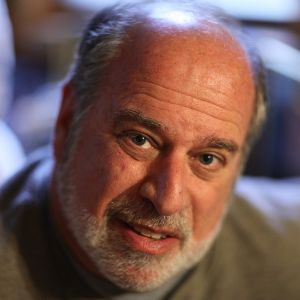
Marc Rosenberg
President
Marc Rosenberg and Associates
Dr. Marc Rosenberg is a global expert and speaker in training, organizational learning, eLearning, knowledge management, and performance improvement. He has written two best-selling books, E-Learning, and Beyond E-Learning. His 100 monthly columns, “Marc My Words,” appeared in The eLearning Guild’s Learning Solutions magazine from 2010 through 2018 and are still available online. Marc is past president and honorary life member of the International Society for Performance Improvement, is an eLearning Guild “Guild Master,” has spoken at the White House, debated eLearning’s future at Oxford University, keynoted conferences around the world, authored over 200 columns, articles, white papers, and book chapters, and is frequently quoted in major trade publications. Learn more at www.marcrosenberg.com.
ECO513 Learning Management System Success in Six Months or Less
10:45 AM - 11:45 AM Thursday, March 23
Fuschia/Gardenia
When a new LMS administrator joined Whole Foods Market, she found herself in a decentralized organization right in the middle of scoping out a new LMS implementation. In only six months she would need to take this project from the early stages all the way to a systems launch. While not everyone may face this exact situation, if you’re considering implementing a new LMS, chances are you’ll experience many of the same pain points and challenges she had to face to make the launch happen.
In this session, you’ll learn more about how Whole Foods Market made this quick LMS deployment work and what those experiences can teach you about implementing your own new LMS. You’ll get insight into the steps you’ll want to take to help your LMS launch run smoothly, including how to plan and manage the transition from a legacy system, conduct stakeholder interviews, assemble your launch team, create standard operating procedures, and gain the buy-in you’ll need for a successful deployment. In addition, you’ll explore how to navigate the unique challenges and opportunities you may encounter when implementing an LMS in a highly decentralized and collaborative organization.
In this session, you will learn:
- How to rapidly deploy a large-scale learning management system successfully
- Tips from agile methodologies to establish roles and responsibilities, prioritize your high-value elements, and start releasing slices as soon as possible
- How to modify your stakeholder interview process to ensure the right configuration decisions are being made for the organization as a whole
- How an LMS content audit can help you set standards in a solutions blueprint
- Why you need to define basic system governance
Audience:
Novice to intermediate project
managers, managers, and LMS (or other platform) administrators.
Technology
discussed in this session:
Learning management systems (legacy systems and new
systems), Microsoft Excel, Google Sheets, Microsoft Word, and Google Docs.

Jessica Salinas
Global Learning Management System Administrator
Whole Foods Market
Jessica Salinas is a global LMS administrator with Whole Foods Market. In this role, she successfully launched a new learning management system for 90,000 users in less than six months. Previously, she led an eCommerce web and marketing team, managed a company intranet, administered employee engagement and leadership surveys, and created university-level eLearning. Jessica is truly passionate about her work, the Internet, and learning ecosystems, and she is always eager to talk shop with others.
ECO514 Learning at Our Fingertips, Where It Belongs
10:45 AM - 11:45 AM Thursday, March 23
Edelweiss
Knowledge retention for traditional training events is often low. Don’t worry about it. Instead, invest where all learning and performance support really happens—the classroom (10 percent), from colleagues (20 percent), and on the job (70 percent). The magic happens when you can develop and maintain all content in one effort and use it everywhere; that includes at your fingertips—when, where, and how you need it.
In this session, you’ll discuss why this “magic” works and how it can satisfy any workforce, wherever they work and however short their attention span. You’ll uncover how performance support is personal to what people are doing and who they are. At the end of this session, you’ll not only know why learning at your fingertips is so effective, you’ll also walk away with examples and models of how it can work in any organization.
In this session, you will learn:
- About examples of specific organizational victories and failures
- About scenarios to satisfy all aspects of workforce enablement—conceptual learning and procedural enablement and compliance
- About the maturity model for workforce performance support
Audience:
Novice to intermediate designers,
managers, directors, and senior leaders (VP,
CLO, executive, etc.).

Malcolm Poulin
Senior Director, Strategy and Market Relations
ANCILE
Malcolm Poulin, the senior director of product strategy for ANCILE Solutions, has been in the corporate learning and performance field for over 34 years. At ANCILE Solutions, Mal’s focus is on achieving business value by enabling learning and performance strategies. While at RWD and SAP Education for the prior 15 years he assessed customer business needs and market trends. The results have been new and different ways to address these needs and support companies in their mission of optimizing employee performance across the enterprise. For the preceding 16 years, Mal held several positions in education services at Digital Equipment Corporation.
ECO515 Applying Performance Support Across the Learning Continuum
10:45 AM - 11:45 AM Thursday, March 23
Kahili/Lily
“If you taught them this, why don’t they do it?” Educational services staff at Saint Vincent Hospital got tired of hearing this question and started looking for a new learning paradigm for the institution. They found a solution in performance support. By blending learning opportunities and performance support for associates before a class, during a class, and on the job, organizations are able to significantly impact job performance.
This session will discuss the principles of performance support (PS) and the process of gaining institutional buy-in for PS. You will learn the benefits of providing PS across a learning ecosystem and how PS was successfully blended into the learning continuum for several projects. Finally, you will examine the metrics used to measure the success of the implementation. Details will be provided and examples will be shared.
In this session, you will learn:
- The difference between job aids and true performance support
- The benefits of providing performance support throughout the learning ecosystem
- Steps to implement performance support throughout the ecosystem
- Potential metrics for determining the success of the implementation
Audience:
Novice to advanced designers, developers, project managers, and
directors.
Technology
discussed in this session:
Ontuitive’s LearningGuide Manager.

Molly Petroff
Education Specialist
Saint Vincent Hospital
Molly Petroff, an education specialist at Saint Vincent Hospital, is the architect of performance support (PS) at the hospital and has implemented several PS solutions focusing on the moment of apply for health system associates. She has worked in staff development for over 25 years, focusing the last 15 years on online learning technologies and the last five years primarily on PS design and development. She has authored numerous eLearning programs and PS solutions for in-house delivery and for other institutions. Molly, an RN, holds a BSN in nursing, an MEd in adult education, and certificates in eLearning instructional design and 5MoN design.
LS501 Leveraging LMS Technology to Drive Employee Engagement
10:45 AM - 11:45 AM Thursday, March 23
Narcissus/Orange Blossom
Convincing sales professionals to take the time for career development is an age-old challenge. They just want to sell! However, for them to be most effective at their job they need development—especially at the beginning of their careers. So how do you provide the in-depth sales development content that they need in a way they’ll actually engage with?
In this case study session, you’ll find out how Guardian Life and Rapid Learning Deployment worked to overcome this hurdle by rethinking their roadmap. You’ll explore the new approach they used to give their financial representatives a better understanding of a three-year development plan through their LMS, including detailed curriculum plans and support resources at various stages in their career. At the end of this session, you’ll have new strategies that will help you inspire sales professionals to engage with their careers and use your development content to move them forward faster than before.
In this session, you will learn:
- How Guardian Life created a visual roadmap for learning and development
- How this roadmap was designed and implemented in a modern LMS
- Why and how Guardian Life staged the rollout of this roadmap
- What data they used to measure and show their results
Audience:
Novice and intermediate designers, managers, directors, and senior
leaders (VP, CLO, executive, etc.).
Technology
discussed in this session:
LMS.

Jim Everidge
President/CEO
Rapid Learning Deployment
Jim Everidge is the president/CEO of Rapid Learning Deployment (rapidLD), which provides management consulting, implementation, and operations services for HCM technologies and software products to support these technologies; Jim oversees the company’s marketing, business development, and learning consulting work. He also founded Rapid Talent Measurement, which leverages big data from rapidLD customers into a technology framework that allows these same customers to mine their data for information about human capital. He holds an undergraduate degree in chemistry/biology from Auburn University and an MBA in entrepreneurial business from The University of South Alabama. Jim has been a member of ASTD for over 20 years, including a two-year stint on the ASTD National Board Selection Committee.

Kathy Tague
Assistant Vice President, Financial Representative Learning & Development
Guardian Life
Kathy Tague is the assistant vice president, financial representative learning and development, for Guardian Life. Her team is responsible for establishing a learning strategy for financial representatives to grow their business, along with providing the programs, tools, and resources to support its implementation in agencies nationwide. Under her leadership, company initiatives have been recognized by Training Magazine, Bersin by Deloitte, the Association for Talent Development, and Working Mother Magazine. She was twice named to Training Magazine’s “Top 40 under 40” list.
LS502 How Design Can Help Elevate Your Work and Your Thinking
10:45 AM - 11:45 AM Thursday, March 23
International Center
eLearning and instructional professionals constantly crave new approaches to design, and they regularly grapple with how best to incorporate design thinking into their workflows. Many experienced designers find themselves struggling to enhance usability, influence perception, and make better design decisions. For the instructional designer, the ability to add techniques that “teach through design” can validate creative prowess and yield enhanced interactive and visual solutions in learning materials.
In this session, you will learn advanced design methods that can elevate your approach to design thinking and expand your design vision for better learning and education products. You will explore and discuss how advanced-level design approaches and contextual design process abilities are part of the critical skill set instructional designers command. By attending, you will build your advanced conceptual utility and discover new ways to enhance learning experiences.
In this session, you will learn:
- About advanced design-thinking approaches embedded across design disciplines
- About contextual design methods to influence perception and usability
- Strategies for teaching through design
- How to think and teach through design by adding 10 new advanced techniques
Audience:
Novice to advanced designers, developers,
project managers, managers, and directors.

John DiMarco
Associate Professor
St. John's University
John DiMarco is a communication arts professor, author, consultant, and designer. He helps people and organizations with technical, persuasive, and instructional communication. Professor DiMarco teaches both online and classroom courses at St. John’s University in New York City. His latest book, published by Pearson Learning, is titled:Career Power Skills. He is the author of Digital Design for Print and Web: An Introduction to Theory, Principles, and Techniques (Wiley 2010) and Web Portfolio Design and Applications (Idea Group 2006). John is the founder of PortfolioVillage.com and has worked on projects for Canon USA, GSK, Wiley, and St. John’s University.
LS503 Building Creative Layouts in Rapid Development Tools
10:45 AM - 11:45 AM Thursday, March 23
International North
While instructional design and effective learning approaches are paramount in eLearning, aesthetics can’t be ignored either. That’s because the page layouts and overall design of your projects influence both your client’s feelings about the quality of your work and your audience’s confidence in the course. But most instructional designers and developers aren’t trained graphic designers, leaving them at a disadvantage when it comes to building professional, modern eLearning projects.
This session will help you break down what goes into great eLearning design and layout, and then show you how to easily use those components in the rapid development tools you’re already using. You’ll start by examining professional page layouts and learning how to identify the different design components and effects that make them effective. You’ll also take a close look at simple tips for creating basic graphics, and examine how object movement and transitions can assist your design. You’ll then take these techniques and find out how specifically to apply them in rapid development tools to build graphic elements, add movement, and increase the visual appeal of the content you create.
In this session, you will learn:
- Why it’s important to add visual appeal and polish to bland-looking eLearning
- How to identify and incorporate modern design techniques in your eLearning courses
- How to create graphics using rapid development tools and PowerPoint
- How to design and build pages with thoughtful movement and transitions using rapid development tools
Audience:
Novice to intermediate designers and developers. Attendees with
basic experience in rapid development tools and/or PowerPoint will get the most
out of the session.
Technology
discussed in this session:
Modern design themes on the web; rapid
development tools (primarily Trivantis Lectora and Adobe Captivate); and
Microsoft PowerPoint drawing tools.

Becky Goldberg
Learning Analyst
Travelers Insurance
Rebecca Goldberg has been involved in internal training at Travelers Insurance for more than a decade. She’s worked on all levels of training planning, design, development, and delivery, presenting a wide range of topics (from application training to soft-skill development) to diverse audiences (entry-level to executive). She strives to deliver training products that motivate learners to seek out educational experiences, and which use technology as a tool for increasing knowledge transfer and retention.
LS504 Persuasive Instruction: How Gamification and Other Strategies Increase Knowledge Transfer
10:45 AM - 11:45 AM Thursday, March 23
Palm 3
Many L&D professionals have found that the traditional approach to online courses doesn’t always generate consistent quality when it comes to learning outcomes. Because of this, it’s tempting to try new approaches to solve this dilemma, such as gamification and other strategies. But without a deeper understanding of how to apply these new approaches in a meaningful way, you could end up just using superficial applications of them and miss out on their ability to increase knowledge transfer.
In this session, you’ll learn more about how Remote-Learner has been able to take persuasive technology and gamification techniques and align them to proven instructional design approaches. You’ll review the company’s research into the impact of designing with persuasive instructional strategies. You’ll then find out more about the methodology it used to design and develop learning experiences that leverage the strengths of gamification to support a true transfer of knowledge
In this session, you will learn:
- What Remote-Learner discovered in its research into persuasive instructional design
- How gamification can be used as a persuasive strategy
- How to go beyond surface applications to take advantage of gamification’s strengths in knowledge transfer
- What designing with the intent to persuade learners and support knowledge transfer can look like
- What Remote-Learner learned from designing eLearning using persuasive instructional strategies and implementing them using the Moodle platform
Audience:
Novice to intermediate designers,
developers, and managers.
Technology
discussed in this session:
Moodle and approved add-ons.

Page Chen
Chief Executive Officer
Two Tree Solutions
Page Chen is a versatile executive with over 15+ years of experience in leading remote teams, driving growth and development in distributed and global organizations. Page’s most recent roles include chief experience officer at Learning Pool and CEO of Remote Learner Inc. She serves on multiple boards and demonstrates a unique skill set in building strategies that produce a robust cultural and knowledge-sharing environment, allowing companies to thrive in today's rapidly changing world. Page is committed to developing leaders within organizations to excel and achieve, resulting in more scalable and resilient businesses. Recognized for a proactive approach in enabling teams to manage change, Page has spent two decades researching the intersection where strategy and technology come together to allow for the design of impactful digital learning experiences that scale. Whether authoring textbook chapters, speaking at global events, mentoring CEOs, or consulting on learning experience strategies for Fortune 500 companies, federal agencies, or universities, she excels at helping organizations identify their core requirements and achieve a solution that exceeds their desired results.
LS505 Empowering 70:20:10 with Catalytic Mechanisms
10:45 AM - 11:45 AM Thursday, March 23
Camellia/Dogwood
Social and informal learning are happening in your organization. The degree to which they happen varies due to context, tools, and culture. Regardless, each is a significant factor in individual, and therefore organizational, performance—too much so to ignore. The 70:20:10 principle and framework approach addresses these issues, but making this vision a reality has been a difficult undertaking due to traditional views about learning.
This session will explore the idea of “catalytic mechanisms” as first described by Jim Collins, author of Good to Great: Why Some Companies Make the Leap and Others Don’t. Catalytic mechanisms are not single events or initiatives, but shifts in one area that bring surprising results in others. You’ll explore what these look like, the impact they have, and how you can use them to more naturally shift and sustain behaviors toward increased collaboration and cooperation and encourage learning as byproduct of doing.
In this session, you will learn:
- About the relationship between the 70:20:10 principle, model, and framework
- How each 70:20:10 component informs and empowers the others
- About the components of a catalytic mechanism in a learning and performance context
- About common catalytic mechanisms that unconsciously hinder organizational learning
- How to create small catalytic mechanisms to shift away from training dependency
Audience:
Intermediate to advanced developers, project managers, managers, directors, and senior leaders (VP, CLO, executive, etc.).

Mark Britz
Director of Event Programming
Learning Guild
Mark Britz is the director of event programming at The Learning Guild. Previously he worked for more than 15 years designing and managing learning solutions with organizations such as Smartforce, Pearson Digital Learning, the SUNY Research Foundation, Aspen Dental Management, and Systems Made Simple. Mark is also an organizational social designer, helping businesses achieve the benefits of becoming more connected and collaborative to improve learning and engagement. Mark is the author of Social By Design: How to create and scale a collaborative company, and regularly presents and writes about the use of social media for learning, collaborative networks, and organizational design.
LS506 What Makes a Learning Video Effective?
10:45 AM - 11:45 AM Thursday, March 23
Poinsettia/Quince
Video is rapidly becoming a much more common method of learning delivery than it was even a few years ago. But when you get started with video, it’s important to recognize that you can’t just use the exact same approaches you used in the past for creating eLearning or ILT—this medium has its own unique design rules. To use video as effectively as possible in L&D, you need to look at how this medium really works—from a neurological and a practical point of view—and how that affects the way you design content for it.
In this session, you’ll learn more about how exactly your brain learns from video. Based on both recent scientific insights and practical experience, you’ll find out what research suggests to do (and not do) when producing a video for learning, and you’ll learn about the ways this medium can use storytelling and emotion to engage viewers and put their brains to work. You’ll also get an up-to-date overview of the most important design principles for effective learning videos. With the techniques you learn from this session, you’ll be able to create videos that people don’t just watch all the way through, but also learn more from.
In this session, you will learn:
- What makes an instructional video effective
- How the brain processes images and videos and what that means for the videos you create
- What techniques make “talking head” instructional videos more human and trustworthy
- How best to convey abstract concepts with video
- Why you should answer the question of “What’s in it for me?” directly at the beginning of your video
Audience:
Novice to intermediate designers and developers.
Technology
discussed in this session:
Video, interactive video, learning management
systems, xAPI, YouTube, and Vimeo.

Hans de Graaf
eLearning and Video Expert
Dutch Knowledge Center for Online Learning
Hans de Graaf is an eLearning and video expert for the Dutch Knowledge Center for Online Learning (KCOL). In 1995, Hans started his own software firm, Talking Telecom Technologies. In 1998, the company made a product for computer-based examination; that’s why Hans started a company in eLearning: Education Permanente Internationale. In 2007, Hans started a new company called Icademy, which produced well over 350 online courses. In 2013, Hans founded HiHaHo, a tech startup with an online tool for making videos interactive. He joined KCOL in September 2015. As a "brain tweaker," Hans speaks on "brainful decisions," critical thinking, and effective learning.
LS507 It’s 2017 and I’m Still Using Flash. What Are My Options?
10:45 AM - 11:45 AM Thursday, March 23
Magnolia
Support for Flash continues to erode. Mobile browsers stopped playing Flash years ago, and reports suggest the end of full support for Flash in Google’s Chrome browser is imminent. More and more, it’s becoming obvious that Flash is not a long-term solution. But if you have Flash content in your online training materials, what can you do about it other than completely rebuild?
In this session, you’ll explore options for displaying your Flash content going forward so you can avoid having to re-create it from scratch. You’ll look at how you can capture your existing Flash content and convert it to a more future-friendly format. You’ll also learn how to provide a video fallback for your Flash presentations. To help you move forward, you’ll then find out how you can use the HTML video player to do much of what Flash does today.
In this session, you will learn:
- How tools can capture the output from your Flash presentations and convert it to video
- How to provide a video fallback for browsers that do not support Flash
- What some of the alternatives to Flash are in modern HTML
- How to control video playback with “track” files
Audience:
Intermediate to advanced designers and
developers. Attendees should have an understanding of the basic syntax of HTML;
further understanding of the HTML tag, and its option, will be
helpful.
tag, and its option, will be helpful.
Technology
discussed in this session:
HTML.

David Smith
Virtual Guru
DS Virtually Group
David is the founder of DS Virtually, a consultancy group with a mission to support organizations and employees to develop the skills needed to succeed in the digital and virtual worlds that exist with virtual teams, remote working, and virtual events like webinars and virtual classroom training. David is a regular speaker at global conferences, training events, and webinars on how organizations can leverage the learning technologies of today, what digital skills do we need to have in the borderless workplace, and how we must adapt for the future of learning. David has extensive experience in designing and delivering virtual classroom and other technology enabled learning with clients such as BP, HP, IBM, Nike, Nielsen, ABB, Standard and Poor’s, IESE Business School, Mercer, and Cisco.
LS508 Stop, Look, and Listen: How Multitasking Impacts Virtual Training
10:45 AM - 11:45 AM Thursday, March 23
Palm 4
Virtual classrooms are increasingly popular due to the ability for learners from any location to access education in real time with a teacher, and to participate in an environment that simulates a face-to-face classroom. However, a major area of concern has emerged: the tendency for learners to multitask, rather than remain attentive and focus on the content being delivered.
This session will discuss results from a doctoral study that investigated whether learners are multitasking and whether this affects the teaching and learning that occurs. You will explore evidence that learners are multitasking and why this can affect teaching and learning, including a reduction in performance levels and an increase in errors. You will also look at how this behavior leads to a reduction in knowledge retention and an increase in time taken to complete tasks. You will learn strategies for both facilitators and attendees to combat this issue and maximize the learning experience.
In this session, you will learn:
- Solutions and strategies to encourage learners to remain focused, including instructional design, professional development, support, and guides.
- The importance of including nine virtual classroom interactions
- What the future holds for virtual classrooms, including concerns, improvements, and possibilities
Audience:
Novice to advanced designers, developers, project managers, managers, and directors.
Technology discussed in this session:
Virtual classrooms, including Adobe Connect and Wimba.

Kerry Trabinger
Senior Educational Technologist
Canberra Institute of Technology
Kerry Trabinger, a senior educational technologist with the Canberra Institute of Technology, has been involved in online education since 1998. Kerry was awarded the prestigious Australian Flexible Learning Leader Scholarship in 2004, and was the facilitator for the Australian E-Learning Networks Community in 2006 and 2007. Kerry was also the ACT eLearning coordinator working with practitioners from all educational sectors in the state in 2013 and 2014. Kerry’s current role is working with Canberra Institute of Technology teachers in designing and delivering online content. Kerry recently completed a doctoral thesis.
LS509 CANCELLED: Getting to Yes! Gain Executive and Stakeholder Buy-in for Solutions
10:45 AM - 11:45 AM Thursday, March 23
Hibiscus/Iris
L&D personnel, from learning leaders to instructional designers to technology innovators, all face a common challenge: how to secure executive buy-in for the tools and resources necessary to create powerful learning experiences.
In this session, you’ll learn how to outline a personalized game plan to get the resources for your specific learning organization model or tool. Whether you are creating an entirely new learning ecosystem or just gaining support for a new learning tool within an existing ecosystem, you will learn the “know, sell, and measure” strategy that successful L&D personnel use to gain commitment for learning solutions. You will explore your own learning model using the nine components of a learning ecosystem, learn techniques of getting and giving information for securing executive commitment to necessary resources, and provide proof of success with measurement.
In this session, you will learn:
- How to speak the language of business
- How to influence without authority
- How to get critical information using consulting techniques
- How to deliver relevant information with impact
- How to gain commitment with negotiation techniques
Audience:
Novice to advanced project managers, managers,
and directors.

John Delano
CEO/Co-founder
Saltbox
John Delano is the CEO and co-founder of Saltbox, where he empowers learning development leaders to create innovative performance development ecosystems. A synergist, his experience in learning development, consulting, and entrepreneurship with companies such as AT&T, Comcast, and T-Mobile provides a perspective that crosses the line from academic theory to practical tactics based on real-world success. John works with learning leaders who want to challenge the status quo, disrupt outdated learning models, and innovate to achieve their goals. He holds a bachelor’s degree from the University of Washington and a master’s degree from the University of Portland.
LS510 BYOL: New Ideas for Using Social Tools for Learning
10:45 AM - 11:45 AM Thursday, March 23
Palm 5
L&D practitioners have always struggled with extending the learning experience to help make workplace learning less of a one-time event and more of a long-term process. Social tools are one way to shift this approach, offering great opportunities for increasing our reach before, during, and after formal training. But sometimes when using social tools in the same ways we use them in our personal lives, we miss opportunities to leverage them differently to support extended learning and engagement with our audience. There's so much more that these tools have to offer than just asking people to join discussion groups!
In this session, you'll look beyond traditional approaches and instead dive deep into innovative and surprising ways that familiar social tools like Instagram, Pinterest, and Snapchat can be integrated into your own work. You’ll rethink your approach to proprietary/internal social tools as well. As you'll see from real workplace examples, these tools can span a wide range of uses, including supporting traditional training, making rules and processes clearer, supporting organizational initiatives like onboarding and branding, and even just helping learners engage with you and with each other. You’ll then put this knowledge to work right in the session by using one of these tools to start building your own new social solution.
In this session, you will learn:
- How to identify which tools are best suited to your learners, organization, and instructional goals
- How to better understand tools at their root so you can leverage them in more useful ways
- Ideas for partnering with learners to generate more user-generated content
- Ideas for overcoming resistance and common objections
- Hands-on tips for using these tools to create a solution for your workplace challenges
Audience:
Novice and intermediate designers and developers
Technology
discussed in this session:
Instagram, Pinterest, Twitter, Facebook, YouTube, Snapchat, and proprietary/internal
social tools.
Technology required:
Computer or mobile device you can access social
networks on.

Jane Bozarth
Director of Research
The Learning Guild
Jane Bozarth, the director of research for the Learning Guild, is a veteran classroom trainer who transitioned to eLearning in the late 1990s and has never looked back. In her previous job as leader of the State of North Carolina's award-winning eLearning program, Jane specialized in finding low-cost ways of providing online training solutions. She is the author of several books, including eLearning Solutions on a Shoestring, Social Media for Trainers, and Show Your Work: The Payoffs and How-To's of Working Out Loud. Jane holds a doctorate in training and development and was awarded the Guild Master Award in 2013 for her accomplishments and contributions to the eLearning community.
LS511 BYOL: Tips and Tricks for Creating Stunning Responsive Courses with Captivate
10:45 AM - 11:45 AM Thursday, March 23
Azalea/Begonia
In today’s device-rich world, it’s absolutely essential to make your eLearning courses available on all devices, irrespective of their varying screen sizes, in the best possible manner. Creating responsive courses helps you achieve this goal.
During this hands-on session, you will learn how to create responsive eLearning courses with ease using Adobe Captivate. You will also learn about the best practices to tweak content for a specific device and use the in-product preview to see how the course will appear on various screens. And finally, you’ll learn to publish the course as a single project and automatically deliver the most appropriate experience for the learner’s device.
In this session, you will learn:
- About basic steps to create responsive courses
- Best practices to determine the size and position of objects
- Best practices to preview and publish responsive courses
- Best practices to create responsive interactions
Audience:
Novice to intermediate designers and developers with basic
Captivate development skills.
Technology
discussed in this session:
Adobe Captivate.
Participant
technology requirements:
Laptop running the latest version of Adobe
Captivate.

Pooja Jaisingh
Senior Director, Digital Learning
Icertis
Pooja Jaisingh works as a senior director of digital learning at Icertis. She has created several award-winning eLearning courses and authored books and video courses on eLearning tools and technologies. In her previous roles, she worked as a principal eLearning evangelist at Adobe and chief learning geek at a start-up. Pooja is CPTD-, and COTP-certified. She holds a master’s degree in education & economics and a doctorate in educational technology.
EME202 Using 360-Degree Video in Your Training
11:00 AM - 11:45 AM Thursday, March 23
Expo Hall: Emerging Tech Stage
2-D video is an important and engaging component of training programs and curricula around the world, but learners see only the linear path the video projects. What if you created a more immersive world for your learners, and gave them control of what to focus on and explore, by allowing them to see everything around them?
In this session, you will explore the use of 360-degree video in training development. You will learn what it takes to capture and edit 360 video on a budget, and how you can view and share your 360 video content with the world. Additionally, the session will cover how mainstream editing programs are adopting 360 workflows, and you will experience examples of 360 video that are being used for training and development in industries today.
In this session, you will learn:
- What it takes to record and edit 360 video
- How to view and share 360 video
- About existing 360 video training uses and examples
- About the strengths and weaknesses of 360 video in training development
Audience:
Novice and intermediate designers, developers, project managers, and
senior leaders (VP, CLO, executive, etc.). No prerequisite knowledge is needed.
Technology
discussed in this session:
360-degree video; Adobe Premiere; and the GoPro Hero4
and SJ4000 action cameras.

Destery Hildenbrand
XR Solution Architect
Intellezy
Destery Hildenbrand is an XR solution architect with Intellezy. Destery has over 17 years of experience in training and development and seven years focusing on immersive technologies. Destery has spent time in corporate environments and higher education. Destery's primary focus is helping organizations plan, design, and develop engaging learning experiences through Immersive technology.
STR202 Reimagining the New-Hire Experience for the Modern Learner
11:00 AM - 11:45 AM Thursday, March 23
Expo Hall: Strategic Solutions Stage
How do you take a traditional learning experience like new hire training and radically reimagine it for today’s learner? More importantly, why should you want to change your approach? There’s a growing consensus in the L&D industry that new employees learn more on the job than they do through formal learning events. Nonetheless, L&D is in a unique position to shape the experience of new employees from day one, which presents a prime opportunity to create a lasting impact as they begin their new roles.
In this session, you’ll learn how to plan and execute a transformation of your new hire experience. You’ll find out how to leverage the best in ed-tech to design a new-hire program that reflects how people learn not only at work, but in their daily lives as well. You’ll look at how this approach should change your design, such as how techniques like interactive video can connect new employees to both company culture and to experienced employees, and also go beyond tactical learning design techniques to better understand how to package and sell your new-hire vision to key business stakeholders.
In this session, you will learn:
- How video-based narratives can drive adoption of company culture
- Strategies for planning and executing a large-scale new-hire transformation
- Authentic ways to facilitate co-creation of knowledge among new employees
- Techniques for connecting new employees through social communities
- Tips for selling your vision to key business stakeholders
Audience:
Intermediate designers, managers, directors, and senior leaders (VP, CLO, executive, etc.).
Technology discussed in this session:
Interactive video.

Allan McKinley
Principal Learning Consultant
Capital One
Allan McKinley is a principal learning consultant at Capital One. He has designed learning experiences in partnership with organizations including Drexel University, University of Michigan, Corporate Executive Board, MIT, and Penn State University. He has also advised and consulted numerous Fortune 500 companies on creating digital, social-collaborative learning journeys. Allan’s areas of focus include video-based learning, social learning, and virtual communities that showcase and leverage peer expertise. Allan has degrees from the University of Delaware and Saint Joseph’s University, and spent the early portion of his career as a journalist and writer.
T202 Cheap and Free Design Tools and Resources
11:00 AM - 11:45 AM Thursday, March 23
Expo Hall: Tools and Tech Stage
Great design and intriguing media can do a lot to add clarity and interest to your content. Unfortunately, these things aren’t the easiest to include when you don’t have a design background or the budget to hire someone who does. But does this challenging situation mean that professional-looking design and media is completely out of reach? No. It just means you need to find inexpensive options to help you out.
In this session you’ll explore the wide range of cheap (and even free) tools and resources that you can use to create polished projects. You’ll look at inexpensive options for acquiring pre-created design assets and media, including a few completely free sources. You’ll then look at what budget-friendly tools are available help you create your own well-designed content on your computer or mobile devices. This session will concentrate on tools that aren’t just cheap, but also easy to use regardless of your design experience. You’ll then finish with a selection of resources that can help you further build your design skills.
In this session, you will learn:
- Why cheap doesn’t always equal poor quality when it comes to design tools and resources
- Which free and cheap web-based tools can assist you with design
- Which budget-friendly apps can be used with your smartphone or tablet to create your own media
- Where to find inexpensive images and media for your projects
Audience:
Novice to advanced designers, developers, and managers.
Technology
discussed in this session:
A wide selection of web-based tools (such as Infogr.am,
Adobe Spark Video, and Canva) as well as apps (including Retype, Composition
Cam, and Quik).

Bianca Woods
Customer Advocacy Manager
Articulate
Bianca Woods is a customer advocacy manager at Articulate. Her past experience includes working on the community and event programming for the Learning Guild, learning and communications roles at BMO Financial Group, and teaching art. Bianca is passionate about how visual design and multimedia can help people learn, loves test-driving new technology, and collects photos of bizarre warning signs.
EME203 Virtual Reality and Your Organization: Transforming the Future of Training!
12:00 PM - 12:45 PM Thursday, March 23
Expo Hall: Emerging Tech Stage
Is it possible to use virtual reality and augmented reality for your organization’s training on a budget? In this session, you’ll explore some amazing virtual and augmented reality training examples, bust some common myths about the hot new platform taking the consumer technology world by storm, and learn how you can integrate virtual and augmented realities into your training in a practical, powerful, and cost-effective manner.

Sid Banerjee
CEO
Indusgeeks
Siddharth Banerjee, the CEO of Indusgeeks, is an entrepreneur and thought leader in the field of applied gaming and virtual reality. Sid’s pioneering work has positioned Indusgeeks among the world leaders in game-based and virtual reality training. The company has received multiple awards and was most recently honored with a Brandon Hall Gold Award for best use of games and simulations for learning. Sid is a founding board member of NASSCOM’s Applied Gaming Special Interest Group (SIG), working with governments and the gaming industry worldwide to formulate key policies transforming the applied gaming ecosystem.
STR203 Delivering Effective Interactive Health and Safety Training to the Front Lines
12:00 PM - 12:45 PM Thursday, March 23
Expo Hall: Strategic Solutions Stage
This session is a regulatory training case study focusing on a competency course that works on any device, tablet, or PC and provides xAPI analytics and competency data. This approach allows for third-party hosted training to be distributed through content providers by integrating to LMSs using SCORM, AICC, or APIs provided by the LMS or other systems. Along with diagrams of the same approach with multiple Riptide Elements clients, the session will focus on the case study as an innovative solution for food safety team members who manufacture and supply FDA-regulated products around the world.

Nick Washburn
Chief Product Officer
5th Logic
Nick Washburn, Chief Product Officer at 5th Logic, has over 15 years of experience working with high-tech entrepreneurs, in distance learning, and for some of the world’s top brands. Nick is a member of the workgroup that created the Experience API (xAPI), and he continues to work in and be involved in research and development for xAPI/LRS strategies for today’s learning enterprise. Since 2005, Nick has led the development of award- winning distance learning solutions used by the Fortune 50/500 and US Department of Defense.
Kathryn Birmingham
Vice President, Research & Development
ImEPIK
Kathryn Birmingham is the vice president of research and development for ImEpik. Kathryn ensures product and service standards for research-based interactive online training and leads teams that provide training solutions while tracking impact. Kathryn’s expertise is melding business training and academic curriculum standards to bring learning to scale.
T203 How to Support Formal and Informal Learning with a Single Solution
12:00 PM - 12:45 PM Thursday, March 23
Expo Hall: Tools and Tech Stage
In this session, you will learn how to create and deliver formal and informal learning content with a single holistic solution. Come see a demonstration of the product that Brandon Hall rated the Gold Winner in the performance support category. You will also hear how companies are consolidating their content development, management, and delivery systems to a single, easy-to-manage global solution to address a wide range of learning and performance support needs.
Patrick Dunlap
SVP, tts North America
tts
Patrick Dunlap, the SVP for tts North America, has over 25 years’ experience in corporate learning. In his role with tts, Patrick leads sales and operations for one of the leading global providers of performance support solutions. Previously he has held senior management roles at ANCILE Solutions and RWD Technologies.
ECO612 The Challenge of Change: Seven Action Principles for Learning Leaders
1:00 PM - 2:00 PM Thursday, March 23
International South
Whether for an individual or an organization, learning is fundamentally about change—change in knowledge, in understanding, in wisdom, or in behavior. And change is challenging. It’s hard to change and to grow, and people often resist it. Anyone, therefore, who is in a learning leadership position and seeks to help their people and their organization grow must understand the dynamics of change.
In this session, you’ll first review common approaches to promoting and implementing individual and organizational change, as well as why they often fall short. Then you’ll flip the script to a more effective approach, summarized in seven action principles and illustrated with a variety of case studies and real-life stories. You’ll leave this session with a deeper understanding of the dynamics of change and with practical insights into how you can facilitate better and more effective learning-based change in your organization.
In this session, you will learn:
- How and why common approaches to promoting learning-based change fall short
- A more effective approach to promoting change, based on an understanding of the whole person
- Seven principles to put into action that can create more effective and lasting change and learning
- A deeper appreciation for the dynamics of change and learning
Audience:
Novice to intermediate project managers,
managers, directors, and senior leaders (VP, CLO, executive, etc.).

Larry Lagerstrom
Acting Director of Academic Programs
Stanford Center for Professional Development
Larry Lagerstrom directs the graduate programs at Stanford University’s Center for Professional Development. His primary research and teaching interest involves the intersection of cognitive technologies with human learning and performance. Larry holds degrees in physics, mathematics, and the history of science, and prior to Stanford taught computer science and engineering at UC Berkeley and UC Davis. He has also published a book and a TED-Ed video on Young Einstein: From the Doxerl Affair to the Miracle Year, taught a MOOC on the special theory of relativity with 30,000 students worldwide, and received three awards for excellence in teaching.
ECO613 Mindsets, Toolsets, and Skillsets for Modern Blended Learning
1:00 PM - 2:00 PM Thursday, March 23
Palm 4
Today, all learning is a blend, whether by design or because the individual learners have made decisions to pursue and develop personalized learning paths. While that’s great for them, it can be problematic for designers of the learning experience. Designers aren’t always as successful as they can be because they try to implement new tools and design techniques without understanding how to integrate them into the larger blend or support personalized learning paths.
Are you ready to be the architect of the full blended learning experience? You need to understand the difference between eLearning, virtual learning, and mobile learning. You need to gamify, curate, and moderate. And you are responsible for managing the experience for your learners, no matter what their personal learning environment looks like. This session will explain what you need to manage, including influencing the mindset of your organization to support mobile, global, and multigenerational audiences; identifying the skills needed to support techniques like virtual facilitation, gamification, and curation; and determining the right toolsets for your programs.
In this session, you will learn:
- How to influence the mindset of your learning organization, changing from a “push training environment” to a “push learning environment”
- Which skills you or your team need to develop in order to design and build the best learning experiences
- About the most appropriate toolset for your design, including virtual learning, eLearning, and various microlearning tools
- How to enrich your personal learning network with resources to help you grow as a “learning experience architect”
Audience:
Intermediate to advanced designers, developers, managers, and senior leaders (VP, CLO, executive, etc.).
Technology discussed in this session:
eLearning, virtual learning, mobile learning, gamification, curation, moderation, and globalization.

Jennifer Hofmann Dye
Founder and President
InSync Training
Jennifer Hofmann Dye is founder and president of InSync Training. She specializes in the design and delivery of engaging, innovative, and effective modern blended learning. Jennifer has written and contributed to a number of well-received and highly-regarded books including The Synchronous Trainer's Survival Guide: Facilitating Successful Live Online Courses, Meetings, and Events and Live and Online!: Tips, Techniques, and Ready to Use Activities for the Virtual Classroom. Her latest book, Blended Learning (ATD, 2018), introduces a new instructional design model that addresses the needs of the modern workplace and modern learners.
ECO614 Leveraging Peer-to-Peer Learning in Your Ecosystem
1:00 PM - 2:00 PM Thursday, March 23
Poinsettia/Quince
Modern learning and development strategies often seek to leverage peer-to-peer learning in one form or another; strategies include workplace collaboration, social media-based learning, personal networks, peer mentoring, and communities of practice, among others. L&D professionals may find, however, that promoting peer-to-peer learning is not as easy as enabling communication technologies and assigning roles. Learning leaders are sometimes surprised by inactive enterprise social networks and weak peer-to-peer support for learning.
This interactive session will discuss specific strategies for cultivating a peer learning community, including when and how to leverage technology and other community supports to enable and amplify peer-to-peer learning. Drawing from research and case studies on successful learning communities, the session will provide specific recommendations for cultivating social learning among employees who need encouragement and support to effectively engage peers as learning partners and resources.
In this session, you will learn:
- About key factors that influence the formation and strength of a peer learning community
- Specific strategies for cultivating a peer-to-peer community to promote learning
- About the responsibilities of community managers and sponsors in successful community-building efforts
- About potential barriers to peer-to-peer learning and strategies to mitigate them
Audience:
Novice to advanced designers, managers, directors, and senior
leaders (VP, CLO, executive, etc.) who have some experience with the challenges
of promoting social learning in organizations.
Technology
discussed in this session:
Enterprise social networks, sharing platforms,
learning spaces, and public social media.

Catherine Lombardozzi
Learning Strategy Consultant/Founder
Learning 4 Learning Professionals
Catherine Lombardozzi is a lifelong learning and development practitioner and founder of Learning 4 Learning Professionals. Her work focuses on supporting the professional development of designers, facilitators, faculty, consultants, and learning leaders through coaching, consulting, workshops, and development programs. As an active workplace learning professional with nearly 35 years' experience, Catherine often contributes to professional conferences and journals, and she teaches graduate-level courses in adult learning, instructional design, e-collaboration and consulting. She is author of Learning Environments by Design (2015). Catherine holds a doctoral degree in human and organizational learning from George Washington University.
ECO615 Applying xAPI to Performance Support and Improvement
1:00 PM - 2:00 PM Thursday, March 23
Edelweiss
Real-life examples of using xAPI in practice are hard to find, making the move from concept to practice very difficult. As the conversation around xAPI shifts from “just imagine” to “just do it,” designers and developers need more practical examples to build upon.
This session will cover how to use the Experience API (xAPI) in an enterprise environment. You will learn how to tie together multiple systems to evaluate performance of users and utilize predictive analytics to automatically identify performance gaps. With xAPI as the common language for learning systems, opportunities open up for learning professionals that did not exist in the past, and this session will focus on utilizing xAPI for the five moments of learning need.
In this session, you will learn:
- How to apply xAPI within the five moments of learning need
- Lessons from integrating xAPI across enterprise applications
- About a use case for xAPI that you could use within your organization
- How to start sifting through the big data of xAPI and applying it to Kirkpatrick’s levels of evaluation
- How to apply examples of xAPI to job role assessments
Audience:
Intermediate to advanced designers, developers, and directors.
This session is designed for attendees who know what xAPI is, and are looking
for ways to go beyond the traditional analytics with SCORM.
Technology
discussed in this session:
xAPI, electronic performance support systems,
and learning record stores.

Greg Moore
Principal Learning Experience Developer
IDeaS
Greg Moore, a principal learning experience developer at IDeaS, has worked in the learning and development field for over 15 years and developed enterprise learning solutions for Fortune 100 companies. At IDeaS, Greg has been instrumental to implementing new learning technologies that will scale with its growing client base and allow IDeaS to maintain the thought leadership it holds in the revenue optimization sphere.
EME204 Sales Event Planning and Execution: Choose Your Own Adventure in Training
1:00 PM - 1:45 PM Thursday, March 23
Expo Hall: Emerging Tech Stage
The ability to plan and execute successful events, promotions, and incentives is a key skill for any sales professional. But, what if your salespeople are dispersed? How can they get the support they need when they need it? How do they know if they’re making the right decisions? And, most importantly, how can an organization ensure that these sales events are worth the investment in the first place?
In this session, you’ll dive into details of a learning solution created for just this type of audience—Xfinity indirect account executives who primarily supported external retail partners. You’ll learn how the L&D team worked to solve this issue with thoughtful training and performance support. You’ll look at how they began assessing the situation with a targeted survey, walk through their design process, and see their final output: content that included engaging live-action video, an interactive training guide with embedded support tools, and an online game that measured whether the audience was ready to begin planning and executing their own events. Through exploring the process used to design this content, you’ll gain ideas and approaches for creating your own blended learning solutions.
In this session, you will learn:
- How to position a survey and ask the right questions for maximum results and input
- How to approach designing a self-paced learning solution to support a dispersed audience
- Options for using interactive PDFs to serve as both the foundation for training and on-the-job performance support
- Tips for planning and executing learning media, such as live-action video with actual employees and online “choose your own adventure” games with customized video feedback
- How this learning solution drove sales results, increased leader buy-in, and fostered audience engagement
Audience:
Novice to intermediate designers,
managers, directors, and senior leaders (VP, CLO, executive, etc.).
Technology
discussed in this session:
SurveyMonkey, Adobe AfterEffects, Adobe
InDesign, and Articulate Storyline 2.

Britney Cole
VP, Innovation
Blanchard
As vice president of innovation and the head of the Blanchard Innovation Lab and Experience Center, Britney Cole is a visionary leader who positively impacts lives through cutting-edge solutions that drive personal, professional, and organizational growth. With nearly 20 years of experience in corporate training and leadership development, Britney is a highly sought-after consultant, speaker, and thought leader. Her mission is to help employees learn new skills, enable managers to lead their teams effectively, and assist executives in running their businesses.

Sara Berry
Program Manager, Retail/Indirect
Comcast
Sara Berry, a program manager for learning and development at Comcast, designs dynamic training material for Xfinity sales reps, ranging from interactive PDFs to live virtual training sessions. Prior to Comcast, she designed and developed engaging training and marketing material for AT&T sales reps. Sara started her career as a trainer with the Nielsen Company, where she onboarded new employees for its TV ratings. Sara is passionate about condensing complex content into simple yet impactful information. She’s fascinated with branding and logos and is also a graphic designer.
LS601 Story: The Wholistic Design Approach
1:00 PM - 2:00 PM Thursday, March 23
Palm 3
With tight timelines and rapid development tools, people on your team often find themselves on the hamster wheel of endless production. Out of context, this production machine seems very much alive and in sync with corporate needs. But is it? A six-word story experiment asked people to share their experience with corporate training—and not a single one of these stories offered a happy ending. Even with only six words, stories can weave an intricate web of emotions and events. What if you could capitalize on the power of story to redirect the efforts of your team and bring out everything human about your organization?
In this session, you’ll find out what an instructional story is and learn the three most powerful aspects of story that can transform your organization. Using instructional story design and a variety of technical options, you’ll address corporate learning needs with a wholistic approach, integrating technology, people, and information. Your organization will never be the same.
In this session, you will learn:
- About the difference between vignettes and instructional stories
- About the fundamental concepts for instructional story design
- About the three most powerful aspects of story for transforming organizations
- How to experiment with various technical and non-technical approaches of story distribution
- How to develop an action plan for building relationships that add to the corporate story
Audience:
Intermediate to advanced designers,
managers, directors, and senior leaders (VP, CLO, executive, etc.).
Technology
discussed in this session:
PowToon, Aurasma, Poll Everywhere, survey tools,
internal/external social sharing platforms, social brainstorming, email, xAPI,
and a whole host of simple, complex, free, and expensive tools that can be used
in new ways for instructional story design.

Katie Stroud
Master Story Crafter
Incremental Success
Katie Stroud is a master story crafter at Incremental Success. Her roles in instructional design, technical writing, and consulting led her to develop a story-based approach to address the unspoken culture that lingers in every corporate initiative. The process is based on scientific studies that explain why people do what they do. It helps to find what inspires them to change behaviors in support of corporate goals.
LS602 Getting Started with eLearning Storyboards
1:00 PM - 2:00 PM Thursday, March 23
Hibiscus/Iris
Storyboarding an eLearning project is a process. There is no right or wrong way to document the design of eLearning, and there is no rule that a project even needs to use the storyboarding process in some circumstances. Because of this, the choices for storyboarding techniques and procedures can be overwhelming if you’re new to the process, and it’s no surprise that some people decide to skip it entirely. But storyboarding can, in the long run, help your project development run smoother, encourage buy-in from your stakeholders or clients, and allow you to create projects you’re more satisfied with—it’s just a matter of determining a storyboarding process that works for you.
In this session, you’ll look at the essentials of eLearning storyboards and find out how to get started yourself. You’ll explore how storyboards are not just three-column documents or a deck of slides—they are a collection of documents that define every aspect of your project. This session will show you many of the storyboarding documents and procedures you can consider using in your own work, from a main storyboard that documents the instructional design to style guides, visual modeling, and more.
In this session, you will learn:
- About the essential documentation that goes into a storyboard
- About various storyboard documents that address different aspects of an eLearning project
- How style guides are an essential supporting storyboard document
- Why assessment storyboards are independent of the main storyboard
Audience:
Novice designers and developers.

Kevin Thorn
Director of Development
Artisan E-Learning
Kevin Thorn holds an EdD in instructional design and technologies and is an award-winning eLearning designer and developer. He is the director of development for Artisan E-Learning, and principal owner of NuggetHead Studioz, LLC., a boutique studio specializing in consulting and developing custom learning experiences. Kevin combines his skills in technology, instructional design, eLearning development, illustration, graphic design, animation, video, and educational comics to develop innovative learning solutions. He is a well- known industry speaker and trainer in visual communication, eLearning development, and design workflows and is a certified facilitator in LEGO® Serious Play® methodologies. ?
LS603 Turning New-Hire Training into a Motivating Game
1:00 PM - 2:00 PM Thursday, March 23
International Center
In retail banking, like many regulated industries, the entry-level customer service employees have complicated jobs combining relationship skills, compliance with complex regulations, and adherence to frequently changing policies and procedures. Conventional wisdom still says these skills are difficult to learn effectively with online learning technology, particularly if the learning is self-directed.
In this session, you will learn how Capital City Bank turned a once burdensome onboarding program into one that engages and motivates new tellers. See how they tackled the onboarding challenge with a self-directed online learning experience that meets all five “moments of learning need,” offers intuitive performance support, provides career path opportunities for all tellers, and reinforces corporate culture.
In this session, you will learn:
- How to structure a single online learning journey intuitively for performance support, compliance training, and new-hire orientation
- How to apply gamification and communication approaches to attract and motivate participants in your own learning programs
- How to create personalized experiences
- How to create custom content on a budget
Audience:
Intermediate designers, managers, and directors.
Technology
discussed in this session:
Intrepid Learning’s learning experience platform—desktop,
mobile, and tablet views.

Judy Albers
Principal Consultant, Learning Experience Design
Intrepid Learning
Judy Albers is a principal consultant for learning experience design with Intrepid Learning. Judy, an MSEd, helps leading companies create engaging online learning experiences backed up by neuroscience and research on web behavior. These projects have earned over a dozen awards from across the learning, media, and marketing fields. Prior to Intrepid, Judy served as first vice president of learning technology at JPMorgan Chase, and she facilitated Bank One’s learning governance council during its three straight years as the top-rated bank in the Training Top 100.

Denise Wilson
Vice President, Director of StarUniversity
Capital City Bank
Denise Wilson is the director of StarUniversity at Capital City Bank and has a consulting practice focused on performance improvement. A CPLP with over 25 years’ experience in training and development, Denise brings passion, energy, and make-it-happen attitude to everything she does. As Capital City Bank’s learning leader, Denise believes it is her responsibility to inspire a passion for learning in bank associates and provide them the tools to be successful. The Teller Learning Hub is one of those tools. It came from a desire to give tellers the information they need when they need it in a familiar format.
LS604 Character Animation Tips in Storyline 2 and Presenter
1:00 PM - 2:00 PM Thursday, March 23
Fuschia/Gardenia
eLearning authoring tools like Articulate Storyline 2 and Presenter are powerful applications to enrich eLearning experiences. Yet most companies suffer from “PowerPoint Conversion Syndrome.” Therefore, learning experiences continue to be “death sentences” of boredom because courses are just PowerPoint decks full of text and bullets, driving engagement way down.
In this session, you will learn design tips and strategies used by elite professionals in the craft of eLearning with Storyline 2 and Presenter. Whether you are a trainer or instructional designer (or even none of the above), looking for fresh ideas on how to leverage animated characters in your eLearning courses, or simply want to see what these applications can do, this session is the one for you.
In this session, you will learn:
- How Storyline2 character states are used in animation
- How to identify pros and cons of illustrated vs. photographic characters
- How to personalize eLearning with character states and variables
- How to access Articulate Presenter’s built-in illustrated and photographic characters, and how to import stock and other imagery to liven up text slides
- How to apply innovative techniques using characters and scenarios to make assessments more interactive and engaging
Audience:
Novice to intermediate designers, developers, and managers.
Technology
discussed in this session:
Articulate Storyline 2 and Articulate Presenter.

Alexander Salas
Learning Experience Designer
StyleLearn
Alexander Salas is an instructional systems developer and learning experience designer with 14 years of experience specializing in the blend of learning technologies and gamification for performance outcomes. Since 2007, Alex has worked in every facet of corporate learning and performance enablement for Fortune 100 enterprises such as Philips, Centene Corporation, and Dell Technologies. He's the owner of StyleLearn, an eLearning design firm helping clients of all sizes. He's also the chief of awesomeness at eLearning Launch, the online academy for digital learning professionals.

Eve Alexander
Content Development Coordinator
Frontline Education
Eve Alexander, a content development coordinator for Frontline Education, is a seasoned instructional designer with nine years of experience focused on eLearning for school districts. She develops training courses on basic compliance topics, instructional pedagogy, and professional development. Eve majored in English and humanities at the University of South Carolina. She is one of those “accidental instructional designers” you hear about. Her previous roles include, but are not limited to, website designer and package design manager.
LS605 Conquering an LMS Rollout: An Intuit Case Study
1:00 PM - 2:00 PM Thursday, March 23
Narcissus/Orange Blossom
LMS rollouts are never easy, but add a global implementation and a tight timeline, and this challenge could seem insurmountable. But Intuit didn’t want to just meet the basic requirements of this LMS rollout—the company also wanted to see how a more user-centered design approach could make this system more approachable and enjoyable for its audience.
In this case study session, you’ll find out how Intuit made its LMS rollout succeed. You’ll take a closer look at the best practices, common pitfalls, and critical insights that the team learned from their experience with designing and delivering an award-winning learning program around their LMS implementation. In addition, you’ll see how delivering a high-quality user experience was a key part of their plan, and you’ll explore the necessity of thinking of your users first rather than last when launching an LMS.
In this session, you will learn:
- How Intuit launched an LMS within 60 days (and what you can learn from its journey)
- Critical tips on how to get buy-in from key stakeholders, including leadership and IT
- How to build a vision for your LMS implementation
- About the importance of building a user-focused experience
Audience:
Novice to intermediate project
managers, managers, directors, and senior leaders (VP, CLO, executive, etc.).
Technology
discussed in this session:
Learning management system (LMS) design.

Syed Ali
Sr. Global Learning Manager
Intuit
Syed Ali is a global learning experience manager at Intuit. He has been working in the consulting and professional services field for more than 12 years, and with L&D specifically for 10 years. At Intuit, he is responsible for the global delivery of training and certification programs to help drive customer engagement and confidence. Syed is also responsible for creating a learning experience for customers that increases their brand loyalty, confidence of use, and product recommendations. He also has experience leveraging learning technology to provide users with a cross-platform mobile, global, and social learning experience.
LS606 Interactive Video: Building an Emotional Connection to Drive Behavior
1:00 PM - 2:00 PM Thursday, March 23
Camellia/Dogwood
In a world of fragmented content consumption and constant distraction, how do you get your audience’s attention and keep it? To open the door to learning, you have to put them in the driver’s seat and create an emotional connection with authentic dialogue. Behavior beyond surface-level content engagement requires emotional investment.
This session will examine interactive video as a powerful tool in this shifting landscape. You’ll learn that you don’t have to choose between making an emotional connection or providing information; you can have long-format content without massive drop-off. You’ll learn how you can speak to an individual instead of generically addressing an audience. With the rapid development tools available for interactive video, you can focus on how to make your content authentic, relatable, and engaging instead of worrying about the technical details of creating and deploying it.
In this session, you will learn:
- Three ways to change your thinking about your content to break through the clutter
- How interactive video helps get your users to critical emotional mass
- How to take advantage of the “gratitude effect” to drive action and desired behaviors
- About the rapid development tools for interactive video in the marketplace today
- How to derive data and insights that enable you to justify your content investment
Audience:
Novice to advanced designers, developers, managers, and directors.
Technology
discussed in this session:
Rapid development and interactive video
technologies.

Greg Adamietz
VP of Partnerships
Rapt Media
Greg Adamietz, the VP of partnerships at Rapt Media, has specialized in marketing and selling emerging SaaS-based web technologies for over 15 years. Previously, Greg managed the sales team at Extole, helping many of the world’s top brands acquire new customers using a SaaS referral marketing platform. Prior to Extole, Greg led the enterprise group at Monetate, providing companies with website A/B testing and personalization; while there he also helped develop online word-of-mouth services to help clients expand their marketing efforts into the social sphere. In the early days of the commercial Internet Greg marketed a web services platform at DigitalGlobe that streamed digital imagery directly to the desktop. Greg holds a master’s degree in environmental science from Texas State University.

Justin Beck
Vertical Lead, Enterprise & Education
Kaltura
Justin Beck is the vertical lead for enterprise and education markets at Kaltura. Justin supports a global team of sales executives, account managers, and platform specialists in the divisions accelerating growth and customer success. Prior to Kaltura, Justin held account management leadership positions at Blackboard, EverFi, and Apple, and he has contributed to many educational technology publications. A passion for online learning and accessibility, and a commitment to standards-based technology approaches, have guided Justin throughout his career.
LS607 Lessons from a Year of Explosive Virtual Event Growth: Dos, Don’ts, and OMGs
1:00 PM - 2:00 PM Thursday, March 23
Kahili/Lily
What do you do when your organization goes from doing just a handful of webinars here and there to an average of more than one virtual event a day, spanning over a dozen project teams—in just a few months? How do you acquire the platform, find the people, and build the processes to meet rapidly growing demand? A team at Advocates for Human Potential figured it out along the way.
This session will explore how the organization pulled it off when demand for virtual events more than tripled over the course of a few months—from the early weeks and months of operating in silos with inadequate tools, to scrambling to find willing event production staff among existing employees. You will see how they learned through trial and error to successfully establish a virtual solutions function, and slowly but surely built a cohesive, scalable process and team.
In this session, you will learn:
- How to minimize event risk despite inadequate staffing or limited platforms
- How to identify supporters and team members who can help share the load
- How to bridge the gap between technical expertise and content expertise
- Tips for building an effective event process
- How to demonstrate your value to gain support in the organization
Audience:
Novice to intermediate designers, developers, and managers.
Technology
discussed in this session:
Adobe Connect, Adobe Connect Event Management,
integrated audio, phone and VOIP audio, general collaboration and messaging
tools, general calendar tools.

Kristen King
Manager, Virtual Solutions
Advocates for Human Potential
Kristen King is a manager of virtual solutions at Advocates for Human Potential, where she leads the strategic use of web conferencing and eLearning technology, video and audio, and creative digital solutions across AHP’s project portfolio. She directly advises on webinars, virtual classrooms, eLearning, and overall virtual learning strategy on the corporate and contract-specific levels. Kristen is particularly known for her ability to translate static content into engaging digital products. She holds a master of professional studies (MPS) degree and is a certified virtual event producer, as well as a dynamic, engaging trainer and presenter.
Joe Manney
Virtual Learning Assistant
Advocates for Human Potential
Joe Manney is a virtual learning assistant at Advocates for Human Potential, where he coordinates, supports, and assists virtual event production for multiple contracts. In addition to providing live webinar production and technical support, Joe coordinates virtual scheduling, which includes building registration and event info pages through Adobe Connect. He also helps develop continuing education quizzes and interfaces directly with service providers to ensure proper use and maintenance of AHP’s virtual event technology. From the Adobe Creative Suite to the WebEx Event Manager, he leverages emerging communication technologies to provide top-tier project support. Joe is also a certified virtual event producer.
LS608 Learning Everywhere: Designing Content for Multipurpose Use
1:00 PM - 2:00 PM Thursday, March 23
International North
Today’s technology promises access to learning content to everyone, everywhere, but can your content really deliver on this promise? Stuck in inflexible pages, much of today’s learning material is trapped in traditional formal-learning vehicles like courses or presentations. Your content—and the budget, time, and effort you spend creating it—needs to do more to be as effective as possible.
In this session, you’ll learn to think less about “courses” of content and more about the components that give content its value and meaning. You will focus on designing and creating content that can be used to help learners at multiple times of need, from initial formal learning through to application on the job. The session will cover instructional design processes for planning single-source, multipurpose content, as well as development strategies to ensure that your learners can find and use this content no matter what device they choose or need to use.
In this session, you will learn:
- Strategies for evaluating what content your learners need in order to carry out their roles
- How to develop and deliver content that is structured, interconnected, and searchable—making it ready for multipurpose use
- Instructional design approaches to help you plan for single-source, multipurpose content
- How to kick-start a learning and development process in your organization that supports single-source, multipurpose content creation
Audience:
Novice to advanced designers, developers,
and managers.
Technology
discussed in this session:
Responsive design, mobile learning devices, single-source
design platforms, and content repositories.

Chris Van Wingerden
Sr VP Learning Solutions
dominKnow Learning Systems
Chris Van Wingerden is Sr. VP Learning Solutions at dominKnow Learning Systems, where he leads dominKnow's content and its training and client success teams. In his almost 20 years with dominKnow, Chris has helped create hundreds of hours of online learning programs, from traditional eLearning courses to immersive game-based designs, as well as working in responsive design projects to meet mobile device needs. Chris is also co-host of the popular weekly live video session and podcast, Instructional Designers in Offices Drinking Coffee (#IDIODC). Chris has a BA in adult education and a BA in English literature.
LS609 Using Gig Artists for eLearning Development: Lessons Learned
1:00 PM - 2:00 PM Thursday, March 23
Magnolia
The increasing technical demands of eLearning development are putting pressure on instructional designers. Gig artists (such as Fiverr.com) seem like the perfect solution to get work done.
This session will cover lessons learned from using gig artists for eLearning assets. After attending this session, you will: be better equipped to accurately plan for projects using gig artists, understand the risks and benefits of this approach, and know how to communicate with artists to get what you want the first time.
In this session, you will learn:
- What a gig artist is
- About the risks and benefits associated with working with gig artists
- How to communicate with the artist to get what you want the first time
- How to plan for projects using gig artists
Audience:
Intermediate designers, developers, and project
managers.

Jody Lumsden
Senior Consultant
St. Louis Federal Reserve Bank
Jody Lumsden combines creative experiences from graphic design, ed tech, and curriculum development. Her inventive approach includes a colorful mix of visual principles, design thinking, learning theory, digital technology, and qualitative research. Her unique methodology puts each client at the heart of her work, resulting in great designs that work across multiple platforms. She holds a bachelor's degree in industrial technology, a master's in instructional technology, a specialist's in curriculum & instruction, and is currently pursuing a doctorate in curriculum design & instruction. Jody is an IBM certified enterprise design thinking practitioner and a Prosci certified change practitioner.
LS610 BYOL: Using PowerPoint as a Graphic Design Tool
1:00 PM - 2:00 PM Thursday, March 23
Palm 5
You need images for your eLessons, and you can’t find exactly what you want. Or if you do find the right one, it costs money that you don’t have in the budget. Or you want to create the images yourself but don’t think you have the artistic talent to do so.
You don’t need to be a graphic designer with fancy software to make professional-looking images. In this session, you’ll learn how to use PowerPoint to create slick images. You’ll use effects like 3-D format, shadows, 3-D rotations, merge shapes, and animations to create a peeled sticker, rotating gears, glass balls, puzzle pieces, a winding road, silhouettes, infographic icons, and more. You’ll also learn how to export PowerPoint animations to MP4 videos and single slides as an image.
In this session, you will learn:
- How to use PowerPoint effects to make professional-looking images
- How to create MP4 videos from PowerPoint animations
- How to create puzzle pieces, peeled stickers, glass balls, winding roads, infographic icons, and more
Audience:
Novice to intermediate designers with basic PowerPoint knowledge.
Technology
discussed in this session:
Microsoft PowerPoint.
Participant technology
requirements:
Laptop with PowerPoint installed.

Kristen Hull
Communication & Instructional Design Analyst
Choice Hotels
Kristen Hull is a communication and instructional design analyst with Choice Hotels. Previously, for 10 years, she was a technical trainer and instructional designer for various software applications, traveling all over the US and the world. Kristen has created and delivered content to hotel staff, accountants, and telecom administrators. She also has a background in choir singing and applies those vocal techniques to create eLearning voice-overs for her department.
LS611 BYOL: Build Effective eLearning on a Budget
1:00 PM - 2:00 PM Thursday, March 23
Azalea/Begonia
Want to create highly effective and engaging eLearning content, but have a limited budget? A wide variety of high-end digital learning design tools have features that promise to produce visually stimulating experiences, but they come complete with an equally high price tag.
In this session, you will learn the tips and tricks you’ll need to create powerful digital learning solutions on a dime. You will learn methods of designing and developing multi-device-compatible solutions including DIY videos, interactive activities, applied learning exercises, and gamification—all guaranteed to drive business results without driving up your cost.
In this session, you will learn:
- How to use existing resources to create videos, graphics, and audio
- How to utilize an internal FTP or intranet to structure digital learning tools
- How to create graphics and animations in PowerPoint that you can synchronize with audio or embed within a video
- How to create and track applied learning exercises with free survey software
- How to use a free video capture tool to incorporate YouTube videos into your learning content
- How to create HTML5-compliant content compatible with multiple devices and operating systems
Audience:
Novice to advanced designers, developers, project managers, and
managers. Attendees should be proficient in PowerPoint and have a basic
understanding of the following: learning management systems (LMSs); SCORM files;
SCORM development software; and image, video, and file formats (like PNG, MP4, MP3).
Technology discussed
in this session:
Microsoft PowerPoint, Windows Movie Maker, GoAnimate, HTML5,
YouTube, and eBooks.
Participant
technology requirements:
Laptop running PowerPoint and Movie Maker.

Julia Kirby
Online Training Manager
LeanCor Training and Education
Julia Kirby is an online training manager for LeanCor Training and Education, where she is responsible for developing a variety of interactive web-based learning tools as well as more structured eLearning and blended courses. Julia started her career as an eLearning designer in 2006, developing five-minute online courses to educate stakeholders on new products and industry standards and regulations. After mastering basic course development skills, Julia started incorporating more complexity via videos, games, and animation. To date, Julia has worked with over eight different LMSs and multiple SCORM development platforms, and she has developed hundreds of eLearning courses and tools.
STR204 Alpha, Beta, Gamma: Adding High Energy when Creating a New Onboarding Program
1:00 PM - 1:45 PM Thursday, March 23
Expo Hall: Strategic Solutions Stage
Our training team faced a serious challenge when we inherited a nation-wide network of manufacturing sites with no formal on-boarding programs. The current training most people were doing was overwhelming, with new employees expected to go through over 200 procedural documents, dozens of PowerPoints presentations, and site-determined on-the-job training. No surprise, this chaotic approach led to low moral, high turnover, and numerous production errors. We knew we needed to rethink this on-boarding, but how?
In this case study session, you’ll find out about the process our training team developed to build a new on-boarding learning infrastructure—the ABGs—and how you can use this process in your own work. You’ll look at how we assessed our current state, built new learning strategies, and developed our programs through deployment and evaluation. You’ll also get tips on relationship building with your SMEs, gaining leadership buy in, and overcoming training obstacles in a large corporate setting.
In this session, you will learn:
- What the “ABG's” we developed to build a learning infrastructure are and how they can help your work
- Ideas for how you can create interactive on-boarding
- Tips for innovating within existing methodologies
- How to scale your solution for multiple audiences
- Options for supporting your employees after on-boarding
Audience:
Novice and intermediate designers, managers, directors, and senior
leaders (VPs, CLOs, executives, etc.).
Technology discussed
in this session:
Articulate Storyline, Albert mobile app.

Tim McClurg
Manager, L&D
Cardinal Health
Tim McClurg is a manager of L&D in Cardinal Health’s nuclear pharmacy services division. Tim oversees training initiatives for a nationwide network of PET manufacturing sites, with a focus ranging from initial onboarding to on-the-job performance support. With more than 15 years of experience in the L&D space, Tim's expertise lies in developing interactive, media-rich learning experiences with a focus on user engagement.

Sherri Stecker
Manager, Learning Management
Cardinal Health
Sherri Stecker is the manager of learning management at Cardinal Health. She has over 25 years in the nuclear medicine field, with experience in research, hospital, sales, academia, and training. Sherri holds a bachelor's degree in nuclear medicine and a master’s degree in teaching; she has used her expertise in the classroom, teaching nuclear medicine at the university level as well as in corporate settings as a trainer.
T204 What Is Adobe Animate and How Can It Help Me?
1:00 PM - 1:45 PM Thursday, March 23
Expo Hall: Tools and Tech Stage
For years Flash was the dominant tool for creating slick, professional-looking animations. But with Flash now on its way out and HTML5 becoming the new standard, what should you be using to create your custom animation projects? Have you heard about Adobe Animate? This tool is Adobe’s replacement for Flash Professional; it will allow you to create the same kinds of detailed animations, but now with new features as well as an output that’s compatible with the technology and devices your audience is using to view your content.
In this session you’ll explore the basics of Adobe Animate. You’ll look at how exactly you can use it in your projects and what kind of work it can best enhance. To get acquainted with the tool, you’ll get a quick tour of the interface, view samples of content created with it, and discuss best practices for using Animate effectively. You’ll even see a real-world demonstration of how to create an interactive element that you can easily incorporate into existing eLearning projects.
In this session, you will learn:
- The basics of creating animated content with Animate
- Best practices for working with Animate
- How you can use one piece of Animate content in many products and environments
- How to add Animate content to Captivate projects
Audience:
Novice designers and developers.
Technology
discussed in this session:
Adobe Animate and Adobe Captivate.

Kirsten Rourke
Founder and CEO
Rourke Training
Kirsten Rourke is the founder and CEO of Rourke Training. She is on a mission to create engaging communication in the online presentation and speaking space. She works with business leaders to transform their voice, body language, and content into memorable virtual presentations. She runs a podcast and community, Ongoing Mastery: Presenting and Speaking, to support development and improvement in creating successful, targeted results in pitches, sales presentations, training, and high-stake events. Kirsten speaks on online presenting, creating adaptable teams, public speaking, and productivity at seminars and events across the country.
EME205 The Future of Learning: Where Should You Focus Today?
2:00 PM - 2:45 PM Thursday, March 23
Expo Hall: Emerging Tech Stage
Take an in-depth look at the tools, designs, and technologies you should focus on in learning today, and at what’s just around the corner. This session will dissect technologies that will enhance learning and show you how to integrate them into your solutions. What can you learn from the buzz and new tools appearing in the consumer and corporate environments, and how can you take advantage of them to help your users learn? This fun session will give you dozens of ideas and reboot your brain for fresh perspectives on how to enhance your learning today.

Nick Floro
Learning Architect/Imagineer
Sealworks Interactive Studios
Nick Floro, a co-founder and learning architect at Sealworks Interactive Studios, has over 25 years of experience developing learning solutions, applications, and web platforms. Nick is passionate about how design and technology can enhance learning and loves to share his knowledge and experience to teach, inspire, and motivate. As a learning architect, Nick gets to sketch, imagine, and prototype for each challenge. He has worked with start-ups to Fortune 500 companies to help them understand the technology and develop innovative solutions to support their audiences. Nick has won numerous awards from Apple and organizations for productions and services.
STR205 Practical Steps for Microlearning and Gamification
2:00 PM - 2:45 PM Thursday, March 23
Expo Hall: Strategic Solutions Stage
Microlearning is a very potent tool to drive knowledge retention and behavioral change. This session will show you how to take advantage of what research says about gamification and microlearning, how to apply it to the employee journey, and how to correlate learning with performance measurement and learning paths.

Roni Floman
VP Marketing
GamEffective
Roni Floman is a vice president of marketing and product evangelist for GamEffective. She has been involved with GamEffective since 2013. Prior to that, she was a consultant for numerous technology start-ups and led business development at telecom and enterprise software companies. Roni holds an LLB degree, magna cum laude, from Tel Aviv University and an MBA from INSEAD. She is also a published author.
T205 Activity-Based Learning in a Virtual Environment
2:00 PM - 2:45 PM Thursday, March 23
Expo Hall: Tools and Tech Stage
As more corporations adopt virtual training, the challenge of how to keep participants actively engaged and learning continues to grow. Technology drives these virtual sessions and can inhibit or advance learning based on the tools offered, the instructors’ knowledge of the technology, and their desire to offer more than a lecture-based program. Until recently, technology allowed only a one-dimensional approach to virtual training; now, technology has expanded virtual learning capabilities beyond what can be accomplished in traditional classroom settings. Explore the possibilities of conducting virtual learning sessions that are activity-based and focused on the learning environment.

Ginger Ackerman
Vice President of Sales & Marketing
Jigsaw
Ginger Ackerman is a vice president of sales and marketing for Jigsaw. She has over 30 years’ experience in the healthcare technology sales industry, including roles in sales, marketing, business development, administration, and operations. Her sales teams consistently exceed their goals, and she ensures quality customer service by identifying customers’ needs and matching them to specific solutions. Ginger’s experience ranges from working with smaller organizations to leading sales and marketing teams for large companies such as Caremark International, NDCHealth, RPM, and CareMedic. She is also an entrepreneur, having been involved in starting several companies and leading their growth through sales and marketing.
ECO712 A Culture of Learning for Performance Excellence
2:30 PM - 3:30 PM Thursday, March 23
Palm 3
Growth, attrition, and change in the fast-paced, deadline-driven work environment all pose challenges for staff development, and relying solely on formal training efforts is no longer realistic. Given these challenges, how can an organization support development for staff in a fiscally responsible and effective manner? What technologies and strategies can help support this learning, as well as knowledge creation and transfer among staff?
In this session, you’ll explore a model that has been successfully used at the University of Wisconsin–Platteville to support a culture of learning for performance excellence and encourage a growth mindset among staff. You’ll learn about the strategies the team applied to overcome common obstacles to learning and development and to improve knowledge creation and transfer. You’ll find out about the challenges, successes, and lessons learned throughout their process of developing and implementing this model, and you’ll explore the technology they used to support knowledge management efforts on a shoestring budget. This session will give you the steps and best practices you’ll need to inspire a culture of learning at your own organization.
In this session, you will learn:
- About the challenges of staff development in a fast-paced, dynamic work environment
- About the model the University of Wisconsin–Platteville used to support a culture of learning and a growth mindset
- Tips for developing a culture of learning, including strategic timing, effective knowledge sharing, and fiscally responsible talent development efforts
- Strategies and methods you can use to overcome obstacles to learning and development
- About technology tools you can use to support knowledge management
Audience:
Novice to intermediate managers,
directors, and senior leaders (VP, CLO, executive, etc.).
Technology
discussed in this session:
Microsoft Office 365, Plone, Intervals,
Knowledgebase, Oracle PeopleSoft, Brightspace by D2L, Kaltura, Blackboard
Collaborate, and Skype for Business.

Danielle Bonin
Divisional Personnel & Training Generalist
University of Wisconsin–Platteville
Danielle Bonin is a divisional personnel and training generalist at the University of Wisconsin–Platteville. Her previous roles included store management and human resource coordination in the retail industry and branch management in the staffing industry. She joined the Distance Learning Center team in 2015 and is responsible for overseeing all aspects of the human resource function in alternative delivery systems and providing guidance, recommendations, and best practices. Danielle serves as a liaison with the university’s human resource office to ensure division compliance with policies and procedures. She also serves as the vice president of the Tri-County Human Resource Association (TCHRA).

Julie Hewitt
Faculty Development, Research, and Assessment
University of Wisconsin–Platteville
Julie Hewitt’s work focuses on leadership in research, assessment, and faculty development in the Distance Learning Center at the University of Wisconsin¬–Platteville. Her research interests include faculty development, teaching and learning, assessment, and technology. Before UW–Platteville, Julie served as a dean of student services and an academic program director, and she taught online and a face-to-face instruction. She has also worked in the corporate world as a business and training systems analyst for a large aerospace company, and in K-12 public education as a secondary education teacher and district technology coordinator.
ECO713 Building Effective Mobile Performance Support
2:30 PM - 3:30 PM Thursday, March 23
Edelweiss
Enterprise employees need critical information on the job at the time of need. How do today’s learning professionals leverage mobile technology and deliver the right content to the right users at the right time? They have to take into account the complete user experience, including user context, device capabilities and limitations, mobile interface design, and more. How do all of these variables translate into effective mobile performance support?
In this session, you will learn a foundational strategy and guidelines for effective performance support in the digital age. Binders, printed product bulletins, and laminated sheets are being replaced by mobile technologies, including hands-free devices such as watches and smart glasses. You will examine how user-centered design can produce training deliverables that resonate with users and can greatly affect performance support requirements. The session will also explore new technologies and design disciplines such as industrial design and deep learning. You will learn about real-world case studies in sales and retail performance support and the lessons learned.
In this session, you will learn:
- About the essential principles needed for effective performance support
- Why mobile technology allows for unprecedented performance support
- How to analyze and evaluate a target audience for strong user experiences
- How the environment affects the user experience, and how to design for the right context
Audience:
Novice designers, developers,
project managers, managers, directors, and senior leaders (VP, CLO, executive, etc.). Attendees must have a willingness to change existing
processes and habits and to embrace new technologies and realities about today’s
learners.
Technology
discussed in this session:
Cloud-based prototyping solutions and mobile
application rapid development softwares.

Scott McCormick
CEO
Emergent Enterprise
Scott McCormick is a national speaker, CEO, editor and writer. In a 30+ year career he has helped launched three companies including his current business, Emergent Enterprise. He has spoken at ATD CETS Showcase, Learnaplaooza, Augmented World Expo, LiveWorx, Realities360,, and XR Immersive Enterprise 2020. Scott speaks and consults on topics such as emergent technology adoption strategy and user experience and is editor of emergent-enterprise.com, the tech news and insight website. He was featured in the 2019 eBook, What is Augmented Reality? and has delivered strategy webinars and onsite presentations to leaders in healthcare, manufacturing, hospitality, and consulting.
ECO714 Speed to Relevance: Measuring the Success of a Learning Ecosystem
2:30 PM - 3:30 PM Thursday, March 23
Magnolia
When Nielsen took on the task of investing in a learning ecosystem, the team wanted to do more than just launch it; they also wanted to know whether it was effective. But how would they measure the success of this new approach? User research told them the key was that people wanted to find what they needed quickly, and if they didn’t know what they needed, the system should direct them to the right content. So with the metric of success decided, the next challenge was how to measure it.
In this case study session, you’ll learn how to measure the success of any learning ecosystem through Nielsen’s journey. You’ll find out more about how the team tracked the results they were aiming for through “speed to relevance”—a metric that measures the time it takes a user to find relevant learning content. You’ll uncover how this metric was calculated automatically by the system, as well as what it told the team about their learning ecosystem. You’ll also learn about solutions Nielsen put in place to improve the average speed to relevance by 70 percent.
In this session, you will learn:
- Techniques for improving the usability of a learning ecosystem
- How to use the “speed to relevance” metric to measure the success of the learning ecosystem
- How Nielsen improved its average speed to relevance by 70 percent
- How to create the speed to relevance metric
Audience:
Intermediate to advanced designers, developers, managers, directors,
and senior leaders (VP, CLO, executive, etc.).
Technology discussed
in this session:
Learning ecosystem.

Adam Weisblatt
Owner
Blank Page Learning
Adam Weisblatt is a learning strategist with a passion for creating learner-centered experiences and business-centered learning systems and processes. He is the founder of Blank Page Learning, which helps companies develop strategies integrating learning technologies to open the doors of new ideas and break down the barriers to learning. Adam has 20 years of experience in all aspects of workplace learning and implementing global enterprise-wide projects. He has been an instructor, eLearning designer, and programmer, as well as a performance artist, puppeteer, and cartoonist.
ECO715 Resilience: The Future of Performance Support
2:30 PM - 3:30 PM Thursday, March 23
Fuschia/Gardenia
The world is at a tipping point: Technology connects people, social approaches build community, and the “social age” drives ever more change. But what if people can’t cope? Failure is seen at an individual, organizational, and technical level. How can people become resilient and truly socially dynamic, fully adapted to face the ever more diverse and disruptive challenges they face?
In this session, you’ll explore how emergent technologies such as artificial intelligence (AI), machine learning, and semantic engines will intersect with evolved social approaches to learning and leadership to create more resilience in the system. You’ll also be introduced to the notion of buffering, which is an approach to avoid catastrophic failure, and is where organizations should be looking in the next three to five years. This session will be of interest to those with an eye on the future, willing to explore possible future states and to help their organization make wise choices around technologies and approaches.
In this session, you will learn:
- About the notion of resilience and its importance for organizations in the social age
- What it means to be socially dynamic
- Ways to face new challenges in the social age
- How emergent technologies may interact with social approaches to learning and leadership
- About approaches to avoid catastrophic failure
Audience:
Intermediate to advanced designers, managers, directors, and
senior leaders (VP, CLO, executive, etc.). Participants should have curiosity
and a willingness to engage in conversation.
Technology discussed in this session:
Wearables, geolocated technologies (beacons,
adaptive and co-created systems, e.g., Waze), augmented technologies, and
conversational channels (Yammer, etc.).

Julian Stodd
Author and Founder
Sea Salt Learning
Julian Stodd is an author and founder of Sea Salt Learning, a global learning consultancy helping organizations adapt and thrive in the social age. Much of his consultancy work is around the need for social leadership, the design of scaffolded social learning, planning for organizational change, and the impacts of social collaborative technology. Julian comes from an academic background in communication theory, psychology and neurophysiology, learning design, educational psychology, museum education, and philosophy. He is a proud global mentor with the Cherie Blair Foundation for Women, and a Trustee of Drake Music, a charity that works to break down disabling barriers to music through education and research. He was awarded the Learning Performance Institute’s Colin Corder Award for Services to Learning in 2016. He has written 10 books, including The Social Leadership Handbook, Exploring the World of Social Learning, and A Mindset for Mobile Learning.
LS701 Neuroscience and Learning: What the Research Really Says!
2:30 PM - 3:30 PM Thursday, March 23
International Center
Neuroscience is one of the hottest topics in training and education, so it’s no surprise if you’re drawn to this research as a source of wisdom for your learning designs. Yet despite its promise, neuroscience is a fairly young field. Questions remain. Are neuroscience findings valid? Are they relevant to learning design? Are they useful?
In this session, you’ll take a closer look at the research on neuroscience and what it actually shows (or doesn’t show) about how people learn. You’ll debunk myths, pinpoint misconceptions, and get practical advice for how to approach neuroscience recommendations. The session will utilize challenge questions, research briefs, guided discussions, and opportunities for practical reflection to enable a deep and informed review of the latest neuroscience research revelations.
In this session, you will learn:
- What the research says about neuroscience and learning
- What the research says about neuroscience beliefs
- How to approach neuroscience findings from a practical perspective
- What other sources of learning research are of critical importance
Audience:
Novice to intermediate designers, developers,
managers, directors, and senior leaders (VP, CLO, executive, etc.).

Will Thalheimer
Founder
Work-Learning Research
Will Thalheimer, PhD, MBA, is a world-renowned speaker, writer, researcher, and consultant focused on research-based best practices for learning design, learning evaluation, and presentation design. Will wrote the award-winning book Performance-Focused Learner Surveys (second edition); created LTEM, the Learning-Transfer Evaluation Model, the Presentation Science Workshop, and co-created the eLearning Manifesto. Will has the honor of being a Learning Guild Master.
LS702 You Decided to Be a Freelancer. Now What Do You Do?
2:30 PM - 3:30 PM Thursday, March 23
Poinsettia/Quince
Outsourcing of T&D is becoming more frequent, providing a large gap for freelancers to fill. But deciding to move to freelancing means you’ll need to find answers to a wide range of business concerns that you likely never had to worry about as an employee. What kind of business should you establish? How can you thrive in a competitive landscape? What do you need to put in place to protect both your new business and yourself?
In this session, you’ll learn the core concepts that every freelancer should know as they begin their new business. You’ll find out the basics of selecting the type of business to form and the business insurance you should consider when you get started. You’ll explore the kinds of work you can take on by looking at the pros and cons of direct and subcontract-type work. You’ll also discover why a webpage and a portfolio are vital to your ability to market your services.
In this session, you will learn:
- About the two types of freelance work and the pros and cons of each type
- About the three types of insurance you should consider having as a freelancer and what each type covers
- Why you should register as a business, and about the different types of businesses you may register as
- About the benefits of creating your business webpage and portfolio
Audience:
Novice to intermediate designers and developers.

Michelle Jackson
CEO
Tilak Learning Group
Michelle Jackson has over 30 years' work experience in talent development, working in both higher education and corporate environments. She founded Tilak Learning Group in 2012. As an experienced instructional designer and developer, she understands the importance of identifying the expected outcomes in knowledge, behavior, and attitude that must be attained to effect change within an organization. Michelle has a master's degree in international and intercultural management with a focus on training and education; is a Certified Professional in Talent Development (CPTD); and has spoken at various regional and national conferences.
LS703 How Comcast Rethought Onboarding to Drive Performance and Retention: A Case Study
2:30 PM - 3:30 PM Thursday, March 23
Hibiscus/Iris
Imagine leading a national division that’s hiring hundreds of people a year. You have a structured onboarding program and the jobs are attractive, but there are high levels of attrition and the onboarding program is being applied inconsistently. Local managers are also inconsistent in how they take responsibility for onboarding their new hires and say they’re too busy to change. How do you shift what you’re doing to make your onboarding more effective and help retain new employees?
In this session, you’ll explore the options Comcast and Prosell Learning considered in this very situation, and the components that came together to provide a successful solution to their challenges of distance, distribution, and accountability. You’ll learn more about how they leveraged technology to provide a 24/7 accessible platform for learning materials, alongside a mentorship program that gave new hires check-ins, feedback, and support. You’ll also find out how they solved for the technical challenges of deploying new technology, as well as the company culture hurdle of defining and getting buy-in to new levels of measured accountability.
In this session, you will learn:
- How new mobile technologies can provide targeted and convenient learning moments
- How managing change is an integral part of new initiatives
- That local leadership coaching activities can elevate performance and accountability
- How mobile technologies can work alongside an LMS and other enterprise technology to provide a nimble learning experience
- How collaboration and learning support can deliver higher performance than solely self-directed solutions
Audience:
Novice to advanced, designers, managers, directors, and senior
leaders (VP, CLO, executive, etc.).
Technology
discussed in this session:
Web app, SaaS, and performance support
technology.

Guy Sellwood
VP, Americas
Prosell Learning
Guy Sellwood, the VP of Americas at Prosell Learning, has over 25 years of performance improvement consulting experience, working with global organizations such as Avis, Dell, PayPal, and Xerox. More recently he has been involved with the development of an onboarding web app to accelerate the performance of salespeople and deliver reduced attrition and higher recruitment ROI for clients. Guy is passionate about active and blended workplace development being the key to sustaining high performance.

Dave Barone
VP, Business Services College
Comcast
Dave Barone, the VP of Comcast University Business Services College, leads a team of instructional designers and in-field facilitators. He has been instrumental in developing onboarding programs for Comcast’s business services organization, which has grown to over $5 billion in sales revenue in less than 10 years. More recently he has partnered with Prosell Learning to develop an onboarding web app to accelerate the speed to performance of Comcast’s sales, technical operations, and care organizations.
LS704 Building Your Learning Strategy from Scratch
2:30 PM - 3:30 PM Thursday, March 23
Camellia/Dogwood
Building an effective and efficient learning strategy for your organization is a complex undertaking. That’s why it can be extremely difficult to know where to start, particularly if you’re creating a brand-new approach. What resources do you need, and how should you prioritize which goals and challenges to go after first?
In this session, you’ll learn how to navigate the massive amount of data and ecisions needed to build an organization-wide learning strategy from scratch. Using a three-phase process, you’ll explore how to understand the greater context of your organization, how to unearth the hidden pain points your organization may not even know it has, and how to build a logical and affordable approach to address both the urgent needs and the long-term vision of your organization.
In this session, you will learn:
- How to survey stakeholders to get a realistic view of the organization
- How to align your learning strategy to organization goals
- How to prioritize the projects your team will pursue for the most meaningful results
- How to share and discuss the challenges—and innovative solutions—of implementing learning strategy
Audience:
Intermediate to advanced managers, directors, and senior leaders (VP, CLO, executive, etc.).

Irene Boland
Director, Performance Improvement & Training
Learning Development Institute
Irene Boland, the director of performance improvement and training for the Learning Development Institute, partners with people and organizations to solve performance issues, maximize the use of resources, eliminate waste, improve efficiency, and improve profitability. Irene received her PhD in education, specialization in instructional design in 2009. She has been working with Fortune 500 and Global 1000 learning and talent development clients for over 15 years. Additionally, Irene’s research interests focus on the intersection of learning and technology—determining the extent to which emerging technologies can be proven effective.

John Taylor
Director, Operations Learning
Ventura Foods
John Taylor, a director of operations learning at Ventura Foods, has over 20 years of experience as a plant leader for food manufacturing companies. In his role, John is informed by his background developing individuals and building teams at the front line of manufacturing. He assesses company-wide learning needs while also aligning all learning to organization-wide growth goals. John also has experience with creating a learning function and strategy from scratch.
LS705 Ten Cool Tools to Support Learning
2:30 PM - 3:30 PM Thursday, March 23
International North
As technology changes day-to-day life, it is fascinating to imagine what the future will bring. For L&D professionals, however, it’s very hard to keep up the pace. What technology will be trending and will change the way people live and learn, and what technology will be nothing but hype? Has augmented reality really disrupted learning? And how about virtual reality and wearable tech?
This session will discuss some of the latest technologies by exploring some really cool free or inexpensive tools and apps that can be used as learning amplifiers. Those tools and apps could change the way L&D supports learning and can have an impact on your employees. After this session, you will be on top of the latest trends and technologies, and you’ll see the benefits of adopting those tools as a verified learning partner.
In this session, you will learn:
- About the latest tech trends for learning
- About 10 free or inexpensive tools
- About the benefits of technology for performance
- How to embrace technology as a learning partner
Audience:
Novice to intermediate developers, project managers, and managers.
Technology
discussed in this session:
Wearable tech, augmented reality, virtual
reality, and iBeacons.

Mathias Vermeulen
Founder
Winston Wolfe
Mathias Vermeulen, the owner of Winston Wolfe Innovative HR Solutions, has an eight-year track record in L&D and HR management. He received Belgian Learning & Development Awards in 2010 & 2011 and a nomination for 2013. Topics for the 2011 & 2013 awards were in the game-based learning and gamification domain.
LS706 Best Practices for Leveraging Instructional Video
2:30 PM - 3:30 PM Thursday, March 23
Palm 4
Web video is seeing massive growth, and learners are not only consuming video but also making it. The literature indicates that there is an abundance of both underuse and overuse of videos in learning environments. Long, not engaging, and ill-prepared videos are very common.
In this session, you will learn about implementation strategies that have been effective for embedding video into the learning environment, based on sound learning and cognitive theories, using researched data and best practices from professionals. You will explore specific findings about best practices such as length of a video, how to best use captions, and which types of video to use for education and training. The answers can greatly help instructors, training professionals, administrators, instructional designers, and students in determining the best use of instructional video.
In this session, you will learn:
- How people can learn better and faster with video
- How cognitive load can be reduced through video
- How multimedia theory can be used for video production
- How video can enhance a teacher’s presence
- How video captions can help reinforce content
Audience:
Novice to advanced designers and developers.

Carlos da Cruz Alves
Manager, Course Production
Royal Roads University
Carlos da Cruz Alves is a course production manager at Royal Roads University. He is responsible for leading the efficient management and operations of course production and course technical support for all credit courses delivered through the LMS. Carlos has co-developed more than 1,000 online courses. He is finishing a master of arts in learning and technology and is an ITIL Foundation Certified Professional. Carlos has also studied digital audio workstations at Full Sail University, electronics and systems engineering at the Federal University of Rio de Janeiro, and computer systems technology at Camosun College. He speaks English, Portuguese, and Spanish.
LS707 Using Augmented Reality at Coca-Cola Beverages - Florida
2:30 PM - 3:30 PM Thursday, March 23
International South
It is every company’s goal to have an onboarding experience that gets new employees up to speed quickly and helps them truly understand the company’s brand. When a team at Coca-Cola Beverages Florida looked at what they could do to innovate their onboarding and make it more effective, one new technology came to mind: augmented reality (AR). AR can create immersive experiences and let people add new layers of content to the world around them. Could it also work to help new hires become contributing team members as quickly as possible?
In this session, you’ll learn more about Coca-Cola’s experience with AR technology in its onboarding while also building strategies for leveraging this technology in your own training and performance support projects. Using apps available on your phone, you’ll be able to experience a portion of the Coca-Cola onboarding experience firsthand. You’ll then explore the lessons learned from the development of this project, get tips for how AR could enhance training at your own organization, and find out what tools you might want to start developing with.
In this session, you will learn:
- How you can use AR apps to enhance training experiences
- How Coca-Cola Beverages Florida has used AR apps in its own new-hire training
- What the challenges and opportunities are for incorporating AR into L&D projects
- What tools are available for people new to developing AR content
Audience:
Novice to intermediate designers, developers, managers, directors,
and senior leaders (VP, CLO, executive, etc.).
Technology
discussed in this session:
Augmented reality apps such as Aurasma, Layar,
and Blippar.

Nick Elkins
Senior Manager, L&D Architect
PwC
Nick Elkins is an innovative learning leader with PwC's Learning Architecture group. He designs solutions for important firm initiatives, meets the goals of the business, and advocates for the learners. Nick has been in L&D for nearly 15 years and has served as a developer, instructional designer, and project manager for award-winning solutions. Nick is a past president of the ATD Florida Suncoast Chapter and regularly presents at national L&D conferences.
LS708 Mobile Learning Project Management: A Case Study
2:30 PM - 3:30 PM Thursday, March 23
Narcissus/Orange Blossom
You’re finally getting started on managing your first mobile learning project. While mobile is new to you, you’ve managed many successful eLearning projects in the past. How different could it be? Well, as it turns out, quite a bit. There are a number of key differences and several new land mines that you’ll need to avoid. So where do you start, and what process do you need to follow to successfully build your first mobile learning project?
In this session, you’ll look at the project management steps involved in developing a mobile learning project, using a real case study as an example of what to do and what not to do. You’ll not only hear the story of this project, but also get to examine a sample mobile learning project plan that includes the documents and templates that can make this process run smoothly, including front-end analysis, specifications documents, budgets, a change management plan, a development plan, an implementation plan, and a project evaluation. You’ll leave this session prepared for the unique challenges of mobile learning project management.
In this session, you will learn:
- About project management considerations for a successful mobile learning development project
- How to transition the project to a delivery and deployment team
- How to frame and pitch a mobile learning and/or app business strategy
- What elements and requirements you should include to make a successful business case for mobile
- Best practices for implementing mobile learning
Audience:
Novice to intermediate designers,
project managers, and managers.
Technology
discussed in this session:
Project management tools and developer review
tools.
LS709 NPS Common Learning Portal: Successes and Challenges in Our First Year
2:30 PM - 3:30 PM Thursday, March 23
Kahili/Lily
Last year, the US National Park Service (NPS) gave a presentation at Learning Solutions Conference regarding its newly designed Common Learning Portal (CLP), which provides integrated access to formal learning, informal learning, and social learning materials via an intuitive interface. The CLP has now been deployed.
This session presents an overview of the portal implementation and the successes and challenges with the CLP since it was deployed. Speakers will share details on adoption metrics and discuss plans moving forward to incorporate xAPI and other new functionality. The session will also provide background on how NPS drove adoption and education for the CLP and the important role that change management played as part of this effort. This detailed case study focuses on the design, build, operations, and enhancements of this cutting-edge learning system.
In this session, you will learn:
- About the entire “design, build, populate, maintain, enhance” effort for this cutting-edge tool
- The best practices and lessons learned regarding the design and deployment of the learning portal
- How NPS is using this technology to integrate formal, informal, and social learning materials
- How the CLP is leveraging social learning via communities of practice and “people search” functionality
Audience:
Novice and intermediate designers, project managers, managers,
directors, and senior leaders (VP, CLO, executive, etc.).
Technology
discussed in this session:
Open-source technology (WordPress) and cloud
hosting. The CLP interfaces with a series of additional systems, including the
NPS LMS and third-party sites and systems.

Dale Carpenter
Distance Learning Program Manager
National Park Service
Dale Carpenter, a distance learning program manager for the National Park Service (NPS), has been developing eLearning courses for over 20 years. Dale has been designing and developing online training since 1994. His current focus is on the integration of lightweight nano-learning particle components and the associated learning ecosystems that support the fusion of formal and informal learning, and can be utilized on all device types, including smartphones and tablets. Since joining the NPS, Dale has been leading the development of a learning ecosystem with a common learning portal, which combines formal, informal, and social learning communities.

Zach Wahl
Founder/president
Enterprise Knowledge
Zach Wahl is the founder and president of Enterprise Knowledge, which focuses on the delivery of innovative knowledge and information management solutions. Zach is an expert on the topics of taxonomy design, knowledge management, and information governance. He focuses on the design and deployment of information management technologies and systems, including portals, collaboration tools, learning management systems, and other social computing solutions. In addition, he’s designed his own series of workshops on the topics of information management system best practices, taxonomy design, and eGovernance. Zach has managed the deployment of over 70 information management systems in both the public and private sectors.
LS710 BYOL: Creative Movement—Transitions, Animations, and Motion in Storyline
2:30 PM - 3:30 PM Thursday, March 23
Azalea/Begonia
Animation and movement can be key features that help the learner pay attention to what’s important on the screen. When done well, motion and animation can be effective tools to leverage; but when done poorly, they are a waste of development time and a distraction to the learner.
In this session, you’ll tap into the latest techniques in Articulate Storyline for creating movement that matters, building a foundation for simple movement up to more extravagant gaming. You’ll explore some of the lesser-known uses for transitions and animations, including using the “push transition” effectively and designing animations within states. This session will also introduce two new Storyline 360 animation features: “orient shape to path” and “object intersection” triggers.
In this session, you will learn:
- How to build a variety of animations, transitions, and motion paths
- How to use triggers to control motions
- How to use motion to trigger other events in Storyline
- About some of the lesser-known and creative animation and motion features
Audience:
Intermediate
to advanced designers and developers.
Technology discussed in this session:
Articulate Storyline 360.
Technology required:
Laptop running Articulate
Storyline 360.

Ron Price
Chief Learning Officer
Yukon Learning
Ron Price has over 35 years of experience in organizational effectiveness, leadership coaching, instructional design, spiritual development, and experiential learning. His unique background has allowed him to support a wide range of customers, from schools like Duke University and Harvard Business School to multinational corporations like Sanofi, Amazon, BP, and Pepsico. In 2002, Ron founded a consulting firm and challenge course devoted to increasing organizational performance while developing authenticity and integrity. After joining Yukon, Ron worked closely with the Articulate team to design the certified training programs for the Articulate tools. He is a Guild Master.
LS711 BYOL: Ready-to-Use Activities for Engaging Virtual Training
2:30 PM - 3:30 PM Thursday, March 23
Palm 5
Virtual training participants notoriously multitask during live online sessions, which means they miss out on learning opportunities. In addition, there is a common misconception that an online presentation is the same thing as virtual training—it’s not. So virtual classroom designers and facilitators struggle to capture the attention of their audience and keep participants engaged throughout a session so that learning transfer can occur.
In this session, you will learn specific ideas for interactivity and engagement in virtual training sessions. You will learn activity ideas in five categories: openers, games, technical topics, interpersonal skills, and closers. The session will start with activity ideas that begin before a virtual class, in order to set the stage for success. You will learn a successful design process to use when creating virtual classroom activities. You will also learn how to creatively use common virtual classroom tools to engage online participants and learn many activity ideas that you can immediately use.
In this session, you will learn:
- How to open your virtual classes with activities that immediately engage attendees
- How to increase participant interaction using six common platform tools
- How to apply three key questions to classroom activities when converting them to virtual
- At least 10 new ideas for delivering content in the online classroom
Audience:
Novice to advanced designers.
Technology
discussed in this session:
Adobe Connect. Platform-agnostic strategies will also be
discussed.
Participant
technology requirements:
Laptop running a web browser that can connect to Adobe Connect, or
a mobile device with the Adobe Connect app.

Cindy Huggett
Principal Consultant
Cindy Huggett Consulting
As a leading industry expert and 20+ year pioneer of virtual training, Cindy Huggett, CPTD, has vast experience delivering engaging learning solutions via the virtual and hybrid classroom. She's the author of six acclaimed books on the subject, including The Facilitator's Guide to Immersive, Blended and Hybrid Learning. She is a past member of the ATD global board of directors and was one of the first to earn the Certified Professional in Learning and Performance (CPLP now CPTD) credential. She holds a master's degree from the University of Pittsburgh and was a Triangle Business Journal 30- Under-30 Award Winner.
ECO812 That’s a Wrap! Contextualizing Curated Content
4:00 PM - 5:00 PM Thursday, March 23
Fuschia/Gardenia
Content curation is all the rage, but what does it mean, really? There are different types of curation strategies that work differently in different organizations. The strategy you adopt affects scoping of your design and development work. It also affects the level of effort required to contextualize it to your learners so that it is relevant and meaningful to them and changes their performance, in their role, in your company.
In this session, you will explore how content curation can become a part of the entire performance improvement picture. You will see how to present content curation as a meaningful part of the learning portfolio, and you will learn the approaches that have worked so you can immediately take them back and apply them in your workplace.
In this session, you will learn:
- How to describe the different types of curated content, internal and external, and how the type of content will drive how you can use it
- How to apply a simplified model for assessing how curated content fits into your overall learning strategy
- How to scope the design and development work when using curated content to make it relevant in your organization
- How to explain research and citation etiquette, legal considerations for using curated content as part of your learning plans
- How to identify strategies for contextualizing curated content for your organization
Audience:
Novice to advanced designers, developers, project managers, managers, and directors.
Technology discussed in this session:
SharePoint and sites with public domain content, including YouTube, SlideShare, Creative Commons, and others.

Ann Rollins
VP, Custom Solutions and Chief Solutions Architect
The Ken Blanchard Companies
Ann Rollins is a modern learning champion with nearly 30 years of industry experience helping form and execute learning and leadership development strategy for Fortune and Global 500 companies. Unintimidated by global scale, she always has her eyes on the technology horizon and helps clients consider how the technology in our hands outside of work today may have a place inside the learning ecosystem tomorrow. She takes a practical, design thinking approach to support clients as they transform what leadership development (and learning in general) happens in their organizations, and help drive plans to innovate to prepare for what's next.

Myra Roldan
Program Manager, Technical Curriculum
Amazon Web Services
Myra is an L&D thought leader who brings a unique mix of technical, business, and adult education expertise to the game. She is a TEDx speaker, author, and technical designer who has won awards for her learning designs. Her superpower is her natural ability to make complex technical subjects easy to understand by breaking them down in a way that makes it easy to consume and move forward with action. She strives to evoke transformation by doing her part to decolonize technology. Myra works at Amazon and she has earned a Bachelor of Computer Science, MSEd, and an MBA.
ECO813 Creating a Culture of Learning: Socializing Your L&D Department
4:00 PM - 5:00 PM Thursday, March 23
International South
You create and develop rich content for your organization, but learners often don't engage with learning and development unless it’s assigned in a specific learning plan. This lack of awareness can hinder cultivating and creating a culture of learning.
In this session, you will learn how to socialize your learning and development content using social media, thought leadership, and content marketing. The session will cover various ways you can use social tools to build engagement and use of learning content. You will also look closer at how to market your L&D department and content through a monthly communication platform.
In this session, you will learn:
- How to use social media to engage your audience
- How to distribute a monthly communication platform
- How to socialize your learning department in any industry
Audience:
Novice to advanced designers, developers, project managers, managers, directors, and senior leaders (VP, CLO, executive, etc.).
Technology discussed in this session:
Mobile phones, laptops, Microsoft Sway, Canva, Snapchat, Instagram, Articulate Storyline 2, and GoAnimate.

Katie Smith
Learning and Development Facilitator
Catalina
Katie Smith, a learning and development facilitator with Catalina, is an experienced instructor and curriculum developer. Katie has created some of Catalina’s most successful modules and sessions, which get people out of their seats and thinking outside of the box. She has been integral to socializing Catalina’s learning and development initiatives across the globe.
ECO814 A Low-Cost Performance Support System for Retail Users
4:00 PM - 5:00 PM Thursday, March 23
Magnolia
The busy nature of the retail setting makes it a challenge to find ways to extend learning beyond formal training. While this time crunch is real, there’s also a real benefit in being able provide ongoing support for newly learned skills, as this practice and reinforcement can allow people to master new skills faster and with more accuracy. So how do you balance this with the constraints of a busy environment like retail? The solution is one that can seamlessly blend into people’s job responsibilities, providing the guidance they need at the moment they need it—performance support.
In this case-study session, you’ll take a closer look at how Sears Holdings Corporation effectively developed and launched a low-cost performance support system into their retail organization. You'll learn about the development side of this project, including how they were able to create a budget-friendly performance support solution. You’ll then explore how its ultimate solution was integrated into its associates' work interface, providing them with quick, just-in-time access to performance support information. Finally, you'll see how they measured the business impact of this project, including through tracking patterns in usage reviews, reduced upfront training time, and decreases in error rates. You’ll walk away with a deeper understanding of how performance support can work in the real world and ideas for how you can begin to craft your own performace support solution.
In this session, you will learn:
- How Sears Holdings Corporation determined the key components that needed to be a part of its performance support system
- What to consider when developing a cost-effective approach to performance support
- How to allow for continued content updates to your performance support solution
- Options for measuring the business impact of performance support
Audience:
Novice and intermediate designers, developers, managers, directors,
and senior leaders (VPs, CLOs, executives, etc.).
Technology
discussed in this session:
POS performance support system.

Kangmei Yang
Director of Learning Technologies
Sears Holdings Corporation
Kangmei Yang is the director of learning technologies for the Sears Holdings Corporation. Kangmei has more than 20 years of experience in analyzing, designing, developing, and implementing eLearning and other types of training solutions. Prior to her current role, she worked as a courseware developer and instructional designer and managed curriculum design and delivery; she was also in charge of learning technologies teams. She holds a master’s degree in instructional design and technology and a PhD in a different field, and has won a number of awards, including the John Grenzebach Research Award from CASE for Outstanding Doctoral Dissertation, the EMMA Award, and the Brandon Hall of Fame Gold Medal Award for eLearning courseware.
ECO815 Your Secret Weapon for Improving Sales: Performance Support!
4:00 PM - 5:00 PM Thursday, March 23
Hibiscus/Iris
Sales employees are successful only if they have time to sell and, more importantly, can complete the process to close the deal. But it takes a long time to get a new salesperson up to speed on a company’s sales procedures, applications, forms, deadlines, and more, and during this process it can often feel to them like drinking from the information firehose. How can we help them quickly get the information they need to do their job well while also preventing them from being overwhelmed by content?
In this session, you’ll explore a powerful tool for addressing this dilemma and improving sales: performance support. You’ll look at how, by implementing performance support, you can walk your salespeople through every step in the company’s process, provide a single source of truth for them to get everything they need to do their job, and ultimately help deliver the signed deal.
In this session, you will learn:
- How performance support can decrease training time for new sales hires while also reducing errors
- How performance support can reduce questions from new hires on policies, systems, etc.
- How to use this solution to provide a single source of information for new and experienced sales reps and ensure consistency
- How to design your performance support solution to provide the right information at the right time
Audience:
Novice to intermediate designers, managers,
directors, and senior leaders (VP, CLO, executive, etc.).

Stephen Pappas
Senior Vice President
Panviva
Stephen Pappas, the senior vice president of Panviva, Inc., manages all aspects of Panviva’s North American operations. Stephen, who has more than 20 years’ experience in enterprise software sales and operations, previously served as a director of international sales with Harte-Hanks Trillium Software, where he took their enterprise data management offering to 54 countries by establishing reseller partnerships and regional sales offices. Other roles have included executive vice president of a SaaS software start-up and director of sales and business development at PageFlex.
LS801 Shifting from Creation to Curation
4:00 PM - 5:00 PM Thursday, March 23
International North
It has been a bit of an uphill battle for clients and learning professionals to make the shift from content creation to curation. You should always be looking to see what exists before you get into creating or customizing new instruction.
In this session, you will learn how to navigate the shift from mostly creation to mostly curation from an instructional design, stakeholder, and learner perspective. The session will provide solutions to questions such as: How do people learn from simply viewing a video or reading an article? What if you need a customized approach for learners’ specific needs? Is curated content a fit for everyone? And if most of the content provided is curated, what will be customized?
In this session, you will learn:
- How to shift to a curation mindset
- How to start a design with curation in mind
- How to integrate curation with creation effectively
- How to address common misunderstandings and myths about curation
- How to address concerns of IDs, stakeholders, and learners when it comes to curating vs. creating
Audience:
Novice to advanced designers, managers, directors, and senior
leaders (VP, CLO, executive, etc.).
Technology
discussed in this session:
Degreed, River, Learner Community, and possibly Mobile
Coach.

Gina Ann Richter
Sr. ID Strategist
Conduent Learning
Gina Ann Richter is a senior instructional design strategist with Conduent Learning. A curious lifelong learner, Gina is action-oriented and has a good imagination, an inquiring intellect, ingrained ethics, and a desire to excel. She holds a PhD and has nearly 20 years of experience strategizing, consulting, managing, and designing effective and instructionally efficient learning experiences. These include the use of blended, virtual classroom (asynchronous/synchronous), curation, learning ecosystems, a 70:20:10 structure, collaborative, virtual, and self-paced asynchronous eLearning within corporate settings. She has also designed, developed, and delivered bachelor’s, master’s, and doctoral degree–level courses for several academic institutions.
LS802 Collaborative Instructional Design in a Virtual Environment
4:00 PM - 5:00 PM Thursday, March 23
Poinsettia/Quince
The benefits of collaboration are well known, and today the tools available to extend collaborative efforts across time and space (geography) are plentiful. However, merely having collaborative platforms doesn’t necessarily mean collaboration will happen.
This session will discuss successful, rapid learning design collaboration in a virtual remote work world. It will focus on roles, tools, and communication to leverage design capabilities to rapidly develop virtual learning aids and performance support. Examples of projects at various stages of development may be shared during this session (from storyboard to launch) to illustrate the process while discussing best practices. This session will explore collaborative instructional design in a virtual environment—specifically, how instructional design teams can work collaboratively while members are in geographically separate locations.
In this session, you will learn:
- About various communication tools that are advantageous to remote teams
- About best practices for remote collaboration
- About pitfalls to be avoided during remote collaboration
- Why clear delineation of tasks and roles is critical to project success
- About the benefits of remote collaboration
Audience:
Novice to advanced designers, developers, project managers, and
managers.

Gretchen Luongo
Instructional Designer (eLearning)
US Army
Gretchen Luongo is an instructional designer of eLearning for the US Army, and has worked for the Army for over 15 years. She has been a senior web-based instructional designer for the Army School for Family and MWR for nearly a decade, during which time she has worked remotely from a home office. During this time, Gretchen developed 14 eLearning courses, participated in a pioneer virtual training project team, and developed interagency partnerships between the US Navy and Army, sharing training resources to benefit both. She holds a bachelor of fine arts degree from the University of New Hampshire.
Kimberly Rodrigues
Instructional Designer
US Army
Kimberly Rodrigues is an instructional designer for the US Army, and has worked for the Army School for Family and MWR (SFMWR) for over a decade. In this role, she has developed over 16 eLearning courses and has hosted and taught blocks of instruction for virtual and classroom courses. Kim has cultivated partnerships with the Marine Corps and Army Installation Management Directorates to share eLearning resources and learning management system (LMS) capabilities to capitalize on SCORM. She also oversees the SFMWR contracts administration and execution of the annual budget. Kim holds a master’s degree in business administration from Nichols College.
LS803 LearniGo with the Flow: An Exercise in Motivation with Gamification Design
4:00 PM - 5:00 PM Thursday, March 23
Palm 4
Keeping employees engaged isn’t easy, especially in today’s easily distracted and multitasking workforce. And that’s where a solid gamification strategy comes in. Rather than approaching gamification by applying cookie-cutter, meaningless game mechanics to a program, you need to use a proven process to create cohesive, challenging, and collaborative gamification experiences.
In this session, you’ll look at how gamification design concepts, when applied properly to your learning programs, can inspire your employees to take action in ways that matter to your business. If you want to see sustained engagement, you need to realize that you have different motivations for playing than most of the people you encounter. To address that, this session will help you identify your own motivation profile so you can anticipate what elements will be missing from your design, where disengagement is likely to happen, and where the strategy is likely to fall apart. You’ll then look at a strategic approach to using gamification in a way that’s right for your content and your audience.
In this session, you will learn:
- How to identify your own motivation profile so you can anticipate what elements will be missing from your design
- How to increase learning and engagement through key concepts found in game design and behavioral psychology
- How to add the right game mechanics to training
- How thoughtful gamification can promote engagement, meaning, mastery, and autonomy in your workforce
Audience:
Novice to intermediate designers, managers,
directors, senior leaders (VP, CLO, executive, etc.), and other facilitators.

Monica Cornetti
President
Sententia
Unlike other gamification practitioners, speakers, and consultants, Monica Cornetti has focused intensively on the latest immersive engagement techniques and the latest research in the adult education, corporate training, and talent development fields. A gamification speaker and designer, Monica was recognized as #1 in the Most Influential Women in Gamification who have created a legitimate impact in the gamification industry. At the intersection of learning and play, she is leading a team of trusted, cutting-edge curriculum designers and developers to improve the performance of individuals and organizations across the globe.
LS804 Adaptive Learning: Using Measurement and Analytics to Customize Training
4:00 PM - 5:00 PM Thursday, March 23
Narcissus/Orange Blossom
L&D professionals often search for detailed, credible learning measurement coupled with an engaging and highly effective learning experience—a pairing that can be achieved only by revisiting L&D’s approach to creating content. By embracing the adaptive learning methodology, while continuing to leverage the sound instructional design principles and emerging technological innovations that have helped you succeed in the past, you can achieve a new level of training sophistication, intelligently adapting the learning experience to each learner based on their actions, decisions, and abilities.
This session will explore what true adaptive learning is, how deep learning measurement contributes to this approach, and how to leverage this methodology to enhance training engagement and effectiveness within your organization. To go beyond theory and into application, you’ll dive deep on two advanced case studies that show how adaptive learning has successfully been used in healthcare and finance. You’ll also discuss the emerging role of the learning architect and the importance this role will have in the future.
In this session, you will learn:
- What true adaptive learning is, including why it’s a crucial component in the next generation of training
- About the principles of adaptive learning that create highly effective and cognitively engaging training content
- How to avoid common pitfalls by identifying the keys to achieving deep learning data and avoiding the shortcomings in shallow measurement techniques
- How to communicate the value of better training design to business stakeholders
Audience:
Intermediate to advanced designers,
developers, managers, directors, and senior leaders (VP, CLO, executive, etc.).
Technology
discussed in this session:
Adaptive training development tools and big data
technologies (including IBM Hadoop and various processing libraries).

Glenn Bull
CEO & Founder
Skilitics
Glenn Bull is the founder and CEO of Skilitics, which is the creator of an enterprise training development platform designed for integrated learning measurement. The Skilitics platform is fast gaining attention globally for its disruptive and innovative approach to training design and measurement. Glenn is the visionary behind this cloud-based solution and spearheads the company’s global strategy. He is also the editor of TheNewID.com training comic, contributed to by many of the industry’s key thought leaders. Glenn is one of six members of The eLearning Guild Academy’s Advisory Council.
LS805 Panel: What’s Wrong with Evaluation?
4:00 PM - 5:00 PM Thursday, March 23
Palm 3
Most eLearning designers and developers are starved for information about the efficacy of their solutions. Many of the existing models for evaluation and measurement aren’t easy enough to implement; and when they are implemented, they aren’t providing quality data.
In this session, you’ll learn more about why evaluation isn’t as effective as you want it to be and what you can do to improve it. This panel of experts and practitioners will look at the shortcomings of current evaluation models, discuss practical alternatives and solutions that can work right now, and debate what L&D professionals can look to do differently in the future.
In this session, you will learn:
- Why evaluation is so difficult right now
- What methods can be applied immediately to improve the feedback loop
- About evaluation options provided by new technologies and new methodologies
Audience:
Novice to intermediate designers,
managers, directors, and senior leaders (VP, CLO, executive, etc.).

JD Dillon (Host)
Chief Learning Architect
Axonify
JD Dillon became a learning and enablement expert over two decades working in operations and talent development with dynamic organizations including Disney, Kaplan, and AMC. A respected author and speaker in the workplace learning community, JD continues to apply his passion for helping people around the world do their best work every day in his role as Axonify's chief learning architect. JD is also the founder of LearnGeek, a workplace learning insights and advisory group.

Will Thalheimer
Founder
Work-Learning Research
Will Thalheimer, PhD, MBA, is a world-renowned speaker, writer, researcher, and consultant focused on research-based best practices for learning design, learning evaluation, and presentation design. Will wrote the award-winning book Performance-Focused Learner Surveys (second edition); created LTEM, the Learning-Transfer Evaluation Model, the Presentation Science Workshop, and co-created the eLearning Manifesto. Will has the honor of being a Learning Guild Master.

Julie Dirksen
Learning Strategist
Usable Learning
Julie Dirksen, a learning strategist with Usable Learning, is a consultant and instructional designer with more than 15 years' experience creating highly interactive eLearning experiences for clients ranging from Fortune 500 companies to technology startups to grant-funded research initiatives. She's interested in using neuroscience, change management, and persuasive technology to promote sustainable long-term learning and behavior change. Her MS degree in instructional systems technology is from Indiana University, and she's been an adjunct faculty member at the Minneapolis College of Art and Design. She is the author of Design For How People Learn.

Steve Foreman
President
InfoMedia Designs
Steve Foreman is the author of The LMS Guidebook and president of InfoMedia Designs, a provider of eLearning infrastructure consulting services and technology solutions to large companies, academic institutions, professional associations, government, and military. Steve works with forward-looking organizations to find new and effective ways to apply computer technology to support human performance. His work includes enterprise learning strategy, learning and performance ecosystem solutions, LMS selection and implementation, learning-technology architecture and integration, expert-knowledge harvesting, knowledge management, and innovative performance-centered solutions that blend working and learning.

Megan Torrance
CEO
TorranceLearning
Megan Torrance is CEO and founder of TorranceLearning, which helps organizations connect learning strategy to design, development, data, and ultimately performance. She has more than 25 years of experience in learning design, deployment, and consulting . Megan and the TorranceLearning team are passionate about sharing what works in learning, so they devote considerable time to teaching and sharing about Agile project management for learning experience design and the xAPI. She is the author of Agile for Instructional Designers, The Quick Guide to LLAMA, and Making Sense of xAPI. Megan is also an eCornell Facilitator in the Women's Executive Leadership curriculum.
LS806 Scriptwriting: The Secret Sauce of Good Video
4:00 PM - 5:00 PM Thursday, March 23
International Center
Spurred both by the growing popularity of video among learners and the availability of the production tools, learning professionals are increasingly producing their own videos. Most, however, quickly learn that video is very different from eLearning. Creating videos that can have a real impact on the workplace requires building new skill sets, and that journey begins with learning more about video scripts. Scriptwriting is essential to creating effective media but is often where workplace videos stumble, with script missteps adding time to the filming and editing process or even preventing a video from making the full impact intended. That’s why, before you pick up a camera and start filming, it’s vital to understand how to create a script that works.
In this session, you’ll explore what makes a truly great video script. You’ll start by examining the inherent characteristics of video and discuss why you need to take these into account when writing scripts. You’ll then find out about the elements of a well-written script and how to take optimal advantage of the microlearning video format. Dialogue and narration are key components, so you’ll look at specific techniques to increase engagement through conflict, contrast, and pacing, and you’ll review actual script samples to see how you can put these techniques into action right away. Finally, you’ll learn simple, easy-to-implement tips and tricks to extend the useful lifetime of any video product.
In this session, you will learn:
- About the characteristics of a well-written script
- How to write to take optimal advantage of the video format for workplace learning and also for mobile viewing
- How to increase audience engagement in your video through conflict and contrast
- Tips and tricks that can increase the lifetime of your videos
Audience:
Novice to intermediate designers and developers.

Thomas Spiglanin
Senior Project Leader
The Aerospace Corporation
Thomas Spiglanin is a senior project leader for The Aerospace Corporation. He has developed learning strategies and educational products for over 20 years, increasingly through using video for the workplace. He now leads technical education projects for Aerospace University, the educational division of The Aerospace Corporation. Thomas earned his PhD from Wesleyan University and his BS from the University of California–Riverside.
LS807 Amping Up Adobe Connect
4:00 PM - 5:00 PM Thursday, March 23
Edelweiss
If you’re using Adobe Connect only as a glorified conference calling service, you are missing out on some of the coolest collaborative and customizable features available for live online sessions. Like all webinar software, Connect can handle the basics: application sharing and chat-style messaging. But this object-oriented platform blows away other webinar software in flexibility and clever setup, as well as providing outstanding communication resources behind the scenes.
Learners who interact with trainers and other participants and who experience effective instructional techniques, like those you can create in Connect, report better webinar experiences. Join this session to see how you can leverage standard Connect features such as custom layouts and breakout rooms, as well as after-market tools that expand functionality way out of the box.
In this session, you will learn:
- How to use multiple pods to create unique, personalized learning activities in whole-group and breakout activities
- About behind-the-scenes features that every trainer and event producer needs to know
- About after-market pods and file types that can make your online sessions stand out
- Tips, tricks, and techniques you can use to amp up your next online session
Audience:
Novice to intermediate designers and developers.
Technology
discussed in this session:
Adobe Connect.

Karen Hyder
Online Event Producer and Speaker Coach
Kaleidoscope Training and Consulting
Karen Hyder, online event producer and speaker coach at Kaleidoscope Training and Consulting, has been teaching about technology since 1991, when she delivered instructor-led software courses for Logical Operations. She was promoted to director of trainer development, helping trainers improve skills and earn certifications. In 1999 she created a course for trainers using virtual classrooms, and helped launch The eLearning Guild Online Forums in 2004. She continues to host The Guild’s Best of DemoFest, and was honored with the Guild’s Guild Master Award. Currently, Karen provides coaching and production support for a series of online courses at Hearing First, a not-for-profit that serves audiology professionals earning CEUs.
LS808 Creating an App for Learner Success at SAP
4:00 PM - 5:00 PM Thursday, March 23
Kahili/Lily
Mobile learning has come of age to address the need for easy-to-access training on the go. Organizations face many challenges from app developers in meeting their specific needs and implementing a solution that meets learners’ needs in a large organization.
This session will share one team’s journey from identifying their learners’ needs for offline and easy access to training to the realization of building mobile learning apps in a large organization. You will examine how to overcome challenges and how to build support and drive adoption for mobile learning. Finally, you will see a demo of their solution and receive guidance on how to begin your mobile learning application development.
In this session, you will learn:
- How to evaluate your readiness for mobile learning application development
- How to define the benefits of a pilot project to gain stakeholder support
- How to overcome challenges of mobile learning application development within a large organization
- About the advantages and disadvantages of working with external developers
- How to describe an effective strategy for driving adoption of mobile learning
Audience:
Novice to intermediate designers, developers, project managers,
managers, and directors.
Technology
discussed in this session:
An iOS mobile learning application.

Sarah King
Director, Database and Data Management (DDM) Enablement, Digital Enterprise Platform Group
SAP
Sarah King is a director of database and data management (DDM) enablement with the digital enterprise platform group at SAP. She is also a proven leader with a passion for education. During her 15-year career as an education leader, Sarah has gained experience managing mid-sized teams, leading the development of mobile eLearning applications, and developing and delivering global training programs.

Julie Blaufuss
Senior Director, SAP HANA Academy
SAP
Julie Blaufuss is a senior director of HANA Academy at SAP. For 20 years, she has helped hundreds of organizations and thousands of individual users be successful in understanding and employing technology. As a consultant, Julie worked with companies of all sizes across multiple industries to design, develop, and implement software for business performance and analysis. Most recently, as part of the SAP HANA Academy, she enables an ecosystem of customers, partners, and colleagues to learn, grow, and innovate with SAP technology through online learning and hands-on experiences.
LS809 Learning to Speak Code: What You Need to Know to Work with Developers
4:00 PM - 5:00 PM Thursday, March 23
Camellia/Dogwood
With custom development, you can break out of the box and do more than what your standard eLearning tools can do. This requires a new skill, though: knowing how to direct web developers to create custom eLearning. What do you need to know to speak their language without having to learn to code yourself?
This session will cover the basics of code terminology to empower you to manage and direct your developers and know what is possible and what is not possible. You will explore different types of code available for the different types of projects you may need to develop. You will learn what kinds of developers you need to hire and how to guide them to create awesome custom learning experiences.
In this session, you will learn:
- Code terminology
- Basic terms and concepts
- What kind of developer you need for what kind of project
- The purpose of various files in a web project
Audience:
Novice designers, project managers, and
managers.

Jeff Batt
Founder
Learning Dojo
Jeff Batt has 15+ years of experience in the digital learning and media industry. Currently, Jeff Batt is a Learning Experience Designer for Amazon. He is the founder and trainer at Learning Dojo, a company dedicated to training you to become a software ninja in various eLearning, web, and mobile-related software applications. He was also the program manager of DevLearn for The Learning Guild. Jeff often speaks on developmental technologies such as xAPI, HTML5, augmented reality, mobile development, eLearning development tools, and more.
LS810 BYOL: Create Animatics Animations with Storyline Illustrated Characters
4:00 PM - 5:00 PM Thursday, March 23
Azalea/Begonia
Animation can enhance learner engagement, but who has the time to learn to animate? Storyline 2 has great illustrated characters with many poses and expressions, yet when you need your character to do something not in its lineup, what are you to do?
In this session, you will learn how to use Storyline 2 illustrated characters and Microsoft PowerPoint to edit the characters to create evocative animatic-type animations. You will learn how, when used in combination with an effective story, you can enhance your learners’ engagement by illustrating your content with more targeted, styled characters and smoother animation. To enhance the experience of this session, create a five-minute story or script that introduces two characters and includes some dialogue.
In this session, you will learn:
- How to export illustrated characters from Storyline 2
- How to import characters into PowerPoint
- How to edit the characters’ features, expressions, poses, hair, and clothing
- How to import the characters back into Storyline or another development tool
- How to create a short animatic illustration
Audience:
Intermediate designers and developers.
Technology
discussed in this session:
Articulate Storyline 2 and Microsoft PowerPoint 2010.
Participant
technology requirements:
A laptop running Storyline 2 and PowerPoint 2010 or later.

Michael Laudone
Sr. Instructional Designer
Federal Reserve Bank of Chicago
Michael Laudone is a senior instructional designer with the Federal Reserve Bank of Chicago. He has been doing instructional design, development, and delivery for the past 25 years and in the past 10 has concentrated on eLearning delivery. At the Fed, Michael brought in more interesting and learner-focused courseware by using instructionally significant interactions, stories, and relevant graphics and animations. He has overhauled a systemwide program that provided technical training on standard applications used at all 12 Federal Reserve Banks with tech-tip videos; each episode deals with a challenge that is met with the standard applications.
LS811 BYOL: Getting the Most Out of Your Images with Snagit
4:00 PM - 5:00 PM Thursday, March 23
Palm 5
Are you looking for ways to improve your visuals but lacking the resources to splurge on expensive software? Have you tried Snagit? While many people have heard of this budget-friendly tool and know its basic functions for capturing screenshots, they often don’t know that Snagit also has powerful editing features that can allow you to easily create eye-catching visuals.
In this session, you’ll learn more about how Snagit’s editing tools can give you more options for creating and tweaking your graphics. You’ll explore how to use the tool’s image effects; take basic and advanced screen captures; get tips for editing screen shots and photographs; and find out ways to streamline your workflow by customizing capture profiles, the tool menu, and output. Getting to know a few advanced features of this tool will have you creating professional-looking visuals in no time.
In this session, you will learn:
- About Snagit’s editing tools, image effects, and capture profiles
- How to take basic and advanced screen captures
- Tips for editing screenshots and photographs
- How to streamline your workflow
Audience:
Novice to intermediate designers and developers.
Technology
discussed in this session:
The most recent version of TechSmith Snagit.
Participant
technology requirements:
Laptop running TechSmith Snagit (can use the
free trial).

Kirk Arnold
Elearning Developer
Shelter Insurance Companies
Kirk Arnold is an eLearning developer with Shelter Insurance Companies. He has nearly 25 years of experience in education and training. For over 15 years, he has focused on helping educators harness the power of technology to improve teaching and learning. In his current role, Kirk designs web courses, web pages, simulations, online assessments, instructional videos, and interactive instructional job aids.
MB27 Daily Docent Kickoff
7:30 AM - 8:15 AM Friday, March 24
Azalea/Begonia
Kick-start your day with Morning Buzz, the ever-popular “Early Bird” discussions. This is your chance to grab a cup of coffee and meet other conference attendees in a relaxed, casual environment, so you can share your best practices, insights, and tips while learning from one another’s experiences.

Karen Hyder
Online Event Producer and Speaker Coach
Kaleidoscope Training and Consulting
Karen Hyder, online event producer and speaker coach at Kaleidoscope Training and Consulting, has been teaching about technology since 1991, when she delivered instructor-led software courses for Logical Operations. She was promoted to director of trainer development, helping trainers improve skills and earn certifications. In 1999 she created a course for trainers using virtual classrooms, and helped launch The eLearning Guild Online Forums in 2004. She continues to host The Guild’s Best of DemoFest, and was honored with the Guild’s Guild Master Award. Currently, Karen provides coaching and production support for a series of online courses at Hearing First, a not-for-profit that serves audiology professionals earning CEUs.
MB28 Using Video in Your Online Training
7:30 AM - 8:15 AM Friday, March 24
Camelia/Dogwood
Kick-start your day with Morning Buzz, the ever-popular “Early Bird” discussions. This is your chance to grab a cup of coffee and meet other conference attendees in a relaxed, casual environment, so you can share your best practices, insights, and tips while learning from one another’s experiences.

David Smith
Virtual Guru
DS Virtually Group
David is the founder of DS Virtually, a consultancy group with a mission to support organizations and employees to develop the skills needed to succeed in the digital and virtual worlds that exist with virtual teams, remote working, and virtual events like webinars and virtual classroom training. David is a regular speaker at global conferences, training events, and webinars on how organizations can leverage the learning technologies of today, what digital skills do we need to have in the borderless workplace, and how we must adapt for the future of learning. David has extensive experience in designing and delivering virtual classroom and other technology enabled learning with clients such as BP, HP, IBM, Nike, Nielsen, ABB, Standard and Poor’s, IESE Business School, Mercer, and Cisco.
MB29 How to Know Your eLearning Works
7:30 AM - 8:15 AM Friday, March 24
Edelweiss
Kick-start your day with Morning Buzz, the ever-popular “Early Bird” discussions. This is your chance to grab a cup of coffee and meet other conference attendees in a relaxed, casual environment, so you can share your best practices, insights, and tips while learning from one another’s experiences.

Katie Smith
Learning and Development Facilitator
Catalina
Katie Smith, a learning and development facilitator with Catalina, is an experienced instructor and curriculum developer. Katie has created some of Catalina’s most successful modules and sessions, which get people out of their seats and thinking outside of the box. She has been integral to socializing Catalina’s learning and development initiatives across the globe.
MB30 Getting Out of a Rut
7:30 AM - 8:15 AM Friday, March 24
Fuschia/Gardenia
Kick-start your day with Morning Buzz, the ever-popular “Early Bird” discussions. This is your chance to grab a cup of coffee and meet other conference attendees in a relaxed, casual environment, so you can share your best practices, insights, and tips while learning from one another’s experiences.

Katie Stroud
Master Story Crafter
Incremental Success
Katie Stroud is a master story crafter at Incremental Success. Her roles in instructional design, technical writing, and consulting led her to develop a story-based approach to address the unspoken culture that lingers in every corporate initiative. The process is based on scientific studies that explain why people do what they do. It helps to find what inspires them to change behaviors in support of corporate goals.
MB31 How to Stay Current and Relevant
7:30 AM - 8:15 AM Friday, March 24
Hibiscus/Iris
Kick-start your day with Morning Buzz, the ever-popular “Early Bird” discussions. This is your chance to grab a cup of coffee and meet other conference attendees in a relaxed, casual environment, so you can share your best practices, insights, and tips while learning from one another’s experiences.

Dave Goodman
Director
SoftAssist
Dave Goodman is the founder of SoftAssist. an eLearning and training firm that provides custom learning, learning technologies support, and classroom content to corporations. With over 19 years of experience across 400-plus engagements, Dave speaks from a wealth of knowledge based upon a deep commitment to learning and applied performance.
MB32 Visuals for Learning: What Works?
7:30 AM - 8:15 AM Friday, March 24
Kahili/Lily
Kick-start your day with Morning Buzz, the ever-popular “Early Bird” discussions. This is your chance to grab a cup of coffee and meet other conference attendees in a relaxed, casual environment, so you can share your best practices, insights, and tips while learning from one another’s experiences.

Richard Goring
Director
BrightCarbon
Richard Goring is a director at BrightCarbon, a presentation and eLearning agency. He enjoys helping people create engaging content and communicate effectively using visuals, diagrams, and animated sequences that explain and reinforce the key points.
MB33 Curation
7:30 AM - 8:15 AM Friday, March 24
Magnolia
Kick-start your day with Morning Buzz, the ever-popular “Early Bird” discussions. This is your chance to grab a cup of coffee and meet other conference attendees in a relaxed, casual environment, so you can share your best practices, insights, and tips while learning from one another’s experiences.

Gina Ann Richter
Sr. ID Strategist
Conduent Learning
Gina Ann Richter is a senior instructional design strategist with Conduent Learning. A curious lifelong learner, Gina is action-oriented and has a good imagination, an inquiring intellect, ingrained ethics, and a desire to excel. She holds a PhD and has nearly 20 years of experience strategizing, consulting, managing, and designing effective and instructionally efficient learning experiences. These include the use of blended, virtual classroom (asynchronous/synchronous), curation, learning ecosystems, a 70:20:10 structure, collaborative, virtual, and self-paced asynchronous eLearning within corporate settings. She has also designed, developed, and delivered bachelor’s, master’s, and doctoral degree–level courses for several academic institutions.
MB34 How to Write a Winning Conference Speaking Proposal
7:30 AM - 8:15 AM Friday, March 24
Narcissus/Orange Blossom
Kick-start your day with Morning Buzz, the ever-popular “Early Bird” discussions. This is your chance to grab a cup of coffee and meet other conference attendees in a relaxed, casual environment, so you can share your best practices, insights, and tips while learning from one another’s experiences.

The Program Team
The Learning Guild
The Learning Guild Program team is dedicated to creating programs that encompass everything learning professionals need. Our staff comes from diverse backgrounds in learning and development, and bring unique perspectives to the programs and content we create.
ECO912 Cultivating the Learning Ecosystem by Connecting with Customers
8:30 AM - 9:30 AM Friday, March 24
Hibiscus/Iris
Autodesk’s learning ecosystem is vast, extending far beyond the walls of the corporation to help customers use its tools most effectively. It’s no surprise, then, that driving this change internally at a company-wide scale has been a complex undertaking. There are lots of silos to bridge in order to serve customers well, holistically, and seamlessly.
In this session, you’ll learn from the frameworks and principles Autodesk has used to connect, improve, and envision the future of its customer learning and community ecosystem. You’ll explore concrete examples of project successes, obstacles, and failures along the way so far. You’ll also look in detail at the research-based design process Autodesk used to understand its customers, their problems, and how Autodesk could help them. Through exploring this journey, you’ll discover how to stitch together a learning ecosystem that improves customer experiences, strengthens your communities, and drives customer success.
In this session, you will learn:
- About new frameworks to describe learning ecosystems
- How a big company can undergo massive change to orient around customers
- Why it’s important to anchor what you create to customer needs and dynamics
- How content and community strategy interplay to help make customers successful
- How technology architecture and governance models can support this kind of change
Audience:
Intermediate managers, directors, and senior leaders (VP, CLO, executive, etc.).
Technology discussed in this session:
Microservice architecture, APIs (including xAPI), community platforms, content management platforms, and engineering software.

Adam Menter
Learning Strategy Program Manager
Autodesk
Adam Menter, a learning strategy program manager at Autodesk, helps coordinate and lead the company-wide online learning strategy for Autodesk’s customers. He works with groups throughout the company to create improved learning experiences that empower engineers, architects, artists, and designers worldwide to do better design work with Autodesk tools. Prior to this role, Adam managed Autodesk’s learning programs for sustainable engineering and design. He has worked as a design strategist at Jump Associates, is a LEED accredited professional, and has taught a course on net zero energy building design at the University of California–Berkeley.
ECO913 How Can Collaborative Learning Thrive?
8:30 AM - 9:30 AM Friday, March 24
Camellia/Dogwood
Traditional training requires an event mindset and often stays in the learners’ brains just as long as the event. Hilti needed to find ways to transfer knowledge that builds skills, and then to retain that knowledge until the point of application.
This session will explore how a conservative company journeyed into the technology wilderness and came out with a new mindset. You will see how Hilti embraced the social age, committed to changing its own behaviors, and aimed to ensure the success of the organization.
In this session, you will learn:
- About collaborative learning technology theory
- About collaborative learning technology in action
- How to create action plans for defining appropriate projects to target
- How to create a learning technology stakeholder map for decision-makers
Audience:
Novice to advanced designers, developers, project managers, and
managers. Participants should have knowledge or experience with responsive
development tools accessible via app or PC.
Technology
discussed in this session:
Collaborative learning technology.

Rachel Hutchinson
Head of Portfolio and Community Management, Global Learning
Hilti
Rachel Hutchinson is the head of portfolio and community management for global learning at Hilti, a company with more than 24,000 employees in 120 countries. Leading a team of learning business partners and community managers, she works closely with stakeholders at all levels to define optimal ways to affect results across the organization. Rachel spends about 70 percent of her time traveling to work in various countries, and she is a proponent of virtual teamwork.
ECO914 Building a Learning Strategy from an Ecosystem of Resources
8:30 AM - 9:30 AM Friday, March 24
Palm 4
In nature, an ecosystem refers to the combination of a community of living things, the non-living elements that make up their environment, and the many ways in which those individual elements interact. In order for an ecosystem to thrive, the individual components must connect and support one another, balancing each other so that the whole is greater than the sum of its parts. Ecosystems exist in the workplace as well. Understanding the structure and dependencies of an organizational ecosystem can help you build a better learning and performance strategy.
In this session, you will examine the expanded scope of a learning and performance ecosystem, examining the numerous components that contribute to learning and performance improvement. You will also explore how these individual components can be combined into a single cohesive strategy in which the whole is more than the sum of its parts.
In this session, you will learn:
- About the relationships that exist between your workers and their environment
- The numerous components of a learning and performance ecosystem
- How the environment contributes to performance improvement
- How to build connections between individual components to form a single organizational strategy
Audience:
Managers, directors, and learning executives.
Technology
discussed in this session:
Various technologies.

David Kelly
CEO
The Learning Guild
David Kelly is the CEO of the Learning Guild. David has been a learning and performance consultant and training director for over 20 years. He is a leading voice exploring how technology can be used to enhance training, education, learning, and organizational performance. David is an active member of the learning community, and can frequently be found speaking at industry events. He has previously contributed to organizations including ATD, eLearn Magazine, LINGOs, and more. He can be found online at his website, davidkelly.me, or on Twitter @LnDDave.
LS901 Cut the Scrap: Making Sure All Your Training Gets Used
8:30 AM - 9:30 AM Friday, March 24
International North
It’s estimated that 50 to 90 percent of training is “scrap learning”—content that is delivered but never actually applied back on the job. Scrap learning serves no practical purpose and is essentially a waste of everyone’s time. L&D professionals can’t help but be uncomfortable with those figures, but nothing in their traditional training bag of tricks has proven capable of eliminating that waste. It’s time to alter the training paradigm.
In this session, you’ll examine the heart of the scrap learning problem and experience its most effective antidote. Instead of trying to get workers to internalize all of the relevant knowledge before they need it (an impossible task), L&D professionals should instead capture the knowledge and tools the workers need and disperse that guidance into the workplace, where they can quickly assess and apply it directly to the work they are doing. This session will demonstrate how to assemble such mini-performance support to help you significantly “cut the scrap” in the training you deliver.
In this session, you will learn:
- Why so much of training becomes scrap learning
- How just-in-time guidance ensures effective application of the training on the job
- What models you can use for assembling effective mini-performance support to provide guidance at the point of performance
- How integrating performance support into your training can make the course itself more effective, more efficient, and considerably more engaging
Audience:
Novice to intermediate designers,
managers, directors, and senior leaders (VP, CLO, executive, etc.).
Technology
discussed in this session:
The session will demonstrate several web-based models
(viewable on all standard devices) that attendees can follow to augment and
expand their training into the workplace.

Hal Christensen
President
QuickCompetence
Hal Christensen, President at QuickCompetence, has been providing organizations with strategic guidance and solutions to improve employee performance for three decades. An early pioneer of the performance support movement, he has successfully introduced performance support solutions into many organizations in the financial, healthcare, telecommunications, and energy industries. Hal chairs the ATD NY Performance Support SIG and also teaches an online course, Creating Effective Performance Support Solutions.
LS902 Reach Your Target Audience by Exposing Hidden Assumptions
8:30 AM - 9:30 AM Friday, March 24
Fuschia/Gardenia
Training professionals typically fall along a continuum with varying levels of access to their target audience. That amount of access often influences, consciously or not, the techniques they use to analyze their audience. Without adequate awareness of this continuum and where they fall on it, designers risk depending on their own assumptions about their target audience and may end up overlooking more effective analysis strategies that can improve training.
In this session, you’ll discover where you fall along this continuum, identifying your own level of access to your target audience, and find out how unexamined assumptions about your audience may be impacting your training design. Based on that information, you’ll explore tips, tricks, and techniques drawn from case studies for how you can reach your audience more effectively. In this knowledge-sharing session, you’ll also uncover how techniques used by other L&D professionals can have a bearing on your design decisions, allowing you to better serve your audience.
In this session, you will learn:
- Where you fall along a continuum, identifying your level of access to your target audience
- How unexamined assumptions about your audience may be impacting your training design
- Tips, tricks, and techniques for how you can reach your audience more effectively
- How techniques used by other L&D professionals can uncover previously missed opportunities to better serve your learners
Audience:
Novice to intermediate designers and developers.

Dawn Reynolds
Senior Instructional Designer
Management Concepts
Dawn Reynolds, a senior instructional designer at Management Concepts, has over 15 years of experience as a researcher and instructional designer developing face-to-face, online, and blended training. She also has over a decade of experience teaching diverse learners, from first-generation college students to adults learning English in an adult education program. Dawn places an emphasis on compassionate instructional design, learner-centered virtual training, and mentoring new instructional designers.
LS903 Best-Practices Training Should Steal from Software Development
8:30 AM - 9:30 AM Friday, March 24
Palm 3
Agile design processes are beginning to change the ways that people create training content. While agile design appeared in the L&D space only in the last few years, they took hold in the software industry much earlier, starting in the mid-1990s. Clearly there is overlap between L&D and the software industry, and if agile design works in both worlds, what other practices used by software development teams could help L&D create better training and work more effectively?
In this session, you’ll take a closer look at software development best practices and identify the opportunities for L&D professionals to learn from that industry. In particular, you’ll discuss pain points that training teams encounter and find out how software development practices have been built to address similar pain points. Finally, you’ll take specific software practices (such as version control, code libraries, and “commenting your code”) and adapt them to training development with examples from Adobe Captivate and Articulate Storyline projects.
In this session, you will learn:
- About the similarities between your existing processes and software development best practices
- About areas where your processes could be improved using techniques from the software development field
- How to improve consistency and quality when multiple developers work on separate, but related, content
- How to avoid common issues when multiple developers need to work on the same files
Audience:
Intermediate to advanced designers,
developers, project managers, and managers
Technology
discussed in this session:
Microsoft SharePoint, Basecamp, open-source or
free tools, Adobe Captivate, and Articulate Storyline.

Jenny Nilsson
Owner
Varma Multimedia Learning
Jenny Nilsson is the owner of Varma Multimedia Learning, a custom eLearning design firm specializing in technical content and software and process simulations. Prior to working in instructional design, Jenny worked in the software industry for nine years doing project management, design, and quality assurance. Jenny has been surrounded by technology since her parents bought a Radio Shack franchise when she was nine years old. She sold her first computer at the age of ten and has been helping people learn to use computers and software ever since.
LS904 Improving Higher-Order Skills with Serious Games and Simulations
8:30 AM - 9:30 AM Friday, March 24
International Center
Serious games and simulations have the potential to bridge abstract concepts and real-world applications. But too often, simulations limit themselves to lower-level skills like memorization, resulting in glorified quizzes that are expensive to produce but feel disconnected from real decision-making. And when serious games try to engage higher-order skills, they often do so ineffectively. The decisions that are rewarded may be subjective and arbitrary, leaving learners frustrated and disempowered.
Through case studies and group work, in this session you’ll uncover ways to use techniques such as badging, challenge scenarios, and working with imperfect information to accelerate past rote learning while providing a more interesting and fun learning experience. You’ll also learn how to apply critical thinking models in these experiences to help your audience identify assumptions, analyze arguments, and make better decisions. By learning techniques for measuring and improving critical-thinking skills in the context of serious games and gamification, you’ll open new pathways to building people’s skills in more meaningful and effective ways.
In this session, you will learn:
- How you can identify and model the higher-order thinking skills that can be improved by using serious games and simulations
- How to turn flat, quiz-like experiences into sophisticated, thought-provoking applications
- How to use game design mechanics to improve learner engagement while addressing higher-order skills
- What best practices you should use to create effective serious games and simulations
Audience:
Novice to intermediate designers, developers, and
managers.

Ben Paris
Vice President of Learning Architecture
ansrsource
Ben Paris, a vice president of learning architecture at ansrsource, has over 20 years of experience in assessment design and development. He is a former Kaplan curriculum director responsible for industry-leading LSAT and GMAT courses. As an assessment director at Pearson, he was responsible for assessment standards, training assessment partners, and using assessment in innovative ways to improve the learner experience. At ansrsource, Ben’s vision guides the production of hundreds of thousands of assessment items each year. He has created award-winning online learning systems, trained hundreds of writers and teachers, and personally helped thousands of students achieve their educational goals.
LS905 xAPI: A Swiss Army Knife for Your Learning Environment
8:30 AM - 9:30 AM Friday, March 24
Narcissus/Orange Blossom
The Experience API (xAPI) can improve the ways you create and deliver content, track interactions, and measure performance—and not just in theory. Years of momentum have resulted in numerous use cases for teams seeking to leverage xAPI to better track, measure, and manage their learning efforts. The challenge now is not whether xAPI can be used in your learning environment, but which ways you will choose to use it out of the multitude of options available to you.
This session will discuss what xAPI really is and how it’s being put into use today. You’ll explore how progressive teams are leveraging xAPI to improve learning, streamline tracking, automate tasks, and drive engagement via modern authoring tools and an LRS. You’ll also look at how LMSs are undergoing transformations to support these trends as well. Throughout this talk, you’ll uncover how authoring tools, LMS platforms, mobile apps, and IoT endpoints are being connected to leverage the power of xAPI. You’ll even take a closer look at the basic challenges teams face in implementing xAPI. Armed with knowledge and the proverbial Swiss Army knife of xAPI functions, this session will help you begin to “slice, saw, tweeze, and pick” your way through any training obstacles you face.
In this session, you will learn:
- Which authoring tools and learning platforms best take advantage of xAPI and cmi5
- What the basic structural and design tenets of an xAPI-based solution are, and the best-practice approach to implementing them
- About new use cases to apply tracking to nontraditional learning assignments and interactions
- About technical challenges you’ll need to overcome with LMS integration, security, mobile, and more
- About the importance of cmi5 and its future impact on learning
Audience:
Intermediate to advanced designers and
developers.
Technology
discussed in this session:
Examples of how xAPI is used within a variety of
content authoring tools, how statements are collected using both integrated and
remote learning record stores (LRSs), and how xAPI statements can be applied to
traditional training and informal learning interactions.

Robert Gadd
President
OnPoint Digital
Robert Gadd is president of OnPoint Digital and responsible for the company’s vision and strategy. OnPoint’s online and mobile-enabled offerings support more than one million workers and include innovative methods for content authoring, conversion, and delivery extended with social interactions, gamification, and enterprise-grade security for workers on their device or platform of choice. Prior to OnPoint, Robert spent 10 years as CTO of Datatec Systems and president/CTO of spin-off eDeploy.com. He is a frequent speaker on learning solutions—including mobile, informal learning, xAPI, and gamification—at national and international T&D conferences.
LS906 Improving Your Development Results with Prototyping
8:30 AM - 9:30 AM Friday, March 24
Kahili/Lily
How many times have you had to redo a project because you thought you understood the challenge, goals, or requirements but the final product didn’t work as expected or fully solve the issue? As we start to build more complex interactions and applications, we need to improve our process to allow us to test a concept, measure its results, and iterate over and over until it meets the needs of our audience. Thankfully, software development already has a fantastic process for doing this that we can borrow from that field: prototyping.
Whether you’re creating a new course, designing an activity, planning an app, or creating your next ecosystem, you can noticibly improve your development using the latest strategies in prototyping your ideas. In this session you’ll explore the techniques and processes you’ll need to begin prototyping as soon as you get back to your desk. You’ll learn how to communicate concepts beginning with low-fidelity prototypes, gather user feedback, and translate all that into high-fidelity prototypes before you start development. You’ll also find out about dozens of prototyping tools and resources that will help you get started. By the end of this session, you’ll know how to adopt and utilize these prototyping concepts in your very next project.
In this session, you will learn:
- How to get started with applying prototyping to your process
- Techniques for paper-, web-, and app-based prototyping
- What new web-based apps can help you to accelerate the process
- How to collect feedback, review it, and prioritize your next steps
- What mobile-based apps and tools can help you with quick prototyping
Audience:
Novice and intermediate designers, developers, and managers.
Technology
discussed in this session:
PowerPoint/Keynote for wireframing a concept,
Marvel Web and Mobile App for prototyping, CRAFT Plug-in for content generation,
and Proto.io for advanced interactions.

Nick Floro
Learning Architect/Imagineer
Sealworks Interactive Studios
Nick Floro, a co-founder and learning architect at Sealworks Interactive Studios, has over 25 years of experience developing learning solutions, applications, and web platforms. Nick is passionate about how design and technology can enhance learning and loves to share his knowledge and experience to teach, inspire, and motivate. As a learning architect, Nick gets to sketch, imagine, and prototype for each challenge. He has worked with start-ups to Fortune 500 companies to help them understand the technology and develop innovative solutions to support their audiences. Nick has won numerous awards from Apple and organizations for productions and services.
LS907 Create VR on a Shoestring Budget
8:30 AM - 9:30 AM Friday, March 24
Poinsettia/Quince
Virtual reality (VR) is a hot topic in technology that offers potential for increased immersion, interactivity, and engagement for your learners.
In this session, you will learn what VR is (and what it isn’t), how it can enhance learning for your audience, and how you can develop and implement VR on a limited (or no) budget. In addition to a deeper dive into the world of VR for learning and development, you will take a look at one of the most popular solutions, Google Cardboard.
In this session, you will learn:
- What VR is
- How to develop and implement VR on the cheap
- How VR can enhance learning
- About VR options on little to no budget
- About Google Cardboard
Audience:
Novice to advanced designers, developers, and project managers. Attendees
should: be aware of social media, such as Facebook and YouTube; know how to
install apps on their mobile devices from Google Play or the iOS App Store; and
be able to discuss VR, AR, 360-degree video, and how they compare and contrast.
Technology
discussed in this session:
Virtual reality (VR), HTML5, Unity3D, iOS,
Android, Android SDK/Studio (IDE), 360-degree video, Facebook 360, YouTube 360,
and Google Cardboard SDK.

Michael Sheyahshe
Founder and Technologist
aNm
Michael Sheyahshe, a founder and technologist at aNm, has a vast breadth of experience in information technology, eLearning, and innovation spanning two decades and several industries. His extensive career encompasses design and development of various eLearning and training content, specializing in animation, simulations, and interactive content. Michael is an expert in numerous 3-D software tools, game engines, programming languages, mobile devices, platforms, and coding frameworks. He holds two bachelor of arts degrees from the University of Oklahoma in film and Native American studies, and a master of fine arts degree in 3-D modeling from the Academy of Art University.
LS908 Mapping Out a Plan: Accurately Estimating Your Project Time Requirements
8:30 AM - 9:30 AM Friday, March 24
International South
Do you have a difficult time estimating how long a project should take? Do you typically go over your project time estimates, or have some projects that take a lot less time than you thought they would? Would you like to hold your team accountable to realistic time estimates, but don’t have the data to support it? If so, you need a new time-tracking approach so you can more accurately determine your time estimates for training projects.
This session will help you become stronger at creating precise and realistic time estimates for your projects. You’ll look at how to break down the time tracking requirements for your team. You’ll then see how using an Excel-based time tracking system can help you analyze your past projects to better understand the real time tasks take and more accurately create bottom-up time estimates. These skills will help you provide clear time estimates to your team and stakeholders for each training project and prevent you from committing to project timelines you actually can’t deliver on.
In this session, you will learn:
- How to break down your time tracking requirements for your team
- How an Excel-based time tracking system can help you create accurate project times
- How to analyze past data to determine comparative and bottom-up time estimates
- How this process can help you provide more precise project time estimates to your team and stakeholders
Audience:
Novice to intermediate project
managers and managers.
Technology
discussed in this session:
Microsoft Office.

Susan Prichard
Team Leader
Edward Jones
Susan Prichard is an instructional design and technology team leader in operations and service training at Edward Jones. She leads her team to create world-class training for the Edward Jones home office. Prior to becoming a team leader, Susan was a senior instructional designer at Edward Jones and a senior multimedia specialist at Saint Louis University. She has over 15 years’ experience in the practical application of instructional design.
LS909 BYOL: Microvideo—Making Every Second Count
8:30 AM - 9:30 AM Friday, March 24
Palm 5
Microlearning videos under one minute in length require rapid storyboarding and predefined video content structures. As the length of the video decreases, so does the optimal format of the video. Leaving out too many details will have a negative effect on your learning strategy. Every second counts for your learner!
In this session, you will learn the process for creating microvideo, including video length considerations, optimal short video structures, emotional push/pull events, and instructional media strategies. Explore the steps for creating microcontent and tricks for using video analytics to select the best content for a microvideo. You will leave with specific formulas for creating short-form video-based content.
In this session, you will learn:
- About the various structures for microvideo
- When to use microvideo for learning
- Formulas for opening and closing a microvideo
- About the importance of emotional pull and push techniques
- Effective instructional microvideo techniques
Audience:
Novice and intermediate designers, developers, project managers,
managers, and directors.
Technology
discussed in this session:
Video content management systems, video playback, and
storyboarding tools.
Technology required:
A computer with a video editing tool loaded.

Josh Cavalier
Founder
JoshCavalier.ai
Josh Cavalier has been creating learning solutions for corporations, government agencies, and secondary education institutions for nearly 30 years. He is an expert in the field of learning & development and has applied his industry experience to the application of ChatGPT and other Generative AI frameworks for business and life skills. Josh is passionate about sharing his knowledge and has a popular YouTube channel that shares tips and tricks on Generative AI. He is a seasoned speaker, presenting at conferences like DevLearn, Learning Solutions, ATD ICE, TechKnowledge, NAB, and Adobe MAX.
ECO1012 Recognizing and Rewarding Employees for All Learning
10:00 AM - 11:00 AM Friday, March 24
Camellia/Dogwood
It can be difficult to motivate employees to learn. Often, they either don’t think the materials apply to them or they believe they don’t need to know anything more to succeed.
This session will demonstrate a program developed to encourage and track employee learning. With a focus on continuous improvement, it rewards employees for all learning that pertains to their job, including reading articles and books, watching videos, and attending conferences. You will learn how, in a self-paced environment, employees are able to choose when and what they learn and tailor their learning to their specific job needs. This allows them to excel at their current job and prepare for their next step.
In this session, you will learn:
- How to encourage employee learning
- How to track all employee learning
- How to reward learning
- About systems that are available to accomplish tracking
- About the benefits of recognizing all types of learning
Audience:
Novice to advanced designers, developers, project managers,
managers, directors, and senior leaders (VP, CLO, executive, etc.).
Technology
discussed in this session:
Absorb LMS, Degreed, PC, and mobile.

Danielle Dale
eLearning and Content Development Project Manager
Mountain America Credit Union
Danielle Dale is an eLearning and content development project manager at Mountain America Credit Union. She has been in the training industry for over 10 years with a focus on eLearning and LMS management. Her training team has placed in Training magazine’s Top 125 list and CLO magazine’s LearningElite program for several years in a row.

Jen Tanner
Knowledge Management and Learning Technology Manager
Mountain America Credit Union
Jen Tanner is a knowledge management and learning technology manager at Mountain America Credit Union. She has been in the training industry for over 12 years with a focus on knowledge management and learning technology. Her training team has placed in Training magazine’s Top 125 list and CLO magazine’s LearningElite program for several years in a row.
ECO1013 Creating a Learning Ecosystem at BMO: Being Nimble and Hitting the Mark
10:00 AM - 11:00 AM Friday, March 24
Poinsettia/Quince
Global. Digital. Mobile. Agile. Disruption. The business landscape is changing rapidly. New technology, new industries, new entrants, new customers, and an evolving workforce are sparking new expectations for every company. How do you respond? Can you advance human performance through innovative design?
In this session, you’ll discover how BMO Financial Group is addressing this changing landscape by building a leading, end-to-end learning and experience design ecosystem. The BMO team’s approach uses design thinking, nimble processes, and the right combination of engagement, design, social, learning, and communication levers to meet business needs. You’ll explore BMO’s journey to make this strategy come to life, what has changed, and its early proof points of success.
In this session, you will learn:
- What the role of the designer is in advancing human performance
- How to break down the silos between learning, design, and communication to create new employee-focused solutions
- How to bring design thinking to life, to prototype, and to hack with curious experimentation
- How to use a design community of practice to drive new capabilities and spark innovation
Audience:
Novice to intermediate managers, directors,
and senior leaders (VP, CLO, executive, etc.).
Technology
discussed in this session:
This session will focus on new design approaches
and channels vs. specific technology platforms.

Gina Jeneroux
Managing Director & Head of the Institute for Learning
BMO Financial Group
Gina Jeneroux, a managing director and head of the Institute for Learning at BMO Financial Group, is a strategist and communicator who drives people to think differently. Her passion is helping people tell clear, simple, compelling stories that can move an audience, seal a deal, or inspire new ideas. It’s all about creating a spark! Through more than 25 years in the banking industry, Gina has built a strong reputation as a business-focused professional with deep expertise in strategy, design thinking, innovation, and human performance solutions that make an impact.
ECO1014 Using Knowledge Maps in New-Hire Training and Ongoing Performance Support
10:00 AM - 11:00 AM Friday, March 24
Palm 3
Are you overwhelming new hires with thousands of policies, procedures, and fact sheets in your knowledge base? New hires rarely even know what they’re looking for, much less how to find it. This frustration prevents them from gaining confidence and delays achieving mastery in the job. And let’s face it—even experienced employees can struggle from time to time finding the right piece of information in the knowledge base.
In this session, you’ll learn how to create knowledge maps (specifically, structure and application maps) based on the schemata of experts and top performers. You’ll see how your maps can help new hires build a visual representation or mental model of their job and what it takes to be successful. Then, see how to leverage your maps to explain the organization of your new-hire curricula. Finally, see how your maps can be used to organize your knowledge base, providing logical access to tools that new hires need in training and on the job, including microlearning modules.
In this session, you will learn:
- How to create a knowledge structure map
- How to create a knowledge application map
- How to use knowledge maps in your new-hire training
- How to leverage knowledge maps to create curated pages in your knowledge base or knowledge management system
Audience:
Intermediate to advanced designers and developers.
Technology
discussed in this session:
Knowledge management systems, mind-mapping software,
and Adobe Dreamweaver.

Ken Thomas
Learning & Development Manager
United Federal Credit Union
Ken Thomas, a learning and development manager at United Federal Credit Union, has 30 years of experience designing, creating, and implementing high-end learning solutions. He studied organizational development at the University of Maryland and holds an MA in information and learning technologies from the University of Colorado at Denver, where he is now an adjunct faculty member.
LS1001 Responsive Design: A Comparison of Popular Authoring Tools
10:00 AM - 11:00 AM Friday, March 24
Palm 4
Responsive eLearning design is becoming less of a nice-to-have feature and more of an absolute must for many organizations. As a result, the most popular authoring tools, like Captivate, Storyline, and Lectora, have been adding more features for integrating responsive design, while some newer tools have been designed right from the start to accommodate the needs of this design concept. That said, these tools each take a different approach to making content responsive, so you’ll want to make sure you’re using the right one for your needs.
In this session, you’ll take a closer look at the similarities and differences in the ways that commonly used eLearning tools approach responsive design. You’ll see the finished output and the under-the-hood mechanics, as well as the strengths and weaknesses of each option. You’ll also investigate how these tools compare to other platforms that are designed more specifically for responsive courses, such as Gomo, Rise, and Adapt.
In this session, you will learn:
- Different approaches to responsive design
- The relative strengths and weaknesses of each approach
- How popular eLearning tools accommodate responsive design
- What criteria will help you decide which approach is best for you
Audience:
Novice and intermediate designers and developers.
Technology
discussed in this session:
Captivate, Storyline, Lectora, Gomo, Rise, and
Adapt.

Diane Elkins
Owner/Founder
E-Learning Uncovered
Diane Elkins is owner of Artisan E-Learning, a custom eLearning development company, and E-Learning Uncovered, where she helps people build courses they're proud of. She has built a reputation as a national eLearning expert by being a frequent speaker at major industry events for ATD, The Learning Guild, and Training Magazine. Her favorite topics include accessibility, instructional design, and Articulate Storyline. She is co-author of the popular E-Learning Uncovered book series, as well as E-Learning Fundamentals: A Practical Guide, from ATD Press. She is a past board member of the Northeast Florida and Metro DC chapters of ATD.
LS1002 Simple Microlearning Solutions to Learning Challenges
10:00 AM - 11:00 AM Friday, March 24
International Center
You’re faced with volumes of complicated content that you must translate into effective training. Your SMEs are pushing for delivering it through hours and hours of web-based training, which you know your audience will dread. You’ve heard of the benefits of using a micro format, but how can you possibly use it to cover all of that content?
In this session, you’ll learn how to slim down your content and use formats such as email campaigns, modular mini-courses, and microlearning videos to help your learners understand and use challenging content. You’ll discover how to break down the issues related to simplifying difficult content and translate these issues into key goals. You’ll then dive into examples of real micro solutions to find out more about the content analysis techniques and instructional design approaches that made these projects a success. By the end of this session, you’ll be able to use microlearning to create solutions that respect your audience’s time while also ensuring your SMEs feel you’ve covered the material thoroughly.
In this session, you will learn:
- Tips and tricks for crafting microlearning content
- How to employ content analysis techniques for simplified learning in micro formats
- How to design simplified instruction for micro formats
- How to apply the tips and tricks in the session to change how you deliver content in your own workplace
Audience:
Novice to intermediate designers and managers.

Liz Herrick
Manager, Performance Consulting
BD
An accomplished professional in education, training, and performance solutions, Liz Herrick has designed and led the development of instructional programs in various formats: web-based, multimedia CD-ROM, interactive DVD, video, simulations, scenario-based, games, audio, and computerized adaptive testing. With experience covering both corporate and K-12 audiences, her achievements include corporate performance solutions with proven business results (cost savings and improved performance metrics), award-winning educational games, and national conference presentations (the Learning Guild, ISPI, and NECC). Liz holds master's degrees in education and educational technology. She is an ATD Master Performance Consultant and a Certified Everything DiSC Facilitator.

Abbi Hake
Manager, Performance Consulting
Becton, Dickinson and Company
Abbi Hake, a manager of performance consulting at Becton, Dickinson and Company, is a 15-year veteran of the learning and development industry with expertise in performance consulting, eLearning design and creation, and technical writing. Much of her experience comes from working with large corporations to conceptualize, design, and build web-based and instructor-led curricula, in addition to other performance solutions. In the microlearning space, Abbi has led a team of instructional designers in the transformation of bulky web-based training into a curriculum of targeted web and video microlearning segments. She also hosts technical training webinars and facilitates DISC behavioral awareness training.

Corey Decker
Learning Solutions Architect
Becton, Dickinson and Company
Corey Decker is a learning solutions architect at Becton, Dickinson and Company. With over 10 years of experience in the eLearning industry, he has designed and developed learning solutions using a wide variety of methods, including HTML5 apps, animated microlearning videos, and mobile-friendly eLearning courses. Currently working for global customer support in the medication management solutions industry, Corey helps ensure that both customers and internal associates are able to successfully utilize and support a broad range of hardware and software products. He has also taught workshops on mobile learning, material design principles, and the use of microlearning in corporate training.
LS1003 Be Your Own Voice-Over Talent
10:00 AM - 11:00 AM Friday, March 24
Fuschia/Gardenia
While human narration can add warmth and help connect the learner to your eLearning course, hiring a professional can be costly and time-consuming. Recording yourself can be a more budget-friendly option; but have you tried to record yourself only to find that you sound more robotic than the text-to-speech software? Great voice-over work takes strong delivery and assistance from recording software—and thankfully, it’s actually quite easy to learn the basics of both.
In this session, you’ll explore simple ways to improve your voice-over recordings. You’ll learn breathing techniques to make you a more effective speaker, scriptwriting tips to make a better product for reading, how to mark a script to help you read it more accurately in the recording session, and the secrets of delivering your text in a professional and impactful way. You’ll also discover the basics of the Audacity recording software, a free and powerful tool that’s perfect for low-cost recording.
In this session, you will learn:
- How to write a script that works for narration
- The confidence to be your own voice-over actor
- How to use effects in Audacity to improve your recordings
- How to deliver text to an audience in an impactful way
Audience:
Novice to intermediate designers, developers, and managers.
Technology
discussed in this session:
Audacity.

Kristen Hull
Communication & Instructional Design Analyst
Choice Hotels
Kristen Hull is a communication and instructional design analyst with Choice Hotels. Previously, for 10 years, she was a technical trainer and instructional designer for various software applications, traveling all over the US and the world. Kristen has created and delivered content to hotel staff, accountants, and telecom administrators. She also has a background in choir singing and applies those vocal techniques to create eLearning voice-overs for her department.
LS1004 Serious Games: Let’s Play
10:00 AM - 11:00 AM Friday, March 24
Hibiscus/Iris
When you say the word “game,” you might think of first-person shooters, slaying dragons, racing cars, and fighting battles—all of the things that your manager does not want to hear. If you are uncertain of how to plan, design, and develop a serious (business) game, then this is the right session for you. Making a “serious game” acceptable to management and fun for the player is the goal.
In this session, you will first learn about the components of gaming, how to identify and incorporate your business goals, the mechanics of the game, motivators, storytelling tips, engagement techniques, game themes, rewards, challenges, and most importantly, the incorporation of learning. You will then be introduced to a process map that illustrates the components of the game, how they are sequenced, how training can be associated with challenges, and how motivators are used throughout to keep the learners engaged. Finally, you will learn how to measure the users’ pre-game and post-game knowledge of the desired learning topic.
In this session, you will learn:
- About the sequencing of elements within a game
- How to use a process map designed specifically for gaming
- About game mechanics
- About the importance of preparing an integrated action plan
Audience:
Intermediate to advanced designers, developers, project managers,
managers, and directors with a mid-senior level of instructional design
experience.
Technology
discussed in this session:
Social media and the Carii game platform, which
will incorporate chat, posts, video, metrics, etc.

Dave Goodman
Director
SoftAssist
Dave Goodman is the founder of SoftAssist. an eLearning and training firm that provides custom learning, learning technologies support, and classroom content to corporations. With over 19 years of experience across 400-plus engagements, Dave speaks from a wealth of knowledge based upon a deep commitment to learning and applied performance.
LS1005 Wrangling Projects: Taking Charge with Planning and Transparency
10:00 AM - 11:00 AM Friday, March 24
International South
Status update. Touch base. Weekly meetings. Scope creep. Project plans. Tasks. Milestones. Deliverables. All these things can overwhelm you when managing projects—but they don’t have to! It turns out there are ways to juggle and advance your numerous projects while at the same time maintaining a semblance of serenity.
In this session, you’ll find out more about the project planning techniques and tools that can help you manage and streamline your course development and projects. You’ll examine how both planning and communication contribute to project management, how dashboards and timelines work to bring order to chaos, and what real examples of these plans look like in easy-to-learn software like Smartsheet and Google Docs. You’ll walk away with tools and approaches to streamline your project planning, preserve your sanity, and take charge of your projects.
In this session, you will learn:
- Strategies for planning and communication when working on collaborative content development projects
- How to create a project status dashboard to keep stakeholders up-to-date
- How to create a high-level project timeline for your SME partners so they stay on track without getting overwhelmed by details
- How to create a project plan with milestone deadlines and tasks that align with a course development process
Audience:
Novice to intermediate designers,
project managers, managers, and directors.
Technology
discussed in this session:
Smartsheet and Google Docs.

Naomi Pariseault
Instructional Designer
Brown University
Naomi Pariseault is an instructional designer for the School of Professional Studies at Brown University. Naomi graduated from the University of Rhode Island with dual masters in English literature and library and information studies. It was during her internship at Brown University Libraries that Naomi fully realized her passion for instructional design and has been happily inspiring student learning since 2011. With a background in library and information science, Naomi brings expertise in library databases, textbooks, copyright, and organizing massive amounts of data. Naomi loves to experiment with new technology as well as create inspirational learning experiences for students in both course design and teaching.

Julia Lazarus
Assistant Director of Online Learning and Innovation
Brown University
Julia Lazarus is an assistant director of online learning and innovation at Brown University, where she has been instrumental with collaborative strategic planning efforts within the School of Professional Studies and elsewhere. Her strengths include moving new concepts from the idea stage to reality and ensuring that all the essential policy and procedure work is effectively developed and executed.
LS1006 What You Need to Know About Online Video
10:00 AM - 11:00 PM Friday, March 24
Kahili/Lily
You use online video, but do you know how it works and why videos uploaded to YouTube may behave differently than those uploaded directly into an LMS? Online video use is growing for training and learning, but many people don’t know what happens and what’s possible after a video is uploaded.
This session will walk you through the upload to playback and user reporting experience for online video. You will leave the session knowing why the playback experience is different depending on a user’s device and connection speed, how data about users is captured in relation to that video, and what you need to ask your technical teams so that you can optimize your learner’s experience.
In this session, you will learn:
- About the differences between major video sites and how they process video
- What encoding does
- What a CDN is
- How user data is captured with audio/video players
- Why there are differences in playback and security depending on where you host
Audience:
Novice designers, developers, project managers, and managers.
Technology
discussed in this session:
Online video.

Carrie Strohl
VP, Product and Operations
Viddler
Carrie Strohl is a vice president of product and operations at Viddler. Previously, she accumulated more than 12 years’ experience developing educational software products for K-12, higher education, professional, and international education markets for Pearson. Carrie earned a bachelor of arts degree from Cornell University and is pursuing an MBA at Lehigh University.
LS1007 Seven Hacks to Consolidate Your eLearning Strategy
10:00 AM - 11:00 AM Friday, March 24
Narcissus/Orange Blossom
Rapid eLearning development tools are incredibly helpful, but they may leave you scratching your head, wondering “How am I going to do that?” You know there has to be a way to make the idea you have in your head work in this tool, but you’re just not quite sure how. That’s when it’s time to shift your creativity into high gear and find a crafty solution for things that aren’t default processes.
In this session, you’ll discover seven successful hacks that will not only save you production time but also help you rethink what’s possible for your eLearning production. These hacks will focus on addressing common challenges that eLearning producers face, whether those issues lie in the tool being used or the approach you’re taking. From interactions to audio to images, you’ll find new ways to use the tools you already know.
In this session, you will learn:
- How to work around for time interactions
- About elegant solutions for quick-loading video
- How to build and reuse themes
- How to record, edit, and sync audio
- How to use shortcuts
- How to roundtrip images
- How to communicate with team members
Audience:
Novice to intermediate designers and
developers.
Technology
discussed in this session:
Adobe Captivate, Adobe Photoshop, Adobe Media
Encoder, and Adobe Audition.

Anita Horsley
President
CALEX Learning Consultants
Anita Horsley is the founder and president of CALEX Learning Consultants, where she works with agencies internationally developing eLearning and mLearning. An Adobe certified instructor and expert in Captivate, she provides Adobe Captivate/Presenter and Storyline training and is the Adobe eLearning User Group manager for the Carolinas. Anita holds a master’s degree in education; she also is a technical reviewer for Packt Publishing and Adobe Systems, and an author for Packt Publishing.

Karen Blades
Principal Consultant
WhirlyBee Consulting
Karen Blades is a principal consultant with WhirlyBee Consulting where she is the driving force. Her over 20 years of experience in project and technology management enables Karen to draw upon a depth of skills in design, technology, and training to produce engaging learning solutions for academic, corporate, and nonprofit environments. She is a published author and international speaker who presents at numerous conferences, universities, and online webinars. Karen holds a master’s degree in engineering.
LS1008 Storytelling Visuals: Putting Them to Work for Your Projects
10:00 AM - 11:00 AM Friday, March 24
International North
It’s a common problem: You’ve been handed the same old content, but you just can’t bear the idea of creating the same old learning experience with it. But even if you’re limited in the changes you can make to the content, you do have two great tools for enhancing it: storytelling and visuals. By applying powerful storytelling and graphic design techniques, you can transform that tired content into engaging eLearning and leave your audience amazed at how much more entertaining and useful their learning experience has become.
In this session, you’ll learn key storytelling and graphic design techniques and explore how this pairing can be used to transform stale content into an engaging eLearning experience. Easy to grasp even for people without a design or writing background, the tips you discuss in this session will be immediately transferable to your own work.
In this session, you will learn:
- Key foundational graphic design principles and how to implement them effectively
- A simple method of creating stories for your learning projects that is engaging and cohesive
- How to craft visuals for your story based on graphic design principles
- Tips for bringing your story to life using eLearning authoring tools
Audience:
Novice to intermediate designers.
Technology
discussed in this session:
eLearning authoring tool (Articulate), mind mapping software (SmartDraw),
and image editors (Adobe Photoshop, TechSmith Snagit, MS PowerPoint).

Jason Kramer
Senior eLearning Designer
Illumina Interactive
Jason Kramer is a senior eLearning designer with Illumina Interactive. He gained critical experience in the corporate training world as a senior instructional designer with Citizens Bank, and was part of the award-winning instructional design team at NECB led by Jean Marrapodi. Jason executed the online build-out of the undergraduate philosophy curriculum at the University of Memphis, where he also served as an adjunct faculty member. Jason holds an MA in philosophy.
LS1009 BYOL: Sending xAPI Statements to an LRS from Standard eLearning Tools
10:00 AM - 11:00 AM Friday, March 24
Palm 5
Most eLearning tools out of the box publish to xAPI, but you still have to package up the course and upload it to your LMS, not really taking advantage of xAPI’s true potential of tracking learning no matter where the learning content may be.
This session will cover the basics of an xAPI statement: how to create a statement and how to trigger and send statements from Articulate Storyline and Adobe Captivate. With this integration, you can upload your Storyline and Captivate courses to any location and get a greater level of tracking through xAPI.
In this session, you will learn:
- About the basics of xAPI statements
- How to generate statements
- How to trigger custom statements within Articulate Storyline and Adobe Captivate
Audience:
Novice to intermediate designers, developers, project managers,
and managers.
Technology
discussed in this session:
Articulate Storyline, Adobe Captivate, and the xAPI specification.
Participant
technology requirements:
Laptop running Articulate Storyline or Adobe
Captivate.

Jeff Batt
Founder
Learning Dojo
Jeff Batt has 15+ years of experience in the digital learning and media industry. Currently, Jeff Batt is a Learning Experience Designer for Amazon. He is the founder and trainer at Learning Dojo, a company dedicated to training you to become a software ninja in various eLearning, web, and mobile-related software applications. He was also the program manager of DevLearn for The Learning Guild. Jeff often speaks on developmental technologies such as xAPI, HTML5, augmented reality, mobile development, eLearning development tools, and more.
GS03 KEYNOTE: Embracing the Mindset of Continuous Learning
11:15 AM - 12:30 PM Friday, March 24
Palm Ballroom
Perspective is everything, especially when it comes to learning. People learn more when they are open to all possibilities, yet too often they are constrained by the limits of their existing perspectives. This challenge also applies to learning professionals’ approach to their own work. Are you a soldier, prone to defending your viewpoint at all costs—or a scout, spurred by curiosity? In this closing keynote, Julia Galef examines the motivations behind these two mindsets and how they shape the way you interpret information. You will explore the questions that people need to examine when confronted with information that goes against their existing opinions. This closing session will give you tips and inspire you to take what you’ve learned at Learning Solutions 2017 and put it into action.

Julia Galef
President
Center for Applied Rationality
Julia Galef is the co-founder and president of the Center for Applied Rationality (CFAR), a nonprofit organization training people in cognitive science-based strategies for improved decision-making. In her spare time, she hosts the biweekly Rationally Speaking podcast, which features in-depth conversations with scientists, philosophers, and social scientists. Ms. Galef’s background is originally in statistics, with a degree from Columbia University, and she did social science research at Columbia and Harvard business schools for several years before becoming a writer for outlets such as Slate, Science, and Scientific American. Her organization, CFAR, was founded in 2012 to give people more understanding and control of their own decisions and behavior. Ms. Galef says she is most interested in how to change one’s mind.