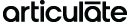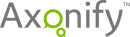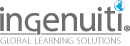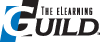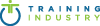MB27 Daily Docent Kickoff
7:30 AM - 8:15 AM Friday, March 24
Azalea/Begonia
Kick-start your day with Morning Buzz, the ever-popular “Early Bird” discussions. This is your chance to grab a cup of coffee and meet other conference attendees in a relaxed, casual environment, so you can share your best practices, insights, and tips while learning from one another’s experiences.

Karen Hyder
Online Event Producer and Speaker Coach
Kaleidoscope Training and Consulting
Karen Hyder, online event producer and speaker coach at Kaleidoscope Training and Consulting, has been teaching about technology since 1991, when she delivered instructor-led software courses for Logical Operations. She was promoted to director of trainer development, helping trainers improve skills and earn certifications. In 1999 she created a course for trainers using virtual classrooms, and helped launch The eLearning Guild Online Forums in 2004. She continues to host The Guild’s Best of DemoFest, and was honored with the Guild’s Guild Master Award. Currently, Karen provides coaching and production support for a series of online courses at Hearing First, a not-for-profit that serves audiology professionals earning CEUs.
MB28 Using Video in Your Online Training
7:30 AM - 8:15 AM Friday, March 24
Camelia/Dogwood
Kick-start your day with Morning Buzz, the ever-popular “Early Bird” discussions. This is your chance to grab a cup of coffee and meet other conference attendees in a relaxed, casual environment, so you can share your best practices, insights, and tips while learning from one another’s experiences.

David Smith
Virtual Guru
DS Virtually Group
David is the founder of DS Virtually, a consultancy group with a mission to support organizations and employees to develop the skills needed to succeed in the digital and virtual worlds that exist with virtual teams, remote working, and virtual events like webinars and virtual classroom training. David is a regular speaker at global conferences, training events, and webinars on how organizations can leverage the learning technologies of today, what digital skills do we need to have in the borderless workplace, and how we must adapt for the future of learning. David has extensive experience in designing and delivering virtual classroom and other technology enabled learning with clients such as BP, HP, IBM, Nike, Nielsen, ABB, Standard and Poor’s, IESE Business School, Mercer, and Cisco.
MB29 How to Know Your eLearning Works
7:30 AM - 8:15 AM Friday, March 24
Edelweiss
Kick-start your day with Morning Buzz, the ever-popular “Early Bird” discussions. This is your chance to grab a cup of coffee and meet other conference attendees in a relaxed, casual environment, so you can share your best practices, insights, and tips while learning from one another’s experiences.

Katie Smith
Learning and Development Facilitator
Catalina
Katie Smith, a learning and development facilitator with Catalina, is an experienced instructor and curriculum developer. Katie has created some of Catalina’s most successful modules and sessions, which get people out of their seats and thinking outside of the box. She has been integral to socializing Catalina’s learning and development initiatives across the globe.
MB30 Getting Out of a Rut
7:30 AM - 8:15 AM Friday, March 24
Fuschia/Gardenia
Kick-start your day with Morning Buzz, the ever-popular “Early Bird” discussions. This is your chance to grab a cup of coffee and meet other conference attendees in a relaxed, casual environment, so you can share your best practices, insights, and tips while learning from one another’s experiences.

Katie Stroud
Master Story Crafter
Incremental Success
Katie Stroud is a master story crafter at Incremental Success. Her roles in instructional design, technical writing, and consulting led her to develop a story-based approach to address the unspoken culture that lingers in every corporate initiative. The process is based on scientific studies that explain why people do what they do. It helps to find what inspires them to change behaviors in support of corporate goals.
MB31 How to Stay Current and Relevant
7:30 AM - 8:15 AM Friday, March 24
Hibiscus/Iris
Kick-start your day with Morning Buzz, the ever-popular “Early Bird” discussions. This is your chance to grab a cup of coffee and meet other conference attendees in a relaxed, casual environment, so you can share your best practices, insights, and tips while learning from one another’s experiences.

Dave Goodman
Director
SoftAssist
Dave Goodman is the founder of SoftAssist. an eLearning and training firm that provides custom learning, learning technologies support, and classroom content to corporations. With over 19 years of experience across 400-plus engagements, Dave speaks from a wealth of knowledge based upon a deep commitment to learning and applied performance.
MB32 Visuals for Learning: What Works?
7:30 AM - 8:15 AM Friday, March 24
Kahili/Lily
Kick-start your day with Morning Buzz, the ever-popular “Early Bird” discussions. This is your chance to grab a cup of coffee and meet other conference attendees in a relaxed, casual environment, so you can share your best practices, insights, and tips while learning from one another’s experiences.

Richard Goring
Director
BrightCarbon
Richard Goring is a director at BrightCarbon, a presentation and eLearning agency. He enjoys helping people create engaging content and communicate effectively using visuals, diagrams, and animated sequences that explain and reinforce the key points.
MB33 Curation
7:30 AM - 8:15 AM Friday, March 24
Magnolia
Kick-start your day with Morning Buzz, the ever-popular “Early Bird” discussions. This is your chance to grab a cup of coffee and meet other conference attendees in a relaxed, casual environment, so you can share your best practices, insights, and tips while learning from one another’s experiences.

Gina Ann Richter
Sr. ID Strategist
Conduent Learning
Gina Ann Richter is a senior instructional design strategist with Conduent Learning. A curious lifelong learner, Gina is action-oriented and has a good imagination, an inquiring intellect, ingrained ethics, and a desire to excel. She holds a PhD and has nearly 20 years of experience strategizing, consulting, managing, and designing effective and instructionally efficient learning experiences. These include the use of blended, virtual classroom (asynchronous/synchronous), curation, learning ecosystems, a 70:20:10 structure, collaborative, virtual, and self-paced asynchronous eLearning within corporate settings. She has also designed, developed, and delivered bachelor’s, master’s, and doctoral degree–level courses for several academic institutions.
MB34 How to Write a Winning Conference Speaking Proposal
7:30 AM - 8:15 AM Friday, March 24
Narcissus/Orange Blossom
Kick-start your day with Morning Buzz, the ever-popular “Early Bird” discussions. This is your chance to grab a cup of coffee and meet other conference attendees in a relaxed, casual environment, so you can share your best practices, insights, and tips while learning from one another’s experiences.

The Program Team
The Learning Guild
The Learning Guild Program team is dedicated to creating programs that encompass everything learning professionals need. Our staff comes from diverse backgrounds in learning and development, and bring unique perspectives to the programs and content we create.
ECO912 Cultivating the Learning Ecosystem by Connecting with Customers
8:30 AM - 9:30 AM Friday, March 24
Hibiscus/Iris
Autodesk’s learning ecosystem is vast, extending far beyond the walls of the corporation to help customers use its tools most effectively. It’s no surprise, then, that driving this change internally at a company-wide scale has been a complex undertaking. There are lots of silos to bridge in order to serve customers well, holistically, and seamlessly.
In this session, you’ll learn from the frameworks and principles Autodesk has used to connect, improve, and envision the future of its customer learning and community ecosystem. You’ll explore concrete examples of project successes, obstacles, and failures along the way so far. You’ll also look in detail at the research-based design process Autodesk used to understand its customers, their problems, and how Autodesk could help them. Through exploring this journey, you’ll discover how to stitch together a learning ecosystem that improves customer experiences, strengthens your communities, and drives customer success.
In this session, you will learn:
- About new frameworks to describe learning ecosystems
- How a big company can undergo massive change to orient around customers
- Why it’s important to anchor what you create to customer needs and dynamics
- How content and community strategy interplay to help make customers successful
- How technology architecture and governance models can support this kind of change
Audience:
Intermediate managers, directors, and senior leaders (VP, CLO, executive, etc.).
Technology discussed in this session:
Microservice architecture, APIs (including xAPI), community platforms, content management platforms, and engineering software.

Adam Menter
Learning Strategy Program Manager
Autodesk
Adam Menter, a learning strategy program manager at Autodesk, helps coordinate and lead the company-wide online learning strategy for Autodesk’s customers. He works with groups throughout the company to create improved learning experiences that empower engineers, architects, artists, and designers worldwide to do better design work with Autodesk tools. Prior to this role, Adam managed Autodesk’s learning programs for sustainable engineering and design. He has worked as a design strategist at Jump Associates, is a LEED accredited professional, and has taught a course on net zero energy building design at the University of California–Berkeley.
ECO913 How Can Collaborative Learning Thrive?
8:30 AM - 9:30 AM Friday, March 24
Camellia/Dogwood
Traditional training requires an event mindset and often stays in the learners’ brains just as long as the event. Hilti needed to find ways to transfer knowledge that builds skills, and then to retain that knowledge until the point of application.
This session will explore how a conservative company journeyed into the technology wilderness and came out with a new mindset. You will see how Hilti embraced the social age, committed to changing its own behaviors, and aimed to ensure the success of the organization.
In this session, you will learn:
- About collaborative learning technology theory
- About collaborative learning technology in action
- How to create action plans for defining appropriate projects to target
- How to create a learning technology stakeholder map for decision-makers
Audience:
Novice to advanced designers, developers, project managers, and
managers. Participants should have knowledge or experience with responsive
development tools accessible via app or PC.
Technology
discussed in this session:
Collaborative learning technology.

Rachel Hutchinson
Head of Portfolio and Community Management, Global Learning
Hilti
Rachel Hutchinson is the head of portfolio and community management for global learning at Hilti, a company with more than 24,000 employees in 120 countries. Leading a team of learning business partners and community managers, she works closely with stakeholders at all levels to define optimal ways to affect results across the organization. Rachel spends about 70 percent of her time traveling to work in various countries, and she is a proponent of virtual teamwork.
ECO914 Building a Learning Strategy from an Ecosystem of Resources
8:30 AM - 9:30 AM Friday, March 24
Palm 4
In nature, an ecosystem refers to the combination of a community of living things, the non-living elements that make up their environment, and the many ways in which those individual elements interact. In order for an ecosystem to thrive, the individual components must connect and support one another, balancing each other so that the whole is greater than the sum of its parts. Ecosystems exist in the workplace as well. Understanding the structure and dependencies of an organizational ecosystem can help you build a better learning and performance strategy.
In this session, you will examine the expanded scope of a learning and performance ecosystem, examining the numerous components that contribute to learning and performance improvement. You will also explore how these individual components can be combined into a single cohesive strategy in which the whole is more than the sum of its parts.
In this session, you will learn:
- About the relationships that exist between your workers and their environment
- The numerous components of a learning and performance ecosystem
- How the environment contributes to performance improvement
- How to build connections between individual components to form a single organizational strategy
Audience:
Managers, directors, and learning executives.
Technology
discussed in this session:
Various technologies.

David Kelly
CEO
The Learning Guild
David Kelly is the CEO of the Learning Guild. David has been a learning and performance consultant and training director for over 20 years. He is a leading voice exploring how technology can be used to enhance training, education, learning, and organizational performance. David is an active member of the learning community, and can frequently be found speaking at industry events. He has previously contributed to organizations including ATD, eLearn Magazine, LINGOs, and more. He can be found online at his website, davidkelly.me, or on Twitter @LnDDave.
LS901 Cut the Scrap: Making Sure All Your Training Gets Used
8:30 AM - 9:30 AM Friday, March 24
International North
It’s estimated that 50 to 90 percent of training is “scrap learning”—content that is delivered but never actually applied back on the job. Scrap learning serves no practical purpose and is essentially a waste of everyone’s time. L&D professionals can’t help but be uncomfortable with those figures, but nothing in their traditional training bag of tricks has proven capable of eliminating that waste. It’s time to alter the training paradigm.
In this session, you’ll examine the heart of the scrap learning problem and experience its most effective antidote. Instead of trying to get workers to internalize all of the relevant knowledge before they need it (an impossible task), L&D professionals should instead capture the knowledge and tools the workers need and disperse that guidance into the workplace, where they can quickly assess and apply it directly to the work they are doing. This session will demonstrate how to assemble such mini-performance support to help you significantly “cut the scrap” in the training you deliver.
In this session, you will learn:
- Why so much of training becomes scrap learning
- How just-in-time guidance ensures effective application of the training on the job
- What models you can use for assembling effective mini-performance support to provide guidance at the point of performance
- How integrating performance support into your training can make the course itself more effective, more efficient, and considerably more engaging
Audience:
Novice to intermediate designers,
managers, directors, and senior leaders (VP, CLO, executive, etc.).
Technology
discussed in this session:
The session will demonstrate several web-based models
(viewable on all standard devices) that attendees can follow to augment and
expand their training into the workplace.

Hal Christensen
President
QuickCompetence
Hal Christensen, President at QuickCompetence, has been providing organizations with strategic guidance and solutions to improve employee performance for three decades. An early pioneer of the performance support movement, he has successfully introduced performance support solutions into many organizations in the financial, healthcare, telecommunications, and energy industries. Hal chairs the ATD NY Performance Support SIG and also teaches an online course, Creating Effective Performance Support Solutions.
LS902 Reach Your Target Audience by Exposing Hidden Assumptions
8:30 AM - 9:30 AM Friday, March 24
Fuschia/Gardenia
Training professionals typically fall along a continuum with varying levels of access to their target audience. That amount of access often influences, consciously or not, the techniques they use to analyze their audience. Without adequate awareness of this continuum and where they fall on it, designers risk depending on their own assumptions about their target audience and may end up overlooking more effective analysis strategies that can improve training.
In this session, you’ll discover where you fall along this continuum, identifying your own level of access to your target audience, and find out how unexamined assumptions about your audience may be impacting your training design. Based on that information, you’ll explore tips, tricks, and techniques drawn from case studies for how you can reach your audience more effectively. In this knowledge-sharing session, you’ll also uncover how techniques used by other L&D professionals can have a bearing on your design decisions, allowing you to better serve your audience.
In this session, you will learn:
- Where you fall along a continuum, identifying your level of access to your target audience
- How unexamined assumptions about your audience may be impacting your training design
- Tips, tricks, and techniques for how you can reach your audience more effectively
- How techniques used by other L&D professionals can uncover previously missed opportunities to better serve your learners
Audience:
Novice to intermediate designers and developers.

Dawn Reynolds
Senior Instructional Designer
Management Concepts
Dawn Reynolds, a senior instructional designer at Management Concepts, has over 15 years of experience as a researcher and instructional designer developing face-to-face, online, and blended training. She also has over a decade of experience teaching diverse learners, from first-generation college students to adults learning English in an adult education program. Dawn places an emphasis on compassionate instructional design, learner-centered virtual training, and mentoring new instructional designers.
LS903 Best-Practices Training Should Steal from Software Development
8:30 AM - 9:30 AM Friday, March 24
Palm 3
Agile design processes are beginning to change the ways that people create training content. While agile design appeared in the L&D space only in the last few years, they took hold in the software industry much earlier, starting in the mid-1990s. Clearly there is overlap between L&D and the software industry, and if agile design works in both worlds, what other practices used by software development teams could help L&D create better training and work more effectively?
In this session, you’ll take a closer look at software development best practices and identify the opportunities for L&D professionals to learn from that industry. In particular, you’ll discuss pain points that training teams encounter and find out how software development practices have been built to address similar pain points. Finally, you’ll take specific software practices (such as version control, code libraries, and “commenting your code”) and adapt them to training development with examples from Adobe Captivate and Articulate Storyline projects.
In this session, you will learn:
- About the similarities between your existing processes and software development best practices
- About areas where your processes could be improved using techniques from the software development field
- How to improve consistency and quality when multiple developers work on separate, but related, content
- How to avoid common issues when multiple developers need to work on the same files
Audience:
Intermediate to advanced designers,
developers, project managers, and managers
Technology
discussed in this session:
Microsoft SharePoint, Basecamp, open-source or
free tools, Adobe Captivate, and Articulate Storyline.

Jenny Nilsson
Owner
Varma Multimedia Learning
Jenny Nilsson is the owner of Varma Multimedia Learning, a custom eLearning design firm specializing in technical content and software and process simulations. Prior to working in instructional design, Jenny worked in the software industry for nine years doing project management, design, and quality assurance. Jenny has been surrounded by technology since her parents bought a Radio Shack franchise when she was nine years old. She sold her first computer at the age of ten and has been helping people learn to use computers and software ever since.
LS904 Improving Higher-Order Skills with Serious Games and Simulations
8:30 AM - 9:30 AM Friday, March 24
International Center
Serious games and simulations have the potential to bridge abstract concepts and real-world applications. But too often, simulations limit themselves to lower-level skills like memorization, resulting in glorified quizzes that are expensive to produce but feel disconnected from real decision-making. And when serious games try to engage higher-order skills, they often do so ineffectively. The decisions that are rewarded may be subjective and arbitrary, leaving learners frustrated and disempowered.
Through case studies and group work, in this session you’ll uncover ways to use techniques such as badging, challenge scenarios, and working with imperfect information to accelerate past rote learning while providing a more interesting and fun learning experience. You’ll also learn how to apply critical thinking models in these experiences to help your audience identify assumptions, analyze arguments, and make better decisions. By learning techniques for measuring and improving critical-thinking skills in the context of serious games and gamification, you’ll open new pathways to building people’s skills in more meaningful and effective ways.
In this session, you will learn:
- How you can identify and model the higher-order thinking skills that can be improved by using serious games and simulations
- How to turn flat, quiz-like experiences into sophisticated, thought-provoking applications
- How to use game design mechanics to improve learner engagement while addressing higher-order skills
- What best practices you should use to create effective serious games and simulations
Audience:
Novice to intermediate designers, developers, and
managers.

Ben Paris
Vice President of Learning Architecture
ansrsource
Ben Paris, a vice president of learning architecture at ansrsource, has over 20 years of experience in assessment design and development. He is a former Kaplan curriculum director responsible for industry-leading LSAT and GMAT courses. As an assessment director at Pearson, he was responsible for assessment standards, training assessment partners, and using assessment in innovative ways to improve the learner experience. At ansrsource, Ben’s vision guides the production of hundreds of thousands of assessment items each year. He has created award-winning online learning systems, trained hundreds of writers and teachers, and personally helped thousands of students achieve their educational goals.
LS905 xAPI: A Swiss Army Knife for Your Learning Environment
8:30 AM - 9:30 AM Friday, March 24
Narcissus/Orange Blossom
The Experience API (xAPI) can improve the ways you create and deliver content, track interactions, and measure performance—and not just in theory. Years of momentum have resulted in numerous use cases for teams seeking to leverage xAPI to better track, measure, and manage their learning efforts. The challenge now is not whether xAPI can be used in your learning environment, but which ways you will choose to use it out of the multitude of options available to you.
This session will discuss what xAPI really is and how it’s being put into use today. You’ll explore how progressive teams are leveraging xAPI to improve learning, streamline tracking, automate tasks, and drive engagement via modern authoring tools and an LRS. You’ll also look at how LMSs are undergoing transformations to support these trends as well. Throughout this talk, you’ll uncover how authoring tools, LMS platforms, mobile apps, and IoT endpoints are being connected to leverage the power of xAPI. You’ll even take a closer look at the basic challenges teams face in implementing xAPI. Armed with knowledge and the proverbial Swiss Army knife of xAPI functions, this session will help you begin to “slice, saw, tweeze, and pick” your way through any training obstacles you face.
In this session, you will learn:
- Which authoring tools and learning platforms best take advantage of xAPI and cmi5
- What the basic structural and design tenets of an xAPI-based solution are, and the best-practice approach to implementing them
- About new use cases to apply tracking to nontraditional learning assignments and interactions
- About technical challenges you’ll need to overcome with LMS integration, security, mobile, and more
- About the importance of cmi5 and its future impact on learning
Audience:
Intermediate to advanced designers and
developers.
Technology
discussed in this session:
Examples of how xAPI is used within a variety of
content authoring tools, how statements are collected using both integrated and
remote learning record stores (LRSs), and how xAPI statements can be applied to
traditional training and informal learning interactions.

Robert Gadd
President
OnPoint Digital
Robert Gadd is president of OnPoint Digital and responsible for the company’s vision and strategy. OnPoint’s online and mobile-enabled offerings support more than one million workers and include innovative methods for content authoring, conversion, and delivery extended with social interactions, gamification, and enterprise-grade security for workers on their device or platform of choice. Prior to OnPoint, Robert spent 10 years as CTO of Datatec Systems and president/CTO of spin-off eDeploy.com. He is a frequent speaker on learning solutions—including mobile, informal learning, xAPI, and gamification—at national and international T&D conferences.
LS906 Improving Your Development Results with Prototyping
8:30 AM - 9:30 AM Friday, March 24
Kahili/Lily
How many times have you had to redo a project because you thought you understood the challenge, goals, or requirements but the final product didn’t work as expected or fully solve the issue? As we start to build more complex interactions and applications, we need to improve our process to allow us to test a concept, measure its results, and iterate over and over until it meets the needs of our audience. Thankfully, software development already has a fantastic process for doing this that we can borrow from that field: prototyping.
Whether you’re creating a new course, designing an activity, planning an app, or creating your next ecosystem, you can noticibly improve your development using the latest strategies in prototyping your ideas. In this session you’ll explore the techniques and processes you’ll need to begin prototyping as soon as you get back to your desk. You’ll learn how to communicate concepts beginning with low-fidelity prototypes, gather user feedback, and translate all that into high-fidelity prototypes before you start development. You’ll also find out about dozens of prototyping tools and resources that will help you get started. By the end of this session, you’ll know how to adopt and utilize these prototyping concepts in your very next project.
In this session, you will learn:
- How to get started with applying prototyping to your process
- Techniques for paper-, web-, and app-based prototyping
- What new web-based apps can help you to accelerate the process
- How to collect feedback, review it, and prioritize your next steps
- What mobile-based apps and tools can help you with quick prototyping
Audience:
Novice and intermediate designers, developers, and managers.
Technology
discussed in this session:
PowerPoint/Keynote for wireframing a concept,
Marvel Web and Mobile App for prototyping, CRAFT Plug-in for content generation,
and Proto.io for advanced interactions.

Nick Floro
Learning Architect/Imagineer
Sealworks Interactive Studios
Nick Floro, a co-founder and learning architect at Sealworks Interactive Studios, has over 25 years of experience developing learning solutions, applications, and web platforms. Nick is passionate about how design and technology can enhance learning and loves to share his knowledge and experience to teach, inspire, and motivate. As a learning architect, Nick gets to sketch, imagine, and prototype for each challenge. He has worked with start-ups to Fortune 500 companies to help them understand the technology and develop innovative solutions to support their audiences. Nick has won numerous awards from Apple and organizations for productions and services.
LS907 Create VR on a Shoestring Budget
8:30 AM - 9:30 AM Friday, March 24
Poinsettia/Quince
Virtual reality (VR) is a hot topic in technology that offers potential for increased immersion, interactivity, and engagement for your learners.
In this session, you will learn what VR is (and what it isn’t), how it can enhance learning for your audience, and how you can develop and implement VR on a limited (or no) budget. In addition to a deeper dive into the world of VR for learning and development, you will take a look at one of the most popular solutions, Google Cardboard.
In this session, you will learn:
- What VR is
- How to develop and implement VR on the cheap
- How VR can enhance learning
- About VR options on little to no budget
- About Google Cardboard
Audience:
Novice to advanced designers, developers, and project managers. Attendees
should: be aware of social media, such as Facebook and YouTube; know how to
install apps on their mobile devices from Google Play or the iOS App Store; and
be able to discuss VR, AR, 360-degree video, and how they compare and contrast.
Technology
discussed in this session:
Virtual reality (VR), HTML5, Unity3D, iOS,
Android, Android SDK/Studio (IDE), 360-degree video, Facebook 360, YouTube 360,
and Google Cardboard SDK.

Michael Sheyahshe
Founder and Technologist
aNm
Michael Sheyahshe, a founder and technologist at aNm, has a vast breadth of experience in information technology, eLearning, and innovation spanning two decades and several industries. His extensive career encompasses design and development of various eLearning and training content, specializing in animation, simulations, and interactive content. Michael is an expert in numerous 3-D software tools, game engines, programming languages, mobile devices, platforms, and coding frameworks. He holds two bachelor of arts degrees from the University of Oklahoma in film and Native American studies, and a master of fine arts degree in 3-D modeling from the Academy of Art University.
LS908 Mapping Out a Plan: Accurately Estimating Your Project Time Requirements
8:30 AM - 9:30 AM Friday, March 24
International South
Do you have a difficult time estimating how long a project should take? Do you typically go over your project time estimates, or have some projects that take a lot less time than you thought they would? Would you like to hold your team accountable to realistic time estimates, but don’t have the data to support it? If so, you need a new time-tracking approach so you can more accurately determine your time estimates for training projects.
This session will help you become stronger at creating precise and realistic time estimates for your projects. You’ll look at how to break down the time tracking requirements for your team. You’ll then see how using an Excel-based time tracking system can help you analyze your past projects to better understand the real time tasks take and more accurately create bottom-up time estimates. These skills will help you provide clear time estimates to your team and stakeholders for each training project and prevent you from committing to project timelines you actually can’t deliver on.
In this session, you will learn:
- How to break down your time tracking requirements for your team
- How an Excel-based time tracking system can help you create accurate project times
- How to analyze past data to determine comparative and bottom-up time estimates
- How this process can help you provide more precise project time estimates to your team and stakeholders
Audience:
Novice to intermediate project
managers and managers.
Technology
discussed in this session:
Microsoft Office.

Susan Prichard
Team Leader
Edward Jones
Susan Prichard is an instructional design and technology team leader in operations and service training at Edward Jones. She leads her team to create world-class training for the Edward Jones home office. Prior to becoming a team leader, Susan was a senior instructional designer at Edward Jones and a senior multimedia specialist at Saint Louis University. She has over 15 years’ experience in the practical application of instructional design.
LS909 BYOL: Microvideo—Making Every Second Count
8:30 AM - 9:30 AM Friday, March 24
Palm 5
Microlearning videos under one minute in length require rapid storyboarding and predefined video content structures. As the length of the video decreases, so does the optimal format of the video. Leaving out too many details will have a negative effect on your learning strategy. Every second counts for your learner!
In this session, you will learn the process for creating microvideo, including video length considerations, optimal short video structures, emotional push/pull events, and instructional media strategies. Explore the steps for creating microcontent and tricks for using video analytics to select the best content for a microvideo. You will leave with specific formulas for creating short-form video-based content.
In this session, you will learn:
- About the various structures for microvideo
- When to use microvideo for learning
- Formulas for opening and closing a microvideo
- About the importance of emotional pull and push techniques
- Effective instructional microvideo techniques
Audience:
Novice and intermediate designers, developers, project managers,
managers, and directors.
Technology
discussed in this session:
Video content management systems, video playback, and
storyboarding tools.
Technology required:
A computer with a video editing tool loaded.

Josh Cavalier
Founder
JoshCavalier.ai
Josh Cavalier has been creating learning solutions for corporations, government agencies, and secondary education institutions for nearly 30 years. He is an expert in the field of learning & development and has applied his industry experience to the application of ChatGPT and other Generative AI frameworks for business and life skills. Josh is passionate about sharing his knowledge and has a popular YouTube channel that shares tips and tricks on Generative AI. He is a seasoned speaker, presenting at conferences like DevLearn, Learning Solutions, ATD ICE, TechKnowledge, NAB, and Adobe MAX.
ECO1012 Recognizing and Rewarding Employees for All Learning
10:00 AM - 11:00 AM Friday, March 24
Camellia/Dogwood
It can be difficult to motivate employees to learn. Often, they either don’t think the materials apply to them or they believe they don’t need to know anything more to succeed.
This session will demonstrate a program developed to encourage and track employee learning. With a focus on continuous improvement, it rewards employees for all learning that pertains to their job, including reading articles and books, watching videos, and attending conferences. You will learn how, in a self-paced environment, employees are able to choose when and what they learn and tailor their learning to their specific job needs. This allows them to excel at their current job and prepare for their next step.
In this session, you will learn:
- How to encourage employee learning
- How to track all employee learning
- How to reward learning
- About systems that are available to accomplish tracking
- About the benefits of recognizing all types of learning
Audience:
Novice to advanced designers, developers, project managers,
managers, directors, and senior leaders (VP, CLO, executive, etc.).
Technology
discussed in this session:
Absorb LMS, Degreed, PC, and mobile.

Danielle Dale
eLearning and Content Development Project Manager
Mountain America Credit Union
Danielle Dale is an eLearning and content development project manager at Mountain America Credit Union. She has been in the training industry for over 10 years with a focus on eLearning and LMS management. Her training team has placed in Training magazine’s Top 125 list and CLO magazine’s LearningElite program for several years in a row.

Jen Tanner
Knowledge Management and Learning Technology Manager
Mountain America Credit Union
Jen Tanner is a knowledge management and learning technology manager at Mountain America Credit Union. She has been in the training industry for over 12 years with a focus on knowledge management and learning technology. Her training team has placed in Training magazine’s Top 125 list and CLO magazine’s LearningElite program for several years in a row.
ECO1013 Creating a Learning Ecosystem at BMO: Being Nimble and Hitting the Mark
10:00 AM - 11:00 AM Friday, March 24
Poinsettia/Quince
Global. Digital. Mobile. Agile. Disruption. The business landscape is changing rapidly. New technology, new industries, new entrants, new customers, and an evolving workforce are sparking new expectations for every company. How do you respond? Can you advance human performance through innovative design?
In this session, you’ll discover how BMO Financial Group is addressing this changing landscape by building a leading, end-to-end learning and experience design ecosystem. The BMO team’s approach uses design thinking, nimble processes, and the right combination of engagement, design, social, learning, and communication levers to meet business needs. You’ll explore BMO’s journey to make this strategy come to life, what has changed, and its early proof points of success.
In this session, you will learn:
- What the role of the designer is in advancing human performance
- How to break down the silos between learning, design, and communication to create new employee-focused solutions
- How to bring design thinking to life, to prototype, and to hack with curious experimentation
- How to use a design community of practice to drive new capabilities and spark innovation
Audience:
Novice to intermediate managers, directors,
and senior leaders (VP, CLO, executive, etc.).
Technology
discussed in this session:
This session will focus on new design approaches
and channels vs. specific technology platforms.

Gina Jeneroux
Managing Director & Head of the Institute for Learning
BMO Financial Group
Gina Jeneroux, a managing director and head of the Institute for Learning at BMO Financial Group, is a strategist and communicator who drives people to think differently. Her passion is helping people tell clear, simple, compelling stories that can move an audience, seal a deal, or inspire new ideas. It’s all about creating a spark! Through more than 25 years in the banking industry, Gina has built a strong reputation as a business-focused professional with deep expertise in strategy, design thinking, innovation, and human performance solutions that make an impact.
ECO1014 Using Knowledge Maps in New-Hire Training and Ongoing Performance Support
10:00 AM - 11:00 AM Friday, March 24
Palm 3
Are you overwhelming new hires with thousands of policies, procedures, and fact sheets in your knowledge base? New hires rarely even know what they’re looking for, much less how to find it. This frustration prevents them from gaining confidence and delays achieving mastery in the job. And let’s face it—even experienced employees can struggle from time to time finding the right piece of information in the knowledge base.
In this session, you’ll learn how to create knowledge maps (specifically, structure and application maps) based on the schemata of experts and top performers. You’ll see how your maps can help new hires build a visual representation or mental model of their job and what it takes to be successful. Then, see how to leverage your maps to explain the organization of your new-hire curricula. Finally, see how your maps can be used to organize your knowledge base, providing logical access to tools that new hires need in training and on the job, including microlearning modules.
In this session, you will learn:
- How to create a knowledge structure map
- How to create a knowledge application map
- How to use knowledge maps in your new-hire training
- How to leverage knowledge maps to create curated pages in your knowledge base or knowledge management system
Audience:
Intermediate to advanced designers and developers.
Technology
discussed in this session:
Knowledge management systems, mind-mapping software,
and Adobe Dreamweaver.

Ken Thomas
Learning & Development Manager
United Federal Credit Union
Ken Thomas, a learning and development manager at United Federal Credit Union, has 30 years of experience designing, creating, and implementing high-end learning solutions. He studied organizational development at the University of Maryland and holds an MA in information and learning technologies from the University of Colorado at Denver, where he is now an adjunct faculty member.
LS1001 Responsive Design: A Comparison of Popular Authoring Tools
10:00 AM - 11:00 AM Friday, March 24
Palm 4
Responsive eLearning design is becoming less of a nice-to-have feature and more of an absolute must for many organizations. As a result, the most popular authoring tools, like Captivate, Storyline, and Lectora, have been adding more features for integrating responsive design, while some newer tools have been designed right from the start to accommodate the needs of this design concept. That said, these tools each take a different approach to making content responsive, so you’ll want to make sure you’re using the right one for your needs.
In this session, you’ll take a closer look at the similarities and differences in the ways that commonly used eLearning tools approach responsive design. You’ll see the finished output and the under-the-hood mechanics, as well as the strengths and weaknesses of each option. You’ll also investigate how these tools compare to other platforms that are designed more specifically for responsive courses, such as Gomo, Rise, and Adapt.
In this session, you will learn:
- Different approaches to responsive design
- The relative strengths and weaknesses of each approach
- How popular eLearning tools accommodate responsive design
- What criteria will help you decide which approach is best for you
Audience:
Novice and intermediate designers and developers.
Technology
discussed in this session:
Captivate, Storyline, Lectora, Gomo, Rise, and
Adapt.

Diane Elkins
Owner/Founder
E-Learning Uncovered
Diane Elkins is owner of Artisan E-Learning, a custom eLearning development company, and E-Learning Uncovered, where she helps people build courses they're proud of. She has built a reputation as a national eLearning expert by being a frequent speaker at major industry events for ATD, The Learning Guild, and Training Magazine. Her favorite topics include accessibility, instructional design, and Articulate Storyline. She is co-author of the popular E-Learning Uncovered book series, as well as E-Learning Fundamentals: A Practical Guide, from ATD Press. She is a past board member of the Northeast Florida and Metro DC chapters of ATD.
LS1002 Simple Microlearning Solutions to Learning Challenges
10:00 AM - 11:00 AM Friday, March 24
International Center
You’re faced with volumes of complicated content that you must translate into effective training. Your SMEs are pushing for delivering it through hours and hours of web-based training, which you know your audience will dread. You’ve heard of the benefits of using a micro format, but how can you possibly use it to cover all of that content?
In this session, you’ll learn how to slim down your content and use formats such as email campaigns, modular mini-courses, and microlearning videos to help your learners understand and use challenging content. You’ll discover how to break down the issues related to simplifying difficult content and translate these issues into key goals. You’ll then dive into examples of real micro solutions to find out more about the content analysis techniques and instructional design approaches that made these projects a success. By the end of this session, you’ll be able to use microlearning to create solutions that respect your audience’s time while also ensuring your SMEs feel you’ve covered the material thoroughly.
In this session, you will learn:
- Tips and tricks for crafting microlearning content
- How to employ content analysis techniques for simplified learning in micro formats
- How to design simplified instruction for micro formats
- How to apply the tips and tricks in the session to change how you deliver content in your own workplace
Audience:
Novice to intermediate designers and managers.

Liz Herrick
Manager, Performance Consulting
BD
An accomplished professional in education, training, and performance solutions, Liz Herrick has designed and led the development of instructional programs in various formats: web-based, multimedia CD-ROM, interactive DVD, video, simulations, scenario-based, games, audio, and computerized adaptive testing. With experience covering both corporate and K-12 audiences, her achievements include corporate performance solutions with proven business results (cost savings and improved performance metrics), award-winning educational games, and national conference presentations (the Learning Guild, ISPI, and NECC). Liz holds master's degrees in education and educational technology. She is an ATD Master Performance Consultant and a Certified Everything DiSC Facilitator.

Abbi Hake
Manager, Performance Consulting
Becton, Dickinson and Company
Abbi Hake, a manager of performance consulting at Becton, Dickinson and Company, is a 15-year veteran of the learning and development industry with expertise in performance consulting, eLearning design and creation, and technical writing. Much of her experience comes from working with large corporations to conceptualize, design, and build web-based and instructor-led curricula, in addition to other performance solutions. In the microlearning space, Abbi has led a team of instructional designers in the transformation of bulky web-based training into a curriculum of targeted web and video microlearning segments. She also hosts technical training webinars and facilitates DISC behavioral awareness training.

Corey Decker
Learning Solutions Architect
Becton, Dickinson and Company
Corey Decker is a learning solutions architect at Becton, Dickinson and Company. With over 10 years of experience in the eLearning industry, he has designed and developed learning solutions using a wide variety of methods, including HTML5 apps, animated microlearning videos, and mobile-friendly eLearning courses. Currently working for global customer support in the medication management solutions industry, Corey helps ensure that both customers and internal associates are able to successfully utilize and support a broad range of hardware and software products. He has also taught workshops on mobile learning, material design principles, and the use of microlearning in corporate training.
LS1003 Be Your Own Voice-Over Talent
10:00 AM - 11:00 AM Friday, March 24
Fuschia/Gardenia
While human narration can add warmth and help connect the learner to your eLearning course, hiring a professional can be costly and time-consuming. Recording yourself can be a more budget-friendly option; but have you tried to record yourself only to find that you sound more robotic than the text-to-speech software? Great voice-over work takes strong delivery and assistance from recording software—and thankfully, it’s actually quite easy to learn the basics of both.
In this session, you’ll explore simple ways to improve your voice-over recordings. You’ll learn breathing techniques to make you a more effective speaker, scriptwriting tips to make a better product for reading, how to mark a script to help you read it more accurately in the recording session, and the secrets of delivering your text in a professional and impactful way. You’ll also discover the basics of the Audacity recording software, a free and powerful tool that’s perfect for low-cost recording.
In this session, you will learn:
- How to write a script that works for narration
- The confidence to be your own voice-over actor
- How to use effects in Audacity to improve your recordings
- How to deliver text to an audience in an impactful way
Audience:
Novice to intermediate designers, developers, and managers.
Technology
discussed in this session:
Audacity.

Kristen Hull
Communication & Instructional Design Analyst
Choice Hotels
Kristen Hull is a communication and instructional design analyst with Choice Hotels. Previously, for 10 years, she was a technical trainer and instructional designer for various software applications, traveling all over the US and the world. Kristen has created and delivered content to hotel staff, accountants, and telecom administrators. She also has a background in choir singing and applies those vocal techniques to create eLearning voice-overs for her department.
LS1004 Serious Games: Let’s Play
10:00 AM - 11:00 AM Friday, March 24
Hibiscus/Iris
When you say the word “game,” you might think of first-person shooters, slaying dragons, racing cars, and fighting battles—all of the things that your manager does not want to hear. If you are uncertain of how to plan, design, and develop a serious (business) game, then this is the right session for you. Making a “serious game” acceptable to management and fun for the player is the goal.
In this session, you will first learn about the components of gaming, how to identify and incorporate your business goals, the mechanics of the game, motivators, storytelling tips, engagement techniques, game themes, rewards, challenges, and most importantly, the incorporation of learning. You will then be introduced to a process map that illustrates the components of the game, how they are sequenced, how training can be associated with challenges, and how motivators are used throughout to keep the learners engaged. Finally, you will learn how to measure the users’ pre-game and post-game knowledge of the desired learning topic.
In this session, you will learn:
- About the sequencing of elements within a game
- How to use a process map designed specifically for gaming
- About game mechanics
- About the importance of preparing an integrated action plan
Audience:
Intermediate to advanced designers, developers, project managers,
managers, and directors with a mid-senior level of instructional design
experience.
Technology
discussed in this session:
Social media and the Carii game platform, which
will incorporate chat, posts, video, metrics, etc.

Dave Goodman
Director
SoftAssist
Dave Goodman is the founder of SoftAssist. an eLearning and training firm that provides custom learning, learning technologies support, and classroom content to corporations. With over 19 years of experience across 400-plus engagements, Dave speaks from a wealth of knowledge based upon a deep commitment to learning and applied performance.
LS1005 Wrangling Projects: Taking Charge with Planning and Transparency
10:00 AM - 11:00 AM Friday, March 24
International South
Status update. Touch base. Weekly meetings. Scope creep. Project plans. Tasks. Milestones. Deliverables. All these things can overwhelm you when managing projects—but they don’t have to! It turns out there are ways to juggle and advance your numerous projects while at the same time maintaining a semblance of serenity.
In this session, you’ll find out more about the project planning techniques and tools that can help you manage and streamline your course development and projects. You’ll examine how both planning and communication contribute to project management, how dashboards and timelines work to bring order to chaos, and what real examples of these plans look like in easy-to-learn software like Smartsheet and Google Docs. You’ll walk away with tools and approaches to streamline your project planning, preserve your sanity, and take charge of your projects.
In this session, you will learn:
- Strategies for planning and communication when working on collaborative content development projects
- How to create a project status dashboard to keep stakeholders up-to-date
- How to create a high-level project timeline for your SME partners so they stay on track without getting overwhelmed by details
- How to create a project plan with milestone deadlines and tasks that align with a course development process
Audience:
Novice to intermediate designers,
project managers, managers, and directors.
Technology
discussed in this session:
Smartsheet and Google Docs.

Naomi Pariseault
Instructional Designer
Brown University
Naomi Pariseault is an instructional designer for the School of Professional Studies at Brown University. Naomi graduated from the University of Rhode Island with dual masters in English literature and library and information studies. It was during her internship at Brown University Libraries that Naomi fully realized her passion for instructional design and has been happily inspiring student learning since 2011. With a background in library and information science, Naomi brings expertise in library databases, textbooks, copyright, and organizing massive amounts of data. Naomi loves to experiment with new technology as well as create inspirational learning experiences for students in both course design and teaching.

Julia Lazarus
Assistant Director of Online Learning and Innovation
Brown University
Julia Lazarus is an assistant director of online learning and innovation at Brown University, where she has been instrumental with collaborative strategic planning efforts within the School of Professional Studies and elsewhere. Her strengths include moving new concepts from the idea stage to reality and ensuring that all the essential policy and procedure work is effectively developed and executed.
LS1006 What You Need to Know About Online Video
10:00 AM - 11:00 PM Friday, March 24
Kahili/Lily
You use online video, but do you know how it works and why videos uploaded to YouTube may behave differently than those uploaded directly into an LMS? Online video use is growing for training and learning, but many people don’t know what happens and what’s possible after a video is uploaded.
This session will walk you through the upload to playback and user reporting experience for online video. You will leave the session knowing why the playback experience is different depending on a user’s device and connection speed, how data about users is captured in relation to that video, and what you need to ask your technical teams so that you can optimize your learner’s experience.
In this session, you will learn:
- About the differences between major video sites and how they process video
- What encoding does
- What a CDN is
- How user data is captured with audio/video players
- Why there are differences in playback and security depending on where you host
Audience:
Novice designers, developers, project managers, and managers.
Technology
discussed in this session:
Online video.

Carrie Strohl
VP, Product and Operations
Viddler
Carrie Strohl is a vice president of product and operations at Viddler. Previously, she accumulated more than 12 years’ experience developing educational software products for K-12, higher education, professional, and international education markets for Pearson. Carrie earned a bachelor of arts degree from Cornell University and is pursuing an MBA at Lehigh University.
LS1007 Seven Hacks to Consolidate Your eLearning Strategy
10:00 AM - 11:00 AM Friday, March 24
Narcissus/Orange Blossom
Rapid eLearning development tools are incredibly helpful, but they may leave you scratching your head, wondering “How am I going to do that?” You know there has to be a way to make the idea you have in your head work in this tool, but you’re just not quite sure how. That’s when it’s time to shift your creativity into high gear and find a crafty solution for things that aren’t default processes.
In this session, you’ll discover seven successful hacks that will not only save you production time but also help you rethink what’s possible for your eLearning production. These hacks will focus on addressing common challenges that eLearning producers face, whether those issues lie in the tool being used or the approach you’re taking. From interactions to audio to images, you’ll find new ways to use the tools you already know.
In this session, you will learn:
- How to work around for time interactions
- About elegant solutions for quick-loading video
- How to build and reuse themes
- How to record, edit, and sync audio
- How to use shortcuts
- How to roundtrip images
- How to communicate with team members
Audience:
Novice to intermediate designers and
developers.
Technology
discussed in this session:
Adobe Captivate, Adobe Photoshop, Adobe Media
Encoder, and Adobe Audition.

Anita Horsley
President
CALEX Learning Consultants
Anita Horsley is the founder and president of CALEX Learning Consultants, where she works with agencies internationally developing eLearning and mLearning. An Adobe certified instructor and expert in Captivate, she provides Adobe Captivate/Presenter and Storyline training and is the Adobe eLearning User Group manager for the Carolinas. Anita holds a master’s degree in education; she also is a technical reviewer for Packt Publishing and Adobe Systems, and an author for Packt Publishing.

Karen Blades
Principal Consultant
WhirlyBee Consulting
Karen Blades is a principal consultant with WhirlyBee Consulting where she is the driving force. Her over 20 years of experience in project and technology management enables Karen to draw upon a depth of skills in design, technology, and training to produce engaging learning solutions for academic, corporate, and nonprofit environments. She is a published author and international speaker who presents at numerous conferences, universities, and online webinars. Karen holds a master’s degree in engineering.
LS1008 Storytelling Visuals: Putting Them to Work for Your Projects
10:00 AM - 11:00 AM Friday, March 24
International North
It’s a common problem: You’ve been handed the same old content, but you just can’t bear the idea of creating the same old learning experience with it. But even if you’re limited in the changes you can make to the content, you do have two great tools for enhancing it: storytelling and visuals. By applying powerful storytelling and graphic design techniques, you can transform that tired content into engaging eLearning and leave your audience amazed at how much more entertaining and useful their learning experience has become.
In this session, you’ll learn key storytelling and graphic design techniques and explore how this pairing can be used to transform stale content into an engaging eLearning experience. Easy to grasp even for people without a design or writing background, the tips you discuss in this session will be immediately transferable to your own work.
In this session, you will learn:
- Key foundational graphic design principles and how to implement them effectively
- A simple method of creating stories for your learning projects that is engaging and cohesive
- How to craft visuals for your story based on graphic design principles
- Tips for bringing your story to life using eLearning authoring tools
Audience:
Novice to intermediate designers.
Technology
discussed in this session:
eLearning authoring tool (Articulate), mind mapping software (SmartDraw),
and image editors (Adobe Photoshop, TechSmith Snagit, MS PowerPoint).

Jason Kramer
Senior eLearning Designer
Illumina Interactive
Jason Kramer is a senior eLearning designer with Illumina Interactive. He gained critical experience in the corporate training world as a senior instructional designer with Citizens Bank, and was part of the award-winning instructional design team at NECB led by Jean Marrapodi. Jason executed the online build-out of the undergraduate philosophy curriculum at the University of Memphis, where he also served as an adjunct faculty member. Jason holds an MA in philosophy.
LS1009 BYOL: Sending xAPI Statements to an LRS from Standard eLearning Tools
10:00 AM - 11:00 AM Friday, March 24
Palm 5
Most eLearning tools out of the box publish to xAPI, but you still have to package up the course and upload it to your LMS, not really taking advantage of xAPI’s true potential of tracking learning no matter where the learning content may be.
This session will cover the basics of an xAPI statement: how to create a statement and how to trigger and send statements from Articulate Storyline and Adobe Captivate. With this integration, you can upload your Storyline and Captivate courses to any location and get a greater level of tracking through xAPI.
In this session, you will learn:
- About the basics of xAPI statements
- How to generate statements
- How to trigger custom statements within Articulate Storyline and Adobe Captivate
Audience:
Novice to intermediate designers, developers, project managers,
and managers.
Technology
discussed in this session:
Articulate Storyline, Adobe Captivate, and the xAPI specification.
Participant
technology requirements:
Laptop running Articulate Storyline or Adobe
Captivate.

Jeff Batt
Founder
Learning Dojo
Jeff Batt has 15+ years of experience in the digital learning and media industry. Currently, Jeff Batt is a Learning Experience Designer for Amazon. He is the founder and trainer at Learning Dojo, a company dedicated to training you to become a software ninja in various eLearning, web, and mobile-related software applications. He was also the program manager of DevLearn for The Learning Guild. Jeff often speaks on developmental technologies such as xAPI, HTML5, augmented reality, mobile development, eLearning development tools, and more.
GS03 KEYNOTE: Embracing the Mindset of Continuous Learning
11:15 AM - 12:30 PM Friday, March 24
Palm Ballroom
Perspective is everything, especially when it comes to learning. People learn more when they are open to all possibilities, yet too often they are constrained by the limits of their existing perspectives. This challenge also applies to learning professionals’ approach to their own work. Are you a soldier, prone to defending your viewpoint at all costs—or a scout, spurred by curiosity? In this closing keynote, Julia Galef examines the motivations behind these two mindsets and how they shape the way you interpret information. You will explore the questions that people need to examine when confronted with information that goes against their existing opinions. This closing session will give you tips and inspire you to take what you’ve learned at Learning Solutions 2017 and put it into action.

Julia Galef
President
Center for Applied Rationality
Julia Galef is the co-founder and president of the Center for Applied Rationality (CFAR), a nonprofit organization training people in cognitive science-based strategies for improved decision-making. In her spare time, she hosts the biweekly Rationally Speaking podcast, which features in-depth conversations with scientists, philosophers, and social scientists. Ms. Galef’s background is originally in statistics, with a degree from Columbia University, and she did social science research at Columbia and Harvard business schools for several years before becoming a writer for outlets such as Slate, Science, and Scientific American. Her organization, CFAR, was founded in 2012 to give people more understanding and control of their own decisions and behavior. Ms. Galef says she is most interested in how to change one’s mind.