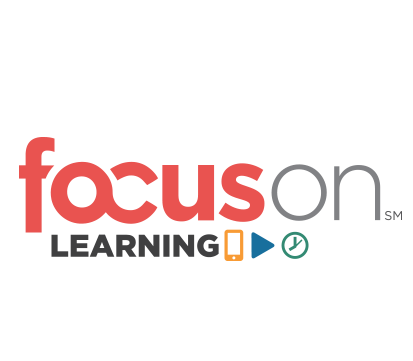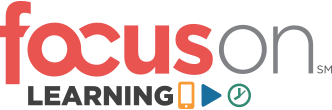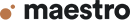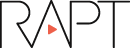401 Performance Support and Video Microlearning: The Perfect Marriage
4:00 PM - 5:00 PM Wednesday, June 8
Brazos
Performance support personnel need support themselves. This can range from teaching them how to set up and get started using an app to quickly training them in a few fundamental skills necessary to make the most of the tool.
In this session, you will explore how to combine mobile performance support apps with video-based microlearning and examine a real example of how this was done. You will learn how to determine where to use video-based microlearning and about the process of designing support for performance support tools. Finally, you will understand how to spend money wisely when developing video-based microlearning.
In this session, you will learn:
- How to add video-based microlearning in an app
- How to determine where and when to use video-based microlearning
- About the process of designing support for performance support tools
- About financial considerations in the development of video-based microlearning
Audience:
Novice and intermediate designers,
project managers, and directors.
Technology
discussed in this session:
Web apps and mobile devices.

John Boring
President and CEO
Accelerate Mobile Apps
John Boring founded Accelerate Mobile Apps in 2004 and is its president and CEO. John is responsible for setting the overall direction and product strategy for the company, and leads the design of Accelerate’s live training classes and products. After studying at Texas A&M University, John honed his skills at Atari, Apple, and Netscape. His work at Apple University was the catalyst for his vision to leverage evolving mobile technologies to simplify managing people.
402 CANCELLED - BYOL: Make Mobile Social
4:00 PM - 5:00 PM Wednesday, June 8
306
Mobile learning is mostly done alone. Think of your last few mobile learning excursions. Were they net positive experiences where you learned along with others? Hopefully you weren’t alone. Alone, it’s you and the problem. Being able to bounce ideas off others opens up more perspectives and ways of knowing.
In this session, you’ll use design thinking to make mobile learning a more social experience. Then, with the people and apps in the room, you’ll make and test a prototype solution (or two). You will learn about a social learning efficacy assessment to aid in understanding its impacts. Finally, you’ll put your attention on the best ways to market and promote a mobile learning solution in your organization.
In this session, you will learn:
- Ways to make mobile learning social
- About a prototype for a mobile social learning experience
- How to design a mobile social learning efficacy assessment
- How to ideate ways to market a mobile social learning solution in your organization
Audience:
Novice to advanced designers,
developers, project managers, and directors.
Technology
discussed in this session:
Computing devices (PC, Mac, tablet, and phone), Gmail/YouTube,
Twitter, and apps (we’ll make it work with what’s in the room).
Technology
Required:
A computing device.

Urbano Delgado
Learning Experience Designer
Connect the Dots
Urbano Delgado is a learning experience designer at Connect the Dots. Using mostly low-cost apps and mobile devices along with a design thinking workflow, he saves time, effort, and budgets by putting ideas to work soon after they first see the light of day. Urbie holds an MSEd in instructional design and a BA in behavioral science. Since 1998, he has produced interactive learning experiences for humans in high- technology manufacturing, finance, K-12, law enforcement, and healthcare.
403 How to Deliver Bite-sized Learning
4:00 PM - 5:00 PM Wednesday, June 8
Lone Star F
Let’s face it: Learning content is getting out of control. Designers and developers can’t find anything and end up reinventing the wheel. This is a symptom of content overload, a condition as organizations try to make content more bite-sized, modular, and mobile to meet the needs of modern learners. Learners are experiencing it, too. As organizations adapt learning strategies, content strategy must follow.
In this session, you will see how a content strategy based on the principles of object-oriented design will empower you to manage bite-sized content. Also, learn how you can use multi-channel/multi-device publishing to produce multiple outputs from the same source content, from classroom training materials to individual learning nuggets for any device. Don’t miss this enlightening how-to session that will change the way you think about learning content.
In this session, you will learn:
- What bite-sized learning is and is not
- Why bite-sized learning is important today
- How to author, publish, and deliver bite-sized learning to many systems of engagement
- How to measure the effectiveness of bite-sized learning
Audience:
Novice and intermediate designers,
developers, project managers, and directors.
Technology
discussed in this session:
Xyleme, a learning content management system.

Monica Kraft
Director, Product Marketing
Xyleme
Monica Kraft, a director of product marketing at Xyleme, has extensive experience in operations, product management, and marketing for cloud-based solution providers in the online retail and learning industries. She started her career in corporate training at Xerox and quickly moved to software product development. Monica was on the forefront of the shift to hosted solutions and held a variety of positions, from website production for customer implementations to product manager for UniteU, ElementK, and Skillsoft. At Xyleme, she is responsible for educating the market on learning content management and building the Xyleme brand. She holds a bachelor’s degree in fine arts, in addition to an MS in software development and management from Rochester Institute of Technology.
404 MMS Messaging for Just-in-time Sales Training
4:00 PM - 5:00 PM Wednesday, June 8
211/212
Mobile first is the standard in today’s learning and development industry. Companies need ways to be able to reach their sales reps wherever they are. Many companies do not have the means to develop device-agnostic mobile applications for learning in the time frame needed to provide just-in-time learning. Mobile messaging can offer a just-in-time learning solution without the development time.
In this session, you will learn why text messaging can have a powerful effect on learning. You will explore the many ways it can be used for training and how it can extend training efforts as a performance support service. You will learn how you can gain learning analytics quickly from mobile messaging feedback, and best practices for setting up educational messaging campaigns.
In this session, you will learn:
- Applicable uses of text messaging for performance support
- Why text messaging has a powerful impact
- How text messaging can help you quickly get feedback on the effects of different learning initiatives
- How to design an effective messaging campaign
Audience:
Novice to advanced developers
and project managers.
Technology
discussed in this session:
Smartphones, mobile messaging platforms, and A/B testing.

Lauren McDonald
Senior eLearning Developer
Medtronic
Lauren McDonald is a senior developer in the digital learning innovations department at Medtronic. She graduated from the College of Business at Ohio University in 2010 with majors in marketing and management information systems. She received her master’s in instructional technology from Kent State University in 2013. Lauren has received the quarterly innovation award twice at Medtronic: once for her work on building the department website and once for collaboration with sales training managers on iPad learning games. She also leads the mobile messaging project and manages this tool for educational purposes.
405 Mobile Learning Globe Trekking: Plan It Right from the Start
4:00 PM - 5:00 PM Wednesday, June 8
208
Do the people who most need your mobile learning reside internationally, although you are apprehensive of taking on a global launch? Do you want to learn more about the considerations that impact your global mobile learning success? Maybe you have a solid plan, or maybe you are ready to take the jump and want to validate your strategy with a global organization on the same journey.
In this session, you will specifically explore the technical, data, delivery, social, and legal considerations that impact your global mobile learning implementation and delivery. You will learn how to assess mobile projects to determine the alignment with your environment and tolerance for risk. The group will discuss expectations for global mLearning initiatives and growing the movement within your organizations.
In this session, you will learn:
- Various global mobile learning strategies
- About the technical, data, and delivery factors that impact successful implementation and delivery
- About the cultural, social, and legal considerations that impact successful adoption
- Strategies to assess global mobile learning projects that are in alignment with your tolerance for risk
- About ideas for growing a global mLearning movement in your organization
Audience:
Novice to advanced designers,
developers, project managers, and directors.
Technology
discussed in this session:
iPad, SuccessFactors mobile LMS and Jam apps, and
mobile custom and vendor content.

Tammy Olson
Global Learning Program Manager
Donaldson Company
Tammy Olson, a global learning program manager at Donaldson Company, is an experienced global learning leader and strategist with a passion for developing learning strategies, infrastructures, and solutions that leverage social, collaborative, virtual, and mobile learning technologies for Fortune 500 companies. Tammy continually looks for opportunities to innovate the way people work by integrating learning and collaboration exactly where and when it is needed. She has over 20 years’ experience creating technology-enabled learning experiences to engage and develop high-performing, diverse employee populations.
406 Measure the Unmeasurable: How Mobile Can Transform the 70 of the 70:20:10
4:00 PM - 5:00 PM Wednesday, June 8
310/311
The 70:20:10 model holds that 70 percent of learning happens informally on the job. However, there are a lot of distractions at work that inhibit the amount of learning that can be achieved—deadlines, coworker interruptions, meetings, etc. Also, since learning is an afterthought when performing your job, it’s a fairly inefficient process, especially when compared to the other 30 percent, where learning is typically the overarching theme.
In this session, you’ll explore ways mobile technologies can be used to squeeze the best and most efficient learning process out of your normal, day-to-day work. Workers typically have a mobile device on them while performing a job—no matter if that job is computer-based, communication-focused, or manual labor—and this session will explore creative opportunities for mobile to revolutionize the 70 percent in the 70:20:10 model. All mobile technologies will be considered.
In this session, you will learn:
- How to improve the 70 percent of learning that occurs on the job
- How mobile can be used to increase the amount and efficiency of informal learning that occurs on the job
- How wearables are underrated in learning
- Creative ways phones can be used to document learning that occurs during your day-to-day work
Audience:
Novice designers, developers,
project managers, and directors.
Technology
discussed in this session:
All mobile technologies—phones, wearables, etc.—will
be discussed.

Eric Duffy
CEO
Pathgather
Eric Duffy, the co-founder and CEO of Pathgather, is dedicated to providing an enterprise learning platform that both organizations and individuals truly value. Prior to Pathgather, Eric studied architecture at Washington University in St. Louis, taught in China as a Princeton in Asia fellow, and worked on a water cistern project in South Africa. Eric was named to the 2016 Forbes 30 Under 30 list for enterprise tech.
407 Adding Responsive Animations to Adobe Captivate Projects
4:00 PM - 5:00 PM Wednesday, June 8
Lone Star H
Adobe Captivate is a widely used authoring tool for eLearning courseware and mobile learning experiences. Now Adobe offers developers the opportunity to create responsive animations to their mobile learning projects.
In this session, you will learn how to make a responsive project with the new Adobe Animate CC. You will learn specifically how to create the animations, output the responsive elements, and adjust them for different mobile views in Captivate. Finally, you will learn the specific steps involved in creating responsive content, as well as best practices for adding HTML5 content and responsive design for mobile devices.
In this session, you will learn:
- How to create animations with the new Adobe Animate CC application
- How to use Animate and Captivate together in a mobile workflow
- How to design for a variety of mobile devices
- How to make basic elements for animation using Adobe Illustrator
Audience:
Intermediate and advanced designers and developers.
Technology
discussed in this session:
Adobe Captivate, Adobe Animate CC (formerly Flash), and Adobe
Illustrator.

Kirsten Rourke
Founder and CEO
Rourke Training
Kirsten Rourke is the founder and CEO of Rourke Training. She is on a mission to create engaging communication in the online presentation and speaking space. She works with business leaders to transform their voice, body language, and content into memorable virtual presentations. She runs a podcast and community, Ongoing Mastery: Presenting and Speaking, to support development and improvement in creating successful, targeted results in pitches, sales presentations, training, and high-stake events. Kirsten speaks on online presenting, creating adaptable teams, public speaking, and productivity at seminars and events across the country.
408 Extending Your Learning Solutions Using Performance Support
4:00 PM - 5:00 PM Wednesday, June 8
307
Many people accept that the way to extend learning solutions to the moment of need is through performance support. But while L&D professionals recognize the value of this approach, actually knowing how to take existing projects and transform them into solutions that truly support people in the moment can be a challenge.
In this session, you will learn more about the methodology and tools needed to incorporate performance support into your current learning solution projects. You will learn applicable skills that you can use to transform a one-dimensional solution into dynamic approaches that include moment-of-need performance support. You will ultimately see how learning and performance support content can complement and reinforce each other.
In this session, you will learn:
- The differences between learning and performance solutions (and how to recognize when to use each one)
- About tools and methodology that can help you design performance support
- How to transform a current project into a performance support solution
Audience:
Novice and intermediate designers.
Technology
discussed in this session:
Performance support software.

Yanay Zaguri
Director of Product
Kryon Systems
Yanay Zaguri is Kryon Systems’ director of product. Yanay has more than 15 years of experience in general education and organizational learning, focusing mainly on learning technologies for the past eight years. Prior to becoming a product manager at Kryon Systems, he served as the head of instructional design and learning technologies with Pelephone Communications, Israel’s largest mobile carrier; as the head of learning technologies with HOT, a broadcasting provider; and as a learning manager at Meitav College where he redesigned and built all of the college’s core courses using eLearning. Yanay holds an MA degree in social psychology from Tel Aviv University and a BA degree in psychology.
409 Applying Performance Support Across the Learning Continuum
4:00 PM - 5:00 PM Wednesday, June 8
301/302
“If you taught them this, why don’t they do it?” Educational services staff at Saint Vincent Hospital got tired of hearing this question and started looking for a new learning paradigm for the institution. The solution was found in performance support. By blending learning opportunities and performance support for associates before a class, during a class, and on the job, organizations are able to significantly impact job performance.
This session will discuss the principles of performance support (PS) and the process of gaining institutional buy-in for PS. You will learn the benefits of providing PS across a learning ecosystem and how PS was successfully blended into the learning continuum for several projects. Finally, you will examine the metrics used to measure the success of the implementation. Details will be provided and examples will be shared.
In this session, you will learn:
- The difference between job aids and true performance support
- The benefits of providing performance support throughout the learning ecosystem
- Steps to implement performance support throughout the ecosystem
- Potential metrics for determining the success of the implementation
Audience:
Novice to advanced designers,
developers, project managers, and directors.
Technology
discussed in this session:
Ontuitive’s LearningGuide Manager.

Molly Petroff
Education Specialist
Saint Vincent Hospital
Molly Petroff, an education specialist at Saint Vincent Hospital, is the architect of performance support (PS) at the hospital and has implemented several PS solutions focusing on the moment of apply for health system associates. She has worked in staff development for over 25 years, focusing the last 15 years on online learning technologies and the last five years primarily on PS design and development. She has authored numerous eLearning programs and PS solutions for in-house delivery and for other institutions. Molly, an RN, holds a BSN in nursing, an MEd in adult education, and certificates in eLearning instructional design and 5MoN design.
410 BYOL: An Effective Performance Support Tool for the Budget Constrained
4:00 PM - 5:00 PM Wednesday, June 8
Lone Star G
Today, PS enthusiasts in small organizations, or in smaller business units of larger organizations, often lack access to the funds and support needed to build an effective PS solution. Today’s commercially available PS authoring applications, and their corresponding methodologies, exceed their reach. They need a minimalist process, structure, and model for building powerful PS solutions despite their budgeting and staffing constraints: a PSS for the rest of us.
This session will demonstrate how to make it possible, practical, and relatively simple for anyone to create an effective PS solution, regardless of budgeting and staff constraints. In this session, you will learn the core skills: how to anchor the content within the context of the user’s job and workflow; how to create content that is “actionable,” i.e., capable of being immediately applied; how to create all of the core content with tools everyone already has and has mastered; how to simplify the gathering and updating of content from those who have it; and how to make the solution available on any device.
In this session, you will learn:
- To capture responsibilities, workflows, and tasks and organize support content within that context
- To streamline the gathering of support content from your SMEs
- To guide your SMEs in creating actionable, rather than static, knowledge
- To create an HTML structure for delivering the support content using only MS Word and Word templates
- To set up a process for sustaining the content and the competent performance it supports
Audience:
Novice and intermediate designers,
developers, project managers, and directors.
Technology
discussed in this session:
Microsoft Word.
Technology
Required:
A laptop with MS Word.

Hal Christensen
President
QuickCompetence
Hal Christensen, President at QuickCompetence, has been providing organizations with strategic guidance and solutions to improve employee performance for three decades. An early pioneer of the performance support movement, he has successfully introduced performance support solutions into many organizations in the financial, healthcare, telecommunications, and energy industries. Hal chairs the ATD NY Performance Support SIG and also teaches an online course, Creating Effective Performance Support Solutions.
411 Atomic Performance Support! Mobile App for Nuclear Medicine Production
4:00 PM - 5:00 PM Wednesday, June 8
308
Learning and development professionals strive to meet on-the-job performance support needs in a typical work environment. Now, imagine the needs of a laboratory where employees are responsible for manufacturing radiopharmaceuticals (radioactive drugs). Cardinal Health technicians operate in a highly regulated lab environment with ever-changing operating procedures that affect a manufacturing process in which one misstep could impact a patient.
Session attendees will learn how the Cardinal Health nuclear pharmacy services team developed and implemented Albert, an HTML5 mobile app, to increase application of information and supplement existing training with on-the-job performance support. Presenters will demonstrate how Albert is currently being used on iPads at each facility to provide technicians just-in-time access to video demonstrations, job aids, training guides, and a library of current operating procedures. The session will also include a high-level overview of the technology used, lessons learned, and recommendations for others considering a similar solution.
In this session, you will learn:
- How Cardinal Health successfully implemented Albert
- What benefits were gained from using Albert
- What to consider when developing a similar app
- About different technology options available
Audience:
Novice and intermediate designers,
developers, project managers, and directors.
Technology
discussed in this session:
Mobile performance support apps, video, HTML5, and
iPad.

Joseph Suarez
Senior eLearning Developer
Management Concepts
Joseph Suarez works as an instructional designer and eLearning developer in Columbus, OH. He strives to craft impactful learning experiences based on effective design, proven technology, and empathy for end users. Joseph also produces and co-hosts the Instructional Redesign podcast.

Tim McClurg
Manager, L&D
Cardinal Health
Tim McClurg is a manager of L&D in Cardinal Health’s nuclear pharmacy services division. Tim oversees training initiatives for a nationwide network of PET manufacturing sites, with a focus ranging from initial onboarding to on-the-job performance support. With more than 15 years of experience in the L&D space, Tim's expertise lies in developing interactive, media-rich learning experiences with a focus on user engagement.
412 New Approaches to Using Video in the Classroom
4:00 PM - 5:00 PM Wednesday, June 8
209
We all know that video is an incredibly effective learning method. Learners can remember up to six times more from trainings and classes that incorporate videos than they do from those that don’t. Many trainers, however, are not sure how to most effectively use videos; simply showing clips is not the best method. In fact, it’s a missed opportunity!
In this session, you will learn five major approaches to engaging learners with video. Most importantly, these are new approaches, as opposed to simply finding and using video clips in new ways. You will see how these are applicable to both corporate training workshops and academic classrooms. Finally you will learn real, easy-to-apply solutions that you can begin using right away. They are simple to learn, but make a big impact in your training.
In this session, you will learn:
- How to develop a plan to effectively incorporate videos into your training
- Best practices in using videos in trainings and the classroom
- About resources to continue learning about videos in training and development
- About a new paradigm of videos in training and development
Audience:
Novice to advanced, designers, project managers, managers, and directors.
Technology
discussed in this session:
Mobile apps, MP4 videos, instructional design software (including
Captivate and Camtasia), learning management software.

Angie Generose
Instructional Designer
SkillStore
Angie Generose, an instructional designer for SkillStore, has a master’s degree in educational psychology and a graduate certificate in online learning. She is currently a PhD candidate and is studying best practices in designing programs to develop people skills. Angie has taught and designed courses for the Community College of Denver for four years and has also worked on numerous grants to design and deliver innovative training programs. She has worked for organizations including Colorado State University–Global, Phronesis Global Solutions, and Denver Public Schools. At SkillStore, Angie designs mobile-based employee training modules.
413 Forgetting What We Know: Re-conceiving Performance Support as Performance Learning
4:00 PM - 5:00 PM Wednesday, June 8
303/304
With its shift of learning away from information overload delivered in large chunks to learning in more manageable increments within the context of work, performance support is already an improvement on traditional methods of training. Looking to further improve learner performance, in this session we’ll discuss the possibilities of imagining “support” as “learning” with insights from psychological and neuroscience research. Building on unconventional notions about the nature of memory, constructing learning methods on a “remembering” curve, and attending to the learning environment are just a few of the opportunities we will explore in this open conversation with panelists.

Morris Davis (Host)
Associate Professor
Drew University
Morris Davis is an associate professor of history at Drew University, where he’s held a variety of administrative and teaching roles, served as an academic dean for a professional graduate school, and published widely. During his 13 years working closely with adult learners, he’s developed a keen interest in the way they learn and function in the workplace, and is rethinking what it means to prepare people to learn after formal schooling. Seeing many obvious connections between university teaching and workplace learning, and always looking to learn something new himself, he has been providing insights and consultation to Ontuitive. Morris holds a PhD.

Jeremy Smith
Senior Learning Solutions Manager
Herman Miller
Jeremy Smith, a senior learning solutions manager at Herman Miller, focuses on learning strategy, change management consulting, and global shared learning services under the umbrella of talent management. Jeremy has been a corporate learning professional for over 20 years, and during that time has played a leading role in learning organizational structure, infrastructure, design and development, governance, measurement, and resourcing strategies. For more than seven years Jeremy has led the effort to introduce and operationalize performance support strategies and systems at Herman Miller, including solutions for IT applications, product introductions, corporate competencies, talent planning, and management skills.

Rory Francis
Performance Development Design Manager
Huntington National Bank
Rory Francis is the performance development design manager for Huntington National Bank. He has been involved in learning and performance development for over 15 years, including 12 years in the financial services industry. Rory is responsible for the training curriculum and performance support tools for Huntington’s Customer Relationship Management application, and leads the implementation of a common performance-support solution across the organization. He is a graduate of Ohio Northern University.

Veronica Yan
Postdoctoral Researcher
UCLA
Veronica Yan is a postdoctoral researcher at UCLA and USC with a PhD in cognitive psychology from UCLA. Her research focuses on the cognitive underpinnings of memory and the strategies that lead to effective and efficient long-term learning. In particular, she studies “desirable difficulties” in learning, why they work, and the motivational mindsets required to appreciate them. She is a recipient of the UCLA Department of Psychology’s Distinguished Teaching Award and a winner of the UCLA Dissertation Launchpad. Veronica conducts training workshops for students, schoolteachers, and college professors across the United States.
F03 Using Video for Learning in the YouTube Era
4:00 PM - 5:00 PM Wednesday, June 8
Lone Star A-E
Today’s learners demand rich multimedia, and it’s becoming easier to deliver it to them. The challenge facing trainers is to have the skills to produce and edit video and to do so on a training budget, not a Hollywood budget.
Fortunately, the YouTube era has opened up new and exciting models for low-budget multimedia. This session will review stylistic tips and tricks used by the most popular YouTubers, online instructors, and social video participants for creating authentic, engaging, ultra-low-budget productions designed to match the media being consumed by learners on a daily basis in their YouTubing, Redditing, Pinteresting, and Facebooking.
In this session, you will learn:
- About the role of authenticity in learning media
- How today’s most popular YouTube and social video producers engage viewers with authenticity, not production value
- Tips and tricks used by producers everywhere to make their production processes manageable for ultra-low-budget productions
- From several “best and worst” online videos used for training
Audience:
Novice to advanced designers, developers, project managers, and directors.
Technology
discussed in this session:
Streaming services, video production equipment (cameras,
microphones, lighting), smartphones, and smartphone apps.

Ty Marbut
Executive Producer
Ty Marbut Instructional Video
Ty Marbut, executive producer at Ty Marbut Instructional Video, is an independent producer, director, editor, and adviser of instructional multimedia and documentary films. Focusing on training principles drawn from research in cognitive psychology, Ty works with teachers and teams in higher education, private companies, and government to deliver their messages as effectively as possible through multimedia immersion, high level-of-processing interaction, and the efficient use of existing media and human talent. His specialty areas include instructional video production and direction, training others in video production, and interactive video pedagogy.
S107 When to DIY and When Not to DIY
4:00 PM - 4:45 PM Wednesday, June 8
Expo Hall: Strategic Solutions Stage
In today’s DIY (do-it-yourself) world, you often hear that being a great instructional designer isn’t enough. You need to also be a graphic designer, writer, coder, video producer, editor, and special effects guru. But is that fair? Is it even remotely possible? This session will explore when to do it yourself and when it’s time to call in the experts.

Jeff Joanisse
Co-Founder/Creative Director
th3rd coast Entertainment & Training
Jeff Joanisse, a creative director at th3rd coast Entertainment & Training, is an award-winning director of commercials and documentary films, a writer, and a music producer. From filmmaking to founding his own production company, where he serviced multiple global corporations’ marketing, training, and learning needs, Jeff has always been a storyteller. Jeff and his business partner have grown the training arm of their entertainment company year after year with the guiding principle that “training should never be boring.”
T107 Using xAPI to Blur the Lines Between Performance Support and eLearning
4:00 PM - 4:45 PM Wednesday, June 8
Expo Hall: Tools & Tech Stage
In this session, we’ll demonstrate how learning and performance support environments can leverage xAPI to create adaptations and branching using competency information, current sales data, performance review information, and more. You’ll learn of the available open-source tools that can easily import xAPI data from Excel files or reports to quickly import business information into an xAPI learning record store (LRS), and how off-the-shelf course development tools can leverage this information. You can be up and running in a matter of hours.

Megan Torrance
CEO
TorranceLearning
Megan Torrance is CEO and founder of TorranceLearning, which helps organizations connect learning strategy to design, development, data, and ultimately performance. She has more than 25 years of experience in learning design, deployment, and consulting . Megan and the TorranceLearning team are passionate about sharing what works in learning, so they devote considerable time to teaching and sharing about Agile project management for learning experience design and the xAPI. She is the author of Agile for Instructional Designers, The Quick Guide to LLAMA, and Making Sense of xAPI. Megan is also an eCornell Facilitator in the Women's Executive Leadership curriculum.

Rob Houck
Head of Technology Innovation
UL Compliance to Performance
Rob Houck is the head of technology innovation at UL Compliance to Performance. He has provided strategic direction for learning and talent management software, managed software development and support of technology products and services, and overseen software implementations for more than 3.2 million users in 73 organizations. Rob has worked in technology for more than 25 years and has consulting experience ranging from small business to Fortune 100 clients.