Advertisement
GS1 KEYNOTE: Learning in the New Normal
8:30 AM - 10:00 AM Wednesday, October 20
The emergence of COVID-19 disrupted the world of work in ways that most of us never expected. While the reopening of offices may on the surface appear to be a return to normal, supporting people through this change presents an entirely new set of challenges. How do we successfully transition from supporting people working mostly at home to supporting the work and learning of a hybrid workforce?
In the opening keynote for DevLearn 2021, we welcome brain scientist John Medina for an exploration of insights from the behavioral sciences that can make this transition remarkably easy—all without losing productivity. This practical keynote describes those insights; with topics ranging from change resistance and social awkwardness, to dealing with grief and loss. The bottom line? The human brain doesn't like transitions but becomes remarkably good at them if certain behavioral principles are obeyed. Join us for a fascinating journey into the inner workings of the human brain, filled with Dr. Medina's trademark humor and enthusiasm.

John Medina
Brain Scientist & Author
Brain Rules: 12 Principles for Surviving at Work, Home, and School
Whether you're looking to maximize productivity, enhance creativity and innovation, improve learning and engagement, or make better hiring choices, Dr. John Medina unlocks solutions by explaining the fascinating inner workings of the human brain. Medina is a developmental molecular biologist at the University of Washington School of Medicine (Department of Bioengineering). His research interests focus on the genes behind brain development and psychiatric conditions.
101 BYOD: User Experience Principles and Tools to Improve Learning
10:45 AM - 11:45 AM Wednesday, October 20
Do you struggle with access to learners? What if you could tell your stakeholders that with access to just five or six representative users you could determine the root of the problem, laser focus your training efforts, and iteratively design and build the right learning solution? And imagine if that same access could help you build a case with your stakeholders to choose the right solution, as well as provide data to support the ROI of your learning solution. Field research (or observation) and usability testing can help you determine if training will address your business need, eliminate what is unnecessary, target the right audience, and build a solution that learners will love. And it doesn't require access to a lot of learners!
In this session you'll discover how to apply curiosity and empathy with users to create valuable and effective learning experiences that are productive, engaging, and enjoyable using one of UX's most powerful tools: user research. You'll practice field research/observation techniques and practice moderating usability testing with other participants. We'll explore how to use iterative design with learners to create the right learning solution, one that learners will value and enjoy. We'll also discuss how to use these findings to build awareness and empathy with learners with your stakeholders, and even gather the data needed to prove ROI. You'll also see these techniques at work in the real world though a enterprise-wide software rollout case study. Using these approaches, a small investment of time, and a few representative users, the case study company was able to generate powerful insights to highlight where users and potential learners needed the most assistance with the learning the software. So bring your curiosity and your next training project to this session for a chance to apply these techniques immediately.
In this session, you will learn:
- How to conduct field research/observation or usability testing with just a few representative users to produce insights into training gaps
- Best practices for facilitating remote, moderated usability testing sessions
- What makes for a good testing script and report of findings
- Strategies for iterative design with learners
- How to use your research findings to tell a more impactful story about training needs
Participant technology requirements:
A laptop or mobile device with access to the internet
Session trailer:

Naomi Pusch
Instructional Designer
Federal Reserve Bank of St. Louis
Naomi Pusch has 16 years of experience in training and instructional design, and has always had empathy for the learner. After completing a certificate in user experience (UX) with the Nielsen Norman group, she's been on a quest to bring UX principles and tools to the world of L&D.
102 BYOD: Photoshop's New Features and Time Saving Tips You Should Know
10:45 AM - 11:45 AM Wednesday, October 20
Photoshop continues to undergo radical changes. Ever since Adobe introduced their artificial intelligence routines to Photoshop, eLearning professionals have been able to use "magic" to do what used to only be done by professional graphic designers. They make editing images amazingly easy, if you know about these features. Many eLearning professionals may quickly learn the basics of a tool. However, there are tools, routines, plug-ins, filters, and extras that can save you a lot of time and money.
In this hands-on session you will download some sample files to start learning about the new features of Photoshop. We will start with the new Sky Replacement. We will look at the new way of selecting a subject and refining the hair selection. We will also look at a new way of modifying a person from stock images using the new Neural Filters. Another new feature is the Live Shapes that includes a shape that has been missing for many decades. There will also be a lesson on how to take a 2-D graphic and convert it into a 3-D object. You will also create a time-saving feature using Actions and then apply that action to multiple images using Batch processing. You will also learn how to best optimize your content for both web and mobile devices. This is really important for the professional delivery of your eLearning.
In this session, you will learn:
- How to replace the background with a new background
- To use a variety of selection methods depending on the subject
- How to apply the new hair refinement tool
- To change the look of a model that you have from stock photos to meet your needs
- To create shapes using the new Live Shape features
- How to extrude a 2-D object to a 3-D object
- To create an Action and use it in a Batch Process
- How to optimize an image for web and mobile delivery
Technology discussed in this session:
Photoshop 2021, older Photoshop , images for web and mobile
Participant technology requirements:
Laptop (Mac or PC), Photoshop 2021 (Trial version is OK for this session)
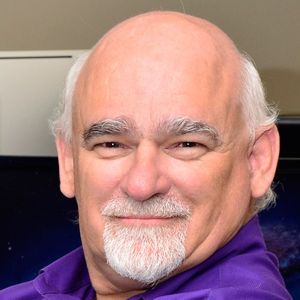
Phil Cowcill
Senior eLearning Specialist
PJ Rules
Phil Cowcill is senior eLearning specialist at PJ Rules. He started his career in 1983 when he was hired as a technologist at a local college. In 1985 he joined a team to develop Canada's first Interactive Videodisc. He started teaching part-time in 1989, moving to full-time in 1995. He led his class to build one of the first news websites that streamed video in 1996. In 2011 he launched the very first dedicated mobile application development program. Phil retired from full-time teaching in 2015 and moved to working as a contractor with the Department of National Defence as a senior eLearning specialist.
103 Applying the Facets of UX for Authentic and Effective Learning Experiences
10:45 AM - 11:45 AM Wednesday, October 20
While the past 10 years have seen a much-needed and welcome attention on usability in the learning and development space, usability is not the only factor that affects the quality of the learning experience and can have large impacts on its effectiveness. While some of the other factors are addressed in our industry literature, we have not traditionally considered them together as essential and interrelated facets. What good is an experience that is usable with content that is not useful to your learners, or content that is credible but not findable by your learners? Peter Morville's Facets of User Experience add usefulness, desirability, accessibility, credibility, findability, and value to the conversation about usability.
In this session, you will learn how to apply each facet of user experience to learning experiences. We will define them and examine publicly available examples to evaluate how well they achieve each facet. We will discuss the benefits of considering each facet in the design of your learning experience, and the pitfalls of failing to. We will discuss the additional element of authenticity and how it interrelates with and supports Morville's seven facets. We will outline a process for evaluating the facets in your own designs. And we will talk about ways to improve your use of the facets through interaction design, interface design, writing, and media selection.
In this session, you will learn:
- The importance of each facet of user experience
- How to apply each facet to your own learning experiences
- How to incorporate consideration of the facets into your design processes
- How the additional element of authenticity enhances and supports Morville's seven facets of user experience

Judy Katz
Project Manager
PeBL Pro by Eduworks
Judy Katz makes stuff that helps people learn. Since 1997, she's worked in education and training strategy, design, development, and delivery. She's thrilled to be on the Eduworks team as an instructional designer and product manager for PeBL Pro. Judy has a passion for great design and technology, usability, and social justice. She has a BA in English, an MBA, and an MEd in instructional design for workplace learning.
104 Using Technology to Reinforce Learning and Create Sustainable Change
10:45 AM - 11:45 AM Wednesday, October 20
Companies spend $60 billion annually in training, and training professionals work hard to produce meaningful behavior change. But research tells us that our employees forget most of what they learn. Indeed, within 24 hours people on average forget 70% of what they learn. These results are disappointing and as a result, training budgets continue to shrink.
We all know that employees learn very little from single training sessions. True learning requires us to reinforce training and create a path to strategic behavior change. In this hands-on session, neuropsychologist Dr. Art Kohn will explain why people forget and explains four techniques that help learners overcome the forgetting curve. These techniques include booster quizzing, social elaboration, strategic coaching, and depth of processing. Dr. Kohn will show how organizations can incorporate these techniques into both their formal and informal training programs, and in turn dramatically improve learning and retention. He will also describe extensive data showing how these techniques can be used to produce organizational change that enhances corporate ROI.
In this session, you will learn:
- Valuable techniques that overcome the forgetting curve and maximize retention
- How to incorporate booster learning into your existing live and online training
- Why periodic polls and quizzes enhance recall
- How social learning can be used to boost memory after the training session has finished
- How to incorporate post-training coaching that involves minimum effort and maximum gain
- How to create directed behavior change within your organization
- How to measure the ROI of your training programs
Technology discussed in this session:
Micro-training, incentives, gamification, post-training reinforcement, assessment, learning objectives, ROI

Art Kohn
Professor
ASPIRE Consulting Group
Dr. Art Kohn earned his PhD in cognitive science at Duke University and is a consultant with Google, helping the organization develop new programs which train more than 1.2 billion people. Dr. Kohn's professional research explores how to present information in order to maximize learning and memory. He was awarded the National Professor of the Year award from the American Psychological Association and he won a Fulbright Fellowship in cognitive psychology and a second Fulbright Fellowship in distance education. He consults with organizations around the world, helping them modernize and optimize their training programs.
105 Designing Outside-In Learning Solutions
10:45 AM - 11:45 AM Wednesday, October 20
The learning function of most organizations is more important than ever. As learning professionals and managers of this important function, we find ourselves presented with constraints and nearly continual shifts. In the ever-changing landscape of transformation, how do we know where to focus to maximize business outcomes in balance with meeting the ever-changing needs of our learners? Visualizing the complexity and planning for change are critical. The ability to visualize the business and end user's needs using design thinking is a helpful way to manage the complexity and sea of change. The ability to understand the elements of the learning ecosystem, opportunities for innovation, and rapid prototyping are all design patterns that yield successful results for transformation efforts during rapidly moving change.
In this session you will learn a range of models for thinking about "Outside-In" analysis and design. You'll explore these models in combination with visualization techniques using design thinking tools specifically designed for learning organization application. You will be able to apply these tools to increase the value of conversations with both business and end-user stakeholders. You will learn to model the learning ecosystem out to the business and back to the needs of users. You will be able to balance business needs and constraints to deliver impactful outcomes for your learners. Attendees will leave with a new approach for thinking about problems/outcomes and possess the knowledge to apply tools for Outside-In design.
In this session, you will learn:
- Outside-In design principles            Â
- Learning ecosystem and innovation models  Â
- User experience models                 Â
- Design thinking tools for each model            Â
- Tips and tricks for immediate application                     Â
Technology discussed in this session:
Mural.co

Brandon Carson
Director of Learning
Delta Airlines
A strategic and accomplished talent development leader with extensive experience in creating global workforce development strategies, Brandon Carson currently leads learning at Delta Air Lines in support of their global airport and cargo operations. Brandon has been honored with several industry awards including the ATD BEST Award, the Learning Guild People's Choice Award, and three Brandon Hall Awards for Best Custom Learning Design. He's the author of Learning In The Age of Immediacy: Five Factors For How We Connect, Communicate, and Get Work Done and the forthcoming book, Impact! Corporate Learning's Playbook for the Digital Age both from ATD Press.
106 Accessibility Tips and Tricks in Storyline 360
10:45 AM - 11:45 AM Wednesday, October 20
Course accessibility is a common task for developers and creates many questions. What makes a course "accessible"? How can you use Storyline 360 to make courses accessible to a variety of audiences? How can you easily create closed captions and alternate text for your courses? What are some best practices when planning and developing WCAG or 508-compliant courses? How can you test courses to ensure accessibility?
In this session, you'll learn tips and tricks on how you can use tools in Storyline 360 to make your eLearning courses accessible. You'll explore the idea of user experience, and how to optimize accessibility that will not only open your courses to a wider audience but also maintain the style and interactivity made possible in Storyline 360. Finally, you'll discover tools, resources, and best practices for testing your eLearning modules for accessibility.
In this session, you will learn:
- What "accessibility" means for eLearning developers
- How to quickly add alternate text for objects
- How to easily create closed captions for your courses
- How to increase accessibility without decreasing functionality
- About tools and resources that will help you develop and test accessible eLearning courses
Technology discussed in this session:
Storyline 360, Storyline 3 (limited), JAWS/NVDA

Stefanie Lawless
VP Training
Yukon Learning
Stefanie Lawless is the vice president of training at Yukon Learning, where she manages the design and development of customizable off-the-shelf courseware in Rapid Course and provides virtual training for the Articulate suite of tools. She has spent more than 10 years training people on software products and policies, as well as developing eLearning content and custom courseware for organizations worldwide. Stefanie holds a BS in information technology and an MBA from Western Governor's University.
107 Designing for Augmented Reality
10:45 AM - 11:45 AM Wednesday, October 20
Augmented reality (AR) is growing as an important organizational learning solution. And as this immersive technology changes rapidly, the success of AR will be dictated by the ability to design effectively for its use. Designing for AR requires a different way of thinking, as it's most effective when used to integrate the physical context and digital world seamlessly in efforts to improve performance.
In this session, you'll learn tips and best practices for creating engaging and comfortable AR experiences. You'll learn what instructions to include before the experience, how to coach people to get started, and how to design the experience in ways to resolve problems. We'll discuss project management, prototyping, and ready-to-publish applications. You'll also leave with an AR example to edit and share with your team.
In this session, you will learn:
- How to pilot an AR project
- How to get stakeholder buy-in for your project
- How to design and develop your AR application
- How to deploy your AR application
Technology discussed in this session:
Zapworks, AR development tools, Unity

Debbie Richards
President
Creative Interactive Ideas
Debbie Richards, president of Creative Interactive Ideas, is a learning architect, self-proclaimed geek, and early adopter of learning technologies. For over 30 years, she has helped enterprise teams design, develop, and deliver immersive learning programs with measurable impact. Passionate about working with and mentoring other learning professionals, Debbie is a director at L&D Cares. The nonprofit group provides talent development professionals with no-cost coaching, mentoring, and resources to help them thrive and flourish in their careers. She is the past president of the Association of Talent Development, Houston chapter, and a past national advisor for chapters. Debbie has authored two TD at Work guides, Seeing the Possibilities With Augmented Reality and Preparing Your Organization for New Technologies.
108 Exit the Passive Lane: Take Your VC Training to the Engagement Highway!
10:45 AM - 11:45 AM Wednesday, October 20
Have you created virtual classroom training that's interactive, yet the participants still don't seem engaged? Interactivity doesn't automatically lead to engagement. Finding new, innovative ways to combine virtual platform tools with instructional activities can be challenging. And because all virtual classroom software programs aren't created equal, we need to be even more strategic in how we choose tools that will keep our learners tuned in to the course content, and not their social media accounts. What if there was a way to combine active and passive tools to engage your learners both physically and cognitively in the virtual classroom?
In this session, you'll start by assessing your own virtual platform's engagement capabilities. Using a Virtual Platform Engagement Assessment checklist, you'll be able to take inventory of the features available in your platform and what they can do. And if you haven't made a decision on which virtual platform to choose, you'll also receive a list of 16 ideal platform engagement features to help you select one. Then you'll learn how to adapt interactions to suit your platform's capabilities. Your journey continues by exploring how to make the virtual environment as learner-centric as possible by implementing well-designed practice activities and interaction to create physical and cognitive engagement. Lastly, you'll learn how to effectively combine active tools (like chat and polls) with passive ones (like content sharing and video streaming) to encourage simultaneous interaction from your learners. In addition, you'll learn when to include strategic opportunities for learners to share consecutively. You'll leave this session with a road map to help you successfully shift from passive to active tools in your virtual sessions so your online "passengers" experience a more exhilarating ride on the engagement superhighway.
In this session, you will learn:
- How to assess your virtual classroom platform's capabilities to maximize learner engagement
- Multiple ways to creatively adapt interactions to your virtual platform, given the tools and features you have available
- How to employ a foolproof formula to create physical and cognitive engagement by implementing well-designed practice opportunities and interaction
- How to combine active and passive tools to increase purposeful and meaningful interaction in the virtual classroom
Technology discussed in this session:
Adobe Connect, WebEx, Zoom, MS Teams, GoToTraining, Canva for infographics, Vyond for videos, Poll Everywhere for simultaneous interaction

Melissa Grey Satterfield
Director & Master Trainer
Langevin Learning Services
Melissa Grey Satterfield is a recognized leader in the corporate training industry, with more than 20 years of experience in the talent development field. Since 2000, Melissa has brought passion and dynamic presentation skills to Langevin Learning Services as a master trainer. She specializes in the delivery of both instructor-led and virtual classroom training. Her experience has helped to develop Fortune 500 companies in Asia, Europe, the Middle East, and North America. Melissa is an experienced event presenter. She's been welcomed at ATD's TechKnowledge conference and at The Learning Guild's DevLearn and Learning Solutions conferences.
109 Effective Campaigns for Continuous Learning
10:45 AM - 11:45 AM Wednesday, October 20
Supporting effective performance has become even more challenging as competition for our learners' attention increases. A successful learning campaign helps get enticing, incremental bits of new learning (or reminders of past learning) in front of learners in the flow of their workday—where performance actually happens. Drawing on elements of nudge theory, spaced learning theory, and behavioral economics, thoughtful learning campaigns can help L&D practitioners create a learning experience that is truly a process, not just an isolated event.
In this session you'll learn how to encourage the development of an everyday learning learning culture, how to move learning moments into the flow of employees work, and discover the alternatives to the course approach for workplace learning. We'll discuss how best to extend formal learning through approaches such as memory jogs, skill practice, and reflection opportunities. Through it all, you will learn how to better reinforce the understanding that learning is a process.
In this session, you will learn:
- How to encourage a 'learning
- To advance the understanding that learning is a process, not an event
- How to get learning moments into the workflow
- How to build non-'course' alternatives to workplace learning
- To extend formal instructional activities with memory jogs, additional tidbits of information, opportunities for additional conversation or reflection, quick skill practice, etc.

Jane Bozarth
Director of Research
The Learning Guild
Jane Bozarth, the director of research for the Learning Guild, is a veteran classroom trainer who transitioned to eLearning in the late 1990s and has never looked back. In her previous job as leader of the State of North Carolina's award-winning eLearning program, Jane specialized in finding low-cost ways of providing online training solutions. She is the author of several books, including eLearning Solutions on a Shoestring, Social Media for Trainers, and Show Your Work: The Payoffs and How-To's of Working Out Loud. Jane holds a doctorate in training and development and was awarded the Guild Master Award in 2013 for her accomplishments and contributions to the eLearning community.
110 Studio Not Required: Recording High-Quality Video From Your Home or Office
10:45 AM - 11:45 AM Wednesday, October 20
Video had already transitioned from being a high-cost luxury to an affordable opportunity before COVID-19 existed. However, the pandemic transitioned video even further, making it a must-have tool that educators around the world were forced to learn on the fly while developing content for their newly online courses. It quickly became apparent that creating studio-quality video from the home or office that achieves your learning goals can be a struggle. Additionally, researching the myriad options for microphones, cameras, equipment, and setup in an effort to increase the production quality of your videos can be overwhelming; and that's not even taking into consideration the development of your content! That's where the time-tested and proven tips we've cultivated over the production of thousands of educational videos and live class sessions—both before and during COVID-19—can help you achieve exceptional, studio-quality results.
In this session, you'll learn how to efficiently focus your resources, time, and effort on specific video production considerations that will result in budget-friendly, studio-quality videos without needing an actual studio. For content development, you'll discover how planning for the recording of your videos as you work through your concepts and ideas will generate more opportunities for maximizing viewer engagement when you're in front of the camera. You'll also learn how key choices in content formatting (slides or no slides), interaction (markup or no markup), and delivery (scripted or unscripted) can have significant impact on all aspects of the video recording process. For your recording setup, you'll learn how to maximize your budget by first focusing your resources on increasing audio and video quality and then using any remaining funds for strategic additions and upgrades. You'll also find out how properly implemented rehearsal and preparation can minimize the time needed for recording your videos, which can significantly shorten the timeline between identifying your video needs and finishing the completed product. Finally, you'll hear tips about what to wear (or not), what to eat and drink (or not) before recording, and how to maintain eye contact with the camera. You'll leave this session with a toolset of proven, practical, and actionable tips that are easy to implement and sure to have an immediate, positive impact on future videos you record from your home or office.
In this session, you will learn:
- How to develop content with an eye toward video production in an effort to maximize your opportunities for viewer engagement
- How to evaluate key choices for content formatting (slides or no slides), interaction (markup or no markup), and delivery (scripted or unscripted) in order to increase flexibility while minimizing work
- Where to invest budget resources for equipment purchases to have the highest return on investment for increasing the quality of your finished videos
- How to properly rehearse and prepare your content for efficient delivery during recording in order to minimize the overall video production timeline
- The do's and don'ts of dress code, food and drinks, and maintaining eye contact with the camera
Technology discussed in this session:
Audio recording devices such as headset microphones, standalone microphones, and lavalier microphones. Video recording devices such as webcams and standalone video cameras. Presentation software such as PowerPoint, Keynote, and Google Slides. Screen capture software such as Captivate, Zoom, etc. Video platforms such as YouTube, Kaltura, etc. Interactive tablets such as Wacom, iPad, etc.

Fred Telegdy
Senior Instructional Designer
University of Virginia Darden School of Business
Fred Telegdy is a senior instructional designer for the University of Virginia's Darden School of Business. With more than 20 years of experience working as a multimedia developer and instructional designer, he collaborates with world-renowned faculty and staff to develop asynchronous and synchronous online learning experiences for the school's degree programs, executive courses, and public offerings. Fred holds a master of education in instructional technology from the University of Virginia and a bachelor of industrial design from Auburn University.
112 No Code? No Problem! Quick & Easy Approach to Automation & Creating L&D Apps
10:45 AM - 11:45 AM Wednesday, October 20
What if you could turn your ideas into real projects and build tools for automating work without needing to know how to code? Until recently, the only people who could build things on the internet were a few ambitious people who spent months learning to code before publishing even the most basic website. Today, anyone with a little creativity and access to the internet can use GUI-based (no code) tools quickly and easily to build not only websites, but also to create fully functional custom applications without writing any code. What seemed impossible a few years ago is now a reality: drag, drop, and deploy. This session is perfect for those who want to learn how to take advantage of opportunities to adapt and leverage the right technologies at the right time to meet organizational goals.
#NoCode tools allow anyone to create automated workflows between your favorite apps and services to synchronize files, get notifications, collect data, and more. They can boost business productivity to get more done in less time and even create custom apps without needing to write any code. In this session you'll discover how, with the help of these #NoCode tools, you can develop, integrate, and automate your important L&D processes quickly and easier than ever before.
In this session, you will learn:
- What #NoCode is and why you should care
- How to use a variety of task automation platforms such as IFTTT, Zapier, and Microsoft Power Automate, which enable anyone to spend less time doing operational tasks (aka busy work)
- How and where to find the right tool for your projects
- About some of the options available for designing and creating websites and applications without involving (much, if any) coding
- The best people and resources for learning how to extend what you learn beyond the end of this learning experience
Technology discussed in this session:
IFTTT, Zapier, and Microsoft Power Automate

Mike Taylor
Learning Consultant
Mike Taylor
With over two decades of real-life, in-the-trenches experience designing and delivering learning experiences, Mike Taylor understands that effective learning isn't about the latest fad or trendy new tools. Known for his practical, street-savvy style, Mike is a regular and highly-rated speaker at industry events, and consults on learning design and technology at Nationwide in Columbus, Ohio. Mike holds an MBA degree from Ohio University and a master's degree in educational technology from San Diego State University.

Mathias Vermeulen
Founder
Winston Wolfe
Mathias Vermeulen, the owner of Winston Wolfe Innovative HR Solutions, has an eight-year track record in L&D and HR management. He received Belgian Learning & Development Awards in 2010 & 2011 and a nomination for 2013. Topics for the 2011 & 2013 awards were in the game-based learning and gamification domain.
202 BYOD: Creative Tips for Enhancing Learning Engagement in Articulate Rise
1:15 PM - 2:15 PM Wednesday, October 20
Have you been curious about developing a Rise course that goes beyond knowledge acquisition and takes the experience to an advanced level of thinking? Have you ever wanted to collect data from a Rise course but didn't have the budget for xAPI integration, or wondered how to create an interaction in Storyline to use with a Storyline block? Articulate Rise is a rapid development tool that can be used as an alternative to Articulate Storyline to create engaging learning solutions, especially in situations with budget or timeline constraints. Because of the rapid development nature, Rise has limited capabilities in terms of the "block" options that can be used when designing and building a learning solution. While Rise provides "blocks" of basic activities for presenting content, such as flash cards or interactive hotspots, for example, developing in Rise often requires creative thinking to take engagement to the next level.
In this hands-on session, you'll learn how taking a creative "think outside of the box" approach to learning design for Articulate Rise can lead to a user experience that will increase engagement and higher-level thinking. You'll explore why creating an engaging user experience is important and how to bring in tools beyond the built-in "block" features to make this happen. You'll learn how to use Articulate Storyline to create meaningful interactions using sliders and drag-n-drops, and how to create client-specific experiences such as a custom calculator and scenario. You'll learn how to use Typeform as a tool for polling, data collection (when xAPI is out of the budget scope), collecting feedback, and open-ended questioning to encourage higher-level thinking and reflection. You'll walk away with a variety of "hacks" to make your Rise course even better, such as how to use a template with custom dimensions to export images with embedded text labels that fit perfectly within the flashcard block, how to place a logo in a header image that will appear correctly on any responsive device, and how to embed videos using tools such as VideoScribe. You'll learn how to think beyond a "course" and use Rise as a repository of assets to create a personalized learning path. You'll also learn how to turn a Rise course into a social learning experience and experience how that can look when implemented.
In this session, you will learn:
- Why it's important to create an engaging user experience
- How to use Storyline to create meaningful interactions to increase learner engagement (e.g., slider, scenario, drag-n-drop, calculator, etc.)
- How to use Typeform to create a poll, for data collection, feedback, and open-ended response questions to encourage higher-level thinking and reflection
- How to embed videos such as VideoScribe into the Rise course
- How to make a Rise course a social learning experience
- How to create images with embedded text labels that are the perfect size for the flashcard block
- How to embed a logo into a header image that effectively responds on any device
- How to personalize learning in Rise
Technology discussed in this session:
Articulate Rise, Articulate Storyline, Typeform, Articulate Review
Participant technology requirements:
Laptop or tablet with Articulate suite (Articulate Review, Rise, Storyline), Adobe Photoshop, Illustrator, or Microsoft PowerPoint

Jessica Travis
Learning Designer
Vivayic
Jessica Travis, learning solutions designer, has an extensive background in teaching and learning and is skilled in learning design and development. Jessica's background includes a BS in agricultural education from the University of Florida and an MS in agricultural and extension education from Virginia Tech.
204 Advancing Job Aids with Mobile and Augmented Reality Technologies
1:15 PM - 2:15 PM Wednesday, October 20
When using print or digital job aids, workers still need to stop in the middle of the workflow to seek help. This can lead to extra time to complete a task, potential errors, and even body fatigue for workers. When mobile and augmented reality (AR) technologies were initially introduced in the learning and development field, the emphasis was often given to assisting training. But what about using them to integrate mobile job aids into the workflow and allow workers to move freely to perform tasks? Studies have suggested applying mobile and AR in job aids could improve people's productivity, reduce errors, and increase motivation while also helping organizations reduce high turnover and training time and costs.
In this session you'll learn how to leverage mobile and AR technologies to accelerate job performance that training fails to accomplish on its own. You'll start with the benefits of mobile and AR for performance support, drawn from studies in industries such as design, assembly, maintenance, quality, and logistics. You'll expand your thinking with six mobile and AR for performance support approaches: retrieving information, guiding procedures, coaching decision-making, interacting according to geolocations, authoring, and bringing in remote experts. You'll then explore what conditions best suit mobile and AR performance support, how to avoid the pitfalls of these technologies, and ways to maximize their adoption. You'll look at technology challenges to consider, including hardware, software, interface design, speed, and environmental issues. You'll then explore the organizational challenges of these technologies, including concerns in work redesign, job role, and employment-related issues. Finally you'll go deeper into evaluation challenges and discuss how to evaluate the impact of mobile and AR performance support and demonstrate ROI.
In this session, you will learn:
- The benefits of mobile and AR for performance support
- About mobile and AR performance support approaches
- What conditions are well suited or poorly suited for using mobile and AR performance support
- What challenges you'll want to consider when designing, developing, and evaluating mobile and AR performance support
- How to implement mobile/AR performance support based on the human performance technology (HPT) model
Technology discussed in this session:
Mobile, augmented reality

Yao Huang
Doctoral Candidate
Florida State University
Yao Huang is currently a doctoral candidate in the instructional systems and learning technologies program at Florida State University. Yao's research focuses on human performance Improvement, especially how mobile and augmented reality technologies enhance performance support in the workplace. Yao holds a master's degree in instructional design & technology, and a human performance technology certificate. Yao has more than 10 years of working experience as a learning consultant and business development manager.
205 Everyone's a Video Producer: Production Techniques for Engaging Content
1:15 PM - 2:15 PM Wednesday, October 20
After more than a year online, educators have become videographers in their own rights with a constant presence behind a webcam. Now that learning has experienced a radical shift, how can educators leverage their new video skills in the classroom? Capitalizing on video production can allow learning and development creators to offer content that is far more engaging and effective. You learned quickly how to make sure you cleared your background of clutter and that your video was adequately lit, but this session will give you a look into how to create lasting video content that will be impactful for your audience.
We all had a quick crash course with video and webcams, but rather than let that introduction be the end of it, this session will help you explore the principles of video production and how you can elevate your content, whether you're behind a webcam or a broadcast camera. You'll learn about video production principles, including how to establish a pre-production workflow, the basics of framing, lighting and audio during a shoot, and video editing techniques in post-production. With pre-production, there are many concepts to consider before you even press the record button (including framing, shot type, and lighting) that can influence whether or not your audience immediately checks out. By starting with the shot already set, you can concentrate on the content. A successful production relies heavily on adequate audio, and this session will highlight the principles of audio capture to ensure learners retain content information. Finally, you'll take a closer look at effective video editing workflows and techniques that can give your content a quality finishing touch. By better understanding these composition, recording, and editing skills, you'll be able to create engaging videos that will keep learners interested in the content at hand.
In this session, you will learn:
- The basic principles of video editing including pre-production (framing, shot type, lighting), recording (audio capture and devices), and post-production (editing techniques)
- Why audio is the essential backbone of good video and how it can derail content from the start
- How and why you should light, frame, and stabilize your subject to naturally guide viewers to the highlighted content, and how to avoid distraction
- Techniques associated with video editing including cuts, edits, transitions, animations, and effects
Technology discussed in this session:
Mobile video/production platforms, SnagIt, Camtasia, Panopto, Final Cut Pro, Adobe Premiere, production equipment including cameras, microphones

Kyle Zeltmann
Media Specialist
Eastern Virginia Medical School
As the media specialist in the instructional design and technologies department, Kyle Zeltmann supports faculty and staff at Eastern Virginia Medical School with technology integration and content creation. He has been with EVMS for a decade and has managed the IDT production studio, which oversees and supports all online programs. Kyle has a background in video production with a bachelor of science in communication, and recently completed his master of education. By combining his professional experience in video production and his educational technology expertise, Kyle offers faculty, staff, and students the support to create content that is both engaging and educational.
209 Using xAPI with SCORM to Create Adaptive Learning
1:15 PM - 2:15 PM Wednesday, October 20
We want to improve learner engagement and satisfaction in the eLearning environment. People express that they want eLearning modules that are personalized and dynamic. More specifically, they want (and deserve) content that's relevant to their role. Content that adapts to them given certain inputs by them throughout the module. At the same time, it's important that we have the ability to track and/or measure their completion as well as the activity and pathways within our eLearning/training programs. The more practical (and beneficial) opportunity is to leverage the benefits of traditional LMS/SCORM concurrently with the benefits of the evolving LRS/xAPI.
In this session you'll learn how to increase learning personalization by adding xAPI statements to the SCORM compliant eLearning that your team is building (or has already built). Doing this allows designers to create content that adapts to user inputs related to their job role, their geographic location, their level of knowledge, or other identifier you may choose. To explore this further you'll look at a real world example and see how and why various results from an annual compliance training eLearning module utilize both SCORM and xAPI concurrently. You'll also learn how a traditional eLearning module published in SCORM and hosted on an LMS can also leverage the power of xAPI by sending xAPI statements to an LRS. This presentation will give you a practical approach that can be translated across various industries and/or applications.
In this session, you will learn:
- How xAPI is used within Storyline
- How SCORM modules in an LMS can send xAPI statements to an LRS
- How eLearning content can adapt to learners based on their responses in a module
- How mobile technology can be used to deliver and/or assess training
Technology discussed in this session:
SCORM, xAPI, LMS, LRS

Rebecca Davenport
Instructional Designer
Nebraska Medicine
Rebecca Davenport is an instructional designer in the Nebraska Medicine Office of Health Professions Education. Her professional experiences span over 25 years and include corporate training, instructional and eLearning design, project management, and videography. One of her current professional focuses includes optimization of adaptive learning principles through the use of xAPI statements to customize the learner's experience.
210 Advancing Your Virtual Instructor Led Training Skills
1:15 PM - 2:15 PM Wednesday, October 20
This past year we've delivered more virtual instructor-led training sessions and webinars than perhaps we ever wanted. We know how to do it, where to click, and how to appear on camera, but do we know how to make the training effective and something that will continue to impact learning results? Online meeting technology is incredible, but it doesn't create results by itself: It simply brings us together. So, what's next?
In this session, you'll learn how to take the virtual training sessions you've been delivering to the next level, identifying what more you can do to create and support an engaging learning environment. We'll begin with a discussion about the basic mistakes we continue to make that are keeping us from advancing our experiences. This helps us to clearly define a path forward and begin to take learning activities to another level. We'll examine why we need to do more than be on camera and rely upon verbal responses from participants. We're leaving too much on the table if we expect the webcam and the audio to be the answer to all engagement. We'll also explore the role your voice plays in creating learning environments that support and encourage people. Monotone trainers and presenters who lecture and demo for long periods of time are missing out on important learning opportunities. How we choose to use our voices determines how people feel about contributing to the learning experience. Finally, we'll examine and practice all of the concepts discussed and also analyze the way we are debriefing, responding to, and ultimately listening to our participants. By using these strategies not only will you advance your virtual training skills, but you'll be also a better in-person trainer and presenter as well!
In this session, you will learn:
- How to define advanced or next-level virtual classroom training skills
- Ways to design learning activities that use more features than the webcam and chat
- How to use your voice to create an engaging and supportive learning environment
- Techniques for debriefing learning in ways that provoke reflection and application
Technology discussed in this session:
Zoom, WebEx, Adobe Connect, Teams, Any VILT platform

Kassy LaBorie
Founder & Principal Consultant
Kassy LaBorie Consulting
Kassy LaBorie is the founder and principal consultant at Kassy LaBorie Consulting. She is a professional speaker, author, facilitator, and instructional designer who specializes in virtual engagement for learning and development professionals and business owners who get to use web conferencing technology to connect with people around the globe. In her previous role at Dale Carnegie & Associates, she was the director of virtual training services, a corporate consultancy that partnered with organizations to help them develop, design, and develop successful online training strategies. Kassy is a frequent speaker at industry conferences. She's known for believing that "being online is certainly equal to, and in some cases, better than, being in-person!"
211 L&D's Role in Cultivating Racial Equity in the Workplace
1:15 PM - 2:15 PM Wednesday, October 20
As issues of diversity and racial equity have taken a renewed importance in many organizations, L&D professionals may be asked to develop DEI training to support new or renewed goals. But is that enough? L&D reaches every employee in an organization and we have a unique opportunity to advance equity in every learning experience we create. How can L&D better prepare to engage and even lead equity efforts? This session will help L&D professionals—both those who hold more privileged identities and those who don't—connect meaningfully to the conversation on racial equity at work, process our feelings and perceptions, and design learning experiences that are equitable across the board.
This session includes multiple perspectives surrounding racial equity in the workplace. The first section, foundational knowledge, will cover personal socialization and bias. This is a key first step to engaging and leading equity work. While many participants might want to get right into actions and strategies, a key component of equity work is to understand the impact personal socialization can have on relationships with others. We'll use the cycle of socialization tool to normalize how we learn bias, because we all have it. Then we'll deep dive into social identity mapping to explore how bias proliferates because of the identities we hold. Using Jess & Megan's identity maps as an example, you'll learn how the intersection of different identities can and does affect learning design. The actions for equity section will look at how this bias can manifest in learning design. By reviewing media choices that can cause harm and discussing steps to evaluate media, you'll gain a framework and resources to make more equitable media choices. Finally, the structures to sustain equity section will close out the session by taking a deep dive into the various structures and processes that could be perpetuating inequity in the workplace. You'll be provided with a checklist to help you to consider a few key perspectives to challenge this inequity and to create and sustain change. Included in this section is an analysis of the learner persona and the use of social identities within it to ensure that learning is designed to meet the diverse needs of learners across identity groups.
In this session, you will learn:
- To explore personal socialization and subsequent bias
- To make impactful anti-racist decisions that make your instructional design more equitable
- To develop learner personas that help you consider your diverse learners based on their identities
- To assess if structures, processes, and/or social interactions are equitable
- To work more effectively with your team across lines of difference

Megan Torrance
CEO
TorranceLearning
Megan Torrance is CEO and founder of TorranceLearning, which helps organizations connect learning strategy to design, development, data, and ultimately performance. She has more than 25 years of experience in learning design, deployment, and consulting . Megan and the TorranceLearning team are passionate about sharing what works in learning, so they devote considerable time to teaching and sharing about Agile project management for learning experience design and the xAPI. She is the author of Agile for Instructional Designers, The Quick Guide to LLAMA, and Making Sense of xAPI. Megan is also an eCornell Facilitator in the Women's Executive Leadership curriculum.

Jess Jackson
Instructional Designer, Writer, Speaker
TorranceLearning
Jess Jackson is an instructional designer, writer, speaker and has over 15 years’ experience as a diversity peer educator. She is the author of TorranceLearning’s curriculum Cultivating Racial Equity in the Workplace (CREW), a holistic microlearning training program that addresses equity barriers in the workplace using evidence-informed best practices from social psychology research. She has worked within education addressing access, retention, and success of diverse learners, and her commitment to diversity, equity, and inclusion has been recognized at the international level. Her work has been featured on platforms such as Mic, TedX, Michigan Advance, Learning Solutions Magazine, and ACPA, among others.
212 Taking a Systems Approach: Designing Comprehensive Solutions
1:15 PM - 2:15 PM Wednesday, October 20
Every learning and development person has gotten that request. The one where you immediately want to ask: "Are you sure that's a training problem?" But you can't always make that case to stakeholders who have come to you with a training solution already in mind.
There are a number of different ways to address this challenge, and having concrete methods to analyze the underlying issues can make all the difference in persuading stakeholders and in solving actual business problems. In this session you'll find out how systems theory and systems mapping are additional tools that you can use to address both the "it's not really a training problem" and to reinforce the factors outside the learning experience that need to be aligned in order for a learning intervention to be successful.
In this session, you will learn:
- How to identify the appropriate level (individual, group, system) for intervention and feedback
- How to map system dynamics
- How to use system tools to persuade stakeholder and satisfy business needs
- How to use the Cynefin framework to understand organizational challenges

Julie Dirksen
Learning Strategist
Usable Learning
Julie Dirksen, a learning strategist with Usable Learning, is a consultant and instructional designer with more than 15 years' experience creating highly interactive eLearning experiences for clients ranging from Fortune 500 companies to technology startups to grant-funded research initiatives. She's interested in using neuroscience, change management, and persuasive technology to promote sustainable long-term learning and behavior change. Her MS degree in instructional systems technology is from Indiana University, and she's been an adjunct faculty member at the Minneapolis College of Art and Design. She is the author of Design For How People Learn.
301 BYOD: Gamification Grab Bag: A Design Approach and Adventure
3:00 PM - 4:00 PM Wednesday, October 20
Do you think you can't get started exploring how gamification can help you create better learning experiences because you have limited resources? The real fuel of gamification is creativity, and creativity can be inspired by limitations. What if someone could give you a blueprint to show you how you to leverage some simple tools you already have to create engaging and effective outcomes?
In this interactive session you'll exercise your creative muscles and collaborate on design solutions to learning challenges that will be drawn at random from a grab bag. Whether you're building fully gamified solutions or just want to ensure that you're designing the most engaging and effective learning experiences possible, this session is for you. This session will also challenge the notion that you need lots of resources to create amazing outcomes. Each of the challenges is based around simple components like paper, a common object, or a free web-based tool. You'll have the opportunity to work with others to devise a quick prototype to solve learning challenges of different types. The goal is not to design a complete solution but rather to explore a direction you could take to solve the problem. Examples of the types of challenges include: Using a Rubik's Cube (literally or as a metaphor) to design a performance support solution or using a blank piece of paper to help learners in a virtual session create a meaningful artifact of their learning experience. All of the challenges are based upon real world design projects from last year and between design periods in the session, you'll get to learn more about those projects in mini case studies. You'll also get a handout with a range of resources to continue your creative journey long after the session has ended.
In this session, you will learn:
- Why limitations spark creativity and how you can use that to your advantage
- Why you would benefit from making time to play games, even if you aren't going to design gamified learning experiences
- How to deconstruct games to provide you with an endless supply of ideas of ways to bring more engagement to your learning experiences
- How to take ordinary objects and technologies you have on hand to transform them into unique design tools and learning activities
Participant technology requirements:
None is required in order to participate, but for the best experience a web-enabled device of any type is suggested

Valary Oleinik
Consultant
Valary with a WHY
Valary Oleinik is one part artist, one part geek, and 100% committed to finding ways to help people develop and deliver more engaging and effective learning experiences. She has worked in various aspects of L&D for over two decades. She also serves on the board of directors of the USDLA (United States Distance Learning Association). Her unique, creative approaches to training have earned her invitations to speak at gamification and L&D events across the US and virtually around the globe.
302 BYOD: Making eLearning Magic with Adobe Captivate
3:00 PM - 4:00 PM Wednesday, October 20
There is a standard set of interactions we all learn how to create in Adobe Captivate. Our learners are impressed the first few times they see these interactions. But what about when they're seeing these interactions for the tenth time? What can we do to improve our interaction options to keep learners engaged?
In this session, you'll learn how to take your Adobe Captivate advanced interactions from drab to fab. We'll start with learning how you can improve your click to reveal interactions to make them look like 3-D flip cards. You'll also learn how to create a content carousel that presents content to your learners using a cool animated effect. Next, you'll discover how to build an information wheel that works off a single click to progress through the information. Lastly, you'll find out how to build a knowledge check slide that doesn't use the in-built question slides that learners have seen a thousand times before. You'll leave this session with new tools to put in your eLearning toolbelt that will make your eLearning look like magic.
In this session, you will learn:
- How to track your learner's progress through interactions using Adobe Captivate variables
- How to write advanced actions that include a variety of actions that when combined create interactions that are truly engaging
- How to use effects in your advanced actions that will make your eLearning appear like magic
- How you can repurpose what you've learned in this session into your new eLearning projects in seconds instead of hours, and look like an eLearning superstar
Technology discussed in this session:
Adobe Captivate
Participant technology requirements:
The latest version of Adobe Captivate (trial or full version) running on a Windows or MacOS laptop
Session trailer:

Paul Wilson
eLearning Designer, Developer
Self Employed
Paul Wilson has been an instructional designer since 2005. After 10 years, he decided to start his own company. To help promote his business, Paul began to create Adobe Captivate video tutorials on YouTube to attract potential clients looking for a skilled designer. Paul has worked with clients from all over the globe, helping them build highly engaging eLearning solutions. Paul's YouTube channel presented an additional benefit of attracting aspiring Captivate developers to seek him out as an instructor. As of 2019, Paul's YouTube channel has over 1.5 million views and over 13,000 subscribers.
306 Fast and Furious Project Management: Less Minutia, More Results
3:00 PM - 4:00 PM Wednesday, October 20
The battle still rages in L&D regarding how and when to use project management, with or without Agile. But successful developers know both are needed, and the battle of methods is not necessary. Agile aims to release small chunks of the full product in sprints, and project management builds out the small chunks. A project manager role in an Agile implementation increases customer success and speed. They also have the key responsibility to maintain the role of being solely responsible for the implementation of the quality-defined product.
In this session, you'll learn to be the project manager that builds quality and speed for your development team. You'll discover how to look at project management and Agile as friends not foes, and develop critical partnerships between them. Agile is powerful, but when it's time to build a release for production, you may be left alone to build 'the last mile'. This can be confusing because everyone is off to another sprint except you. What you need is a repeatable project template to quickly and accurately build the artifacts that land in your lap. In this session, you'll also practice using the Dare to Properly Manage Resources (DPMR) process with one of your own releases. Learn to be brief, empowered, and business savvy by finishing critical solutions accurately with a simple template.
In this session, you will learn:
- To look at project management and Agile as friends, not foes
- To create repeatable templates in project management to build deliberables
- How to use the Dare to Properly Manage Resources template for accurate and fast development
- To develop critical partnerships between project management and Agile
Technology discussed in this session:
A project management virtual template
Session trailer:

Lou Russell
Managing Practice Director
Moser Consulting
Lou Russell is director of learning at Moser Consulting. As an executive consultant, speaker, and author, she channels her passion to create growth in companies by growing their people. Lou inspires greatness in leadership, projects, and teams. She is the author of seven popular books on leadership, teams, and project management. Most importantly to Lou, you will leave this session with a new tool.
307 Designing and Assessing Learning in VR Using an Evidence-Centered Approach
3:00 PM - 4:00 PM Wednesday, October 20
Virtual reality (VR) development is quite an investment, so it's important for learning designers to be confident that their VR solutions are able to produce the highest ROI. The challenge that many face is that the affordances of VR can be both a blessing and a curse when designing experiences. The perception of unlimited possibilities can often pose challenges for learning designers: They may not know where to start or they may have so many ideas that they struggle to sift out all but the most viable ones. What if there were a method of designing VR experiences that ensures you're fulfilling the intended learning goals and behavior changes you wish to see? One that can also produce data that measures learning and drives evidence-based insights about user's competency levels?
This session will help you design and measure learning within your VR solutions and help you embed assessments directly within the experience using an Evidence-Centered Design for Assessment (ECD). In the ECD framework, evidence of learning is directly tied to and measured by a user's actions within the VR space, providing empirical data that you and your company can use to make inferences about their competency levels. You'll discover how you can leverage the three main models of the ECD framework to ensure that your VR designs are strategic and measurable. You'll start by examining how developing a competency model enables you to make claims about a learner using evidence collected within your VR solution. You'll see firsthand how it shifts unobservable facets to observable indicators and provides a tangible way to identify the key behavioral evidence of a learner's proficiency. Next, you'll look at what qualifies as 'evidence' within the Evidence Model, and mechanisms for how it can be measured within your VR training. You'll draw insights from use cases and the tactics they've used to measure evidence. Then, you'll uncover how to use this model to inform the design of immersive VR experiences such as scenarios, tasks, or activities within the task model to elicit evidence of learning. You'll come away from this session knowing how to design evidence-based VR experiences that have a lasting, positive impact on the success of both the learners and your company.
In this session, you will learn:
- How to use Evidence-Centered Design for Assessment as both a design framework and a diagnostic measurement tool for VR solutions
- The intricacies of the competency model, evidence model, and task model, and how their interconnections fuel both design and evaluation
- How to use and develop a competency model to narrow the focus of your VR training on the most critical knowledge or skills pertaining to your learning objectives
- How empirical data collected within the task model can be measured by the evidence model to reveal insights about learner's proficiency levels
- How you can adapt the ECD framework to fit your VR training needs
Session Trailer:

Kristin Torrence
Head of Learning Engineering
Talespin
Kristin Torrence serves as the head of learning engineering at Talespin, where she focuses on applying learning sciences, instructional design, and data science practices to design, instrument, and validate XR learning solutions. Her background is in cognitive science, game-based learning, and instructional design and she is particularly interested in the intersection of learning science, XR, and learning analytics. She co-founded XR in LXD, a meetup, and community of practice for IDs/LXDs interested in designing XR, and she is an active member of the Immersive Learning Research Network (iLRN), XR Women, and the IEEE Industry Consortium on Learning Engineering (ICICLE).
308 A Portfolio is Your New Resume
3:00 PM - 4:00 PM Wednesday, October 20
The job market for learning professionals is rapidly shifting. Nowadays, more and more companies are hiring for tangible skills and talent. This means they care more about what you can offer them right now, regardless of the length of your employment history or your education credentials. As a result, in order to be competitive and land your next gig or client, it's more important than ever that you can showcase your work, skills, and talent. To put it simply, a resume alone isn't enough to get hired—you need a portfolio.
In this session, you'll explore why portfolios aren't just for freelancers and why you should starting building yours ASAP. You'll learn how to find the right tool for building your portfolio, how to use your portfolio to sell your skills, and how to overcome common challenges and best practices for curating your portfolio.
In this session, you will learn:
- How to find the right tool for building your online portfolio, regardless of your skill level
- How to brand yourself in way that's desirable to potential clients and employers
- How to use your portfolio to sell your skills and talents
- How to overcome common challenges and best practices for curating your portfolio examples
Technology discussed in this session:
Google Sites, WordPress, Rise, Articulate Storyline

Tim Slade
Creator
The eLearning Designer's Academy
Tim Slade is a speaker, author, award-winning freelance eLearning designer, and creator of The eLearning Designer's Academy. Having spent the last decade working to help others elevate their eLearning and visual communications content, Tim has been recognized and awarded within the eLearning industry multiple times for his creative and innovative design aesthetics. Tim is also a regular speaker at international eLearning conferences, a recognized Articulate Super Hero, and author of "The eLearning Designer's Handbook."
310 The Top 3 Implications of Learning Science for Instructional Design
3:00 PM - 4:00 PM Wednesday, October 20
Designing learning experiences requires, ideally, an understanding of learning and the implications. And yet, learning science research is too often found in obscure locations and written in impenetrable prose, which may explain the prevalence of bad learning design. We too often see learning that presents content and tests knowledge, and has little likelihood of leading to meaningful behavior change. Our tools, our processes, and our timelines seem oriented to this 'information dump and knowledge test' approach. Instead, learning science has other prescriptions for creating learning that leads to a persistent benefit. Where can we find the most valuable steps to take to make our learning better?
In this session, we'll look at the three most important elements for learning. We'll define them; describing what they are and why they're necessary. We'll also look at how to make them happen. We'll explore how the right practice, contextualized and with specific feedback, is the most important contributor to learning. We'll look at the value and mechanisms of a compelling introduction to kickoff learning (and a paired closing to complete the experience). And we'll look at the details that make the minimal additional content—models and examples—become powerful support for performance outcomes. We'll talk about how to do all this in the real world, where budgets and schedules rule. We'll use creative learning experiences to illustrate what we're talking about, brainstorming solutions and applying the principles to examples. You'll leave with some sound principles that can be readily applied to your learning projects. Come find out what makes the difference in learning, and how to do it!
In this session, you will learn:
- What makes meaningful practice, and what it looks like in practice
- What is needed to make useful models and the minimal necessary set of examples
- What gives an introduction a 'hook' upon which to inspire learning
- The basics of our cognitive architecture
Technology discussed in this session:
Authoring tools

Clark Quinn
Chief Learning Strategist
Upside Learning
Clark Quinn, PhD is the executive director of Quinnovation, co-director of the Learning Development Accelerator, and chief learning strategist for Upside Learning. With more than four decades of experience at the cutting edge of learning, Dr. Quinn is an internationally known speaker, consultant, and author of seven books. He combines a deep knowledge of cognitive science and broad experience with technology into strategic design solutions that achieve innovative yet practical outcomes for corporations, higher-education, not-for-profit, and government organizations.
311 Workflow Learning: More Just-in-Time-Learning, Less Just-in-Case
3:00 PM - 4:00 PM Wednesday, October 20
Employees are busier than ever before. The time spent training is time away from "real work", and many organizations don't know how to carve out time for their staff to learn. If we're being honest with ourselves, we know that people learn a lot more by "figuring it out" on the job and talking to one another than they do from courses on the LMS. Workflow learning is a philosophy based on the idea that people are always learning while they're working. It connects humans to their work with the goal to optimize business performance. The question we should be addressing is how to help do it more efficiently, connect employees to the right resources, and share their knowledge with colleagues. The good news is that there are now many ways for employees to learn in the flow of work, while at the same time sharing knowledge and building community.
In this session, we'll introduce you to innovative ways to create an environment that allows employees to learn with and from each other "in the flow of work", an approach that the modern learner expects more and more. We'll begin the session with a look at real-world examples that showcase the workflow learning philosophy, (including just-in-time, spaced, and bite-sized learning) and how it can benefit your organization in achieving outstanding business performance. We'll discuss ways to learn in the flow of work on your own, within your team, company wide, and outside your company walls, and talk about tools and apps you can use to support people in doing this. The best part is that we'll show you tools that you either already have or can easily acquire with little to no investment of time and money. We'll look at tools from the Microsoft ecosystem (MS Teams, SharePoint, Yammer, etc.) that allow you to make learning a habit, not a requirement. You'll walk away with a new perspective and ideas for creative approaches to learning in the flow of work.
In this session, you will learn:
- About the philosophy of learning in the flow of work
- How to move from building courses to engaging alternatives that allow people to learn while they work
- Which tools from the Microsoft ecosystem can be used to create learning campaigns and build community to support learning anytime and anyplace
- Easy automation for busy people
- How move info between your learning ecosystem apps automatically so you can focus on your most important work
Technology discussed in this session:
MS Teams, SharePoint, Yammer

Matt Donovan
Senior Vice President, Chief Learning and Innovation Officer
GP Strategies
Senior vice president and chief learning and innovation officer at GP Strategies Matt Donovan is a recognized name in learning, bringing more than 25 years of experience crafting learner-centric solutions and leading high-impact development teams. Not only has he received a large assortment of industry awards, including being named one of Training Magazine's Top 10 International Trainers Under 40, his articles are regularly published and presented at a variety of national and international conferences.

Mike Taylor
Learning Consultant
Mike Taylor
With over two decades of real-life, in-the-trenches experience designing and delivering learning experiences, Mike Taylor understands that effective learning isn't about the latest fad or trendy new tools. Known for his practical, street-savvy style, Mike is a regular and highly-rated speaker at industry events, and consults on learning design and technology at Nationwide in Columbus, Ohio. Mike holds an MBA degree from Ohio University and a master's degree in educational technology from San Diego State University.
312 Accessibility Features You May Not Know About in Tools You Already Use
3:00 PM - 4:00 PM Wednesday, October 20
When designing courses, we want to create content that is as inclusive as possible for all of our learners. To do so, you may typically look into extra tools/resources or hire services to accommodate for learners who have specific needs. However, many of the popular tools you currently use to create training content may already contain accessibility features that you're not aware of. By exploring the accessibility features offered in commonly used tools, you can leverage these features when creating your content and educate your learners on how to use them to better their own learning experiences.
In this session, you'll learn about the built-in accessibility features in popular tools like Microsoft 365, Google Docs, and Adobe Acrobat Pro. You'll discover which tools you already use that have built-in transcription abilities for you to transcribe your audio files. You'll take a closer look at the importance of having live transcriptions in presentations/webinars and identify commonly used platforms that will allow you to add live transcription. You'll also explore the uses of the immersive reader and where to locate it in many tools you already use. Not only will learning about these tools (and more) provide you and your team with more ways to create inclusive content, you can also use this knowledge to educate your learners on how to review the materials given to them in ways that work best for them.
In this session, you will learn:
- How to utilize YouTube and Microsoft Stream to auto-caption videos
- How to use transcription creation in Word and Google doc
- How to enable the immersive reader tool in Microsoft Edge, Word, OneNote, and Teams
- How to activate live transcription in Teams and PowerPoint
- How to auto-tag a PDF using Adobe Acrobat Pro DC
- How to use the accessibility checker in Word, PowerPoint, and Excel
- How to leverage the Math Assistant feature in OneNote
- How to turn on the accessibility view in Sway
Technology discussed in this session:
Microsoft 365 (Word, PowerPoint, Excel, Stream, Edge, Teams, OneNote, and Sway), YouTube, Google Docs, Adobe Acrobat Pro DC
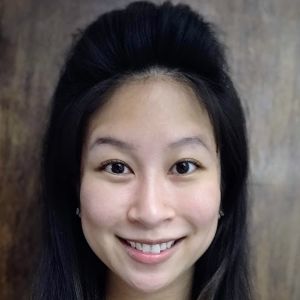
Judy Tseng
Senior Instructional Designer
Collegis Education
Judy Tseng is an instructional designer at Collegis Education and is the lead of the company's ADA project team for the content development department. Graduating from the University of Illinois at Chicago with a master's degree in education for instructional leadership, she's developed numerous higher education courses and training courses with clients from all different types of programs and backgrounds. She is also always passionate to learn more about what can be done to improve learning content to result in more engaging materials.

Kristin Swintek
Project Manager
Collegis Education
Kristin Swintek is a project manager for Collegis Education with 10 years' experience in eLearning. With a bachelor's degree in graphic design from Columbia College Chicago, Kristin has designed courses and trainings for corporate and higher education clients. They are passionate about creating eLearning content and media that is engaging for all learners and specializes in accessibility and universal design to ensure that people of all abilities can gain knowledge and enrich their world through education.
GS2 KEYNOTE: Think Big
4:15 PM - 5:15 PM Wednesday, October 20
Jennifer Arnold has faced some big challenges in her life. On the way to becoming a preeminent neonatologist and the medical director for the Center for Medical Simulation and Innovative Education at Johns Hopkins All Children's Hospital—as well as a parent and television star—she has faced prejudice, medical scares, and the uncertainty and daily pressures of life with special needs children. And even though she has dealt with fear, depression, hopelessness, and the urge to give up, she has found a way to persevere.
In this keynote Dr. Arnold shares her personal guide for dreaming big, setting goals, and taking the steps to get there. She will provide heartwarming anecdotes full of grace, humor, and wit as she shares stories detailing her unique approach to encountering life's greatest difficulties.

Jennifer Arnold
Co-Star of TLC's Little Couple, Neonatologist & Cancer Survivor
Dr. Jennifer Arnold has a rare type of dwarfism that has required more than 30 orthopedic surgeries. She is also a survivor of a rare form of uterine cancer. She and her family are featured on The Little Couple, a TLC docu-drama that follows their personal and professional lives. Dr. Arnold completed her medical degree at Johns Hopkins School of Medicine in Baltimore, MD, graduating in 2000. During her fellowship in neonatal-perinatal medicine, she obtained a master's of science in medical education from the University of Pittsburgh. She is board certified in neonatal medicine and is currently the medical director of the Simulation Center at Johns Hopkins All Children's Hospital. She has been involved in simulation education, patient safety, and research endeavors for the last decade. Her areas of interest include use of simulation for evaluating new clinical spaces, team training, improving quality and patient safety, improving home care and skills for primary caregivers of medically complex children, and developing educational curricula for various departments throughout the hospital. She has spoken nationally and internationally on healthcare simulation and has made inspirational speeches on overcoming obstacles for the Texas Conference for Women, Shiners Hospital, Sloan Kettering, March of Dimes, and many more. She is an advocate who raises awareness about the unique challenges of children and families in our healthcare system.
GS3 KEYNOTE: Managing Complexity and Change
8:30 AM - 10:00 AM Thursday, October 21
Commanding a spaceship during an emergency has the highest of stakes: human lives, irreplaceably expensive equipment, and worldwide scrutiny. Spaceflight is an unforgiving business, with industry success riding on every launch and critical event. Colonel Chris Hadfield held multiple leadership and management positions during his 21 years in the astronaut corps; navigating tragedy, delays, program changes, and much more. Using examples from his tremendous career, he illuminates the necessity for both preparation and reaction to complex change.

Chris Hadfield
Astronaut & Former Commander of the International Space Station
Colonel Chris Hadfield is acclaimed for making outer space accessible to millions and for infusing a sense of wonder into our collective consciousness. He brings the marvels of science and space travel to everyone he encounters. A heavily decorated astronaut, engineer, and pilot, Hadfield was aboard the Shuttle Atlantis where he helped build the Mir space station. On other missions he performed two spacewalks and commanded the International Space Station for six months off-planet. He was named the Top Test Pilot in both the US Air Force and the US Navy, and was inducted into Canada's Aviation Hall of Fame. Hadfield is the author of An Astronaut's Guide to Life on Earth, You Are Here, and his children's book, The Darkest Dark. He released a musical album, Space Sessions: Songs From a Tin Can, in 2015. He is co-creator and host of the BBC series Astronauts: Do You Have What It Takes? and is co-hosting, along with actor Will Smith, the National Geographic series One Strange Rock, directed by Darren Aronofsky. Additionally, Colonel Hadfield is an adjunct professor at the University of Waterloo and a founding director of the Canadian Children's Literacy Foundation.
404 Advertisers' Secrets to Compelling Learning Videos
10:45 AM - 11:45 AM Thursday, October 21
With the need to "break through the clutter", how can your learning videos leave your audience remembering your message? Try looking to advertising, a field that does this well. If commercials can get people to purchase items they don't need, how can you use these marketing secrets to influence learners (and do this without them feeling manipulated?)
In this interactive, game-based session, you'll learn what makes some ads so compelling they persuade you to buy. You'll explore the strategic framework to use when creating a training video strategy, as well as the essential design considerations for video.
In this session, you will learn:
- Video "hooks" to make the content in your learning video memorable
- To apply the four characteristics of effectively using visuals to design or evaluate videos
- To evaluate the use of drama to create videos that compel action
- The role of a video concept to create engaging training videos

Danielle Wallace
Chief Learning Strategist
Beyond the Sky
Danielle Wallace is the chief learning strategist at Beyond the Sky: Custom Learning. Previously, as a marketing leader with Procter & Gamble and PepsiCo, she learned strategic marketing principles which she now applies to learning and development to create compelling breakthrough solutions. Danielle is a sought after speaker at global conferences and her thought leadership is found in numerous industry magazines and publications.
407 Using Online Gaming Culture to Build More Effective Project Teams
10:45 AM - 11:45 AM Thursday, October 21
When it comes to maximizing the strength and potential of our learning and development project teams, we can find a lot of inspiration and potential strategy in an unlikely place: online collaborative gaming. Video games such as World of Warcraft create a unique and vibrant culture of collaboration that we can directly relate to our professional experience with project teams. In this session, we will look at learning and development project teams through the lens of collaborative online gaming and unpack the ways we can leverage gaming culture and perspective to improve our approach to psychological safety, change management, problem solving, and design thinking.
In this session you'll learn how collaborative online gaming culture can provide unique perspectives and strategies for building stronger, more successful learning and development project teams. You'll explore how gaming culture can both support and undermine psychological safety, and how we can apply lessons from the virtual world in a professional context to improve the way we communicate and how we respect, respond to, and actively listen to others' ideas and expertise. You'll learn how gamers incorporate change management and flexibility into their collaborative game play and problem solving, and what we can learn from them about adapting on the fly to changing priorities, new leadership, and a learning and development world that keeps on moving just when you think you've figured it out. You'll delve into the strategies gamers often use with group problem solving and design thinking to challenge assumptions and routines, adapt their approach, and create new solutions. You'll also explore the concept of leadership and what we can take away from a culture where everyone can lead and no one is obligated to follow. You'll examine what traits make a good gaming leader, how gamers build an environment of trust, and what gaming leaders do to cultivate and maintain trust and reputation. You'll also learn how good verbal communication, clear feedback, and an open approach to constructive criticism can increase collaborative gaming success, and what learning and development project teams can learn from communication in an online, virtual environment that typically comes without a filter. You will also delve into the reasons gamers work to understand their group members, play styles, and preferences, and examine the benefits of understanding how other people work. You'll learn about the potential rewards of uncovering the hidden talents and interests of your learning and development project partners, and why our project members are always more than a name, a job title, and an assignment.
In this session, you will learn:
- How gaming culture exemplifies the importance of psychological safety in learning and development project teams
- How gamers' use of consistent change management illustrates the ways learning and development can adapt to constant change without losing purpose
- What learning and development project teams can learn from gamers' use of design thinking for challenging assumptions and testing new solutions
- Why verbal communication, clarity, and honesty are important skills to hone and develop in collaborative game play and learning and development project teams
- What makes good project leaders and how they create and cultivate a culture of trust and confidence
- Why project partners are our greatest resource, and how learning and development can adapt gaming elements such as character building, skill development, and armor to leverage each others' skills beyond a job title
Technology discussed in this session:
Gaming systems from Blizzard, SquareEnix, and Riot Games (discuss only), virtual communication platforms such as Webex, Discord, and Zoom (discuss only)

Daniece Rainville
Senior eLearning Product Developer
RSM US
Daniece Rainville has over a decade of experience in L&D. She focuses on bringing effective and engaging eLearning products to internal audiences, including inspiration and techniques from video games, multi-media production, and pop culture whenever possible to create a memorable learning experience, no matter the topic.
411 Beyond Logic: Designing for the Flaws in our Cognitive Architecture
10:45 AM - 11:45 AM Thursday, October 21
Are we formal logical reasoners? The accumulating evidences offers a resounding "no". Yet, much of our learning design is still predicated on that assumption. The beliefs that we can present information and yield behavior change, that a knowledge test will lead to improved behavior, and that once someone's passed a test means we're done all rest on this assumption. Instead, we've found out a lot about how our thinking doesn't work like that. Despite our powerful cognitive architecture (that allows you to read this, for instance), we're prone to errors in thinking. There's a long laundry list of mental mistakes. And while one approach is to build in performance support, putting information in the world, there are times when information has to be in the head. When it does, we need to use learning approaches aligned with what we know. So what does learning science tell us we should do?
In this session we'll unpack the mental flaws we're prone to, develop a more appropriate picture of how we perform, and use learning science to guide us in creating a more appropriate learning design approach. We'll use some experiments to bring home just how our architecture, powerful as it is, leads us astray. Then we'll explore a more accurate portrayal of how we think, based in the latest cognitive science results, which explains the flaws and helps us understand where and how we go wrong. From there, we'll use that picture to drive a learning design approach that achieves learning that will stick. Finally, we'll visit the most important changes to learning design that will address these issues in practical ways. Knowing that there are practical constraints on your process, we'll look at the minimal changes that can have maximal impact. We need to improve our learning design if we want our efforts to achieve the outcomes our organizations need. You'll leave with a set of practical steps to do just that: improve our processes with the least amount of interference. Come make your learning evidence-informed and consequently more effective.
In this session, you will learn:
- Why our thinking, as powerful as it is, isn't logical
- What errors our architecture leads us to
- What works for created sustainable learning
- What are the most important changes to make
Technology discussed in this session:
Authoring tools, social media

Clark Quinn
Chief Learning Strategist
Upside Learning
Clark Quinn, PhD is the executive director of Quinnovation, co-director of the Learning Development Accelerator, and chief learning strategist for Upside Learning. With more than four decades of experience at the cutting edge of learning, Dr. Quinn is an internationally known speaker, consultant, and author of seven books. He combines a deep knowledge of cognitive science and broad experience with technology into strategic design solutions that achieve innovative yet practical outcomes for corporations, higher-education, not-for-profit, and government organizations.
412 Game On! Designing Learning Games for Virtual Classrooms
10:45 AM - 11:45 AM Thursday, October 21
Interactive games give professional learning a boost, energizing learners and facilitators alike, but there are special challenges to delivering the same excitement and fun in a virtual classroom. The good news is: Even if your in-person classrooms have become Zoom classrooms, you can still bring engaging learning games to your virtual learners. In this session, we'll explore what's different about learning games in virtual classrooms and how to creatively overcome common challenges and avoid pitfalls. Whether you want to design a new learning game specifically for a virtual setting or adapt an existing in-person game for a virtual classroom, this session will provide you with strategies, tips, and practical advice for how to create engaging games learners can play together virtually.
We'll discuss different ways in which games motivate people to behave, and why it can be even more important to use games in virtual classrooms to keep learners engaged and reinforce learning. We'll also walk through our model for designing a game for a virtual classroom. Along the way, we'll bring this model to life through an exploration of stories and case studies, showing you how it was used, the decisions that resulted, and how you can apply it to your own work:
1.Take inventory of your critical learning needs and constraints. (How much time do you have for the game? What kind of learning objectives are you trying to achieve? Technical? Reflective? Generate discussion?)
2. Match your critical learning needs to core game mechanics. (Should it be competitive or collaborative? What styles of games fit naturally with our learning objectives?)
3. Troubleshoot the special challenges inherent to delivering learning games virtually (How can we facilitate interactions between learners? How can we recreate physical artifacts (e.g., cards, dice) in a virtual setting?)
4. Fine-tune your game and make it memorable with simple strategies to give your game a customized touch, boost the stakes, and smooth out mechanics.
During this interactive session, you'll participate in a short activity where we'll consider aligning games with objectives and problem-solve adapting face-to-face games for virtual settings.
In this session, you will learn:
- What makes well-designed learning games especially effective in virtual classrooms
- The core factors that motivate people to engage with games and the game mechanics, and structures associated with those factors
- The key criteria you need to consider to determine the structure and mechanics of your game
- How to design for the special challenges inherent in delivering learning games virtually
- Creative strategies for making games memorable, exciting, and easy-to-play
- How to adapt in-person learning games for a virtual classroom
Technology discussed in this session:
Zoom (or other commonly used virtual meeting applications)

Tammy Berman
Senior Vice President of Design
Socratic Arts
Tammy Berman, PhD, is the senior vice president of design at Socratic Arts, where she oversees and leads projects related to performance improvement for corporations, government, and nonprofit organizations, including learning needs analyses, learning program design, and creating solutions that enable practitioners to get the help they need when they need it most. She has special expertise in the design of learning-by-doing and story-centered learning programs for a range of delivery modalities. Ms. Berman is co-author of several articles and book chapters on designing learning-by-doing educational programs. She holds a PhD in learning sciences from Northwestern University.
SELR202 EXPO: From Novice to Expert: A Case Study of Instructional Design Practices for Facilitating a Sales Champion's Journey Towards Gold
11:00 AM - 11:45 AM Thursday, October 21
As learning professionals, it is important to understand that learners at various levels of expertise require and need different approaches. In fact, it's a fairly well-established principle of cognitive science that novices and experts think differently. Intel's novice sales professionals, for instance, tended to focus on "making the sale" whereas their experts focused on forming more strategic relationships with their customers, ultimately creating more value for Intel and their customers. To facilitate the journey from novice to expert, we recognized that the learning events used for novices could not involve the same instructional strategies as those done for the sales professionals with higher level of knowledge. What instructional design strategies can be used to facilitate a learner's journey from novice to expert? How do instructional designers enlist change agents to help make the vision for the learning experience a reality, and gain support for the initiative?
In this session, you will see a case study of how novice to expert instructional design strategies were used to facilitate a novice sales professionals' journey towards gold-level mastery. We will look closely at how the different levels of expertise were defined and characterized. We will also explore examples of instructional design strategies used for each level (including the use of authentic scenarios, guided "show me" interactions, worked examples, "situated" customer simulations, adaptive assessments, and gamification). Additionally, we will provide examples of the exit criteria, assessment, and evaluation process used to measure the learner's success at each level. Next, we will discuss the learner's reaction to the sales champion program, and the difference that it is making at Intel. Lastly, we will look closely at what it means to be a change agent in the context of a learning experience initiative. We will share tips for how to enlist change agents to help make the vision for the learning experience initiative a reality, and for gaining support for the initiative.

Brandie Jenkins
Learning Experience Design Manager
eLearning Brothers
Brandie Jenkins is a leader and sought-after consultant with a proven track record of analyzing, designing, and developing leading-edge, creative, and highly immersive, award-winning learning experiences. She is known for her exceptional ability to capture her client's goals, values, and culture, and tailor learning experiences to meet their specific needs. Using solid learning principles, experiential techniques, and innovative learning activities, she engages participants of every age group.
SELT202 EXPO: L&D is Getting (Really) Serious About Data
11:00 AM - 11:45 AM Thursday, October 21
L&D professionals are getting wise to the promise of fancy dashboards that look great but don't give actionable insights. Increasingly we're seeing more organizations maturing in their use of data and reaping the benefits of exploiting automation, AI, and machine learning. How can you progress your own strategy to reach this level?
Since the early days of simple platform reporting, the requirements of L&D have changed. Data is more important now than ever, but it is no more just about completions. L&D teams are looking for actionable insights into the trends within their own organizations. This is amplified by other ways that we can use data to enhance our learners' experience, from automation tools like creating learning campaigns and even using data for machine learning and AI in learning.
How does an organization progress their own learning data strategy? In this session we will explore Learning Pool's Learning Analytics Maturity Model. We will review this model and explore steps that an organization can take to increase their data maturity. Attendees will have access to the LAMM survey and will receive a report following the show that highlights the organization's learning data maturity. Based on our extensive experience in learning data and with global organizations, we will touch on what organizations are looking for in their reporting tools. And then we'll go further to show the power of automation and how the use of benchmarking and machine learning techniques can take the assessment of learning to the next level.
In this session you will learn:
- Key data trends in business and how they apply to L&D
- Applying a structured approach to your organization's data maturity
- The Learning Analytics Maturity Model
- Real world examples of automation and machine learning in practice

Nicole Kastner
Sales Manager
Learning Pool
Nicole Kastner heads up Learning Pool's North American team in Boston. With over 10 years' sales experience, she discovered her passion for sales and customer service while working at high-end retailers during college. Over the last few years, she has focused her interest in the evolving world of software and technical sales. Nicole holds a bachelor's degree from Boston College and a Juris Doctorate from Suffolk University Law School.
502 BYOD: A Practical Approach to Accessible eLearning: Designing, Creating & Testing
1:15 PM - 2:15 PM Thursday, October 21
Technology is amazing! It allows us to communicate and share knowledge with people all across the globe. We are instructors, programmers, and designers leveraging technology to make our content available on a wider scale than ever before. It is our duty to ensure that knowledge is delivered clearly and concisely, to and for everyone. How do we adequately accommodate users who face disabilities? Unfortunately, WCAG and Section 508 guidelines do not provide instruction to tell us exactly HOW to do this. The standards are often vague, confusing, difficult to follow, and are not tool specific. This often leads to haphazard solutions or an incorrect interpretation of standards. So how do we navigate in this tough environment?
Accessible eLearning is becoming a vital aspect of a well-rounded diversity strategy for government, corporations, and education institutions. While this session will place a heavier focus on practicality and implementation. We all know "what" the standards are and "why" we use them, so this session focuses on "how" we implement them in development tools. You will follow step-by-step instructions, hints and tips, and best practices to help you in designing and developing with accessibility standards. You will leverage the features of dominKnow | ONE, Lectora, and Storyline to design, develop, and test your eLearning courses for compliance. You will learn what makes good alt text descriptions and how to add them, and how to handle multimedia, including transcripts, open/closed captioning, and descriptive audio. You will learn about focus and focus order and how to adjust it where applicable, how to test for sufficient color contrast, and how to test for compliance using DHS Trusted Tester tools. You will learn what items comprise a strong accessibility checklist that can be used by developers on your team. In the end, you'll be able to produce accessible courses that are robust, interactive, and media-rich.
In this session, you will learn:
- How to produce accessible courses that are robust, interactive, and media rich
- How to leverage the features of dominKnow | ONE, Lectora, and Storyline to design and develop your eLearning courses for compliance
- What accessibility is and what it means in the context of eLearning
- The design concepts, techniques, and strategies that are considered in the creation of accessible eLearning
- Strategies for addressing WCAG and Section 508 accessibility standards
- How to review and test your eLearning courses for compliance
- The difference between compliance and usability
Technology discussed in this session:
dominKnow | ONE, Lectora, Articulate Storyline
Participant technology requirements:
Laptop loaded with your preferred authoring tool. We will be covering specific examples with dominKnow | ONE, Lectora, and Storyline (trial copies of the software are okay). Asset files, supplied in advance, should be preloaded.

Paul Schneider
SVP Business Development
dominKnow
Paul Schneider, the senior vice president of business development for dominKnow, has worked in distance communication technologies in academia and corporate for over 18 years, primarily focusing on distance learning. Paul has provided services in most areas of learning, including instructional design, distance education, mobile training, and performance support. He currently oversees operations and business development at dominKnow Learning Systems and has presented at many professional conferences over the past 25+ years. Paul holds a PhD in counseling psychology from the University of Illinois, Urbana-Champaign.

Edward Javor
Lead/Senior Multimedia Developer
Interactive Advantage Corporation
Eddie Javor has developed hundreds of eLearning modules and game-like learning activities, and has served as an instructor for more than eight years. Having earned his bachelor's in graphic design at the University of Georgia, Mr. Javor has studied graphical user interface design and the progressing trends of contemporary web design. He brings real world experiences, best practices, and applications in eLearning to the classroom.
503 Better Breakouts: Creating Collaboration in Virtual Classes
1:15 PM - 2:15 PM Thursday, October 21
One of the biggest challenges faced by virtual facilitators is participants who multitask during virtual classes. Participants who aren't paying attention aren't learning. There's a simple yet often overlooked way to capture attention and increase engagement: Create collaboration. It's often overlooked when facilitators try to include too much content, shy away from using more "advanced" tools, or are afraid of releasing control to participants. Yet building collaboration into the design and delivery of a virtual class creates a cohesive atmosphere that draws in even the most reluctant participants and creates an engaging environment that leads to learning.
In this session, you will first put yourself in a remote participant's seat to recognize the reality they face when attending virtual classes. You'll partner with others in the room to re-create a typical virtual participant experience in a short but fun experiential activity. You'll then discover the three reasons why participant engagement is important and how collaboration is a key to interactive learning. Next, you'll learn the three types of participant collaboration in virtual classes (large group, small group, partners), along with examples of each one. You'll discover exactly when the collaboration should start, and which common virtual classroom tools to use for each type of collaboration. This session will go beyond simple instructions like "have everyone brainstorm using the whiteboard toolsâ€쳌 and "use breakouts to get into small groups". Instead, you will take a deep dive into exactly when and how to use these tools to create collaboration activities. You'll see examples of opening activities to set the stage for collaboration, you'll learn exactly what to say when setting up these activities, and you'll hear best practices for running them. You'll also learn how to guarantee responses to your questions using collaborative tools. Please note that this is a platform agnostic session. You will be able to apply these techniques to any platform. You'll receive a handout with activity "tech tips" for each major platform (Zoom, WebEx, Adobe Connect, GoToTraining, MS Teams) to help you apply lessons learned. You'll also leave with facilitator scripts that you can adapt and apply to your classes.
In this session, you will learn:
- Why participant engagement is important in virtual classes
- How collaboration is a key to interactive learning
- Three types of participant collaboration
- When collaboration should start in a virtual class
- How to run collaborative activities using common virtual classroom tools
- What to say when setting up each activity
Technology discussed in this session:
Zoom, WebEx, Adobe Connect, GoToTraining, MS Teams

Cindy Huggett
Principal Consultant
Cindy Huggett Consulting
As a leading industry expert and 20+ year pioneer of virtual training, Cindy Huggett, CPTD, has vast experience delivering engaging learning solutions via the virtual and hybrid classroom. She's the author of six acclaimed books on the subject, including The Facilitator's Guide to Immersive, Blended and Hybrid Learning. She is a past member of the ATD global board of directors and was one of the first to earn the Certified Professional in Learning and Performance (CPLP now CPTD) credential. She holds a master's degree from the University of Pittsburgh and was a Triangle Business Journal 30- Under-30 Award Winner.
509 The Behaviors of Learning Leadership
1:15 PM - 2:15 PM Thursday, October 21
Conversations about learning leadership tend to revolve around certain themes. We often describe learning leaders in terms of the traits they share, and we label them using the roles and titles they have in their organization. But learning leadership isn't about your position or about a templated set of characteristics. Learning leadership is about what you DO, and more importantly, HOW YOU DO IT.
In this session we will explore specific behaviors that form the foundation of learning leadership. You will discover what these behaviors look like in practice, and how they help others view you as a leader in your organization. You will examine resources that can help you build these skills, and explore ways to incorporate these behaviors in your own work.
In this session your will learn:
- How to define leadership in your work
- What characteristics of learning leadership look like in practice
- Specific actions you can take to start developing specific leadership skills
- How to look at learning and leadership through a new lens

David Kelly
CEO
The Learning Guild
David Kelly is the CEO of the Learning Guild. David has been a learning and performance consultant and training director for over 20 years. He is a leading voice exploring how technology can be used to enhance training, education, learning, and organizational performance. David is an active member of the learning community, and can frequently be found speaking at industry events. He has previously contributed to organizations including ATD, eLearn Magazine, LINGOs, and more. He can be found online at his website, davidkelly.me, or on Twitter @LnDDave.
511 Personal Narratives: An Experiential Approach to Effective Data Collection
1:15 PM - 2:15 PM Thursday, October 21
Gathering evidence to inform an effective instructional design for staff training can be a challenging, not to mention time-consuming, enterprise. Instructional designers who are offered limited resources to undertake this task may struggle to accurately capture a comprehensive picture. Employing the right data collection strategies for a needs assessment is central to tackle such limitations. Surveys are a quick, low-cost, and commonly used strategy to get the job done. However, they may offer a limited scope of reality. Interviews, on the other hand, can offer a more complete rendering of reality. More specifically, they allow designers to dig deeper into individuals' needs and interests. Still, they may take longer to implement and capture a partial representation of reality. What if instructional designers employed an experiential approach to accomplish their goals while tackling these limitations?
In this session you will learn about personal narratives, an experiential approach to data collection. Personal narratives focus on capturing the stories of individuals, groups, and organizations in a holistic and timely manner. This approach comprises two data collection strategies‚ namely shadowing and conversations. You will learn how and why to implement shadowing and conversations for data collection in your projects. Shadowing consists of closely observing staff members' behavior and performance in real-life situations during their everyday routine. Conversations allow instructional designers to build rapport with staff members through informal dialogues. Evidence in conversations takes the form of detailed personal accounts that help to confirm staff members' needs and shortcomings, as well as to reveal their wants (expectations). You can implement these strategies simultaneously, within your established timeframe, to leverage your time availability. Both strategies work in concert, complementing each other.
This session will offer a real-life case study on the occupational English language needs of airport customs officials in Costa Rica in the design of a training program. The case study will serve to illustrate the implementation and effectiveness of personal narratives. You will look at sample data collection templates featuring the two strategies and reflect on possible applications of personal narratives in your own projects. These templates will work as aids for future implementation.
In this session, you will learn:
- Why surveys and interviews are not always effective data collection strategies
- How and why you should implement shadowing and conversations for data collection in your projects
- What makes personal narratives a successful approach to data collection
- Why you should consider personal narratives for your future projects
Danying Chen
Private Consultant

Roberto Rojas Alfaro
Assistant Professor
University of Costa Rica
Roberto Rojas-Alfaro, PhD is a Fulbright-LASPAU scholar, a Technology Innovation in Educational Research and Design (TIER-ED) fellow, and an assistant professor at Universidad de Costa Rica. His research focuses on English for specific purposes and informal learning in mobile environments. Through collaborative and interdisciplinary work, he has designed, co-created, and measured the impact of text-based and digital tools, and mediated over available technologies to facilitate English language learners' success toward a multilingual education.
512 Preparing Your Company for an Immersive Learning Program
1:15 PM - 2:15 PM Thursday, October 21
Immersive learning is a powerful tool that can help your team achieve learning goals in a meaningful and hands-on way. However,within the L&D field, there's a lot of misunderstanding about what exactly AR/VR can do and how it can be implemented. And this can make it a challenge get everyone at your organization, and even just your team‚ on board with what you need to know to make an immersive learning program a success.
In this session, you'll explore the steps you'll want to take in order to successfully launch an immersive learning program at your organization, including how to get buy-in and acceptance by business units. Explore steps to take in order to successfully launch an AR/VR program. You'll find out about creating a solid business case as a reason to use AR/VR, and how a business partner proposing to use AR/VR to solve a particular challenge can make it easier to implement AR/VR solutions. You'll then look at how to match the AR/VR use case with your business's core values to ensure people understand how specifically this new technology is going to impact the organization. You'll discover strategies for finding appropriate business cases and how to work with an internal team to plan, build, implement, and maintain an AR/VR project.
In this session, you will learn:
- A step-by-step process for designing successful AR/VR learning
- To understand why launching a pilot is a great idea to get started
- To identify key players and successfully work with them on an AR/VR project
- Ways to measure your results and iterate
Technology discussed in this session:
Oculus Quest , AR, VR, Unity, xAPI, Zapworks, Adobe Captivate

Debbie Richards
President
Creative Interactive Ideas
Debbie Richards, president of Creative Interactive Ideas, is a learning architect, self-proclaimed geek, and early adopter of learning technologies. For over 30 years, she has helped enterprise teams design, develop, and deliver immersive learning programs with measurable impact. Passionate about working with and mentoring other learning professionals, Debbie is a director at L&D Cares. The nonprofit group provides talent development professionals with no-cost coaching, mentoring, and resources to help them thrive and flourish in their careers. She is the past president of the Association of Talent Development, Houston chapter, and a past national advisor for chapters. Debbie has authored two TD at Work guides, Seeing the Possibilities With Augmented Reality and Preparing Your Organization for New Technologies.
513 Learning is Social: Building a Community of Practice
1:15 PM - 2:15 PM Thursday, October 21
Often developers find themselves working in silos, where they might be the only one who develops training. It can be difficult to find a group of like-minded individuals who understand the work and can help the developer learn and grow. Sometimes those resources just don't exist, and you have to make your own.
In this session, you'll learn about communities of practice, and how they can help you grow and develop as a designer. You'll learn about the primary characteristics of a CoP: community, practice, and knowledge domain. You'll learn how to use social media and professional organizations to find CoP's in your area. You'll explore how a CoP can help your organization by bringing its developers together to share ideas and standardize practices. We'll review how Washington state government has implemented eLearning CoPs at the agency and state-wide level to help raise the bar for all state eLearnings. Through this review, you'll get some basic steps to building your own CoP. You'll learn who should attend, and how to market it to attendees and management. And lastly, just because you build it, doesn't mean they will keep coming. So you'll learn different ways to engage the community and keep them coming back for more.
In this session, you will learn:
- What a community of practice is
- How a CoP can help you and your organization develop skills and establish standards
- How you can use social media and professional organizations to find a CoP that meets your needs
- What steps you can take to build your own CoP: from identifying members to marketing it to the masses
- How to keep the community engaged and coming back for more
Technology discussed in this session:
Web API, learning management system, learning content management system, learning reinforcement application, database
Session trailer:

Joe Waddington
eLearning Developer
Washington State Department of Enterprise Services
Joe Waddington started his career as a probation officer. He took a training position to take a "break" from the caseload work, and never looked back. He's been in the training world for over 20 years. A geek at heart, he has always tried to be on the leading edge of technology in the workplace. He developed eLearning for three different state agencies and leads a community of practice for eLearning developers throughout state government, helping to identify best practices and set development standards.

Sundae Delgado
eLearning Developer
Washington State Department of Enterprise Services
Sundae Delgado is currently a training leader, ITS, instructional designer & accessibility advocate for the state of Washington. She develops training for contract training for Washington state employees. She is the co-founder of the Washington state eLearning Community of Practice. She has worked for the Dept. of Labor & Industries as an instructional designer. While at L&I, she implemented the Customer Service University, a blended learning approach to improving customer service statewide through effective online (eLearning) and in-person training.
STRS205 EXPO: EDF Renewables and Go1: A Case Study
2:15 PM - 3:00 PM Thursday, October 21
Are you looking to expand your learning library and integrate it into your LMS? We were! We had the following issues: We had multiple learning platforms that were disparate and siloed. We needed to have offerings in various languages. We needed to monitor mandatory training in a centralized location. We had to manage various contracts, which was becoming cost-prohibitive. The administration of all these platforms was departmentalized and not centralized in the learning and development department.
Do you have the same or similar issues? If so, in our presentation we will show you how we strategically worked with Go1 to develop a compelling proposition. Partnering with the Go1 team we developed tailored learning paths, regional and bilingual mandatory training, and fully integrated the Go1 platform into our LMS. Our presentation will show you how we provided our value proposition to management and overcome resistance to change from other departments.
Technologies discussed:
Dayforce Ceridian LMS, Go1 LMS

Shawn Fisher
HRIS Analyst/LMS
EDF Renewables
During her 11-year tenure at EDF Renewables, Shawn Fisher has expanded her love for learning through various roles. These roles include operations and maintenance administrator, a learning coordinator, an LMS administrator, and an HRIS analyst. Her most recent accomplishment was the design and implementation of EDF Renewables' learning management system. Shawn seeks to find new and efficient ways for learners and users to be more effective, whether it be through internal process improvement or strategic vendor engagement.

Heather Shimp
Senior Learning and Business Optimization Manager
EDF Renewables
Now in her 17th year at EDF Renewables, Heather Shimp is responsible for business optimization related to process improvement and employee engagement. In prior roles, she created consolidation and internal controls departments. She successfully established a learning and development segment for the operations and maintenance teams that focused on non-technical training. She recently collaborated with the LMS implementation team to design and implement the EDF Renewables' LMS. She is currently pursuing her doctorate in offshore wind related to Lean Six Sigma and McKinsey 7-S. Heather has a passion for renewable energy and enjoys sharing her knowledge with others.
601 BYOD: Turn Static Templates into Interactive Learning Experiences with Storyline
3:00 PM - 4:00 PM Thursday, October 21
Instructional designers don't always have the time or patience to build polished, interactive eLearning interactions from scratch. What if there was a way to quickly convert existing, static content into interactive online learning experiences?
In this session, you'll learn to use Articulate Storyline to convert static templates into interactive online learning experiences. We'll utilize a combination of triggers, layers, and states to build interactions you can replicate for a variety of purposes. By using this technique with your business's existing PowerPoint deck, you can build interactivity quickly while staying in-brand.
In this session, you will learn:
- How to leverage existing templates (Storyline or PowerPoint) to save time and resources
- How to import templates into Articulate Storyline
- How to creatively combine triggers, layers, and states to build interactivity
- How to spice up content while staying in-brand
Technology discussed in this session:
Articulate Storyline, Microsoft PowerPoint
Participant technology requirements:
PC laptop Articulate Storyline (3 or 360)

Mark Weingarten
eLearning Developer, Instructional Designer & Consultant
Mindstream eLearning
Mark Weingarten has worked in online learning for nine years and has been focusing on Articulate Storyline since its release in 2012. He started Mindstream eLearning in 2015 and has worked with a variety of clients from commercial, higher education, government, and nonprofit sectors. Clients include The Princeton Review, PG&E, Prosci, Ideo, AJLI, APLU, AFS, TechChange, The Cloudburst Group, and DevelopIntelligence.
603 Using VR to Create a Psychologically Safe Space for Learning
3:00 PM - 4:00 PM Thursday, October 21
Learning can come with costly mistakes. Whether learners are expanding their understanding of D&I or learning to work in hazardous environments, making missteps on the job can damage relationships or even cause injury. How do we create space for learning while still protecting learners and their teams from the repercussions of testing out developing skills?
Virtual reality is being used by L&D departments across the world to teach new skills in spaces with no consequences. In this session, you'll explore how VR can enable your learners to have tough conversations, tackle risky situations, and enter dangerous landscapes—without ever being in danger. We'll examine several case studies of VR training in action across the globe. These examples show how VR training can save things more important than time or money; like trust and personal safety. Then, we'll work through a framework for identifying opportunities in your workplace where you can reduce risk with VR training.
In this session, you will learn:
- The proven benefits of creating a psychologically and physically safe space for learning and training
- Several examples of VR experiences that are creating new opportunities for learning by prioritizing the safety of learners
- A framework for identifying opportunities to reduce risk in your learning ecosystems with VR
- How to make a plan for implementing VR training in your workplace
Technology discussed in this session:
Oculus Plus, HTC Vive

Amy Lou Abernethy
Co-Founder and Creative Director of Learning
AMP Creative
Amy Lou Abernethy began her career as an educator but was soon drawn into the world of visual storytelling and video production. In addition to co-founding and nurturing the agency AMP Creative, she followed her heart back to the art and science of adult learning a few years ago, getting her masters in learning in digital environments. Standing at the crossroads of learning innovation and cinematic storytelling, Amy Lou collaborates with companies to develop transformative learning experiences, and AMP Creative produces those experiences. AMP's VR-based empathy experiences are used by some of the world's largest global companies to raise awareness of bias in the workplace. Amy Lou is passionate about the power of innovative mediums like augmented reality and virtual reality, yet still believes that solutions start with the beating heart of a human story.
604 Podcasts: Bring Casual Learning to Your Organization
3:00 PM - 4:00 PM Thursday, October 21
Looking to add podcasting to your organization's learning solutions, but not sure where to start? Podcasting provides a simple, low-investment option to meet the need for informal or casual learning. Podcasting is an accepted and easy way to provide and consume content, largely because it is a format that easily fits into our busy lives. Organizations are adopting podcasts every day to disseminate and deliver important information to their employees. According to PodcastInsights.com, 37% (104 million) of Americans have listened to a podcast in the last month. We should be capitalizing on that 37% and more.
In this session, we will talk about podcasting in learning development. We will explore how podcasts are being used today and what the benefits of podcasting are for your organization. We will learn about popular podcast formats, brainstorm podcast ideas for your organization, and even talk about how to avoid the walkout in podcast interviews. You will leave with details on how to get started with your podcast in your organization.
In this session, you will learn:
- Explore the value of podcasting to your organization
- Discover a step-by-step strategy to implement podcasting in your learning solutions
- Learn practical ways to structure and manage your interview
- Leave with the steps needed to begin podcasting immediately
Technology discussed in this session:
Anchor, Audacity, Camtasia, Zencastr, MS Teams, YouTube, Podbean, PowerPoint

Betty Dannewitz
Founder, CEO, the actual Betty
ifyouaskbetty
Betty Dannewitz is an immersive experience designer with over 18 years in corporate learning and development. She is also a speaker, podcaster, and high-performance coach. Betty's passion is to help people become better humans and she advocates that innovative technology, like augmented reality, has a HUGE role in making that happen.
605 Two-Way Learning: The Value of Touchpoints for Organizations and Learners
3:00 PM - 4:00 PM Thursday, October 21
Marketing departments have done an excellent job of creating a two-way data exchange with their external audience and consumers. They use the data and results to justify large budgets to manage their corporate brands. It makes sense that organizations are now demanding more in-depth and consistently measured interactions with the employees who make the brand come to life. Learning and development has an excellent opportunity to provide critical data shedding light on the performance, culture, and attitudes of the workforce. The tools for gathering such information are digital automation, social apps, learning analytics, and mobile content. However, most L&D teams are still focused on one-way information delivery without taking advantage of each touchpoint with the learner to gain valuable insights. Can L&D groups use their training touchpoints to start a two-way exchange of data? How can they use two-way learning campaigns to provide organization insights?
In this session, you'll learn how organizations can use two-way learning campaigns to help establish a culture of dialogue, data sharing, and knowledge growth inside an organization, adding tremendous value to organizational leaders. L&D can help accomplish this by approaching its instructional design with the mindset of creating a learning dialogue between the organization and its learning target audience of employees. There are many ways for organizations to start their two-way dialogue, and likely no better place to start than onboarding. We will walk through a hypothetical workflow and show how an interactive dialogue can be executed. We will show how the deployment of automated workflow tools and microlearning content can be used to share knowledge while simultaneously gathering data through learner engagement and responses. We will share a project that is testing one such workflow. Our case will present how we designed workflows to 'reboard' them to their mission through new learning campaigns workflows that continue throughout the year to both inform employees and gather data that will inform organizational leaders about the overall health of their team. Through the examination of a living example, you will walk away with a new appreciation for the potential of two-way learning campaigns.
In this session, you will learn:
- What a learning campaign is
- The type of data that can be collected during a two-way learning campaign
- The impact a two-way learning campaign can have on the culture of an organization
- How L&D can prove its value through two-way learning campaigns
Technology discussed in this session:
Enboarder

Mark Evans
CEO
Bubo Learning Design
Mark Evans is a learning experience designer with Bubo Learning Design. An experienced consultant, he has over 10 years of experience in complex operations management in hospitality and education. Mark has worked as a learning facilitator and trainer, and created award-winning training for companies such as PepsiCo, Pizza Hut, and Frito-Lay.

Grace McLinn
Learning Director
Bubo Learning Design
Grace McLinn has over 20 years of experience in learning design, development, and delivery in various industries including distribution, manufacturing, non-profit organizations, personal finance, technology, and healthcare.
606 Create a Data Strategy That Will Highlight Your Impact on Business Outcomes
3:00 PM - 4:00 PM Thursday, October 21
Many learning professionals are aware of the need to use data to show their organizational impact in order to get the support of the C-suite. The problem that we face is that in order to be able to start collecting data, you need to know what kinds of questions you want answers for. There are plenty of resources that will tell you how to collect and dissect the data once you have it, but how do you know what it is that you need to gather in the first place? Where do you start to create a data strategy?
In this interactive session we will discuss what you need to know before you start to collect any data. You may be surprised to learn that there is a lot of work that should be done upfront to help ensure a successful data strategy. Everyone's strategy will be unique to their team and business but there is a path that you can follow to guide the way. You will be introduced to six guiding questions that you can use to plan your data strategy. These questions will enable you to show alignment between what your learning department accomplishes and the corporate business strategy. You will start with looking at where you are currently when it comes to your data: How much of it is verbally collected versus paper-based or computer-based? Where would you like your data strategy to be in one year? How about three years? We will look at each of the six questions and explore how they can be applied to your organization. You will be given time to discuss with others in order to brainstorm ideas. By the end of this session, you will walk away with ideas on what your next steps should be to create a data strategy, regardless of the size of your company. This session will not be a technical discussion but instead will allow you to take away practical knowledge in order to move forward with your data collection strategy in your organization.
In this session, you will learn:
- How to describe different types of data and assess where you are now in your data strategy
- How to describe where you want your data strategy to be in a year, or three years from now
- How to examine and brainstorm what your top priorities are in data collection
- How to create a list of what you need to do in order to be able to move forward with your plan to collect, analyze, and use data from employees to demonstrate the positive impact that learning and development has on your business

Maribeth Pearson
Manager, Learning and Development
BlueShore Financial
Maribeth Pearson is a manager of learning and development who now focuses her time on developing employees so that they have the skills they need to succeed. She has her CTDP certification (Certified Learning and Development Professional) and her master’s degree in education. Maribeth's experience includes producing, facilitating, and collaborating to create instructional design that suits today's diverse workforce. As a leader, she is able to pursue her passion for leadership and organizational strategy using analytics to ensure the best distribution of time and areas of focus.
612 Mind the Gap: Bridging the SCORM and xAPI Divide With cmi5
3:00 PM - 4:00 PM Thursday, October 21
The learning and training landscape is changing rapidly. SCORM is the most widely used eLearning standard, but as tools and technologies have advanced it's clear that SCORM isn't flexible enough to support emerging technologies. xAPI was designed to support more modern learning technologies and methodologies, but shifting from SCORM to xAPI is a big leap. That's where cmi5 comes in to help bridge the great divide. With the emergence of xAPI and cmi5, it's hard to know where and when to use these standards and how they relate to SCORM. This session will cover the evolution of the most common eLearning standards, including SCORM, xAPI, and cmi5, so you can make an informed choice for your content format, next RFP or product evaluation.
The cmi5 specification plays an important role in the L&D's learning modernization, facilitating progress from SCORM-based, LMS-centric courseware to xAPI in order to have a distributed learning "ecosystem" delivering diverse learning opportunities. In this session, you'll learn what cmi5 is and where it fits in with SCORM and xAPI. You will also have an opportunity to preview some tools to help create and test cmi5 content, including cmi5 course templates for converting legacy SCORM content to cmi5, and the ADL cmi5 conformance test suite for testing and validating content that will be publicly available in Q4 2021.
In this session, you will learn:
- To understand the similarities and differences between SCORM, xAPI, and cmi5
- How to consider the delivery format, reporting requirements, and system compatibility for your specific use case
- How eLearning standard use and adoption rates are trending across the learning and development industry
- How other companies utilize eLearning standards so you can make an informed decision on which one is right for you and your clients
Technology discussed in this session:
eLearning standards (SCORM, xAPI, cmi5, LTI, and AICC), authoring tools, content library, LMSs, TMSs, LRSs, LXPs

Chris Tompkins
Vice President of Business Development
Rustici Software
Chris Tompkins is the VP of business development for Rustici Software, a company that provides software to improve compatibility across the L&D ecosystem. He is an expert in the standards (like SCORM and xAPI) and uses his technical expertise to support eLearning RFP and procurement. Chris has an MBA from Belmont University, focused on entrepreneurship and negotiations. Building on previous work at HP/Compaq and XM Satellite Radio, he has over 15 years of experience matching the right technical solution to a client's needs.
613 Designing Videos with Effective Storyboarding Techniques
3:00 PM - 4:00 PM Thursday, October 21
Learning content developers often need to create clear and effective storyboards that will be used by video producers in the video creation process. Colleagues or contractors that produce these videos may lack expertise on the video's subject matter, so clarity in design documents is critical. How can you clearly depict the timing of an animated explainer video? How can you represent motion in a screen demonstration? What techniques can you use to minimize the rework that will be required through iterations of a video's production?
In this session, you'll learn how to design a video storyboard that provides a clear blueprint for your video producer. Using a three-column format in Microsoft Word, you'll explore how narration, visuals, and motion cues can be molded together with other guidance to give video producers actionable designs for the content you envision. You'll begin by exploring design steps and scoping techniques to ensure your design includes content that supports your learning objectives. Next, you'll learn how to build a storyboard for your video, using narration as its backbone. Finally, you'll see how the three-column format provides the structure to capture your video design exactly how it plays out in your head. You will learn how to use sketching as an asset and how to organize your visuals in PowerPoint, as well. You'll leave this session with a new technique for storyboarding that your video producers are certain to appreciate.
In this session, you will learn:
- How to scope your video and meet your learning objectives
- Why the three-column storyboard is the ideal format for designing learning videos
- How to execute your design using narration as a guiding force
- How to clearly depict visuals and their timing to narrated words
- Why your storyboard is important for the execution of the voiceover
- What tools are most effective in creating an actionable video storyboard
- How to adapt your storyboard for different reviewers (from executives to individual contributors)
Technologies discussed in this session:
Diagrams.net (formerly Draw.io), Microsoft Word, PowerPoint

Derek Robinson
Senior Technical Online Course Developer
InterSystems
Derek Robinson is a senior technical online course developer with 10 years of experience in the software industry, the last seven of which have been focused on technical learning content. He designs and builds content enabling users to learn technical software concepts.
701 BYOD: xAPI Made Easier with Quick Code Snippets
8:30 AM - 9:30 AM Friday, October 22
xAPI has been around for a while, but are you using it within your organization? xAPI allows you to get more learner behavior than SCORM ever could. Not only can you track basic completion of the course, but you can track completion of videos and single interactions and learner engagement in it, as well. So how do you get started? How do you start sending data over to your own LRS and ensure that you are sending over the right data that your organization needs to get the most out of xAPI data? Do you need to be a full web developer to understand how to send the data?
In this BYOD session, you'll get easy-to-use code snippets that will make using xAPI a whole lot easier than trying to do it all from scratch. You'll learn how to create a simple statement using code snippets and then add those code snippets to most authoring tools like Storyline and Captivate. You'll then learn how to trigger over different statements to track other learning behavior points and even how to review that data within your LRS. These code snippets are free, easy to use, and will help you start using xAPI within your organization to get deeper insights into how your learners interact with your learning content.
In this session, you will learn:
- How to install xAPI tracking on your course
- How to generate xAPI statements during the course
- How to get to and read your xAPI statements in an LRS
- How to use this code on most authoring tools
Technology discussed in this session:
Storyline or Captivate, Visual Studio Code, code generator website
Participant technology requirements:
Laptop with Visual Studio Code installed

Jeff Batt
Founder
Learning Dojo
Jeff Batt has 15+ years of experience in the digital learning and media industry. Currently, Jeff Batt is a Learning Experience Designer for Amazon. He is the founder and trainer at Learning Dojo, a company dedicated to training you to become a software ninja in various eLearning, web, and mobile-related software applications. He was also the program manager of DevLearn for The Learning Guild. Jeff often speaks on developmental technologies such as xAPI, HTML5, augmented reality, mobile development, eLearning development tools, and more.
704 Are Multiple Choice Questions Killing Critical Thinking Skills?
8:30 AM - 9:30 AM Friday, October 22
System-graded multiple-choice questions are easy to write and build. But not all situations have clearly right and clearly wrong answers. A doctor has to make a decision about a tough case. A customer service rep needs to respond to a challenging customer. A manager needs to navigate a seemingly no-win situation. It's completely normal to put a discussion or writing activity into a classroom program. But try to put in an ungradable question or activity into your eLearning course and you often hear: But we can't track the answers! How will they/we know if they got it right or wrong? Or How will we know they did it? Is the ability to grade and track turning us into control freaks? If we limit our designs to questions that can easily be system-graded and tracked, we miss out on the chance to let learners practice critical thinking skills and nuanced decision-making.
In this fast-paced session, you'll learn to distinguish when the ability to grade and track is important—and when it gets in the way of doing something instructionally valuable. You'll get inspiration from real-life examples showing how learners can explore a concept and try it out for themselves in creative ways. Of course, it would be hypocritical to have a session on practice activities without giving you the chance to try it yourself. You'll consider some stereotypical multiple-choice questions and brainstorm ways to transform them into practice activities that are more helpful, relevant, and engaging. You'll walk away with tons of ideas, along with templates to help you plan out your own interactions.
In this session, you will learn:
- To let go of your inner tracking control freak
- To approach question/interaction design more creatively
- To design practice activities that truly build skills
- To create interactions that promote critical thinking
Technology discussed in this session:
Storyline, Captivate

Diane Elkins
Owner/Founder
E-Learning Uncovered
Diane Elkins is owner of Artisan E-Learning, a custom eLearning development company, and E-Learning Uncovered, where she helps people build courses they're proud of. She has built a reputation as a national eLearning expert by being a frequent speaker at major industry events for ATD, The Learning Guild, and Training Magazine. Her favorite topics include accessibility, instructional design, and Articulate Storyline. She is co-author of the popular E-Learning Uncovered book series, as well as E-Learning Fundamentals: A Practical Guide, from ATD Press. She is a past board member of the Northeast Florida and Metro DC chapters of ATD.

Amy Morrisey
President
Artisan E-Learning
Amy Morrisey, president of Artisan E-Learning, has spent her career in learning and development. Before working with Artisan, Amy spent 17 years in corporate training as a classroom trainer and executive coach teaching sales training and coaching international teams to deliver persuasive business case presentations. Amy has helped Artisan define its culture, drive business goals with real data, and realize operational efficiencies to double production capacity. While the day-to-day operation of the company takes most of her time, her passion for giving learners solid training with actionable results means that she's usually elbow-deep in a project or two as well.
705 Make Videos That Work: Best Practice Round Up
8:30 AM - 9:30 AM Friday, October 22
There is a lot of advice about video out on the internet. A lot of it's really good, some of it is garbage, and a lot is in-between. Some of it doesn't apply because it's specific to a genre of video that will be hosted on YouTube. Some of it you have to pick though 10 minutes to find the nuggets of good advice. And because information is all over the place and not always focused on creating good instruction/learning content, it can sometimes get individuals focused on the wrong concepts or ideas.
Put the search term 'Instructional Video' into Google, and you'll get over 110,000,000 pages worth of information. That's a lot of potential information to sort through and determine which advice is going to be most helpful. While it's impossible go through all of those pages, you don't have to. During this session we'll provide best practices, tips, and ideas about creating instructional videos by pulling information and strategies from relevant scientific literature about instructional videos, interviews with learning professionals using video in their learning offerings, and the presenter's experience with over 15 years of instructional video creation, while also exploring your own tips, advice, and experience as well. The session will focus on making sure that the ideas are practical and actionable, allowing anyone to take away information to empower them to use video more wisely and effectively in their designs and programs.
In this session, you will learn:
- How to determine the appropriate video length
- Why music and/or extra visuals can distract viewers and negatively impact learning
- Some of the common mistakes made in creating instructional videos and how to avoid/prevent them
- Practical tips and advice to help create more effective videos

Matthew Pierce
Learning & Video Ambassador
TechSmith
Matthew Pierce, learning & video ambassador from TechSmith, has created videos for learning and marketing for over a decade. He is the lead behind TechSmith Academy, a free platform teaching video and image creation for business, which has been used by tens of thousands of users. He is host of The Visual Lounge Podcast from TechSmith, which streams live on Youtube and LinkedIn weekly. Matthew is a regular speaker at multiple learning and development-focused conferences and is a regular contributor to various training publications.
707 Performance Support Tool Palooza!
8:30 AM - 9:30 AM Friday, October 22
As designers and developers, we often feel our work is done when the course (or class) content is finished. However, when the content hasn't provided tools that make it easy for people to apply what they learn to their work, we still have more work to do.
In this session we'll spend our time together examining the reasons for crafting effective performance support tools, define what they are and aren't, as well as how to do the work that informs what should be included. We'll also explore several of the many forms performance support tools can take, as well as their benefits and drawbacks that help fit the proper solution to the situation. Finally, we'll discuss key attributes that comprise effective performance support tools, design and development considerations, and ideas for how best to implement them. By the end of this session, you'll have compiled a list of perfomance support ideas, things you'd like to try, and resources.
In this session, you will learn:
- The many forms performance support tools can take
- Reasons for crafting effective performance support tools
- The proper solution to the circumstance
- How to do the work that informs creation of performance support tools
Technology discussed in this session:
Websites, development tools, apps, email, AI/chatbots, video, images

Dawn Mahoney
Owner
Learning In the White Space
Dawn J. Mahoney CPTD is a talent development professional who is passionate about developing people through better learning content, better learning strategy, and better dialog. In 2015, Dawn founded Learning In the White Space, a boutique consultancy devoted to planning a learning strategy and bringing it to life. Dawn writes the "Last Word" column in Training Magazine and is the author of Lean Learning Using the ADDIE Model.
708 Impact Matters: Developing a Comprehensive Impact Assessment System
8:30 AM - 9:30 AM Friday, October 22
Impact measurement too often comes as an afterthought, or worse, not at all. Tools and techniques used to measure the impact of learning are inconsistent and variably applied. As a result, organizations often miss out on insights that might advance their thinking, increase efficiency, and drive better results. How can an organization or function design and implement an impact assessment system that brings more rigor, regularity, and reason to evaluating program success and generates meaningful insights? What considerations drive the approach? How do you determine what is "good enough"?
In this session, you'll start by taking a step back to explore the purpose—or purposes—of measuring the impact of your learning program. You'll learn how an impact assessment system can be used throughout the full lifecycle of a learning program. You'll next explore (and add to) a framework and taxonomy of assessment methods. Using that taxonomy of methods, you'll learn how to apply a structured process to define an appropriate impact assessment system for a given learning program. We'll close by discussing methods for standardization across programs and defining a "good enough" approach. You'll leave with practical "rules of thumb" to keep at hand when designing your impact assessment system.
In this session, you will learn:
- Common uses of impact assessment data and implications for design
- How to apply impact assessment throughout a learning program lifecycle
- How to categorize impact assessment methods and a taxonomy of common methods
- How to use a structured process to design an impact assessment system
- What to consider when standardizing your approach across a portfolio or function
- Top tips for designing impact assessment systems

Pam Lee
Client Delivery Director
McKinsey & Co.
Pam Lee is a leader within McKinsey Academy’s delivery organization at McKinsey & Company. She has over 20 years of experience at McKinsey, and has held roles in content development, instructional design, and course operations. Prior to entering the learning field, Pam held several IT-focused roles at McKinsey—from business analyst to portfolio manager. She has a master’s degree in education technology leadership from George Washington University.

Jen Kruper
Senior Knowledge Expert & Learning Architect
McKinsey & Co.
Jen Kruper is a senior knowledge expert and learning architect with McKinsey Academy focused on leading a team of learning professionals who work with clients to diagnose, design, and develop learning solutions. She draws on research in cognitive science to design experiences that shift mindsets and accelerate behavior change to advance clients' business goals. In her role at McKinsey, she focuses on developing robust capability-building offerings for clients and advising clients on learning and development challenges.
801 BYOD: Storyboarding and Miro - Collaboration That Makes an Impact
10:00 AM - 11:00 AM Friday, October 22
With the new reality of virtual only collaboration, there are additional challenges to collaborating on the discovery and development process of learning products. Being able to work as a team on the development of eLearning courses and get the input of stakeholders in a dynamic way can often be limited by the tools. Exercises done face-to-face in front of a whiteboard have been shifted online and this can result in increased opportunities for trouble around expanding scope, lack of definition, and miscommunication with stakeholders and within your team. All of this can expand timelines and cause additional work to create a finished product. You have heard of some online collaboration tools but are looking for the best and are looking for hands-on experience with the tools and activities.
In this session, you will learn how the online whiteboarding tool Miro, when used to create storyboards, addresses some of the biggest challenges of online only collaboration. You will learn how Miro supports this process with the tools of shapes, color, templates, icons, images, links, collaborative comments, and a video chat function. You will be provided with examples of how these can be used in the audience assessment, goal setting, and determining delivery method. In small groups, you will be given the topic, audience, and goal of a course. Your group will work on hands-on exercises that explore the process of using a free trial of Miro to collaborate in the identifying and mapping of key concepts to cover in a course by performing a brainstorming exercise using the tools of color, size, and grouping to show relationships between ideas. You'll see how quickly and collaboratively you are able to work in an online whiteboard to develop ideas. Your group will then take the concepts outlined in the brainstorming exercise and apply them to a custom storyboard template. In this process you will get experience using a template, deciding a progression of key topics, writing out a sample of text, and mapping out what will appear on the screen using images and icons. Finally, you will be given access to the whiteboards of other groups so you can review others' work and to show how the capabilities to comment and receive feedback from potential stakeholders in this collaborative atmosphere. You will leave the session with the experience of how storyboarding with Miro can be used to increase visibility into the design process, enhance communication, and create meaningful learning products.
In this session, you will learn:
- How to develop a map of key concepts for eLearning using Miro
- How to apply a storyboard template to key concepts
- What the key features and tools that make Miro helpful are
- How to work with others in a Miro board to share ideas
- How to use Miro to share course material for review and feedback
Technology discussed in this session:
Miro
Participant technology requirements:
Laptop or tablet

Andrew McGuire
Learning Experience Designer
dRofus
Andrew McGuire is a learning experience designer at dRofus, where he specializes in developing engaging content and tracking learner experiences. He has been working in eLearning development for the past five years. Before joining the world of eLearning, Andrew taught English at the college level for seven years. He has an MA in English composition from Northeastern Illinois University.

Brok Howard
Technical Account Manager
dRofus
Brok is a technical account manager at dRofus Inc. He leads the effort in implementation, training, and customer service for North America. He is a registered architect with BIM Management experience. Brok has over 20 years of experience working in the AEC industry on both large and small projects and has spoken on BIM and data management at BIM Forum, CSI National Conventions, and to other regional and local organizations. His background teaching at Washington University in St. Louis and as a BIM Manager at HOK has prepared him to provide an advanced level of strategic training and implementation techniques.
802 When You Can't Do It All: Coaching SMEs to Help Design Quality Training
10:00 AM - 11:00 AM Friday, October 22
Many of us wear multiple hats and are a team of one or part of a small team. Others design and develop technical content for which we are in no way an expert. We team with SMEs who end up designing their own instruction. This often leads to "Death by PowerPoint" or other poor practices. But what if you could coach a SME to provide content based on instructional design principles without putting in a lot of extra effort?
In this session, you will join me on a journey from frustration to success, experiencing the 'ah-ha' moments and changes that turned this experience around. As the session progresses, you will learn how to guide subject matter experts to utilize instructional design processes and principles without teaching them to be full-blown instructional designers. You'll see before and after examples and learn about the turning points, as well as the not-so-successful choices I made. Suggestions will be divided into three categories: Planning templates, Agile project management techniques, and coaching strategies. You will leave this session with techniques and documents that you can adapt to use with your stakeholders.
In this session, you will learn:
- Why SMEs resist and how to coach them into partnering for quality
- How to coach SMEs on the value of a systematic approach to designing and developing training
- How to use an instructional template to guide SMEs to writing learning objectives and assessment questions
- How to use an instructional template to help SMEs create a storyboard that is ready for an instructional developer
- How to apply Agile project management to the design and development of on-demand / self-paced learning
- Tips and tricks for guiding SMEs to design visual instructional elements that encourage learning
Technology discussed in this session:
Microsoft Office Documents (Word, PowerPoint, and Excel), Articulate Storyline 360

Carie Whitehead
Senior Technical Leader: Instructional Designer
UCAR
Carie Whitehead is passionate about education and has been since childhood. Her career has always centered around adult learning with most of the past 30 years in positions that include information technology, corporate training, higher education, inward and outward facing instruction for nonprofits, and instructional design/development. She has a unique talent for translating tech-speak to English and currently uses this to create learning opportunities and programs for software implementations. Her passion is science-based design that reduces cognitive load and leads to effective learning outcomes. As a creative techie, she loves creating interactive, fun, and engaging self-paced courses. Carie was nominated for a major company award in 2019 for her work in implementing a new learning management system and received a performance recognition award in 2020 for outstanding leadership and technical excellence. She's been presenting at Guild conferences since 2019 and looks forward to every opportunity to learn and share with this community.
805 Playing With Power: Advanced Strategies in Gamified Learning
10:00 AM - 11:00 AM Friday, October 22
As designers, we are aware of the power of interactivity, and games are among the most engaging interactive pieces we can create. Sure, creating a Jeopardy!-like question game may be interactive, but is this the most effective way to create engagement and, ultimately, behavioral change? Gameboard and gameshow design can create an initially interesting way of presenting questions, but they rarely motivate learners or lead to lasting change. In fact, these "games" ignore many of the fundamental concepts of gaming. So how do we plan and design games that truly engage the learner? What kind of elements should be included in a custom game? What are the concepts that must be known to drive learner engagement and behavioral change? How do we build games to accommodate these? How do we add more POWER to our games? These are some of the questions we will address in this session.
In this session, you will learn the fundamental concepts of game design and instruction, and how they are used in the creation of sophisticated, game-like learning activities. Utilizing a combination of live examples, group discussions, and polls, we'll examine and explore key concepts of gaming and the fundamentals of incorporating and then applying them into your learning designs. You will begin by identifying the common elements of games, what features make a game enjoyable to a player, and how these things intersect to provide context, motivation, and emotional engagement. You will learn the differences and design choices that go into games made for entertainment and games made for learning. You will explore the concept of cognitive flow and how it affects design considerations. Putting all these concepts together, you will then analyze and dissect preexisting game-like activities to determine the strengths and weaknesses in their design. You will learn key features of common developing tools like dominKnow | ONE, Lectora, and Storyline and how they can be used in the creation of customized games. You will leave this session with a better appreciation and understanding for how customized games are designed from start to finish, and leave with a new approach for how you can design your own customized games going forward.
In this session, you will learn:
- How to move beyond surface level games and integrate gaming concepts and mechanics into your eLearning
- How to design and create fully customized game-like learning activities using a development workflow
- How to leverage advanced design concepts, techniques, and strategies to create engaging game-like learning activities
- The concepts of cognitive flow and how to apply them to boost learner engagement
- Foundational concepts and best practices for programming
Technology discussed in this session:
dominKnow | ONE, Lectora, Articulate Storyline

Paul Schneider
SVP Business Development
dominKnow
Paul Schneider, the senior vice president of business development for dominKnow, has worked in distance communication technologies in academia and corporate for over 18 years, primarily focusing on distance learning. Paul has provided services in most areas of learning, including instructional design, distance education, mobile training, and performance support. He currently oversees operations and business development at dominKnow Learning Systems and has presented at many professional conferences over the past 25+ years. Paul holds a PhD in counseling psychology from the University of Illinois, Urbana-Champaign.

Edward Javor
Lead/Senior Multimedia Developer
Interactive Advantage Corporation
Eddie Javor has developed hundreds of eLearning modules and game-like learning activities, and has served as an instructor for more than eight years. Having earned his bachelor's in graphic design at the University of Georgia, Mr. Javor has studied graphical user interface design and the progressing trends of contemporary web design. He brings real world experiences, best practices, and applications in eLearning to the classroom.
806 Interactive Video: A Design Challenge Case Study
10:00 AM - 11:00 AM Friday, October 22
At Intuitive, we create long and detailed surgical procedure videos for our customers, but ordinary videos lack opportunities for engagement and offer only rudimentary navigation functions. We looked to interactive video to give learners more control over their experience, and to provide access to extended content. With interactive video, we provide a video experience that truly makes an impact during the learning journey. When your learning objective lends itself well to video, interactivity can increase your training videos' value with elements like chapter navigation, contextual hyperlinks to related content or cue points, and content overlays. Producing standard video is expensive, time-consuming, and complex. Creating interactive video can be even more involved. Based on our experience at Intuitive, we'll share key aspects of our process and some lessons learned to help you determine if interactive video is right for you, and help set you up for success.
In this case study session, you'll discover how the unique capabilities of interactive videos can enhance your content development toolkit. Video is the clearest and most impactful way to show a process in action. At Intuitive, the bulk of our training solutions are geared toward medical professionals, whose time is valuable and limited. For this audience, interactive video is a great way to help learners take control of their own learning through discovery. In this session, you'll see examples of what interactive video can do. We'll also look at real-world challenges, including our constantly evolving delivery infrastructure, stakeholder misconceptions about the technology, documentation requirements of a highly regulated industry, and localizing complex content for multi-faceted learner populations. We'll discuss the impact those issues had on our project and the strategies we used to overcome them, such as following a custom process, setting expectations, and staying connected to our implementation partners. Once you know what to expect and can plan ahead, we'll talk about how you might avoid our struggles. Rather than learning the hard way, you can benefit from our experience to save you time and money—and drive your interactive video project to raging success.
In this session, you will learn:
- The unique capabilities of interactive video, highlighting processes in action while also providing learner control
- The inherent challenges of creating interactive video, such as expectations and implementation, and mitigation tips
- Lessons learned in implementation, documentation, and content management while bringing interactive surgical videos to our learners
- Strategies for success to add interactive videos to your content development toolkit
- Key components of an interactive video instructional plan, for instance, links to cue points and additional content
Technology discussed in this session:
Interactive video, Adobe Premiere, Photoshop, and After Effects, Hapyak interactive video development web application

Meg Bertapelle
Principal Instructional Designer
Intuitive
Meg Bertapelle is a principal instructional designer in the global customer learning & development department at Intuitive, with over 15 years of experience designing and developing learning solutions. She works continuously to improve internal and external customers' learning experiences involving Intuitive's products, emphasizing activity and practice as often as possible. Meg holds an MA in instructional technology from San Jose State University. She received the "Education Professional of the Year" award from her organization in 2016, placed second in the DevLearn Hyperdrive competition in 2017, and has been pleased to speak at DevLearn the last few years.
807 From “Order Taker” to Stakeholder: How LXD Can Earn a Seat at the Table
10:00 AM - 11:00 AM Friday, October 22
Despite best intentions, many L&D teams find themselves brought into learning needs conversations too late to provide value. They become "order takers", building learning solutions that were already scoped for them by other stakeholders. This is bad for business: Training is developed without the benefit of understanding the learners' needs or environment, and without the clear line of sight needed to align with organizational goals. The end result is a lot of L&D resources devoted to creating a product that fails to resonate with learners or help the organization meet KPIs. In the meantime, instructional designers get burned out creating programs and products that they know aren't going to make a difference. They lose their motivation, and some might start looking for other opportunities.
In this session, you'll learn how becoming the valuable performance enablement component your team was created to be starts with establishing your identity as a learning experience design (LXD) team that is focused on your learners, not your learning product. We'll explore how you can use tools like learning personas, learning journey maps, and empathy maps to help you realize this mindset by giving you a deeper understanding of your learners. This way, you can meet their needs in ways that are natural to them. We'll demonstrate collaborative mission and vision crafting exercises you can use to build consensus within your team about who you want to be and what influence you will have on your business partners and the rest of the organization, while truly showing love to your learners by leading with empathy. Next, we'll discuss who to enlist from your organization to help communicate and evangelize your identity as a stakeholder in performance improvement and reaching organizational goals and KPIs. We'll discuss how to respond to pushback you might receive from those who might be reluctant to the shift to LXD. Finally, we'll give you some ideas for how to advocate for your team by showing how your early involvement in gap analysis and scoping discussions will benefit your learners, your stakeholder partners, and the organization as a whole to all achieve their goals.
In this session, you will learn:
- The difference between a traditional product-first L&D mindset and a learner-first LXD mindset
- How crafting a mission statement and team goals helps your team to define an LXD mindset
- How incorporating learning personas, learning journey maps, and empathy maps can help realize the change to an LXD mindset
- How to identify key organizational allies for evangelizing your team as stakeholders
- How to communicate that by becoming an early stakeholder, the LXD team helps partners in performance enablement meet their goals
Technology discussed in this session:
Mural/Miro/other whiteboarding applications

Dave Kerschbaum
Sr. Instructional Designer
SAP Concur
Dave Kerschbaum has been designing and building learning experiences for the past 12 years. He won the 2019 DevLearn DemoFest Best Video Solution award, which he strategically places on his bookshelf in view of the camera for Zoom calls.

Laurel Schulert
Director of Learning Experience, Global Enablement
SAP Concur
Laurel Schulert is the director of learning experience within the SAP Concur Global Enablement team. Laurel holds a master of science in education in learning design and technology from Purdue University, and a bachelor of arts in education from Eastern Michigan University. Laurel has also earned the Master Performance Consultant certification through the Association for Talent Development (ATD), and has served as the president of the Ann Arbor Association for Talent Development.
808 5 Steps for Good xAPI Governance
10:00 AM - 11:00 AM Friday, October 22
The flexibility of the xAPI specification is both its biggest strength and its greatest weakness. It's a strength, because xAPI is flexible enough to be used to track any type of learning experience, including those that have not been invented yet. In a world of rapid technological advancement, that's a vital trait. But it's also a weakness because that same flexibility opens the door to variation in how xAPI data is structured and the vocabulary used to describe different tracked events. As an organization, there's a risk that as you start to collect data from more and more sources involving more and more different people, these kinds of variation can creep into your data—making it much harder for you to report on that data consistently.
In this session, you'll learn the importance of creating, implementing, and maintaining an xAPI governance strategy. You'll explore how rules and processes provide a baseline so everyone in your organization knows what's right and what's wrong when it comes to data structures, formats, and vocabulary. You'll also look at why and what you should document to ensure future implementations follow a similar pattern. Next, you'll explore how to test, monitor, and enforce your rules and processes—which is vital, as the more data sources and people involved in your learning ecosystem, the more likely someone is to break those rules and processes. From there, you'll see what you can do about bad data that's already in your LRS. Whether it's duplicated completion verbs, activity ID reuse, or another issue, you'll look at some options to help tidy up when things go wrong. Finally, you'll explore flexible tools and options for technology that can help you work with imperfect data, reducing the impact of xAPI governance failures.
In this session, you will learn:
- Why xAPI governance is vital to ensure the quality of your data
- How to apply best data governance best practices to keep your data tidy
- How to use tools and technology to clean up and maintain good data
- How to create and document data governance rules and processes
- How to test, monitor, and enforce those rules and processes
- How to correct any existing bad data
Technology discussed in this session:
Learning management systems, learning experience platforms, video platforms, learning record stores, credentialing tools, authoring tools, learning analytics platforms

Ismael Lara
Director of Implementations
Watershed
Ismael (aka Izzy) Lara, director of implementations at Watershed, has experience not only as an instructor but also as an instructional designer working with faculty to design courses that best enhance the student learning experience. Previously, he has supported the implementation of a learning ecosystem to support K-12 teachers’ professional development and currently advocates for xAPI within the L&D community.
809 Does 5G Change eLearning: Going Past the Hype
10:00 AM - 11:00 AM Friday, October 22
There is a lot of information surrounding new cell technology 5G. If we want to see what is going to happen in education, we often look at what the consumer is currently doing. Education usually follows the consumer's path. However, there is a lot of technological data out there surrounding 5G. There is also a plethera of false information. So not only is sometimes understanding the technology hard, it's hard to know what is correct. From all the information out there, we then need to isolate what impact, if any, this technology will have on our courses.
In this session you will get a basic understanding of the technology, without all the geek terminology. You'll learn the difference between 5G Macro and 5G Small Cell towers and their impact. The technology review also includes looking into the health concerns of 5G and how consumers are addressing this issue. Once a basic understanding of the technology is in place, you will be shown how it is currently being used in the consumer market. We will also explore what 5G means to learners in rural or remote areas. By reviewing how the consumer is using 5G technology, we can anticipate the impact on learning. This will not only impact delivery of AR and VR, but also in how information is stored. You will leave this session not only with a better grasp of what 5G can and can't do, but you'll feel better moving forward with your learning and development plans.
In this session, you will learn:
- How 5G technology is configured in cities
- How 5G technology is configured in rural areas
- The basics of how this new cell signal works
- What are the health risks with 5G technology
- How consumers are currently using 5G at home
- How this technology may impact your learning development
Technology discussed in this session:
5G signals, 5G devices, 5G Macro and Small Cell towers, AR/VR, storage
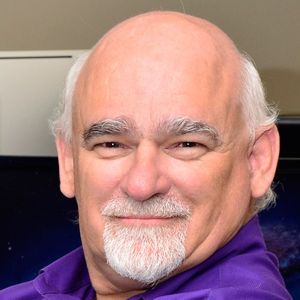
Phil Cowcill
Senior eLearning Specialist
PJ Rules
Phil Cowcill is senior eLearning specialist at PJ Rules. He started his career in 1983 when he was hired as a technologist at a local college. In 1985 he joined a team to develop Canada's first Interactive Videodisc. He started teaching part-time in 1989, moving to full-time in 1995. He led his class to build one of the first news websites that streamed video in 1996. In 2011 he launched the very first dedicated mobile application development program. Phil retired from full-time teaching in 2015 and moved to working as a contractor with the Department of National Defence as a senior eLearning specialist.
GS4 KEYNOTE: I'm Possible: The Power of Overcoming, Resilience & Determination
11:15 AM - 12:30 PM Friday, October 22
As we leave DevLearn 2021 we return to a workplace in transition. The “new normalâ€쳌 of work is still being defined, adding weight and pressure to the challenge of supporting people through these changes. To meet and overcome these challenges, we will need to build our personal resilience and determination.
For our closing keynote we are pleased to welcome Richard White, author of the book I'm Possible: A Story of Survival, a Tuba, and the Small Miracle of a Big Dream. During this keynote Dr. White will share his inspirational story of a Baltimore kid who battled multiple challenges and cultural barriers including intermittent homelessness, and went on to become the first African American in the world to receive a doctorate of music in tuba. Join us to hear his remarkable story of perseverance and possibility, and gain practical tips on how to be more resilient in your own work.

Richard White
Professor of Tuba/Euphonium
University of New Mexico
Tubist Richard White, who is known for his clear sound and stylistic flexibility, has performed on classical music stages for more than two decades. He began his tuba studies at age 12 at The Baltimore School for the Performing Arts, where he graduated with honors. He received his bachelor's degree from the Peabody Conservatory of Music, and his master's and doctoral degrees from Indiana University. He was the first African American in the world to receive a doctorate in music for tuba performance.
